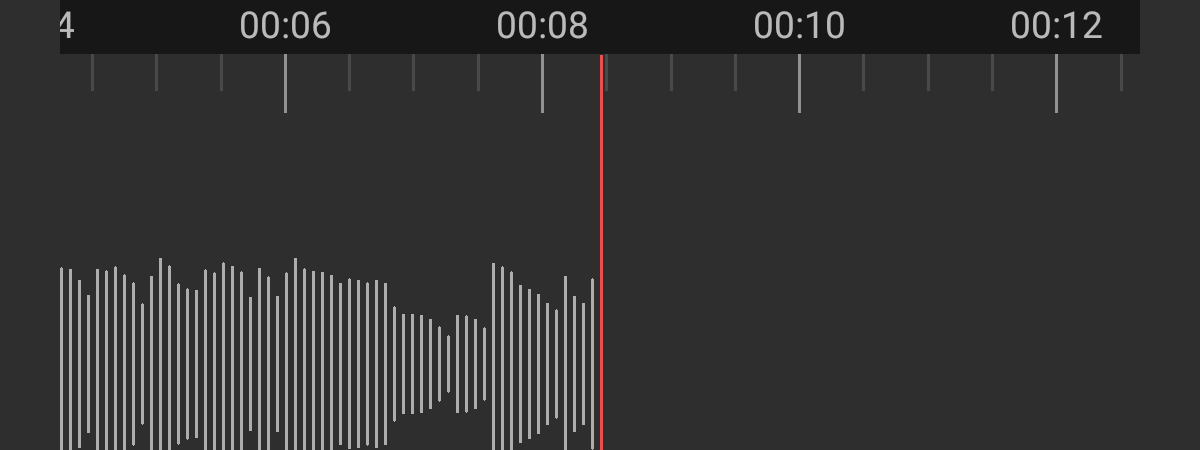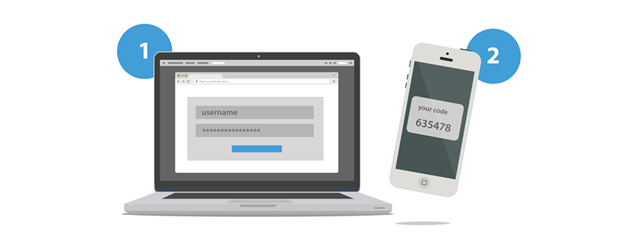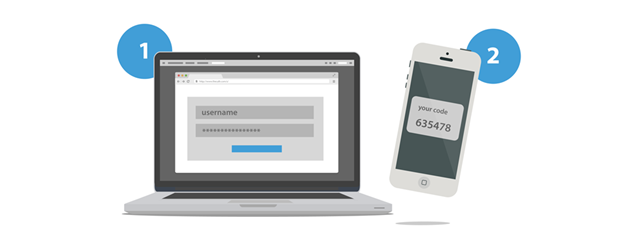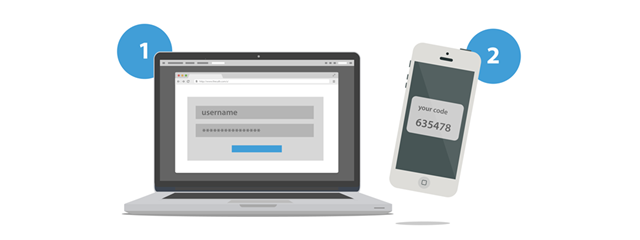How to automatically lock Windows 10 with your smartphone
Locking your PC when you are away is a requirement in business offices. It is a standard security measure that everyone should uphold regardless of the inconvenience of clicking a few buttons to do so. The good news is that, in Windows 10, Microsoft implemented a new feature called Dynamic Lock that tries to make the locking process easier and almost unattended. All you


 08.05.2019
08.05.2019