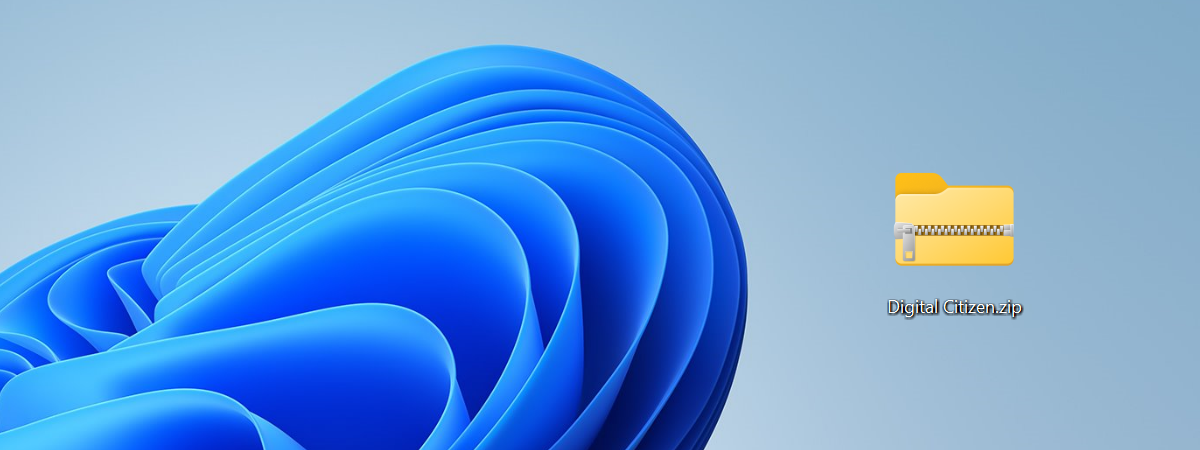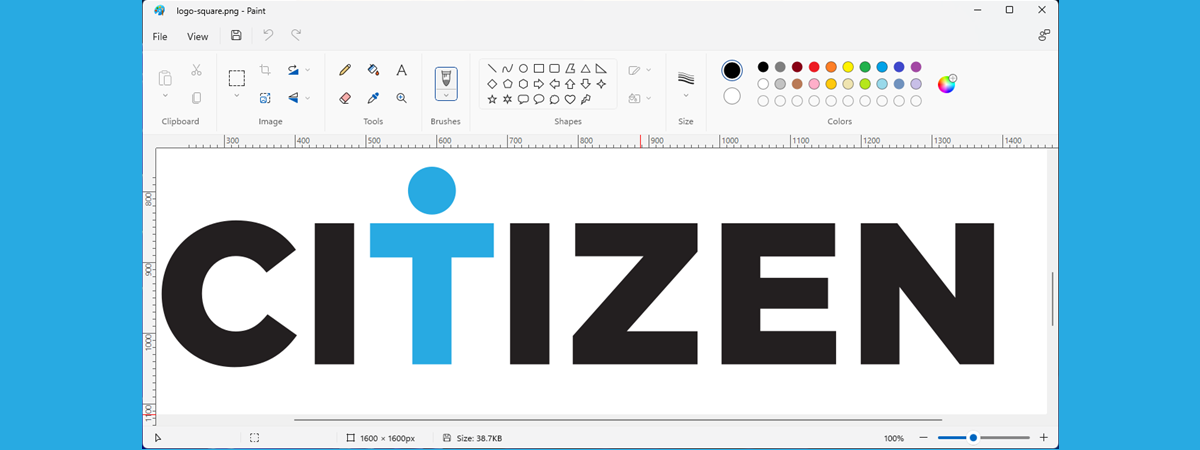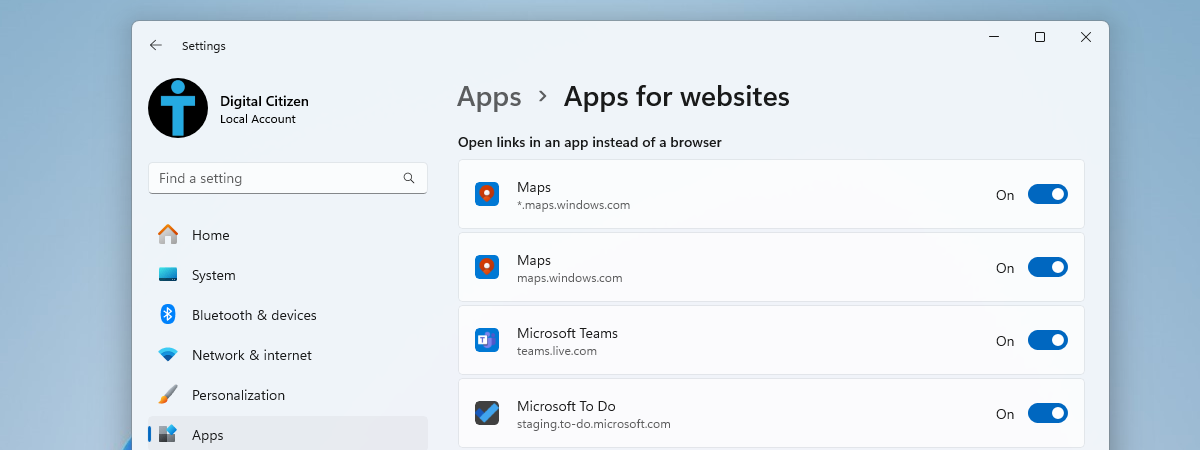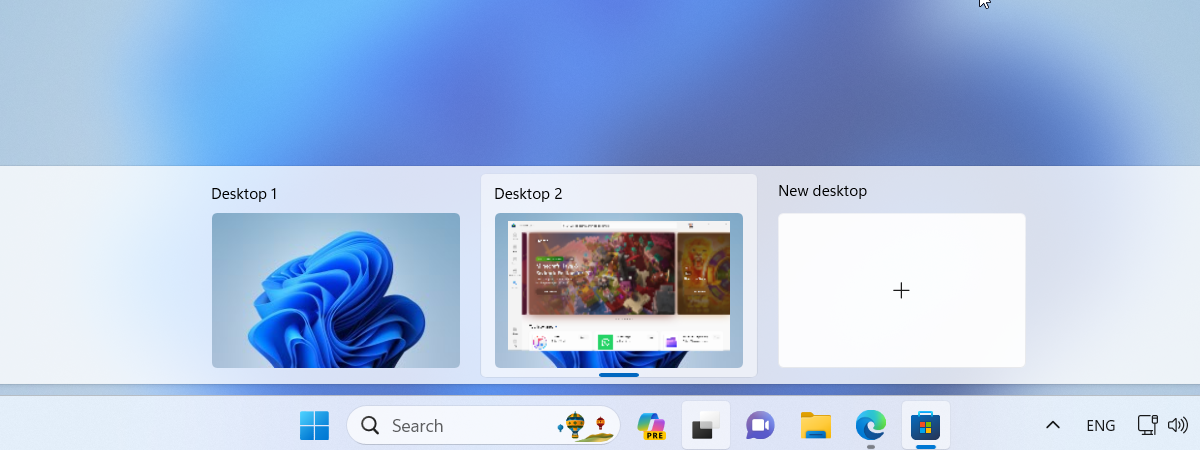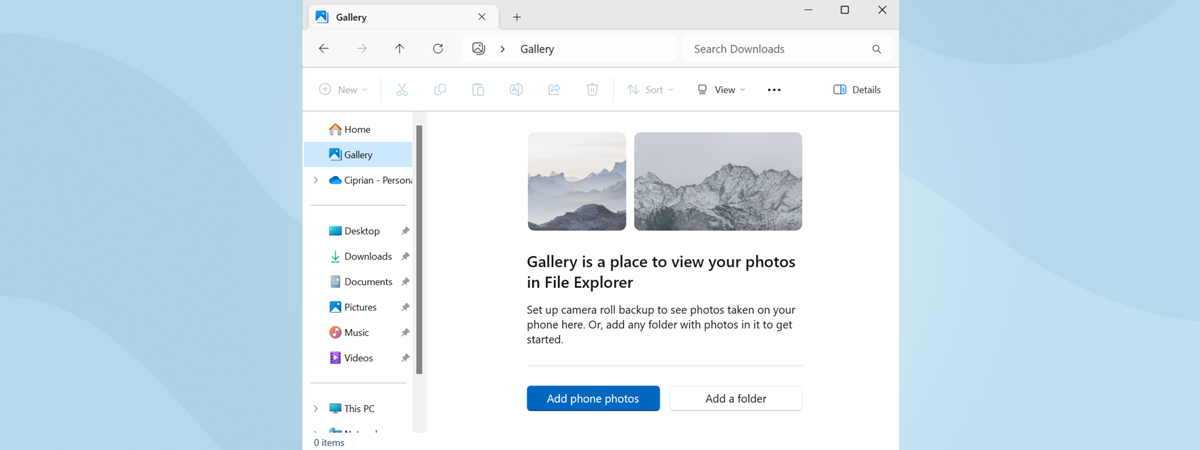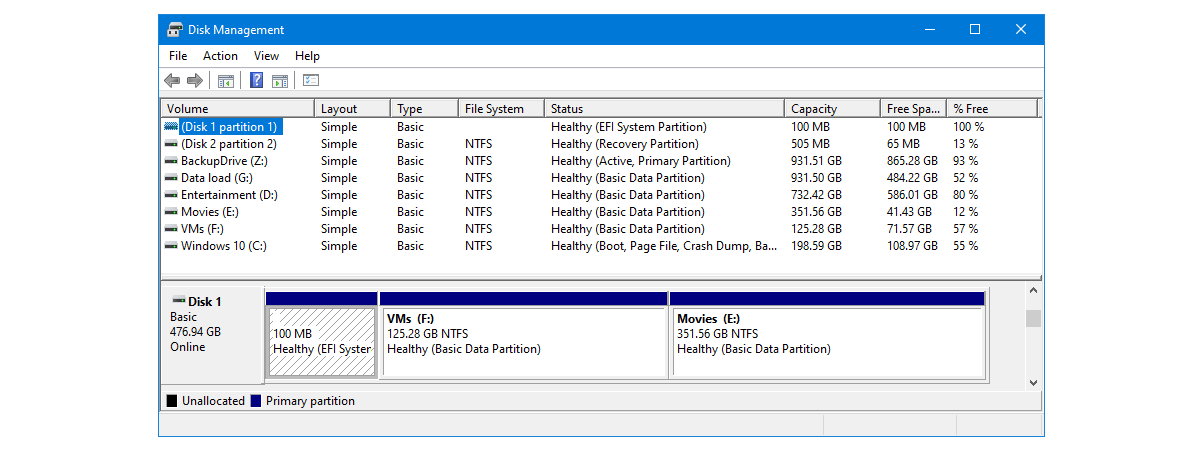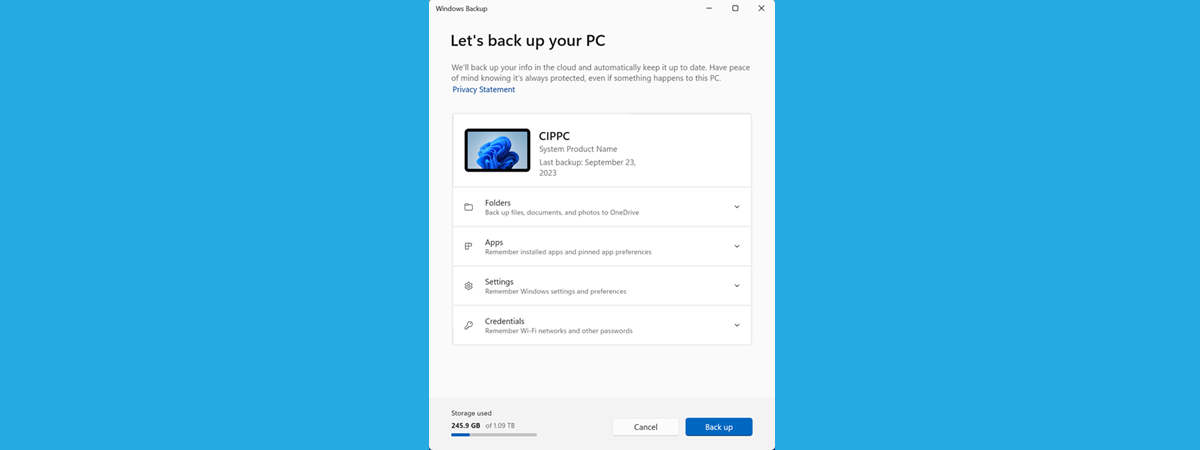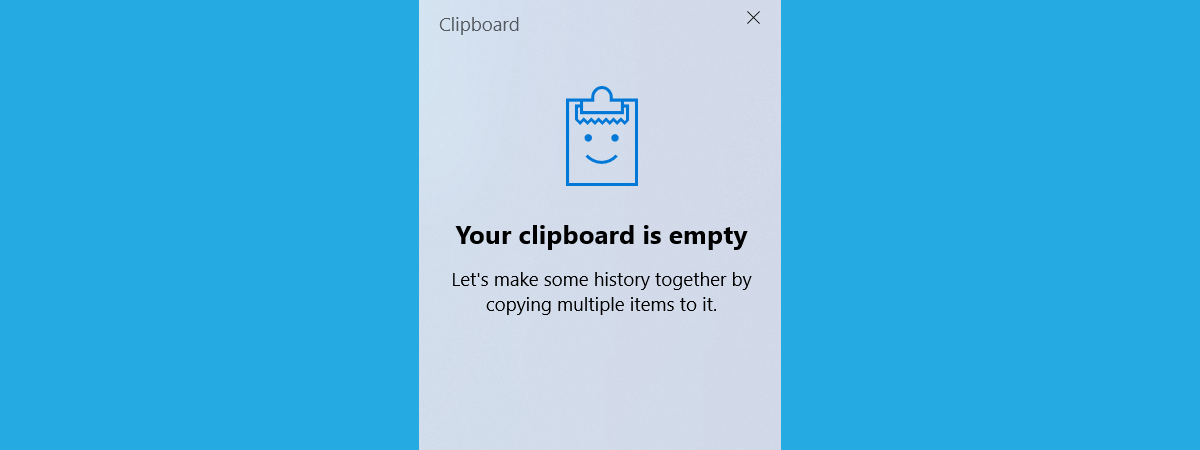
How to sync the Windows 10 clipboard with other PCs and Android phones
One of the best features of Windows 10 is the ability to store multiple items in your clipboard. But… did you know that you can also share the clipboard between computers running Windows 10 or Windows 11, as well as sync the clipboard with Android smartphones? Because yes, you can! However, for the clipboard sync to work, you must use the same Microsoft account


 28.12.2023
28.12.2023