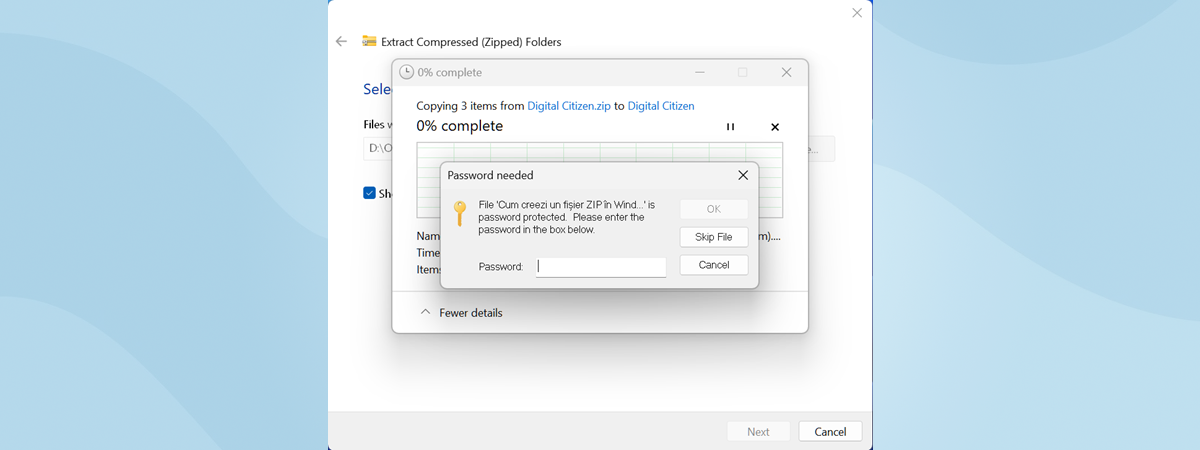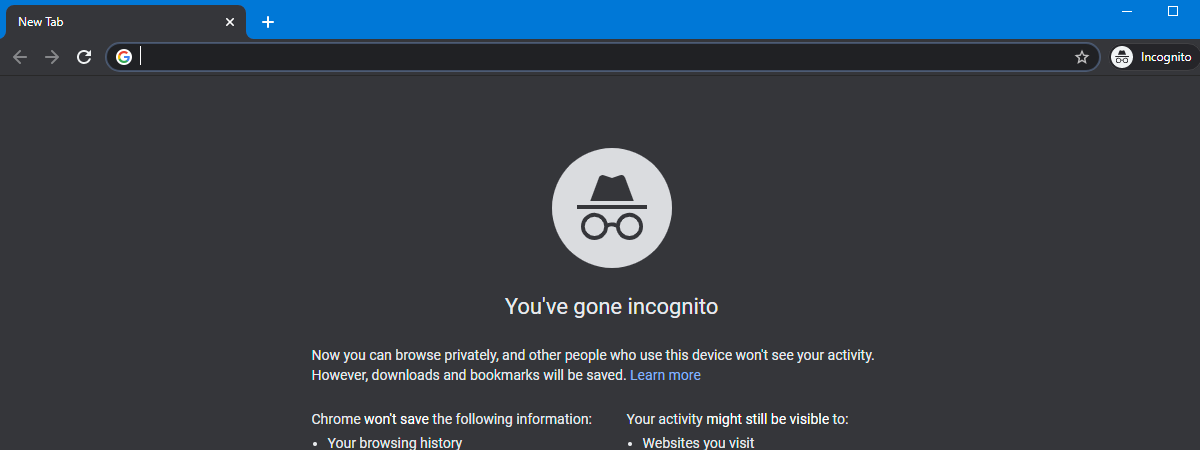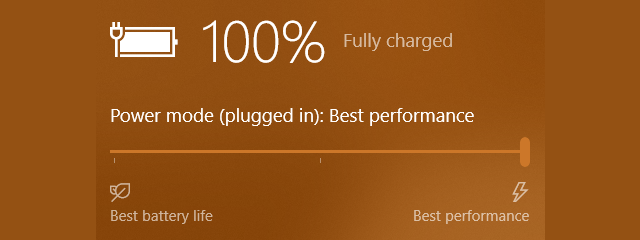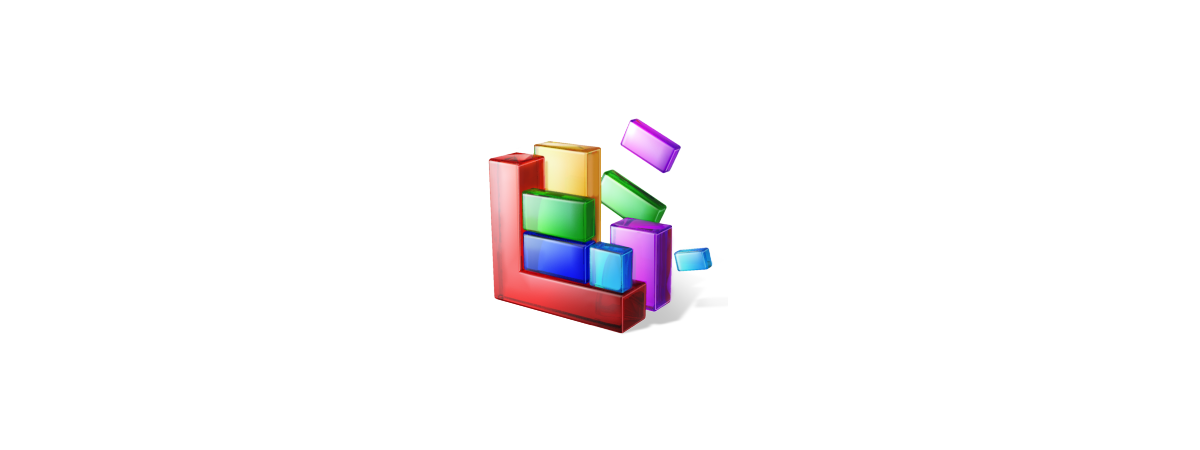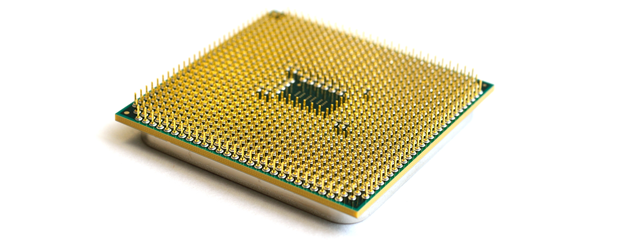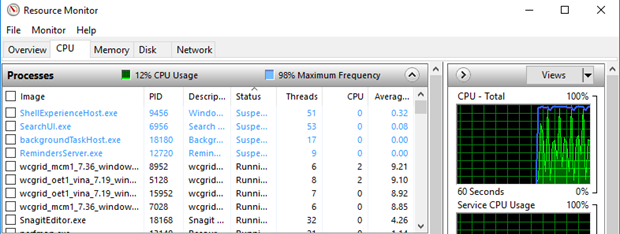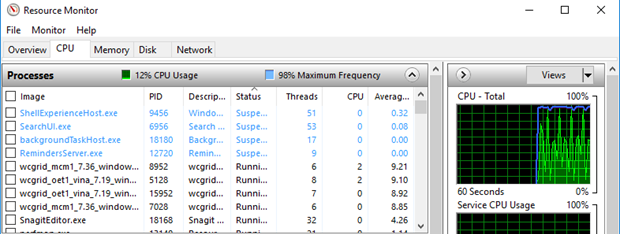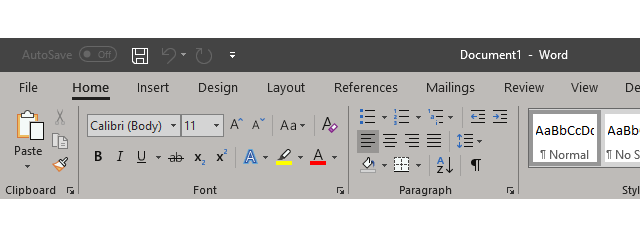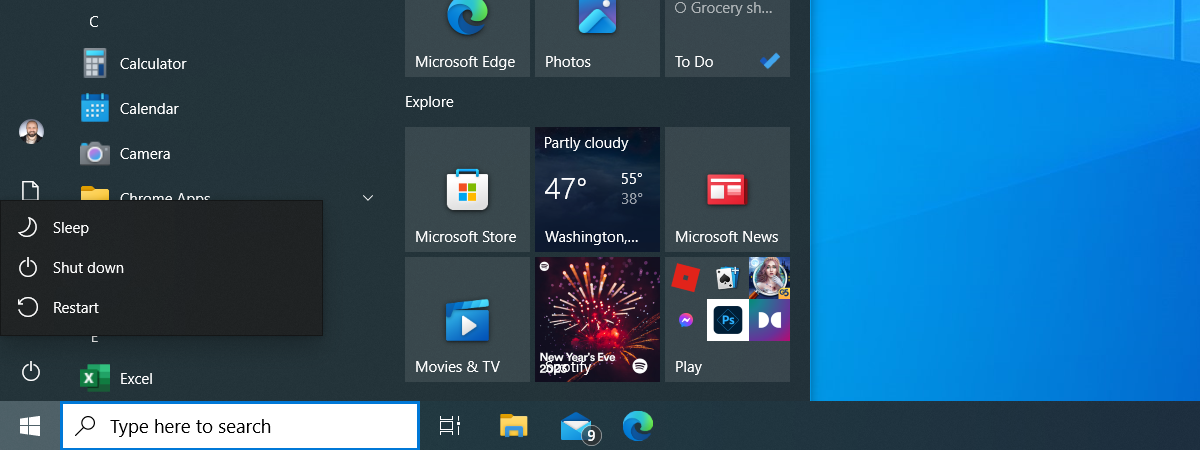How to reset the views in File Explorer or Windows Explorer
Some Windows users personalize the views in File Explorer or Windows Explorer to make the app more useful for the way they navigate files. We can get carried away and make so many changes that we want to get rid of them and return the File Explorer to its original state. Windows offers a fast and efficient way of reversing all changes by resetting


 28.02.2019
28.02.2019