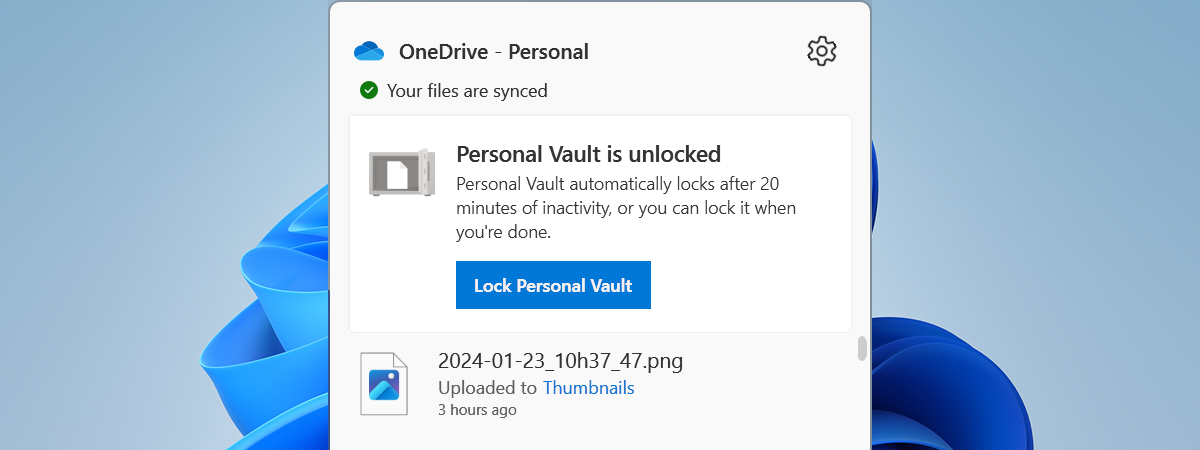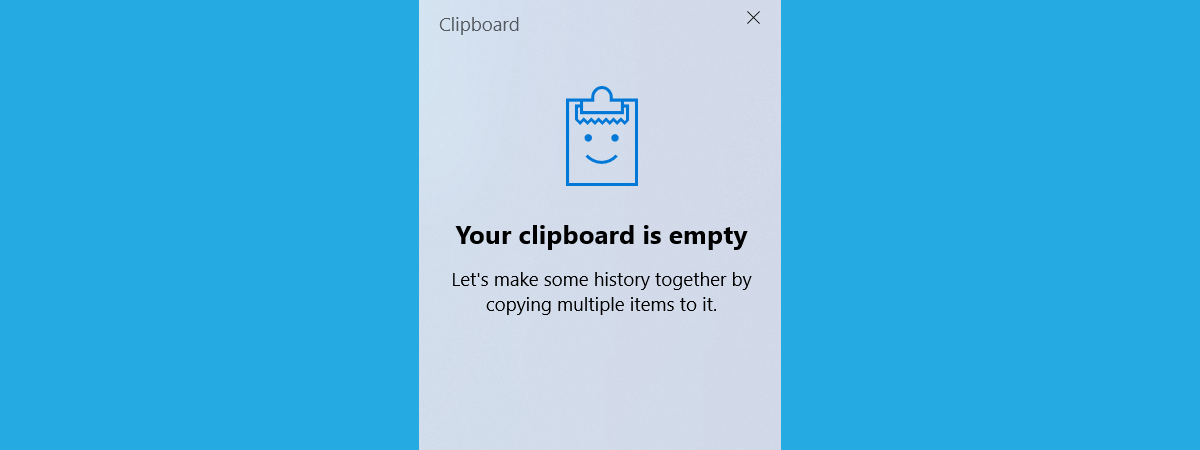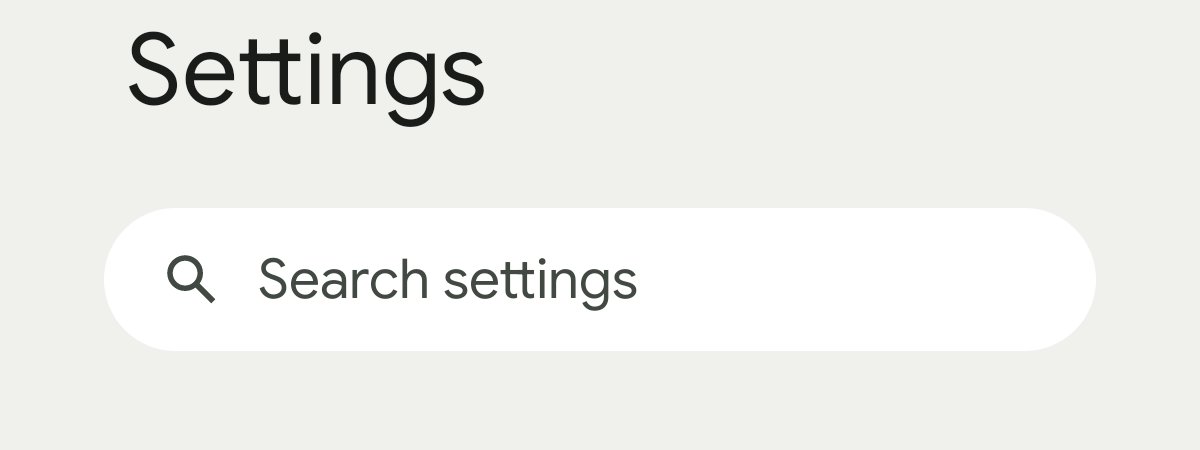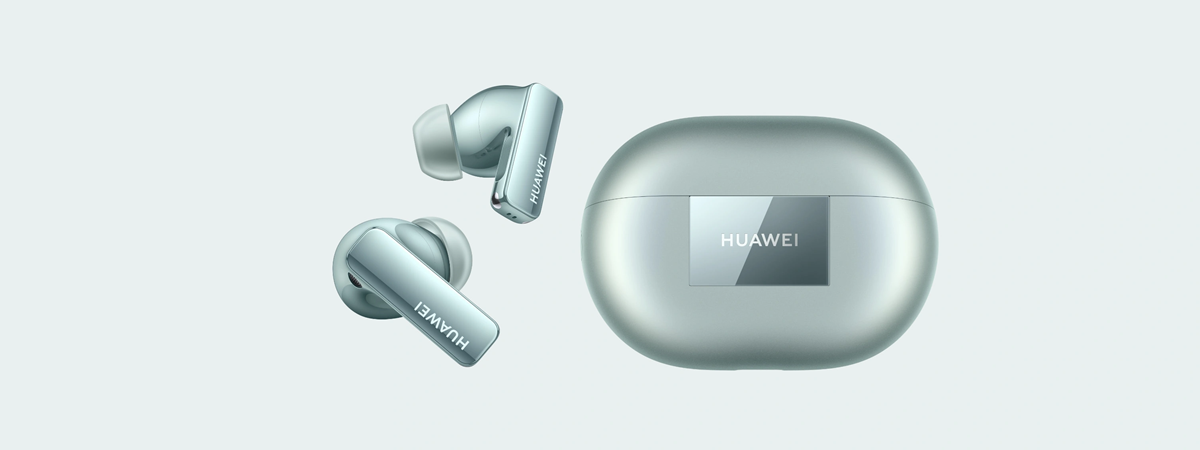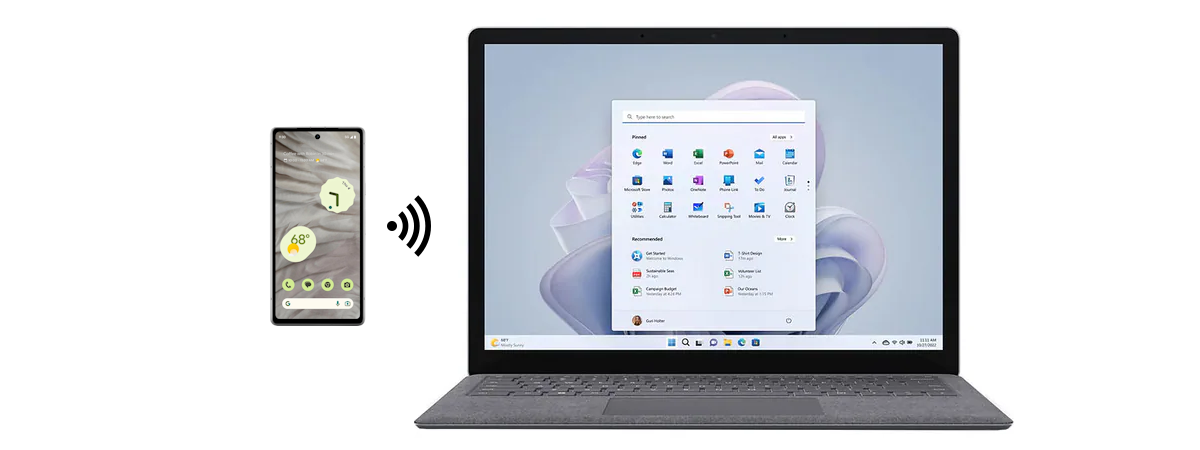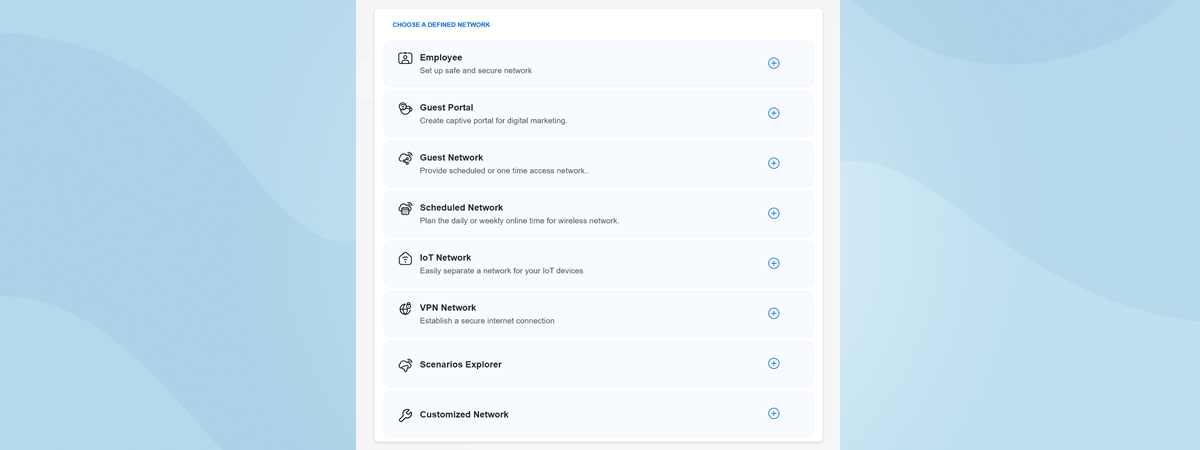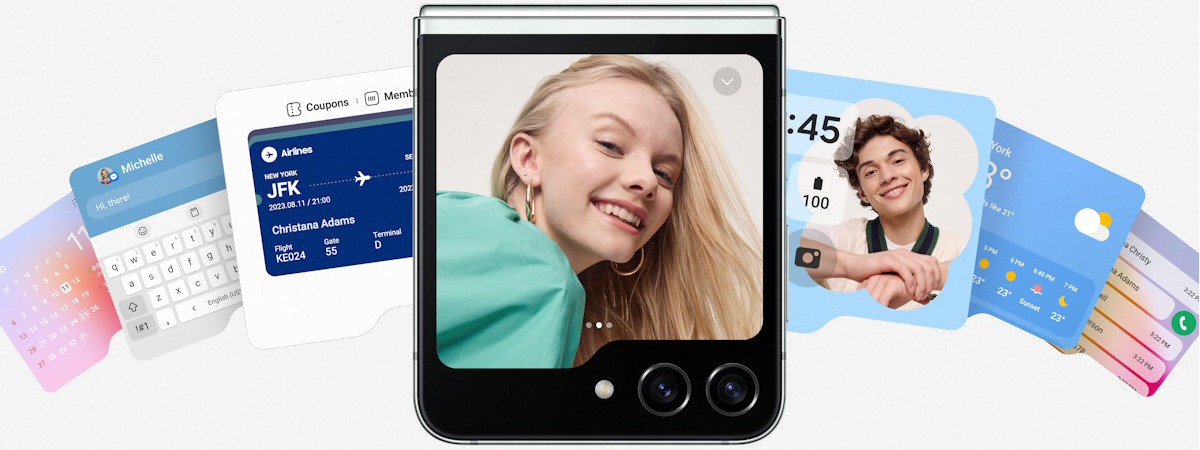Pin Google Weather to your Android (including Samsung Galaxy)
My father asked me the other day: “Does Google have its own Weather app? I want it on my Android phone!” At the time of writing, Google does not have a standalone Weather app, at least not for Android smartphones. However, it can provide a weather forecast using data from Weather.com and other sources in its Google app, on Google.com, and elsewhere. This weather


 26.01.2024
26.01.2024