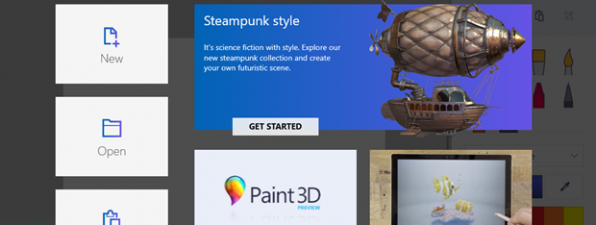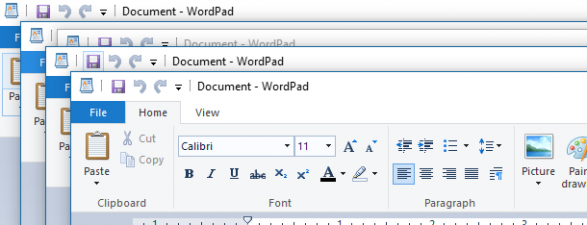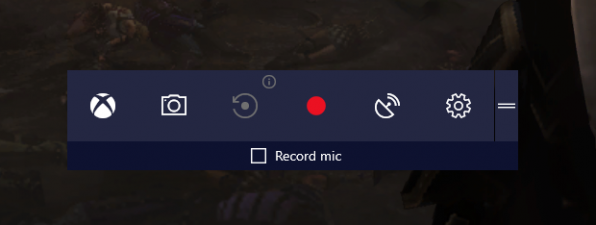
Game Mode in Windows 10: Testing real-life performance in modern games
One of the most marketed features of Windows 10 Creators Update is the new Game Mode. This feature promises to improve the gaming experience for all the Windows 10 users, regardless of whether they have a new high-end computer or an older, slower device. What's...