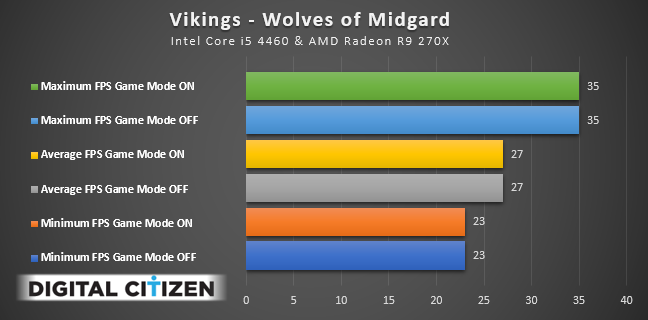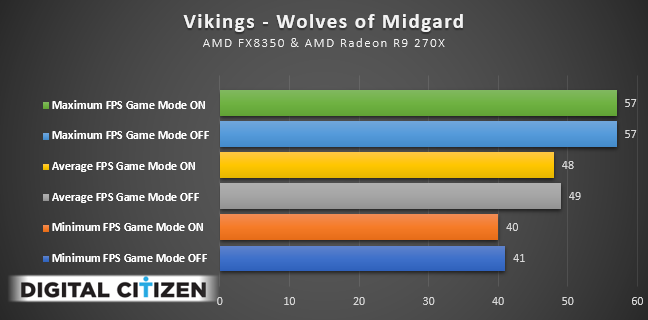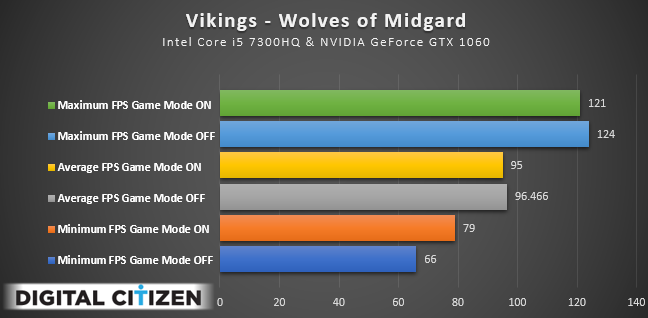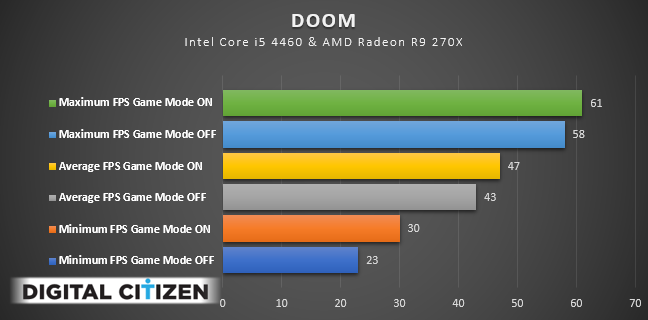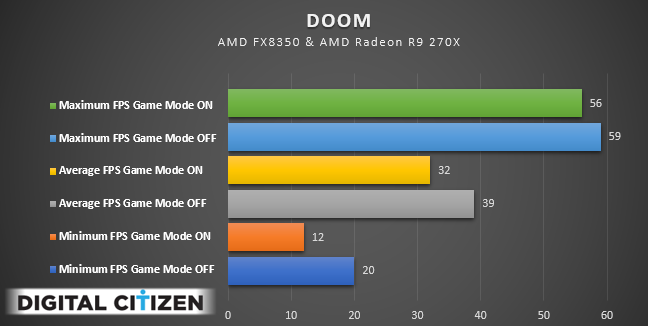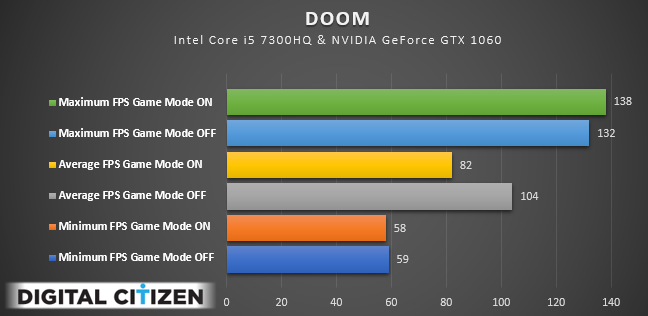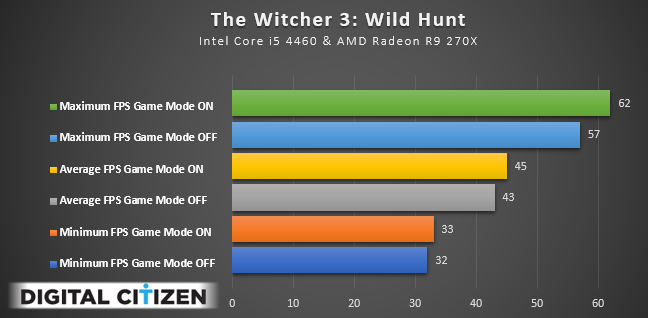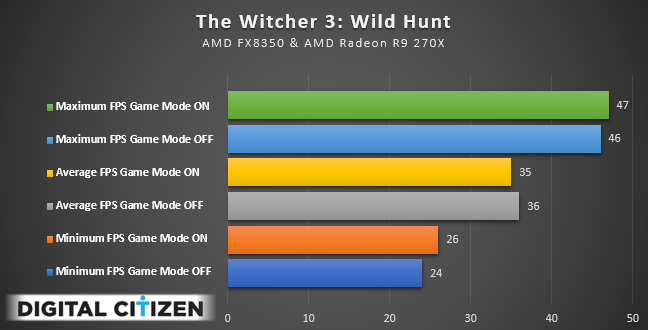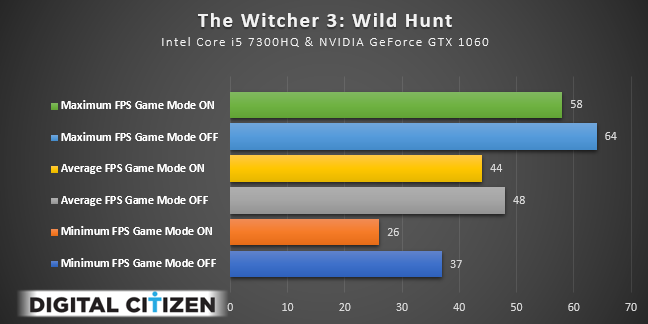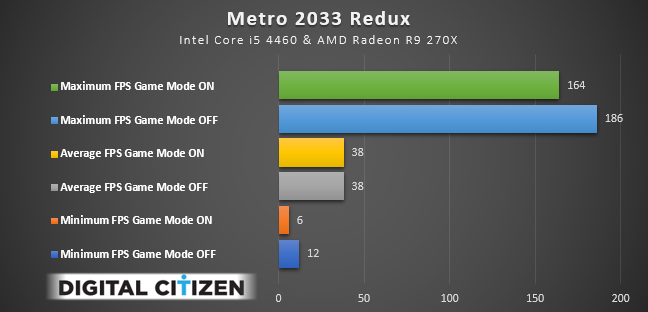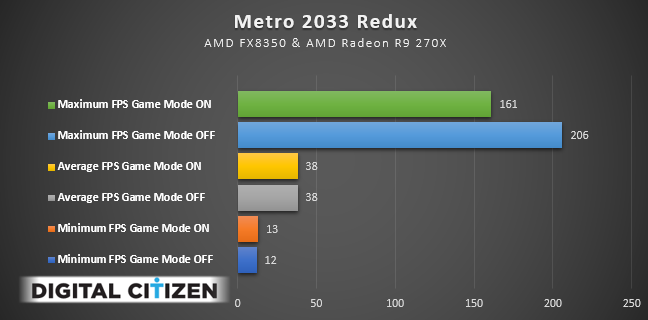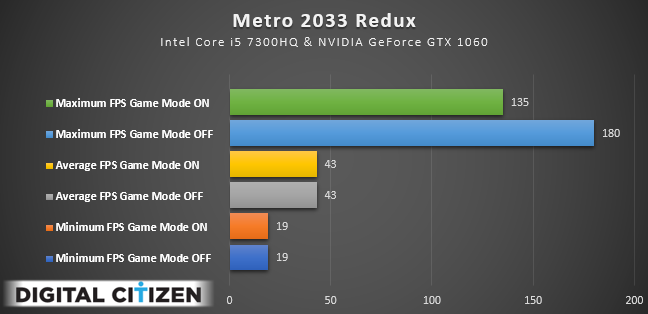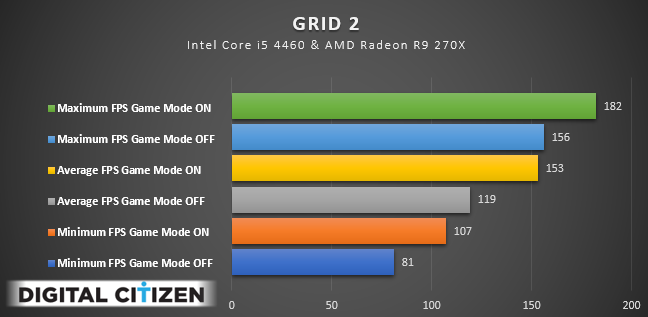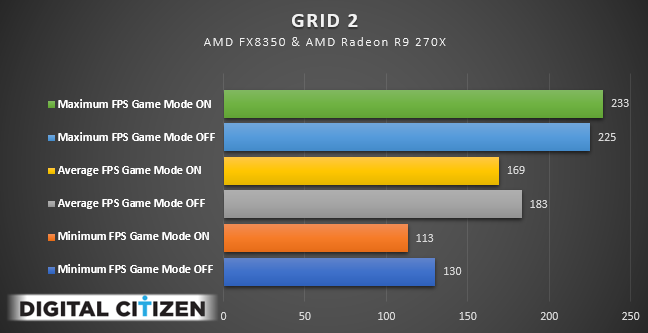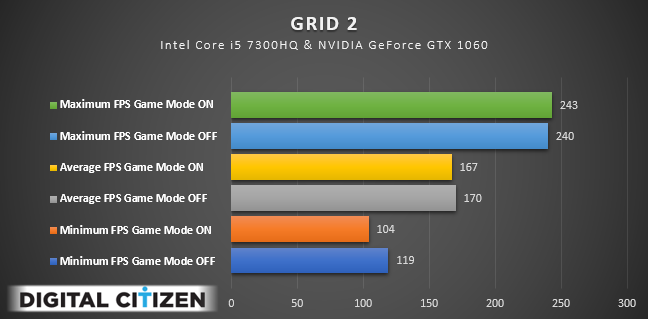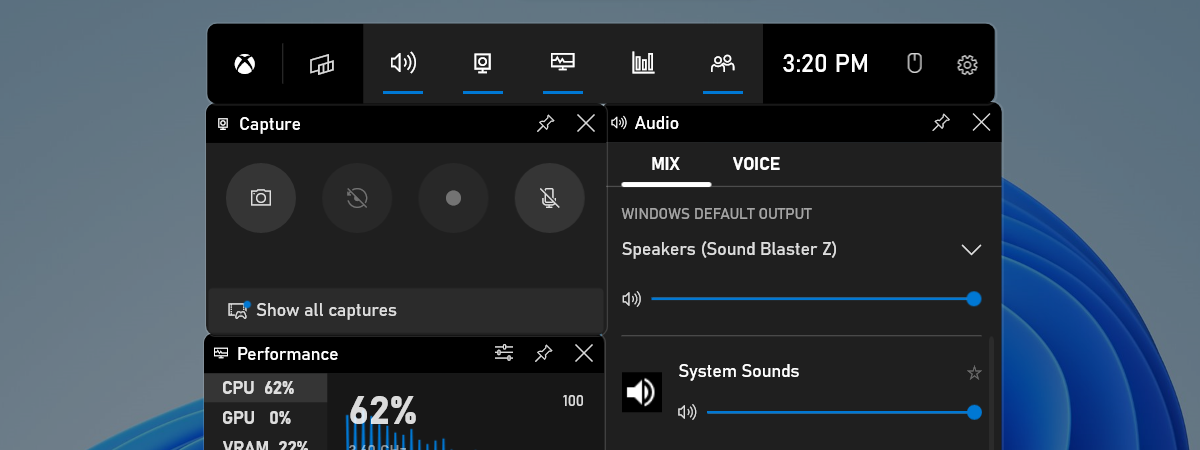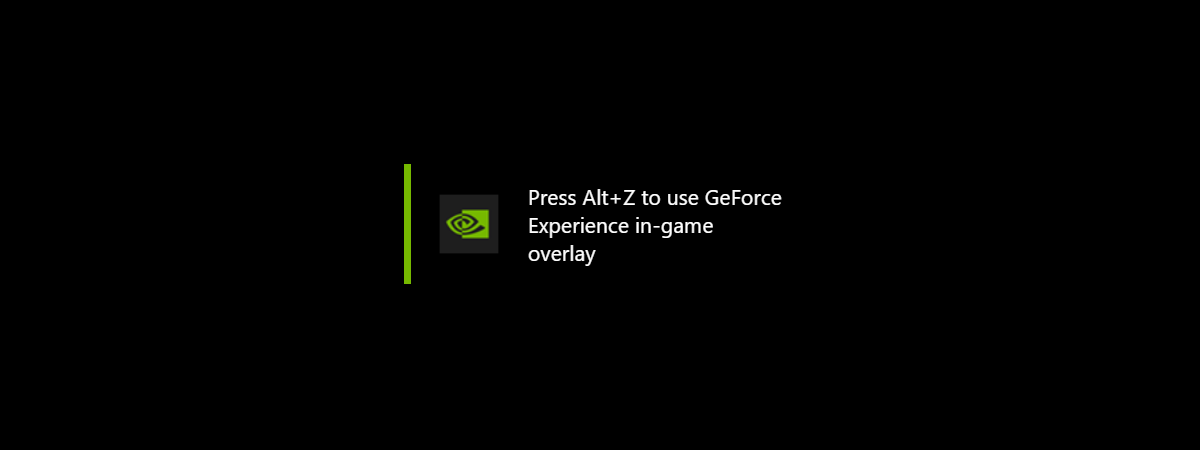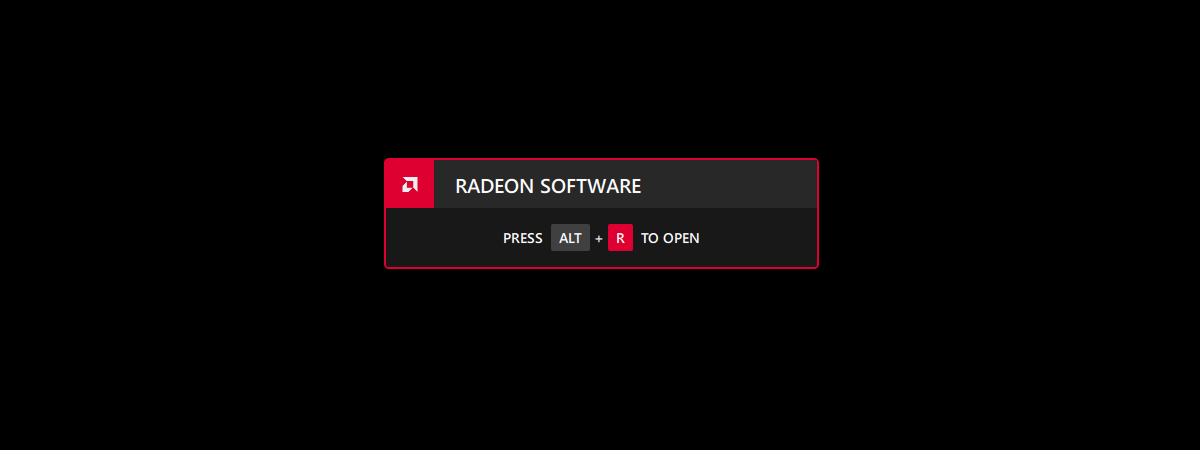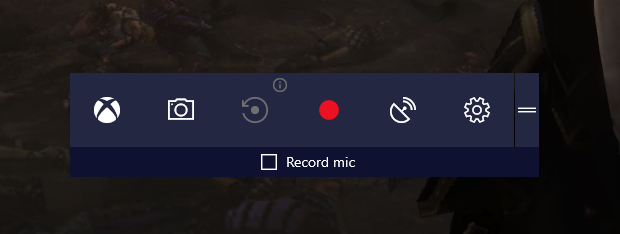
One of the most marketed features of Windows 10 Creators Update is the new Game Mode. This feature promises to improve the gaming experience for all the Windows 10 users, regardless of whether they have a new high-end computer or an older, slower device. What's not clear though is whether Game Mode actually works and helps increase the number of frames per second rendered by the games you play. As Microsoft didn't reveal many technical details about their new Game Mode, we set out to find the truth on our own. We played several video games on different computers with Windows 10. We measured the performance in those games with both Game Mode turned on and turned off. Here's what we have learned:
The computers on which we tested Game Mode
We tested Game Mode on three different computers. Here's the specs of the first one:
- Operating system: Windows 10 Pro 64-bit
- Processor: Intel Core i5 4460 @ 3.2GHz
- RAM: 16GB DDR3 Kingston HyperX DDR3 1600MHz
- Motherboard: ASUS Z97-AR
- Video: ASUS R9 270X DirectCU II TOP
- Storage: Samsung SSD 850 PRO 512GB
- Display: Acer K272HUL
- Audio: Creative Sound Blaster Z
In our statistics, we will name this computer "Intel Core i5 4460 & AMD Radeon R9 270X."
The second computer used for testing had the following specifications:
- Operating system: Windows 10 Home 64-bit
- Processor: AMD FX-8350 @ 4.0GHz
- RAM: 8GB DDR3 Kingston HyperX Predator 2133MHz
- Motherboard: ASRock 970 Extreme3
- Video: Sapphire Radeon R9 270X Dual-X OC 2GB GDDR5 256-bit
- Storage: Samsung SSD 750 EVO 250GB
- Display: LG IPS234
- Audio: Onboard
In our statistics, we will name this computer "AMD FX-8350 & AMD Radeon R9 270X."
The third PC we used is the new ASUS VivoPC X. It's a VR-ready computer with the size of a game console and its review is available here. ASUS VivoPC X has the following hardware configuration:
- Operating system: Windows 10 Home 64-bit
- Processor: Intel Core i5 7300HQ @ 2.50GHz
- RAM: 16GB DDR4 Samsung 2400MHz
- Motherboard: Intel HM175
- Video: NVIDIA GeForce GTX 1060 3GB GDDR5 192-bit
- Storage: Micron SSD 1100 512GB
- Display: LG IPS234
- Audio: Onboard
In our statistics, we will name this computer "Intel Core i5 7300HQ & NVIDIA GeForce GTX 1060."
The games we used for testing Game Mode performance
To get an idea on how the Game Mode feature in Windows 10 influences gaming performance, we played and benchmarked five different games:
- Vikings - Wolves of Midgard - an action role-playing game that was released in March 2017.
- DOOM - a modern reboot of the popular series, which was released in May 2016.
- The Witcher 3: Wild Hunt - this popular RPG was released in May 2015 and it was awarded the title of Game of the Year by many publications.
- Metro 2033 Redux - a great first-person shooter survival horror game, that was released in May 2014.
- GRID 2 - a critically acclaimed racing game that was released in May 2013.
As you can see, we chose games that were launched in the last four years. They are diverse titles with different hardware requirements and graphic engines.
On the first test system ("Intel Core i5 4460 & AMD Radeon R9 270X") we used the following visual settings:
- Vikings - Wolves of Midgard - Resolution: 2560x1440, Graphics Quality: High, Vertical Sync: Disabled, Framerate Limit: Unlimited
- DOOM - Resolution: 1920x1200, Graphics Quality: Medium, Vertical Sync: Off
- The Witcher 3: Wild Hunt - Resolution: 1920x1080, Graphics Quality: Medium, Vertical Sync: Off, Maximum Frames Per Second: Unlimited
- Metro 2033 Redux - Resolution: 1920x1080, Quality: Very High, SSAA: Off, Texture filtering: AF 4X, Motion Blur: Off, Tessellation: Normal, Vertical Sync: Off, Advanced PhysX: Off
- GRID 2 - Resolution: 1920x1200, Graphics Quality: High, Vertical Sync: Off
On the second computer ("AMD FX-8350 & AMD Radeon R9 270X"), we used the following settings for the games that we played:
- Vikings - Wolves of Midgard - Resolution: 1920x1080, Graphics Quality: Ultra, Vertical Sync: Disabled, Framerate Limit: Unlimited
- DOOM - Resolution: 1920x1080, Graphics Quality: Medium, Vertical Sync: Off
- The Witcher 3: Wild Hunt - Resolution: 1920x1080, Graphics Quality: High, Vertical Sync: Off, Maximum Frames Per Second: Unlimited
- Metro 2033 Redux - Resolution: 1920x1080, Quality: Very High, SSAA: On, Texture filtering: AF 4X, Motion Blur: Off, Tessellation: Off, Vertical Sync: Off, Advanced PhysX: Off
- GRID 2 - Resolution: 1920x1080, Graphics Quality: High, Vertical Sync: Off
Finally, here are the settings we used in games on the third computer, the ASUS VivoPC X ("Intel Core i5 7300HQ & NVIDIA GeForce GTX 1060"):
- Vikings - Wolves of Midgard - Resolution: 1920x1080, Graphics Quality: Ultra, Vertical Sync: Disabled, Framerate Limit: Unlimited
- DOOM - Resolution: 1920x1080, Graphics Quality: Ultra, Vertical Sync: Off
- The Witcher 3: Wild Hunt - Resolution: 1920x1080, Graphics Quality: Ultra, Vertical Sync: Off, Maximum Frames Per Second: Unlimited
- Metro 2033 Redux - Resolution: 1920x1080, Quality: Very High, SSAA: On, Texture filtering: AF 16X, Motion Blur: Normal, Tesselation: Very High, Vertical Sync: Off, Advanced PhysX: On
- GRID 2 - Resolution: 1920x1080, Graphics Quality: Ultra, Vertical Sync: Off
How we measured everything
We ran each gaming benchmark three times, on each system, with and then without turning on the Game Mode in Windows 10.
Metro 2033 Redux has its own benchmark tool, so we used it to measure performance in this game. For the other four games, we used Fraps to measure the lowest, the highest and the average number of frames per seconds rendered by each game. Then, we made a large Excel spreadsheet where we recorded everything. We calculated the maximum frames per second (fps) in each game, for each system, the average number of fps and the minimum.
Finally, we used Excel to create a number of graphic charts so all that information is easier to digest. Here are the results:
Vikings - Wolves of Midgard - Game Mode does nothing or lowers performance
In this game, on the first computer, Game Mode brought no change to the minimum, average, or maximum frames per second.
On the second PC, the one with an AMD FX8350 processor, the maximum FPS was the same with and without Game Mode. However, both the average and the minimum were one frame lower after turning the Game Mode on. In other words, turning Game Mode on meant a small decrease in performance.
On the ASUS VivoPC X with Intel Core i5 7300HQ and NVIDIA GeForce GTX 1060, the results were mixed. With the Game Mode turned on, the maximum and the average FPS numbers went down by a few frames. However, the minimum FPS increased from 66 to 79, which is a lot.
DOOM - Game Mode is a mixed bag, depending on your computer
In DOOM, the first computer benefited from using Game Mode and all measurements went up. The most impressive increase was that of the minimum FPS, which went from 23 fps to 30.
Talk about going from heaven to hell and back, the second computer (AMD FX-8350 & AMD Radeon R9 270X) behaved a lot worse with Game Mode enabled: the maximum FPS went from 59 to 56, the average FPS from 39 to 32, and the minimum FPS almost halved from 20 to 12.
On the ASUS VivoPC X (Intel Core i5 7300HQ & NVIDIA GeForce GTX 1060), Game Mode provided another mixed bag: it increased the maximum frames per second but it lowered the average and the minimum, which isn't great at all.
The Witcher 3: Wild Hunt - Game Mode is a mixed bag, depending on your computer
On the first test PC (Intel Core i5 4460 & AMD Radeon R9 270X), using Game Mode improved things a lot. The maximum FPS increased by 5 frames, the average by 2 frames, and the minimum went up from 32 to 33.
On the second system (AMD FX-8350 & AMD Radeon R9 270X), Game Mode increased the minimum and maximum FPS rendered, but decreased the average FPS that we recorded.
Finally, on the ASUS VivoPC X (Intel Core i5 7300HQ & NVIDIA GeForce GTX 1060), using Game Mode meant a general decrease in performance. The drops were significant: from 64 to 58 for the maximum FPS, 48 down to 44 for the average FPS, and from 37 way down to 26 for the minimum FPS. A disappointing result.
Metro 2033 Redux - Game Mode lowers the maximum number of frames per second
The first computer we used (Intel Core i5 4460 & AMD Radeon R9 270X) had a drop in performance after we enabled Game Mode. The average FPS remained the same, but the maximum dropped by 22 frames, and the minimum went down from 12 to 6.
On the second PC we used (AMD FX-8350 & AMD Radeon R9 270X), turning on the Game Mode decreased the maximum number of frames per second. The other statistics remained the same.
On the ASUS VivoPC X (Intel Core i5 7300HQ & NVIDIA GeForce GTX 1060), using the Game Mode did not change anything in a meaningful way. All metrics stayed the same, only the maximum number of frames per second has decreased.
GRID 2 - Game Mode may improve performance, but only on some computers
In the last game that we tested, the first computer (Intel Core i5 4460 & AMD Radeon R9 270X) increased its performance when Game Mode was turned on. Both the maximum and the average FPS values went up, but the most striking increase was that of the minimum number of FPS, which went up from 81 to 107 frames.
On the second computer (AMD FX-8350 & AMD Radeon R9 270X), the performance was better without Game Mode. Although the maximum number of frames per second increased a little after turning Game Mode on, the average and the minimum frames per second decreased significantly.
On the ASUS VivoPC X (Intel Core i5 7300HQ & NVIDIA GeForce GTX 1060), Game Mode didn't do any good. The maximum number of FPS increased by 3 frames, but the average and minimum number of frames decreased a bit.
Game Mode is underdeveloped and doesn't have a meaningful positive impact in today's games
After making all these measurements, on three different systems, we are disappointed. We looked at other benchmarks run by other publications or gamers on social media and the results are similar. Only one editor at PC World has managed to identify a benefit: it seems that turning on Game Mode is useful if you are the kind of gamer who keeps a web browser playing music on YouTube and activates AVG antivirus while gaming. You can see PC World's results here.
However, we play games regularly and we don't do what the guys at PC World consider a real-life scenario. We enable the "game mode" functions of our antivirus products, we close down power-hungry apps and we just focus on the games that we play. And, when doing this, Game Mode may hurt gaming performance, depending on your system and the games that you play.
For a feature that it is supposed to make things better for games, Game Mode is underdeveloped, marketing fluff that's far from improving the quality of your gaming experience.
Another problem with this feature is that it is difficult to enable and, in some games, it involves running them in "window-mode," so that you can access the Game Bar and enable Game Mode.
We believe that most gamers will completely ignore it and that this feature will be used by a very limited number of people, and for good reason: it does almost nothing to improve your gaming experience.
What is your experience with Game Mode, in Windows 10?
Now that you know how this feature has performed on our test systems with Windows 10 Creators Update, we would like to know how well it performed for you: did you see a meaningful positive impact when playing games? Do you find it easy to turn on? What is your opinion about Game Mode?


 03.05.2017
03.05.2017