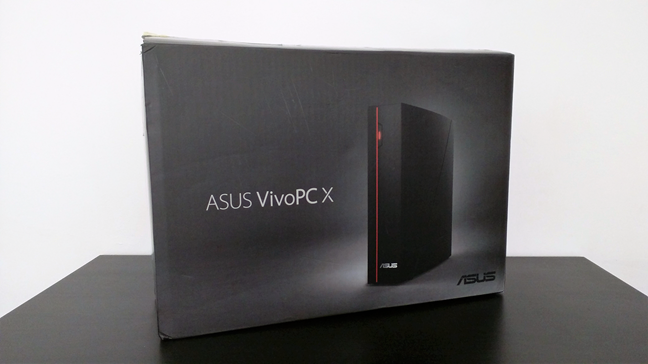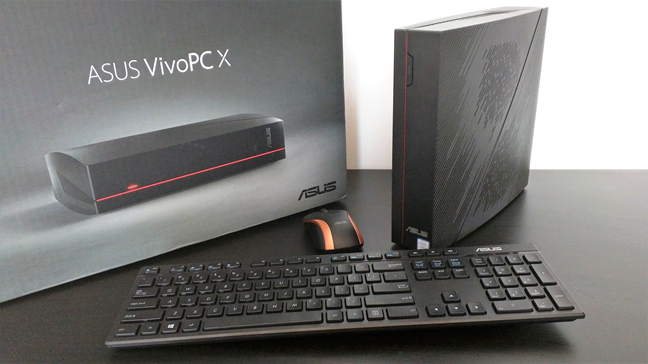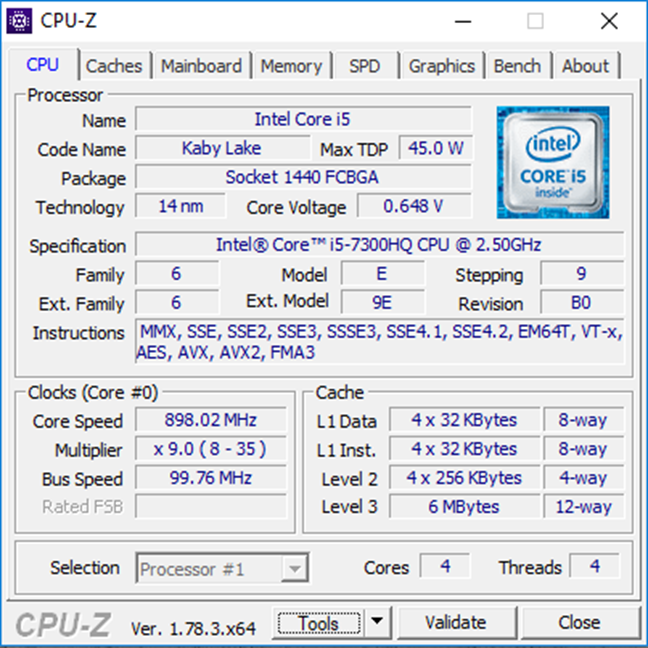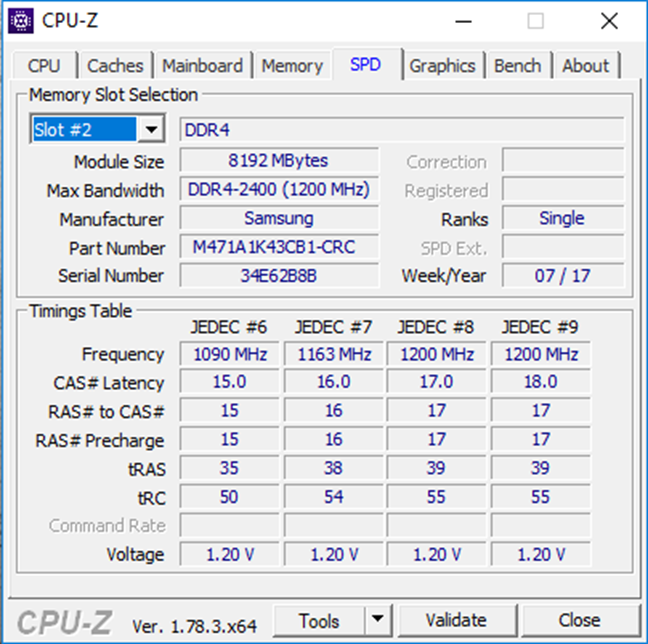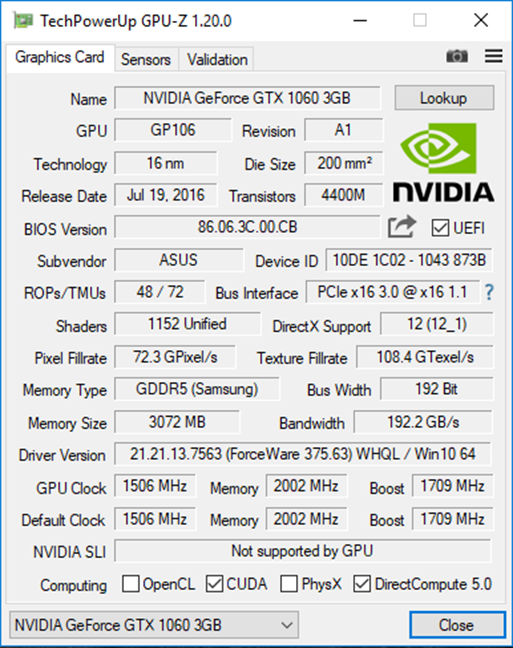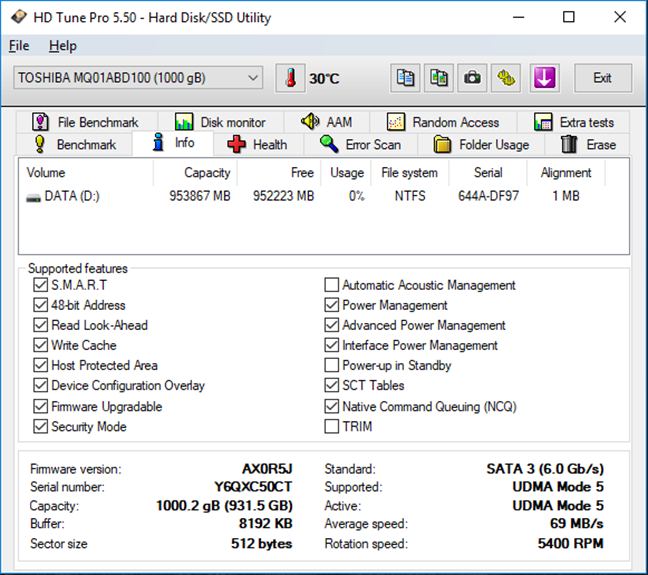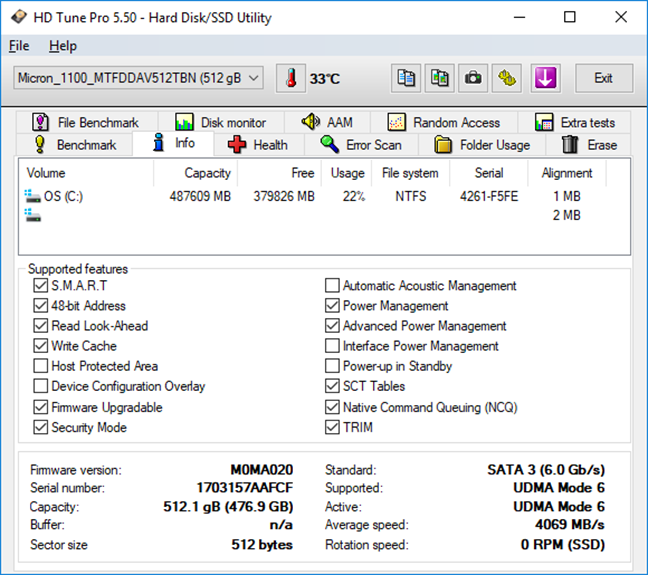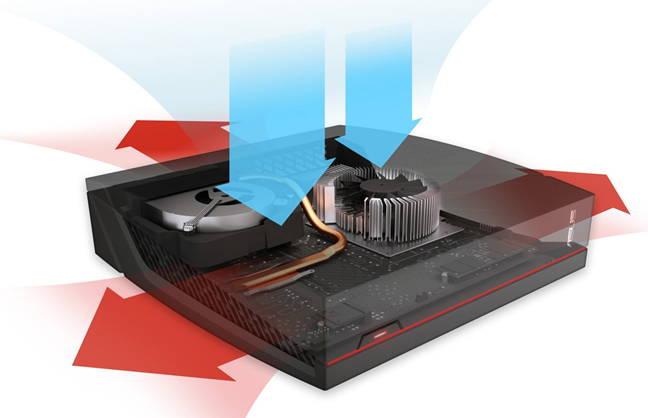Recently, ASUS launched their first compact desktop PC designed for Virtual Reality (VR). It's called ASUS VivoPC X, and it's a computer the size of a gaming console, with the power of a full-fledged desktop gaming PC. It has a powerful processor, a high-end graphics card, and a fast SSD drive. Obviously, it's VR ready, meaning that it has a certification for Oculus Rift, so it promises to work perfectly with it. As you can imagine, our curiosity was pretty high when we received it for testing. Read this review and see what this small VR ready gaming PC is all about:
Unboxing the ASUS VivoPC X
The ASUS VivoPC X comes in a rather large black box, made from premium cardboard. On its larger sides, you can see a picture of the device and its name, while on one of the smaller sides, you'll find a paper sticker with the hardware details.
Inside the box, you'll find the ASUS VivoPC X, its power adapter, and all the common documentation: a quickstart guide and the warranty of the device. Additionally, ASUS also bundled a mouse and a keyboard with the VivoPC X.
The ASUS VivoPC X comes in a premium box with a simple design. The box also includes a mouse and keyboard, so you can quickly set up your new PC. All you need is a computer monitor and you can start using it immediately.
Hardware specifications
The ASUS VivoPC X draws its power from a quad-core Intel Core i5 7300HQ processor running at 2.50 GHz and up to 3.50 GHz in turbo mode. It's a powerful processor that was just launched at the beginning of 2017. It has four cores, a cache memory of 6 MB, and a TDP of 45 Watts.
The processor is complemented by up to 16GB of DDR4 RAM memory running at a frequency of 2400MHz. There are two default options here: you can either buy ASUS VivoPC X with 16GB of RAM memory or with 8GB. If you buy the version with 8GB, you'll be able to add more RAM later, as you'll have a free slot inside the PC. The model that we tested came with 16GB of RAM. You can view its specifications in the screenshot below.
As this PC designed is to offer support for VR (virtual reality) experiences and it's certified as Oculus Ready, the graphics are important. The VivoPC X is equipped with an NVIDIA GeForce GTX 1060 video card, with 3GB of GDDR5 video memory and support for DirectX12. This small PC supports 4K UHD resolutions of up to 3840 x 2160 pixels, and it can use up to three Full HD displays simultaneously.
Regarding storage, the default you get is a 1TB hard disk drive manufactured by Toshiba, running at 5400RPM.
Besides the spinning storage drive, you can also add a faster solid state drive, using the PC's M.2 slot. ASUS doesn't specify exactly what options you have on this matter, but we can tell you that the model that we tested came with a 512GB SSD from Micron.
The ASUS VivoPC X is also quite generous when it comes to the ports and connectivity options it offers. For connecting to the internet or your local area network, this small yet powerful PC uses a wired network card capable of data transfers at 10/100/1000/Gigabits Mbps, and a wireless card that supports the 802.11ac network standard is compatible with 802.11a/b/g/n and also supports Bluetooth 4.1. Regarding ports, the ASUS VivoPC X comes with four USB3.1 gen 1 ports, two USB2.0 ports, one audio jack, one RJ45 port for wired Ethernet connections, two HDMI ports, and one DisplayPort.
ASUS has created their VivoPC X to be a solid gaming computer with the size of a console, which means it's very small for a device this powerful. The VivoPC X has a height of 10.24 inches or 260 mm, a width of 3 inches or 76 mm, a depth of 11 inches or 280 mm. It weighs only 4.85 pounds or 2.2. KG. You can find all the official hardware specifications, here: ASUS VivoPC X - Tech Specs.
Using the ASUS VivoPC X
We've used the ASUS VivoPC X for quite a while now, both for common activities like browsing the web or writing documents such as this review, as well as for more demanding tasks like playing video games. The processor, the solid state drive, and the RAM memory are more than enough for any office activity and can sustain multitasking with power hungry apps of all kinds, including those used in photo and video editing. If you add the powerful video card to the mixture, you get a machine that can run any modern video game in high details, on Full HD displays.
We've played games like DOOM, Vikings - Wolves of Midgard, Metro 2033 Redux, GRID 2, and The Witcher 3: Wild Hunt on the ASUS VivoPC X. We were able to play all these games using very high or ultra quality details, without stutter or frame drops.
You should also know that I have a small desk and there's not much free space on it. That's why I always appreciate small devices with minimalist designs. They're the only ones that fit my working space. The ASUS VivoPC X belongs to this category - here's a look at it standing on my desk:
The front panel of the ASUS VivoPC X is very simple: a plain surface with a red stripe going from side to side. At the top, there's the power button with its red LED light, and at the bottom, there's the ASUS logo. Simplicity!
The left side of the ASUS VivoPC X is unadorned and only holds a few small rubber legs, useful if you prefer to keep the computer in a horizontal position. The right side of the PC is all about a pattern of diagonal embossed lines. Parts of these lines are small holes that make up the two large vents that are needed for the cooling system.
The cooling works by drawing the air from the outside through these two vents on the right larger side of the ASUS VivoPC X. Then, it exhausts them through the smaller sides of the case. Besides the good cooling job this system does, I also appreciated that no air is vented towards me, as a user. That air goes up, down and to the back of the PC.
One final thing we have to mention about the ASUS VivoPC X is the wealth of ports it offers. They're all found on the back, and include four USB 3.1 Gen 1 ports and two USB 2.0 ports. There's also the audio jack, the RJ45 port for wired Ethernet connections, two HDMI ports, and one DisplayPort. They should be enough for connecting everything you need to create your VR environment: VR headset, tracker, controller, keyboard, and mouse.
At the beginning of this review, we mentioned that the ASUS VivoPC X also bundles a mouse and a keyboard in its package. That's a nice thing from ASUS to do, but we have a feeling that if you'll buy this PC, that means you're probably a gamer. If that's true, you'll probably ditch both the mouse and the keyboard and get yourself something better. The mouse is an ASUS MOEWUOB, and the keyboard is an ASUS model AW211. They're simple, basic devices, made from plastic and with modest qualities.
The ASUS VivoPC X managed to impress us with its small size, its good looks, and its powerful hardware. It's a computer that can go anywhere and do anything, whether you want it on your work desk or in your living room, whether you want to write documents on it, play the latest games, or experience virtual reality.
On the next page of this review, you can find out more about the apps bundled with the ASUS VivoPC X, the performance we measured in various benchmarks, and our final verdict.


 27.04.2017
27.04.2017