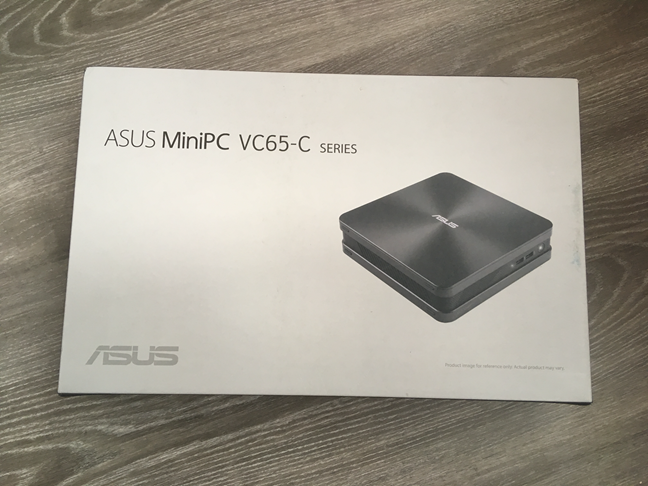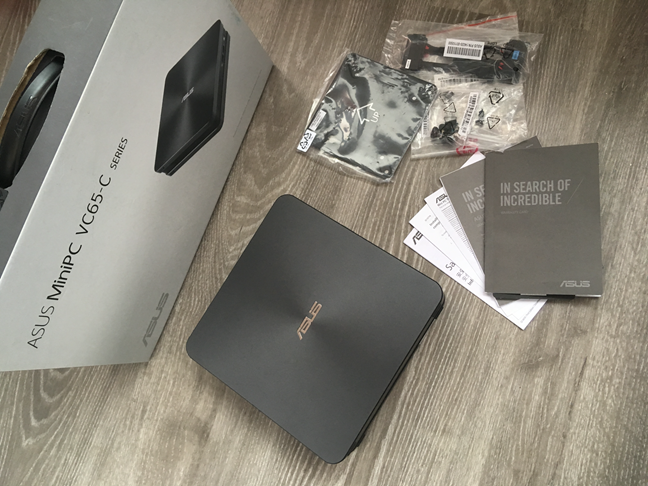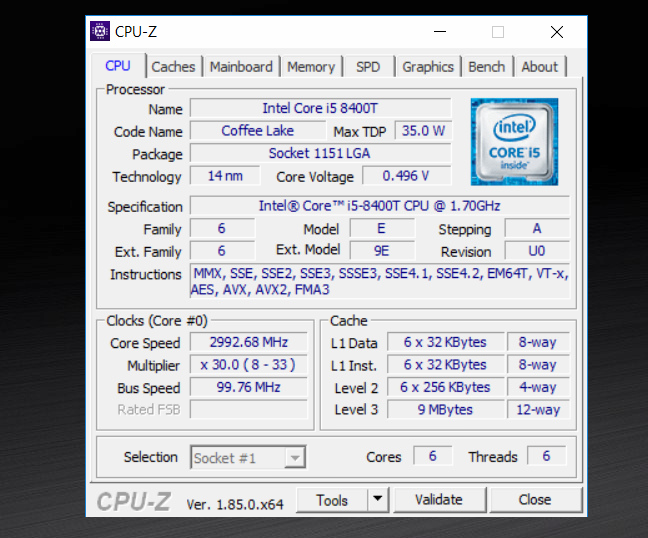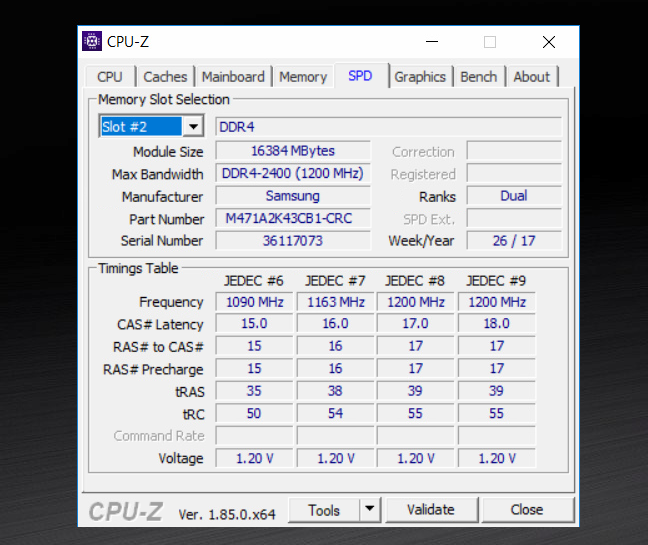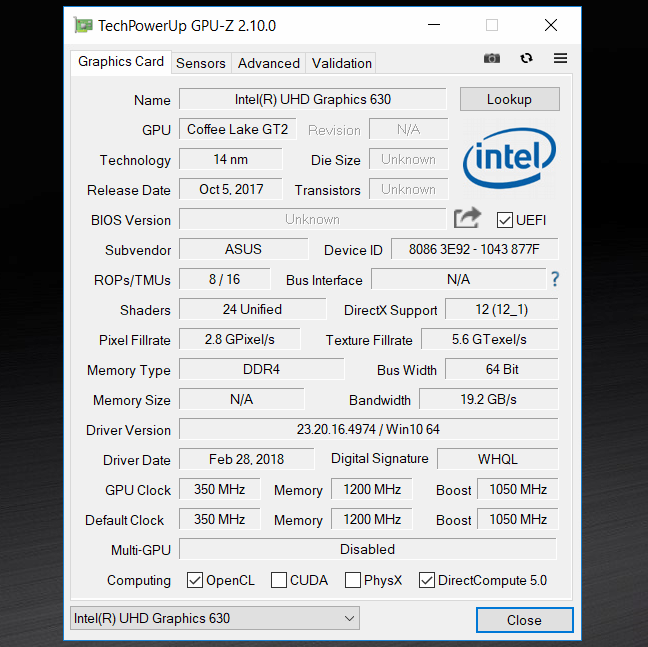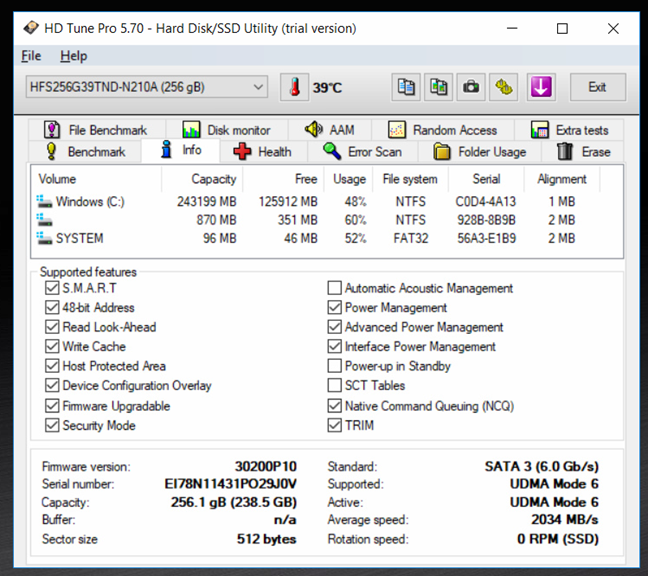We had the opportunity to test one of the latest Mini PCs created by ASUS. It is called ASUS VivoMini VC65-C1, and it was launched earlier this year. In a small form factor, it promises high performance offered by 8th generation Intel processors, DDR4 RAM, multiple storage options including the possibility to add a Blu-Ray or a DVD writer unit, support for Optane memory, 4K Ultra HD video output and many ports, including USB 3.1 Gen2. It sounds impressive, and you can imagine how curious we were to see how it performs in real life. After using and testing it for almost two weeks, here are our impressions about the new ASUS VivoMini VC65-C1:
ASUS VivoMini VC65-C1: Who is it good for?
The ASUS VivoMini VC65-C1 is an excellent choice for those who:
- Want a small form factor computer that does not take much space
- Want a computer with many expandability options, especially concerning storage
- Want a computer for Office work, browsing the web and other regular daily activities
- Want to build a home entertainment system in their house, and want to use a Mini PC that can display videos in 4K Ultra HD resolutions
Pros and cons
There are quite a few good things to say about the ASUS VivoMini VC65-C1:
- It is a small and stylish computer, with a reliable build quality
- Depending on the hardware you choose to equip it with, you can get top performance from it
- It is available in flexible configurations, with lots of storage space, including optical drives
- Its pricing is also flexible, depending on the specs that you choose
- It can connect to both wired and wireless networks, and supports Wi-Fi 802.11ac
- It has many various connection ports, including HDMI, and USB 3.1 ports
- You can mount it on the back of any VESA-compatible display
Its most important negative aspect is that it can be pricey, especially if you choose the best possible hardware configuration for ASUS VivoMini VC65-C1.

Verdict
The ASUS VivoMini VC65-C1 is an excellent small form factor computer, and we recommend it to anyone who wants to keep their desk clean and free of clutter. If you are not a gamer and most of the work you do is Office work, browsing the internet, listening to music or watching videos, then this Mini PC is one of the best you can buy. It looks good, it is fast and powerful, and it comes with many expandability options. That, plus the fact that it can display video in 4K Ultra HD resolutions, also makes it an excellent choice if you want to build a Home Theater PC for your living room.
Unboxing the ASUS VivoMini VC65-C1
The ASUS VivoMini VC65-C1 comes in a medium sized box, with different shades of gray, made from premium cardboard. On its front side, you can see a picture of the device and its name. On its backside, you should find a paper sticker with your Mini PC's serial numbers.
Inside the box, there is the ASUS VivoMini VC65-C1, its power cord, a VESA mount kit, and all the standard documentation: the quickstart guide and the warranty card. Depending on your region, ASUS might also bundle a mouse and a keyboard with your ASUS VivoMini VC65-C1.
The ASUS VivoMini VC65-C1 comes in a box that looks good, with everything that you need to use this Mini PC as fast as possible. It makes for a positive first impression.
Hardware specifications
The ASUS VivoMini VC65-C1 draws its power from an Intel processor that, depending on your model, can be an Intel 8th generation Core i7-8700T, Core i5-8400T, Core i3-8100T, Pentium Gold G5400T or Celeron G4900T.
The sample that we tested came with the six-core Intel Core i5 8400T processor running at 1.70 GHz and up to 3.30 GHz in turbo mode. It is an excellent processor that was launched in the second quarter of 2018. It has six cores, a cache memory of 9 MB, and a TDP of 35 Watts.
The processor is complemented by up to 32GB of DDR4 RAM running at a frequency of 2400MHz. There are two SO-DIMM slots available, and the Mini PC also can make use of an Intel Optane memory card of up to 32 GB. The sample that we tested was using 16GB of RAM, which is more than enough for almost any office activities.
The graphics are handled by the Intel HD integrated chip that is part of your processor. That is an Intel UHD Graphics 630 if you have an Intel Core processor, or an Intel UHD Graphics 610 if you have the Pentium or the Celeron processors. Regardless, both video chips are capable of displaying 4K, at a maximum resolution of up to 4096 x 2304 pixels. The sample that we tested had the Intel UHD Graphics 630 video chip, which runs at a base frequency of 350 MHz going up to a maximum of 1.05 GHz, with support for DirectX 12 and OpenGL 4.5.
Regarding storage, there are more options from which you can choose. You can get your ASUS VivoMini VC65-C1 with:
- 2.5" hard drive of 500 GB up to 1 TB
- 2.5" SSD drive of 32 GB up to 64 GB
- M.2 SSD drive of 128 GB up to 512 GB
Furthermore, one of the main pros of this Mini PC is the fact that it can support up to four storage drives. The sample that we tested came with an M.2 SATA 3 256 GB SSD made by Hynix.
If you want to use optical media such as CDs, DVDs or Blu-Ray discs, the good news is that the Mini PC can also be equipped with a Tray-in Supermulti DVD RW 8X or with a Blu-Ray Disc Combo. The Mini PC that we had for tests had a DVD RW unit installed.
The ASUS VivoMini VC65-C1 is generous with the ports and the connectivity options it offers. To connect to the internet or your local area network, this small PC uses a wired network card capable of data transfers at 10/100/1000 Mbps, and a wireless card that supports the 802.11a/b/g/n/ac network standards and Bluetooth 5.
Regarding ports, the ASUS VivoMini VC65-C1 comes with one USB 3.1 Gen 1 Type-A and one USB 3.1 Gen 2 Type-A on the front. It has one 4-in-1 (SD/SDHC/SDXC/MMC) card reader on its side. Other ports that you find are: one USB 3.1 Gen 2 Type-C, one USB 3.1 Gen 2 Type-A, two USB 3.1 Gen 1 Type-A, one HDMI-Out, one VGA(D-Sub)-Out, one RJ45 LAN, one COM Port(Serial Port), one Kensington Lock, one DisplayPort, one power input, and one audio jack (headphone out/mic/headphone combo).
This Mini PC has the size of a console, which is small: 7.78 x 7.73 x 1.94 ~ 2.44 inches (197.5 x 196.3 x 49.3 ~ 61.9 mm) in width x depth x height. The height can vary depending on whether the Mini PC has an optical drive unit installed or not. It weighs 4.85 pounds or 2.2 kg.
As for the operating system, you can buy the ASUS VivoMini VC65-C1 with Windows 10 Home or Windows 10 Pro installed. The model we reviewed had Windows 10 Home installed on it.
If you want further details about all the official hardware specifications, you can find them here: ASUS VivoMini VC65-C1 - Specifications.
Using the ASUS VivoMini VC65-C1
The ASUS VivoMini VC65-C1 is one of the finest small form factor computers that we have tested. It is not the smallest we have seen, but it is small nonetheless. You could even call it a portable computer because its size allows you to carry it in a suitcase easily. If you want, you can take it with you and mount it on any TV or computer screen in a hotel or anywhere else you might be traveling, and use it to work remotely from there. The case of the Mini PC feels well built and robust and should be able to withstand shocks or even small falls.
Considering how small it is, ASUS did a great job of squeezing all the hardware we mentioned. Not many Mini PCs can brag about having so many ports or offer up to four different storage options. Depending on the processor and storage options you choose to equip on the ASUS VivoMini VC65-C1, it can become quite a powerful device. For example, the sample that we tested, which was using an Intel Core i5 processor, 16GB of RAM and a 256GB SSD, was a potent machine for tasks like surfing the internet, working with Office apps and watching 4K videos.
If free desk space is an important aspect you care about, you should know that the ASUS VivoMini VC65-C1 has a minimal footprint and you can even mount it on the back of your computer screen or TV. Otherwise, you can push it under your desk and forget it is even there.
Looks are also important in a premade computer, and in our opinion, the ASUS VivoMini VC65-C1 is a stylish piece of technology. Its design is simple yet beautiful, there are no hard edges, and the ports are nicely arranged and positioned to be easy to use. The cooling vents also look nice and their design is dynamic - they do not look like simple holes in the case, as is the case with many Mini PCs.
Most of the ports are found on the back side of the ASUS VivoMini VC65-C1, leaving the front side clean of clutter.
The only things you see on its front side are the power button, two USB 3.1 ports for easy access and the optical unit if you have one.
While using it, we were also impressed by how silent the ASUS VivoMini VC65-C1 is. Although it has a cooler inside, it does not make noises that could disturb you from your work.
Finally, because we love playing computer games, we would also like to mention a few things about the gaming experience. The ASUS VivoMini VC65-C1 is a computer designed mainly for office work, so it does not have a dedicated video card. However, the graphics chip is powerful enough to let you play some older games or games that do not demand a lot of graphics resources. We used it to play a few games such as League of Legends and Diablo 3, and we were able to play them at decent framerates.
The ASUS VivoMini VC65-C1 is a small and stylish Mini PC that packs enough horsepower for any Office work. We also believe that it can be a great computer for home entertainment setups, as it looks nice, you can mount it on the back of your TV, and it supports 4K resolutions.
On the next page of this review, you can find out more about the apps bundled with the ASUS VivoMini VC65-C1, and the performance we measured in various benchmarks.