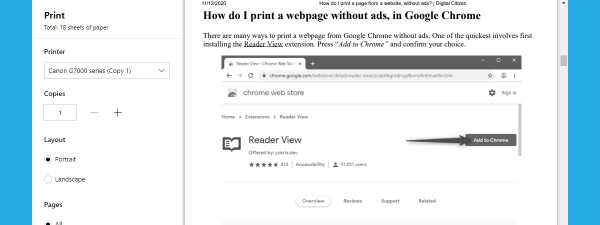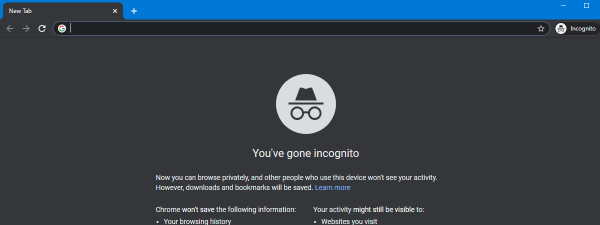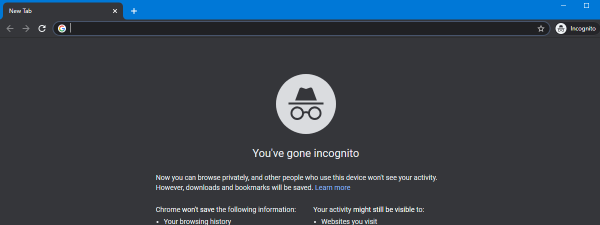How to set a browser proxy server in Windows
Proxy servers are intermediaries between your PC and the internet. When your browser uses a proxy server, the websites you access see the proxy as the actual visitor instead of your computer. This can improve your online privacy and security while also helping you bypass...