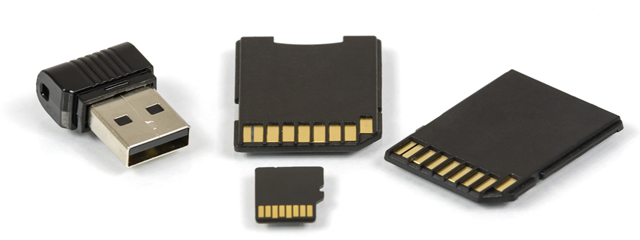Reviewing D-Link DIR-822: The affordable WiFi router!
When you read the product page of the D-Link DIR-822 AC1200 wireless router, you find terms like "extreme coverage," "dual-band with a kick" or "intelligent QoS." It is funny and pompous when you consider that these words describe a very cheap router that costs a bit less than 50 US dollars. The market of AC1200 wireless routers is filled with many affordable devices, and many


 14.02.2018
14.02.2018