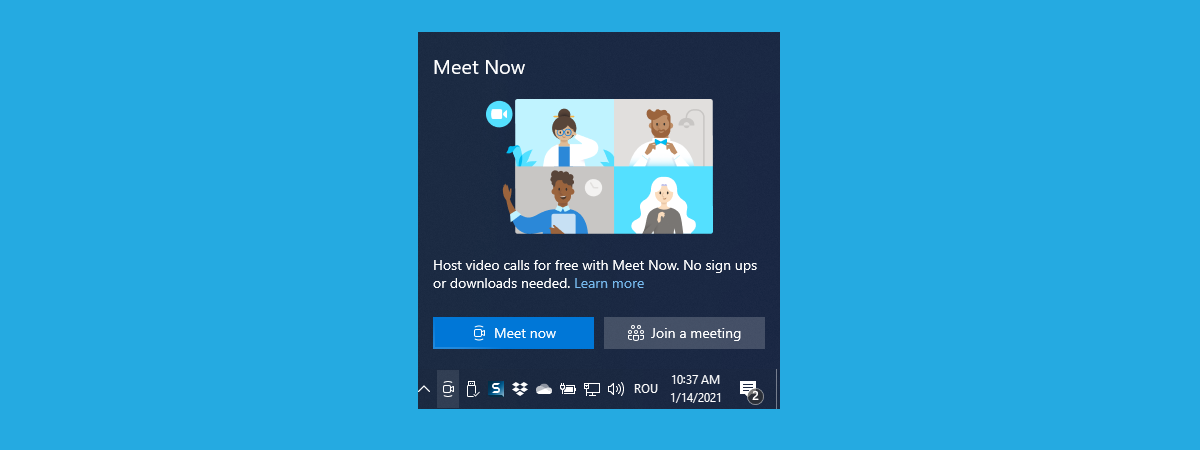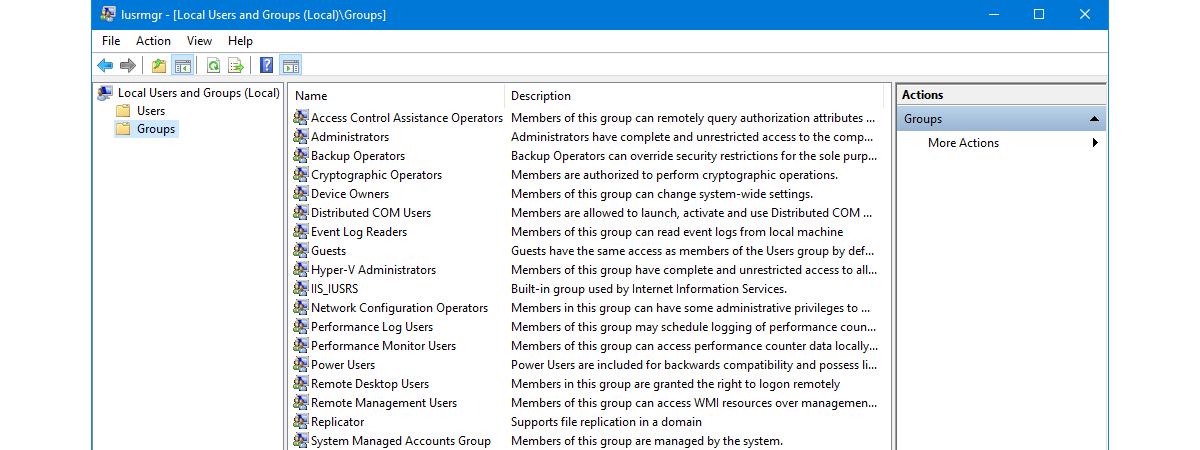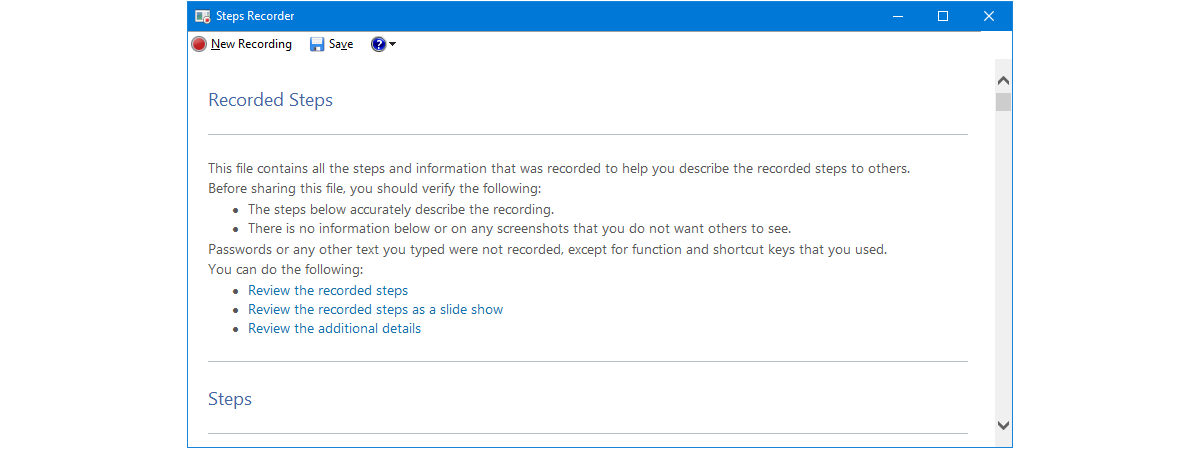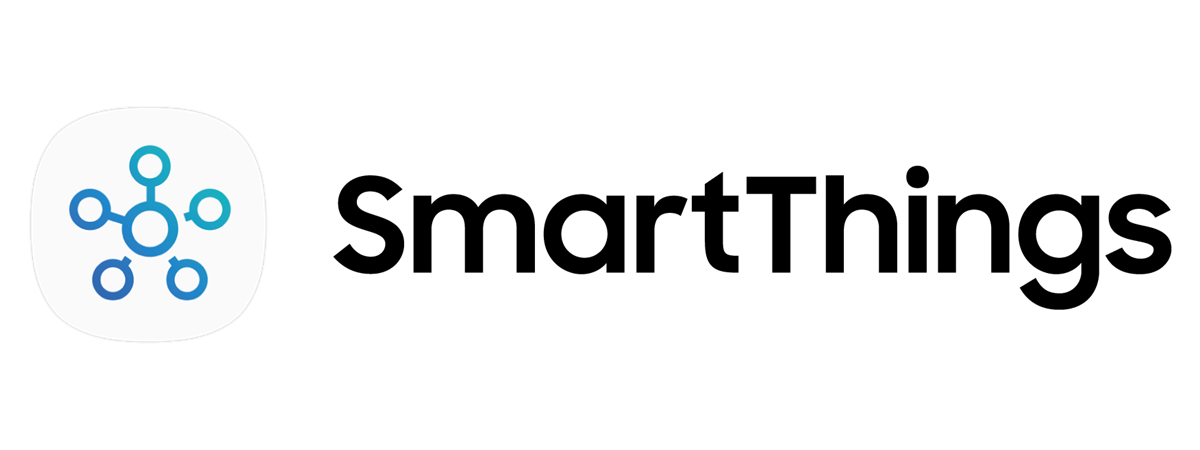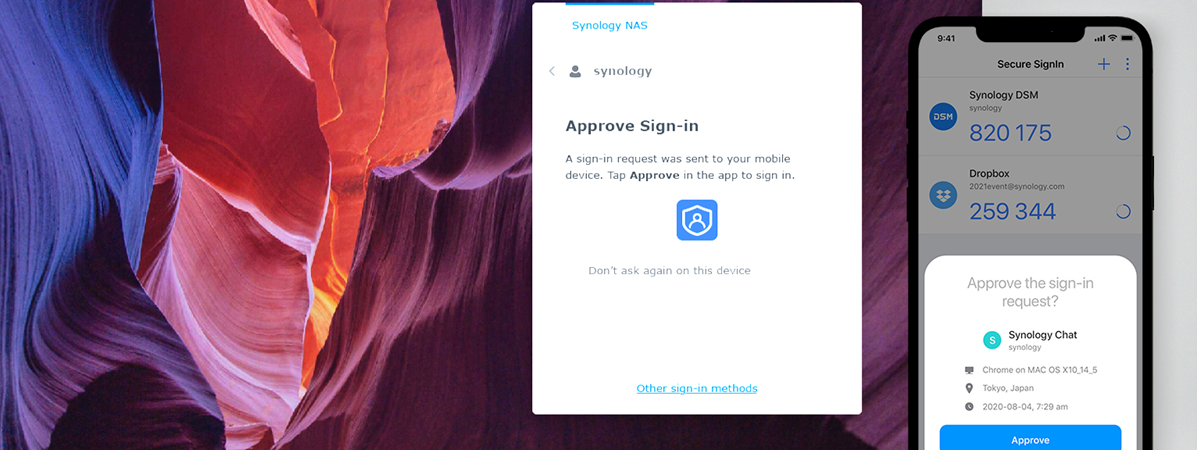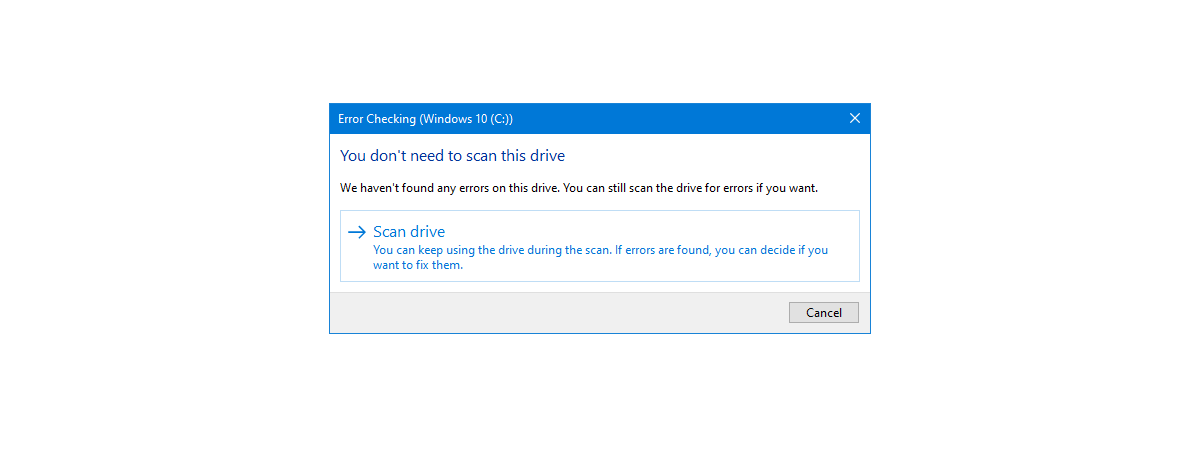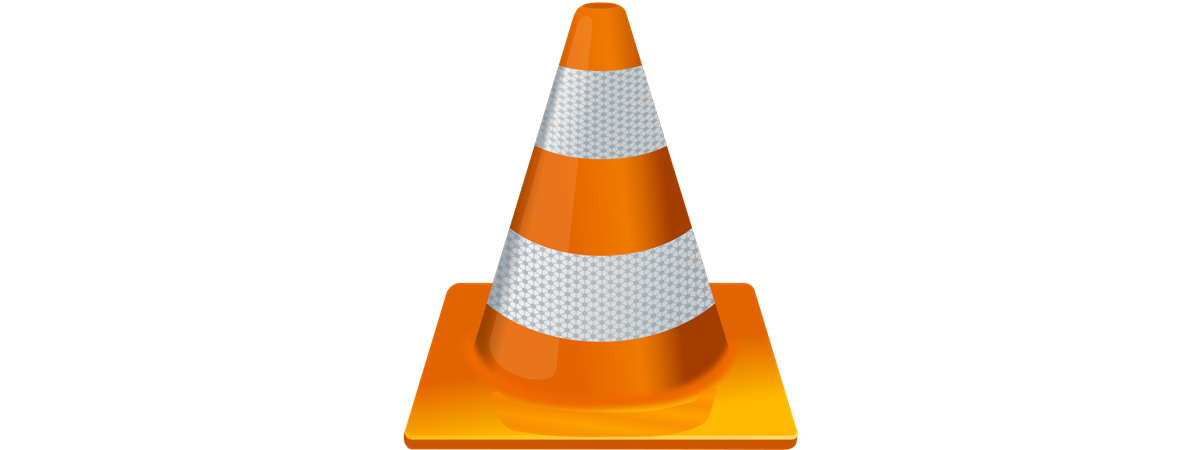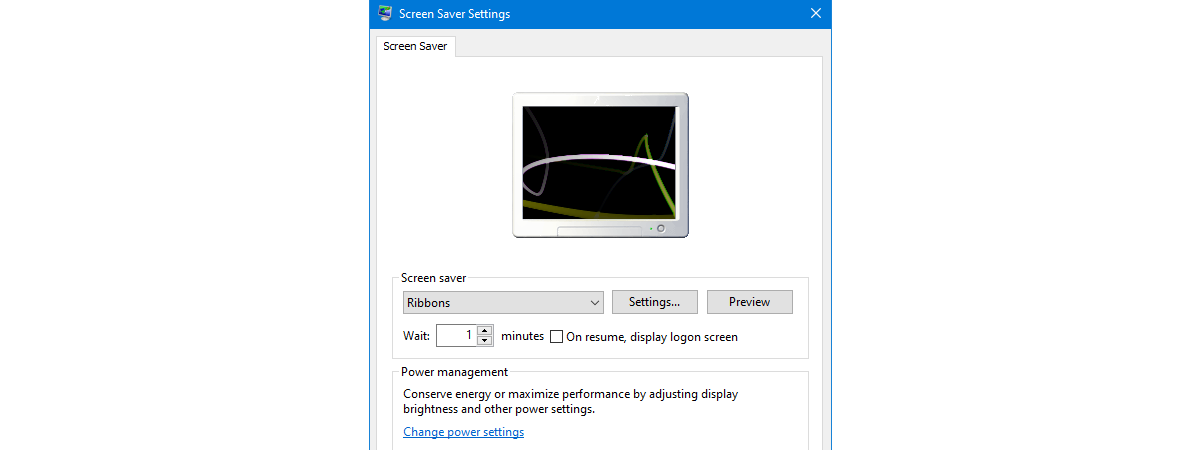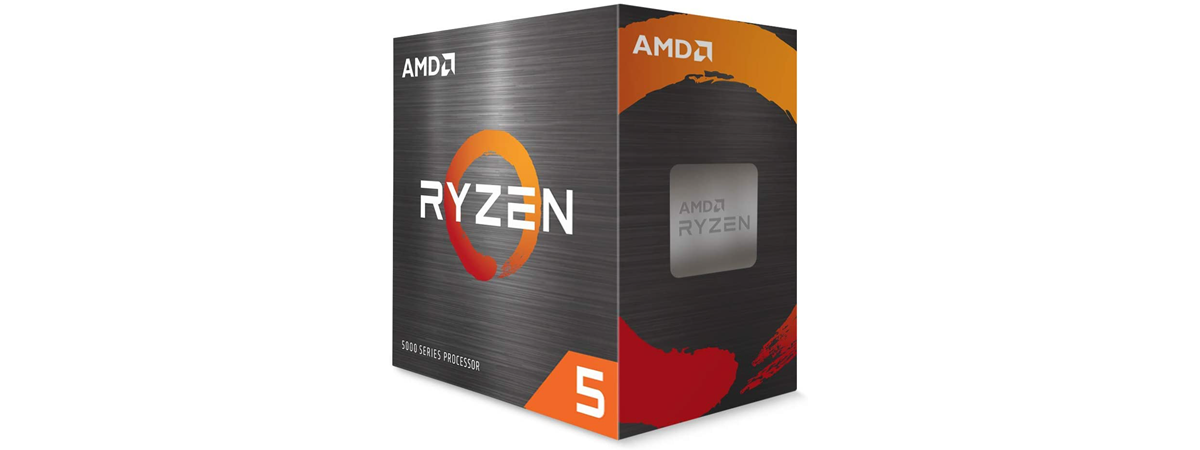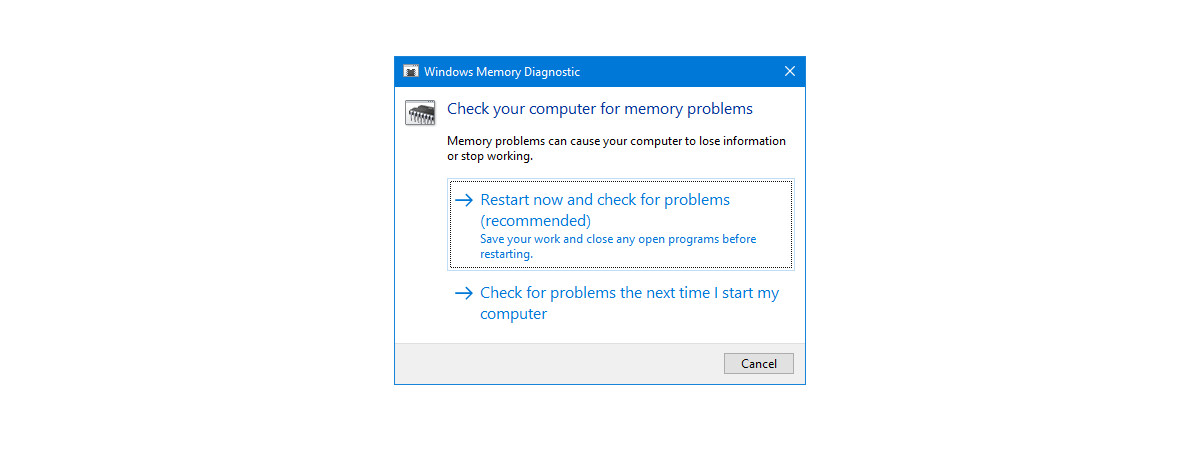How to block Remote Desktop on your Windows PC
The Remote Desktop feature from Windows operating systems can be useful to many. However, it can also be a security concern, as hackers can take advantage of it in order to break into your computer. If someone with bad intentions manages that, he or she can get access to your information, personal or otherwise. Hackers can also exploit Remote Desktop to install malicious software


 15.01.2021
15.01.2021