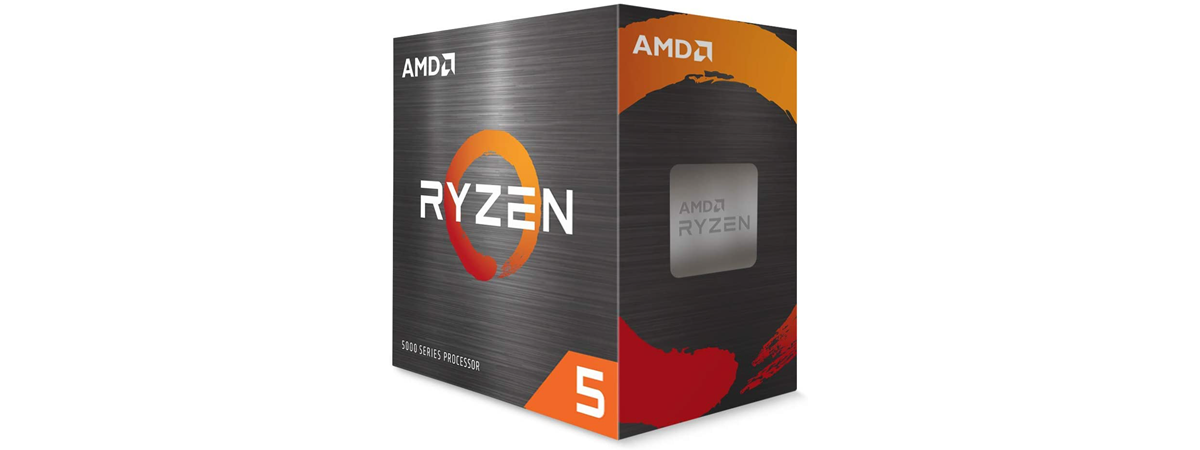
AMD Ryzen 5 5600X is probably the best mid-range processor of the year. It has a fair price and comes with six cores and twelve execution threads, running at a base clock of 3.7 GHz, while its maximum boost clock reaches 4.6 GHz. It’s an excellent desktop CPU that offers top-notch performance both in gaming and productivity apps. Although it’s a great processor on its own, we were wondering if it’s possible to make it perform even better by overclocking it. How much can you push its clocks before you reach its limits? We overclocked the AMD Ryzen 5 5600X as much as we could, and then we compared its results in benchmarks with its stock version and other desktop processors. Here’s what we found out:
Overclocking the AMD Ryzen 5 5600X: How did we do it?
The Ryzen 5 5600X has six physical cores and 12 threads. By default, they run at a 3.7 GHz base clock and reach 4.6 GHz in boost mode. The processor comes with 32 MB of Level 3 cache memory and supports fast DDR4-RAM and PCI Express 4.0. It’s built on the latest AMD Zen 3 architecture, which uses the same 7 nm manufacturing process as for Zen 2 processors. However, Zen 3 CPUs have been redesigned and offer significantly more performance than their counterparts from the previous Zen 2 generation. The AMD Ryzen 5 5600X is fast and powerful and it has a TDP (Thermal Design Power) of only 65 Watts.

The AMD Ryzen 5 5600X desktop processor
Overclocking processors is not a foolproof task, and the results you get can vary wildly depending on the other hardware components found in your computer. The most critical ones are the motherboard and the cooler. To overclock the AMD Ryzen 5 5600X, we used a desktop PC with the following hardware and software:
- Motherboard: ASUS ROG Crosshair VIII Hero (Wi-Fi)
- Cooler: Cooler Master MasterLiquid ML360R RGB
- Memory: HyperX Predator DDR4 RGB Memory (2 x 8GB, 3200MHz)
- Graphics Card: AMD Radeon RX 5700
- Storage: ADATA XPG Gammix S11 Pro SSD (PCIe 3)
- Monitor: ASUS ROG Strix XG32VQ Curved Gaming Monitor
- Power Supply Unit: ASUS ROG Thor 850W Platinum
- Operating System: Windows 10 Pro x64 with October 2020 Update
Our ASUS ROG Crosshair VIII Hero (Wi-Fi) motherboard has an excellent UEFI BIOS that allows us to tweak every little aspect we want. Although we (and you) could use AMD’s Ryzen Master for Windows 10 to overclock the processor, we prefer to do it from the BIOS.
After some tinkering, we managed to overclock the AMD Ryzen 5 5600X on all cores at a clock speed of 4.80 GHz, on a voltage of 1.40. Although it seemed to be able to go up even higher, up to 4.90 GHz, its temperatures reached the critical point after a couple of minutes of stress testing, leading to crashes.
The 4.80 GHz speed that we reached on the AMD Ryzen 5 5600X is 1.1 GHz higher than its stock 3.7 GHz base clock. It’s also 200 MHz more than its stock boost frequency, and that’s on all cores, not on just one of them.
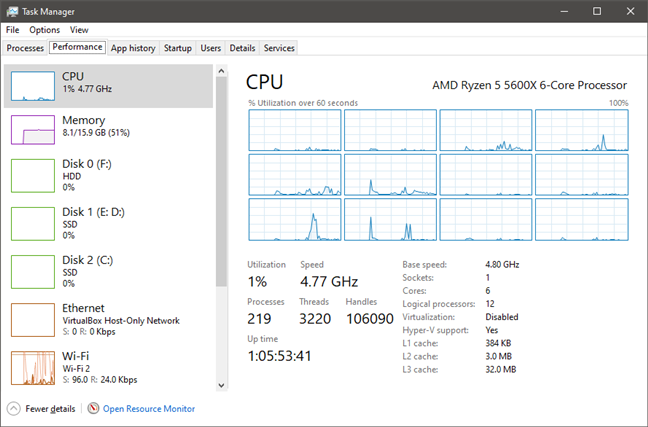
AMD Ryzen 5 5600X overclocked at 4.8 GHz
In order to check whether it’s worth overclocking the AMD Ryzen 5 5600X, we benchmarked it at factory default frequencies first and then also with the custom frequencies we set. All the benchmarks from this article were run on Windows 10 Pro, version 20H2, build 19042.630, and the latest drivers available.
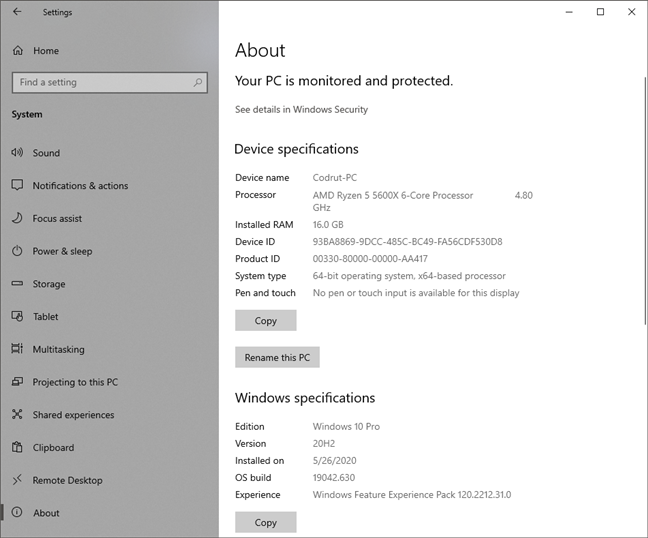
Windows 10 Pro, Version 20H2, OS build 19042.630
To get a picture of how much faster the Ryzen 5 5600X becomes when overclocked, we compared its results in benchmarks with its stock version, as well as with the AMD Ryzen 9 5900X (its higher-end brother) and the AMD Ryzen 7 3700X (previous generation but with eight cores and 16 threads).
Do you get a performance boost from overclocking the AMD Ryzen 5 5600X?
We began by running CPU-Z’s Single Thread benchmark. It tests the processor’s performance on a single thread, which is especially important in games. The overclocked AMD Ryzen 5 5600X got 662 points, representing a 2.48% increase compared to its stock version.
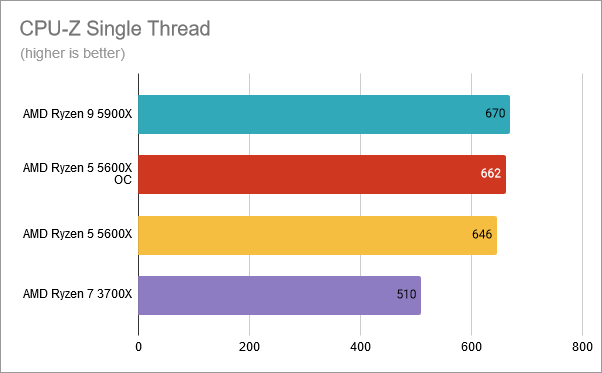
CPU-Z Single-Thread: AMD Ryzen 5 5600X overclocked at 4.8 GHz
In CPU-Z Multi-Thread, the overclocked AMD Ryzen 5 5600X got a score of 5205 points. This test measures CPU performance when using all its cores and threads. As we did an all-cores overclock on the Ryzen 5 5600X, the improvements are more noticeable here than in the Single Thread benchmark. AMD Ryzen 5 5600X overclocked delivered a 2.72% increase in performance than when using it at default clocks. However, it did not manage to surpass the older AMD Ryzen 7 3700X, and because of its much lower core count (6 cores, 12 threads), it is still far behind the AMD Ryzen 9 5900X (12 cores, 24 threads)
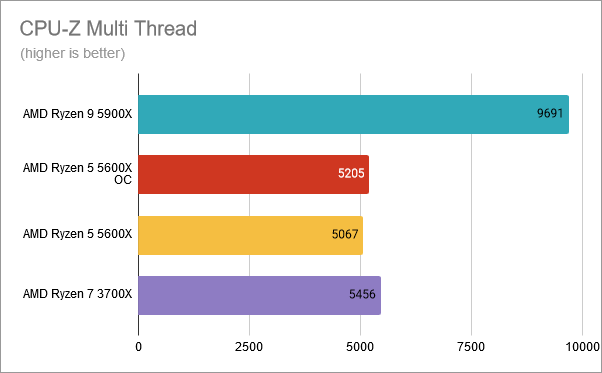
CPU-Z Multi-Thread: AMD Ryzen 5 5600X overclocked at 4.8 GHz
In Cinebench R23, overclocking all the cores on the Ryzen 5 5600X delivered some impressive results in terms of performance increase. The overclocked CPU managed 12243 points, which is a rise of 5.19% from what we got when using the processor at stock clocks. The overclocked Ryzen 5 5600X is even faster than the Ryzen 7 3700X, although it has fewer cores than the latter (six cores and 12 threads vs. eight cores and 16 threads)!
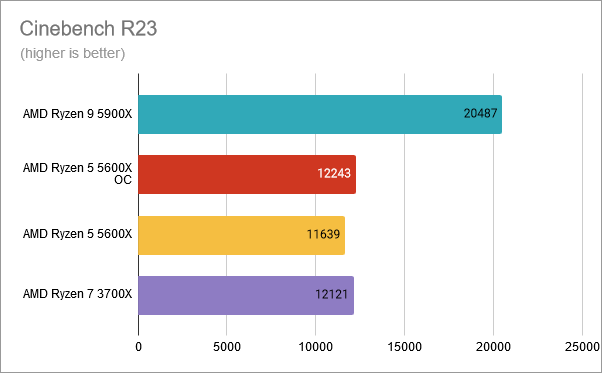
Cinebench R23: AMD Ryzen 5 5600X overclocked at 4.8 GHz
In Blender, another benchmark designed to evaluate the processor performance in rendering jobs, we ran the classroom and bmw scenes. The overclocked AMD Ryzen 5 5600X needed less time than its stock version to finish the task (12.10 minutes vs. 12.97 minutes). That translates into a performance increase of 6.71%. Still, it didn’t manage to be as fast as the older Ryzen 7 3700X, probably because of its lower number of cores/threads.
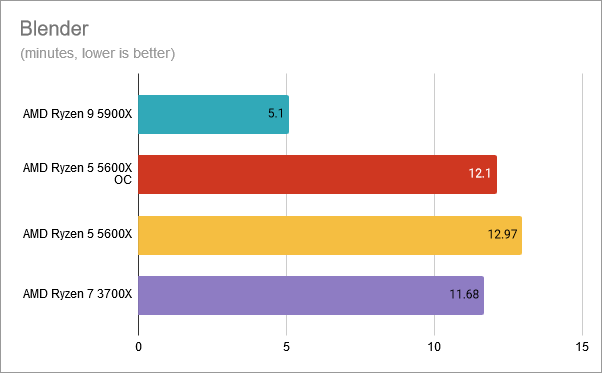
Blender: AMD Ryzen 5 5600X overclocked at 4.8 GHz
PCMark 10 is a benchmark that tests how fast computers are in daily activities such as web browsing, video conferencing, apps start-up times, productivity, and digital content creation. With the overclocked AMD Ryzen 5 5600X, we got a score of 7529 points. That translates into a 2.76% increase from a Ryzen 5 5600X running at stock frequencies. The overclocked processor is now almost as fast as the premium AMD Ryzen 9 5900X, which offers just 1% more performance in regular computing activities!
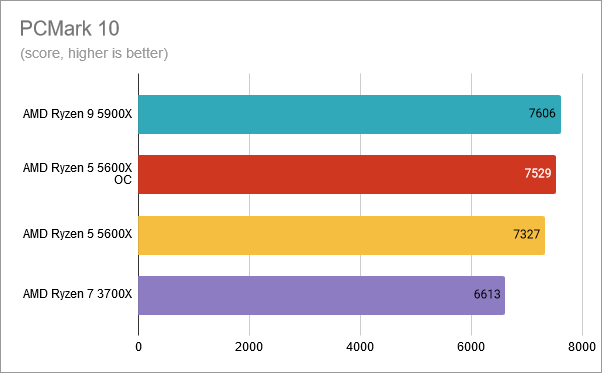
PCMark 10: AMD Ryzen 5 5600X overclocked at 4.8 GHz
On the same note, we ran the JetStream 2 benchmark in Google Chrome. It measures how fast the processor is at rendering web pages to tell you how good a CPU is for browsing the internet. With the overclocked AMD Ryzen 5 5600X, we got a score of 199 points, which is almost the same as when running the CPU at stock clocks (198 points, 0.51% increase) and precisely the same as what we got with the Ryzen 9 5900X.
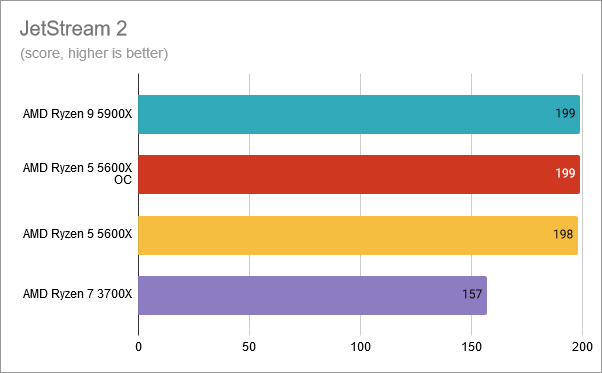
JetStream 2: AMD Ryzen 5 5600X overclocked at 4.8 GHz
In 7-Zip’s benchmark, which tells you how fast your processor is at compressing and decompressing files, we measured a compression speed of 57 MB/s when using the overclocked AMD Ryzen 5 5600X. That’s the same as the factory version of the CPU.
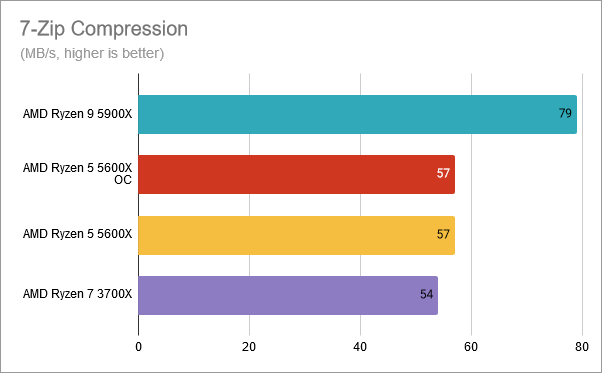
7-Zip Compression: AMD Ryzen 5 5600X overclocked at 4.8 GHz
The decompression speed measured by 7-Zip was a bit more impressive: 1000 MB/s. Overclocking the Ryzen 5 5600X gave us a performance increase of 0.81%. Still, it can’t surpass the Ryzen 7 3700X, which has more cores to work with.
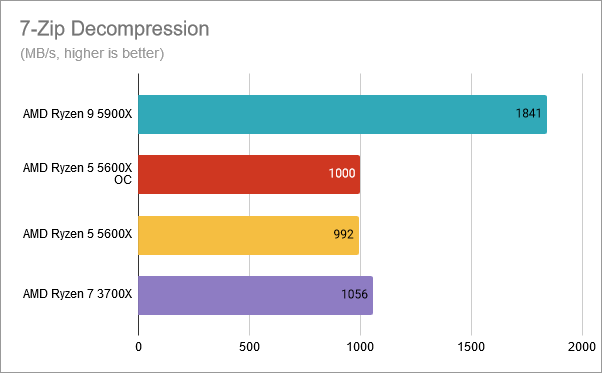
7-Zip Decompression: AMD Ryzen 5 5600X overclocked at 4.8 GHz
One of the main reasons why you might want to overclock your processor is to get more frames per second in games. Because of that, we also ran a few games to show you what you gain from doing an all-core overclock on the AMD Ryzen 5 5600X. To avoid bottlenecks from our graphics card (AMD Radeon RX 5700), we chose to test the games in 1080p resolution and use the lowest graphic details available for each of them.
In Shadow of the Tomb Raider, overclocking the AMD Ryzen 5 5600X did not affect the number of frames per second rendered by the game. We got the same 191 fps both with the Ryzen 5 5600X overclocked and running at stock clocks.
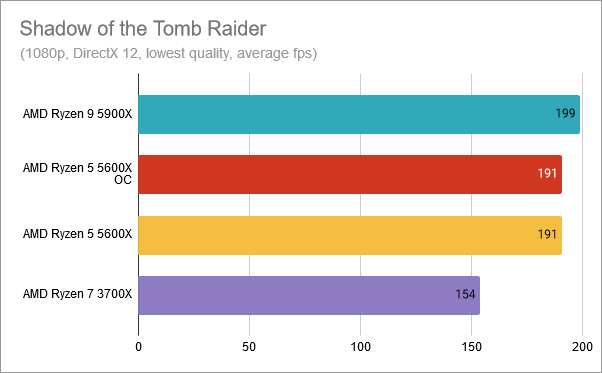
Shadow of the Tomb Raider: AMD Ryzen 5 5600X overclocked at 4.8 GHz
Unfortunately, although we used the lowest visual details possible, in Metro Exodus, our graphics card bottlenecked the AMD Ryzen 5 5600X and all the other CPUs we tested. Thus, we can’t tell you whether overclocking this processor is worth your while for this specific game. Even if you don’t overclock it, if you buy an AMD Ryzen 5 5600X, you should consider purchasing a higher-end video card also, to get the most out of it.
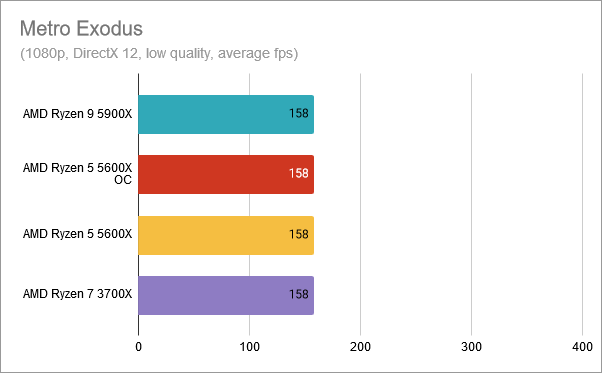
Metro Exodus: AMD Ryzen 5 5600X overclocked at 4.8 GHz
In World War Z, overclocking the AMD Ryzen 5 5600X brought a small increase in performance. We got 304 fps, which is a 4.83% increase compared to the results we got when running the processor at stock clocks. It’s also slightly more than what we got with the high-end AMD Ryzen 9 5900X (3.05% fps increase).
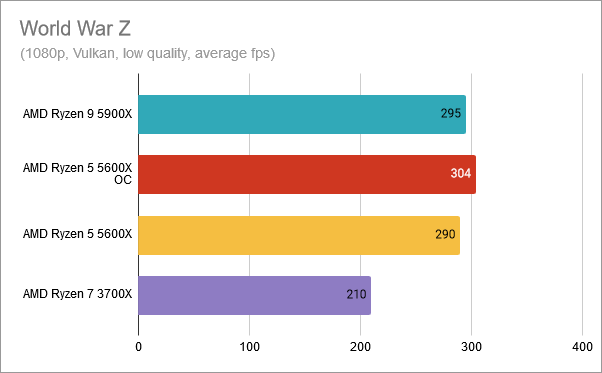
World War Z: AMD Ryzen 5 5600X overclocked at 4.8 GHz
In Assassin’s Creed Valhalla, just like in Metro Exodus, our Radeon RX 5700 graphics card was not good enough to match the Ryzen 5 5600X or any of the other processors we tested. It didn’t matter whether we overclocked the CPU or not; the GPU couldn’t render more than 105 fps on average. It goes on to show that, once more, you need a high-end graphics card to benefit the most from what each of these processors can do.
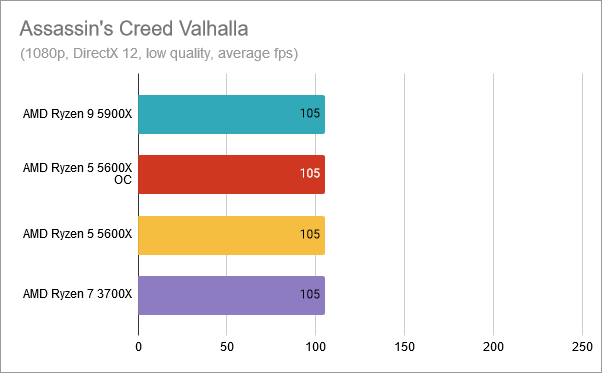
Assassin's Creed Valhalla: AMD Ryzen 5 5600X overclocked at 4.8 GHz
To cool the AMD Ryzen 5 5600X processor, we used a Cooler Master MasterLiquid ML360R RGB AIO (All In One) cooler. Although the overclocked frequencies of the processor were high, this cooler managed to keep it under the critical point where the system would crash. The maximum temperature we recorded while running the System Stability Test from AIDA64 was 78 degrees Celsius. That’s a relatively low temperature, so the life expectancy of the processor shouldn’t be affected by increasing the processor’s clocks at the values we did.
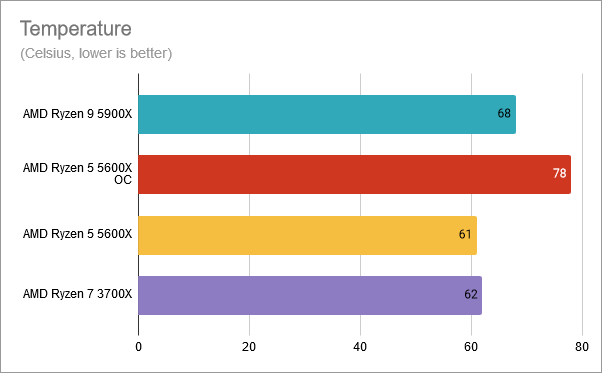
Temperatures: AMD Ryzen 5 5600X overclocked at 4.8 GHz
On the power consumption side, overclocking the Ryzen 5 5600X meant a significant increase. However, the maximum we measured was 107 Watts, which is less than the power consumption of a high-end AMD Ryzen 9 5900X and still lower than Intel’s latest 6-core processors (Intel Core i5-10600K).
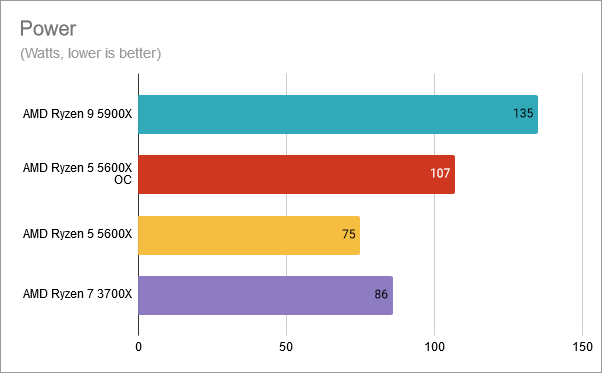
Power consumption: AMD Ryzen 5 5600X overclocked at 4.8 GHz
Is it worth overclocking the AMD Ryzen 5 5600X?
Well, the answer is not as clear-cut as you might want: It depends!
We believe it’s worth overclocking your AMD Ryzen 5 5600X if:
- You want to squeeze every ounce of performance. 🙂 This processor has a higher overclocking headroom than what previous Zen 2 generation CPUs offered. We managed to increase the processor’s clocks to 4.8 GHz, which is more than its default boost clock, and you may want to take advantage of this too.
- You’re a videographer or a creator of other types of digital content where you benefit from every bit of additional multi-threading computing power. When running software that uses multiple processor cores and threads, like rendering apps, an overclocked AMD Ryzen 5 5600X performs better and finishes the jobs faster.
On the other hand, we don’t believe it’s worth overclocking the AMD Ryzen 5 5600X if:
- What you’re after is more frames per second in games. Overclocking the Ryzen 5 5600X only leads to a minimal fps increase. You get more meaningful improvements if you invest in a better video card, or you overclock the video card. Furthermore, the improvement in gaming performance depends a lot on the games you play and the graphics quality you set.
In the end, it’s up to you if you want to overclock your AMD Ryzen 5 5600X. All processors are different, and some allow for better overclocking than others.
Did you overclock your AMD Ryzen 5 5600X processor?
We’re curious to hear from you. Did you overclock your AMD Ryzen 5 5600X? If you did, what were your reasons to do it? How much did you manage to push this processor’s clocks, what voltage did you apply, and what cooler did you use? Let us know in the comments section below.







