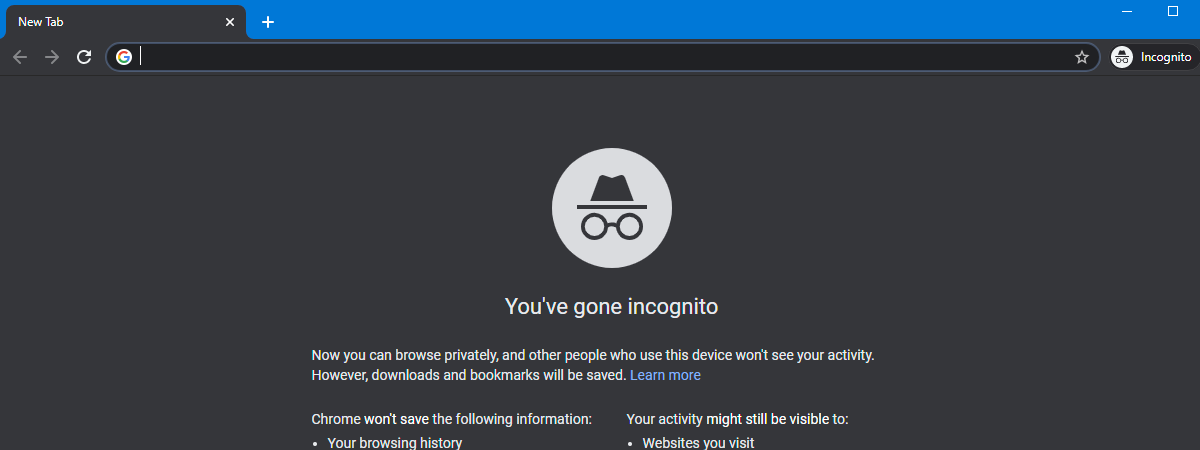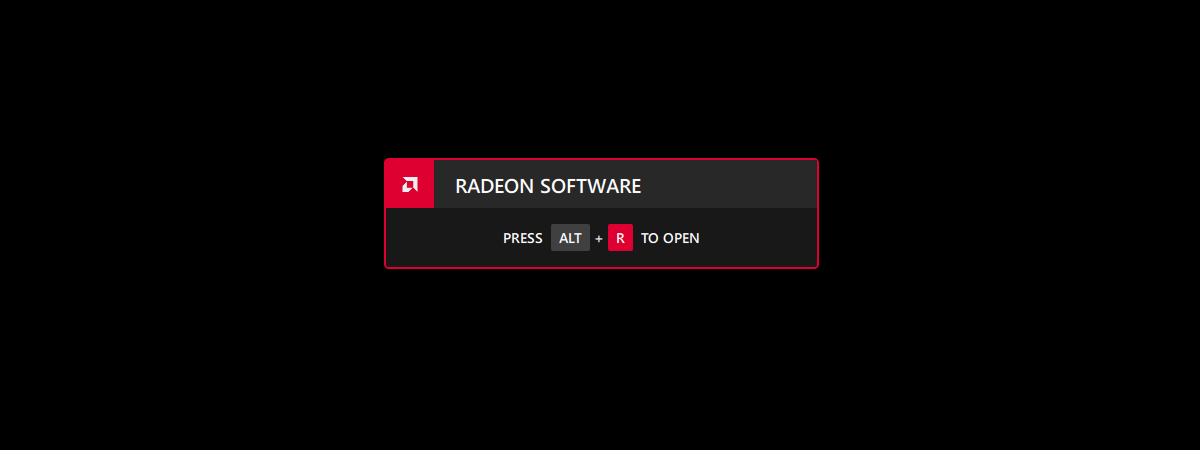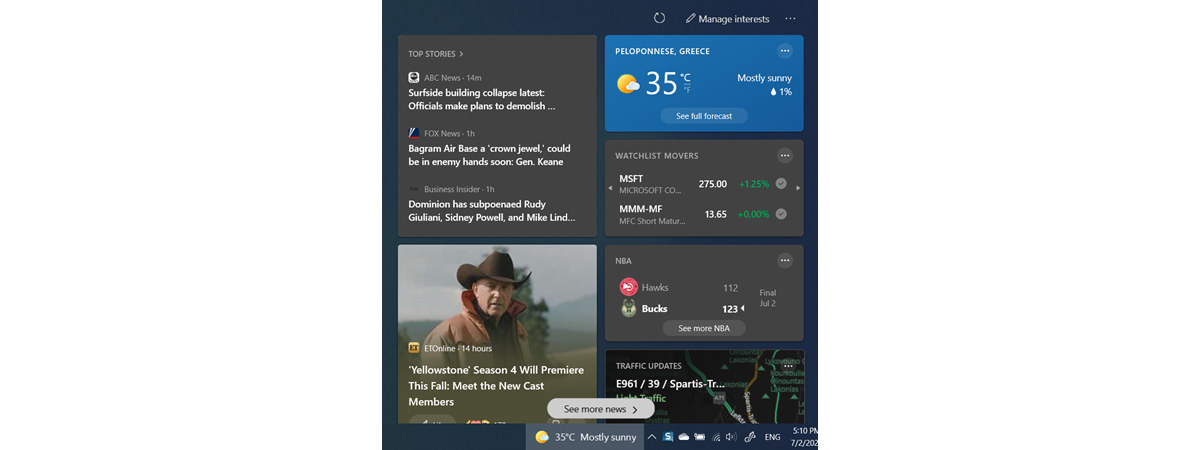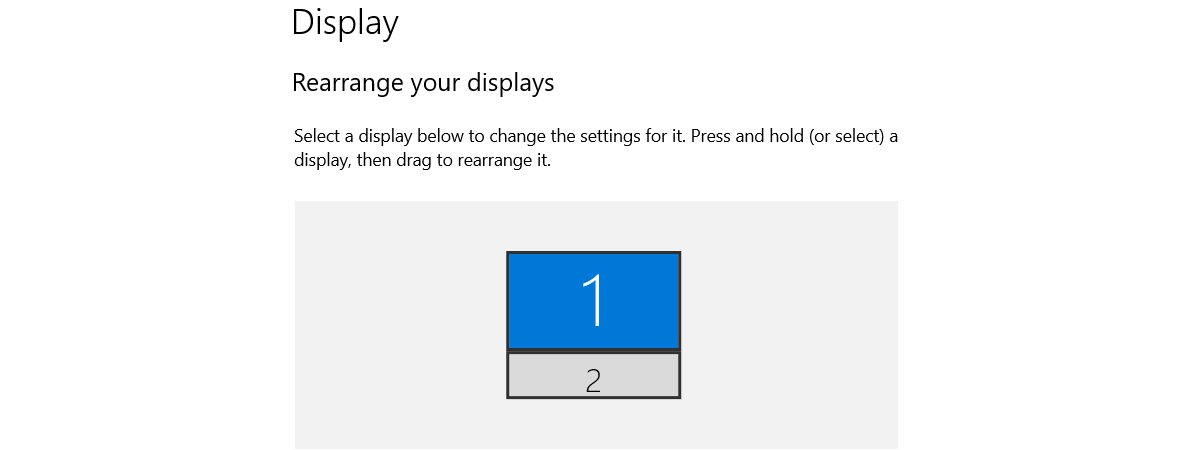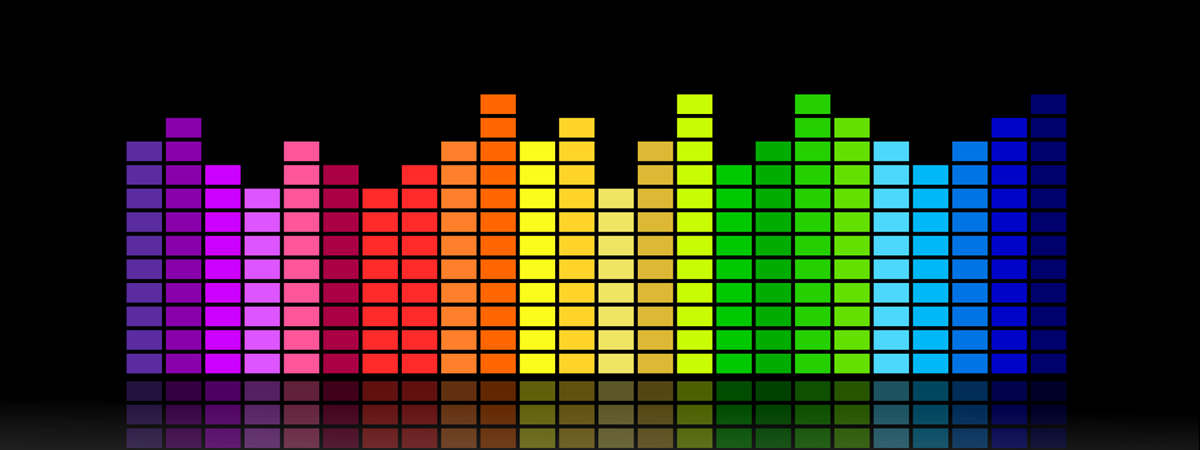
How to use Audacity to reverse audio in Windows
Did you ever wonder how to play a song backwards? Do you want to know how to reverse a song just to see what it would sound like? Perhaps you’re trying to play audio backwards to reveal messages hidden away in plain sight? Or maybe it’s time to check for yourself whether Paul from The Beatles is really dead? Whatever the reason, this tutorial


 29.07.2021
29.07.2021