
Samsung has launched a new series of Odyssey gaming monitors. Their most affordable model is the Samsung G3 Odyssey, available in 24” and 27” sizes. We received in testing the 27-inch variant, named Samsung 27" G35TF Odyssey. It is aimed at budget gamers and home users interested in running their games and apps in 1080p resolutions. If you want to know more about this monitor and what it has to offer, read this review:
Samsung 27" G35TF Odyssey: Who is it good for?
This monitor is a suitable choice for the following types of users:
- Budget oriented gamers
- Home users who want a Full HD monitor
- People who want a monitor that can be used both in portrait and landscape mode
Pros and cons
There are a lot of good things to appreciate about the Samsung 27" G35TF Odyssey:
- Solid build quality
- Good ergonomics allow you to find the ideal position with ease
- Reasonable price
- Good contrast and deep blacks
- Decent viewing angles
There are some downsides to consider as well:
- We would have preferred a 1440p resolution instead of 1080p
- Motion blur may be an issue
- No speaker included
Verdict
Samsung 27" G35TF Odyssey is an entry-level gaming monitor that tries to deliver the basics people need at an affordable price. It doesn’t outshine its competition in any way, and it doesn’t even try to do that. You get a monitor that works well out of the box for a reasonable price, with solid build quality, good ergonomics, and a high contrast ratio. Samsung 27" G35TF Odyssey is a good choice for both office-use and entry-level gaming.
Unboxing and installing the Samsung 27" G35TF Odyssey gaming monitor
The Samsung 27" G35TF Odyssey comes in a large cardboard box with the name of the model you just bought printed on the front. There’s little information available on its sides about the technical details of this monitor. Also, the packaging is rather utilitarian, as you would expect from a monitor that’s affordably priced.
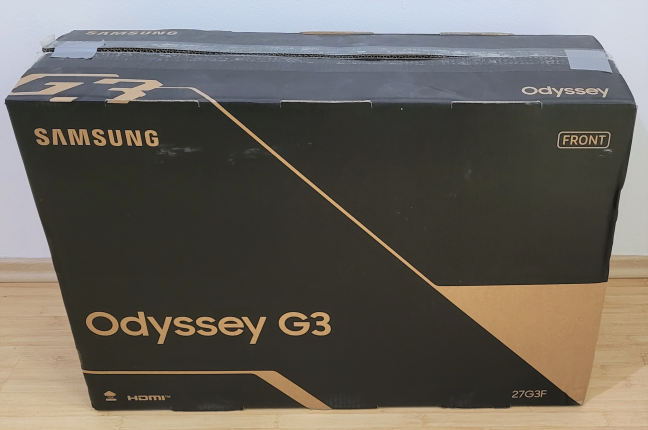
The packaging used for Samsung 27" G35TF Odyssey
Taking everything out of the box requires a bit of strength and patience. We recommend that you do not take the monitor out of the box alone and get someone to help you. When you open the box, you find the display nicely packaged inside a protective styrofoam cushion. There’s also the stand, the power adapter, an HDMI cable, the screws you need to assemble the monitor, the user manual, the warranty, and a support disc with drivers.

Unboxing the Samsung 27" G35TF Odyssey
The first step is to assemble the stand neck and base using the screws found in the monitor’s packaging. As you can see below, the tripod stand takes up a good amount of space, even though its back leg is shorter than the other two.

The back leg of the tripod stand is shorter than the other two
Then, you can take the stand neck and insert it into the groove of the display on its back and fit it into place. Now the Samsung 27" G35TF Odyssey is ready to be placed on your desk and connected to your gaming PC or laptop.

Insert the stand neck into the groove of the display
Unboxing and installing the Samsung 27" G35TF Odyssey is relatively easy. You should read the assembly manual found inside the box to get everything right the first time. The unboxing and installation process should be done by two people instead of one. You will be finished much faster.
Hardware specifications
Unlike many gaming monitors nowadays, the Samsung 27" G35TF Odyssey is flat and not curved. As you can see in the picture below, it is pretty thin, having a size of 24.28 x 23.85 x 10.95 inches or 616.8 x 605.9 x 278.3 mm in width x height x depth, with the stand included. It is not heavy either, weighing 14.55 pounds or 6.6 kg with the stand included.

Samsung 27" G35TF Odyssey
Samsung 27" G35TF Odyssey uses a VA panel with a 1080p resolution, an aspect ratio of 16:9, a brightness of 250 cd/㎡, a contrast ratio of 4000:1, and a viewing angle of 178°. It also has a 144 Hz refresh rate and a response time of just 1 ms, with support for AMD FreeSync Premium, making it a great choice for gamers that use AMD Radeon graphics cards. These technical features ensure low latency when gaming and a tear-free visual experience.
NOTE: If you want to know more about the different types of panels used in computer monitors, read What is IPS, VA, or TN when it comes to displays?.

Samsung 27" G35TF Odyssey can be rotated
The stand allows you to adjust the height, tilt, rotation, and orientation. On the back, you find the following ports: one HDMI 2.0, one DisplayPort 1.2, one VGA, and one 3.5mm audio jack for connecting your headphones. Unfortunately, the monitor doesn’t have any speakers, even though you find a Volume setting in its on-screen settings menu.
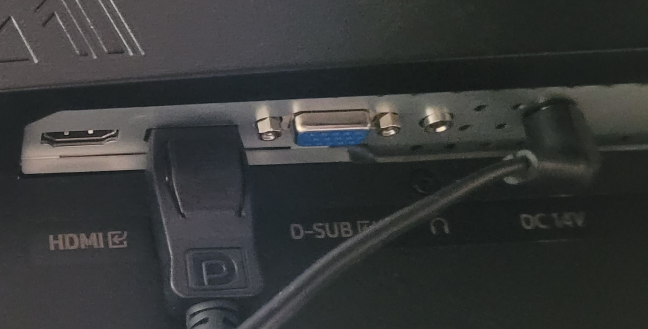
The ports on the back
The Samsung 27" G35TF Odyssey can be mounted on walls too, not just on your desk, due to its compatibility with standard VESA wall mounts.
If you want to know more about the technical specifications of this monitor, we recommend visiting this page: Samsung 27" G35TF Odyssey Full HD 144Hz Gaming Monitor.
Using the Samsung 27" G35TF Odyssey gaming monitor
Samsung 27" G35TF Odyssey uses a VA panel, and this means that it is less bright than similarly priced monitors with IPS panels. However, its panel offers higher contrast and deeper blacks than IPS panels. It also renders 99% of the sRGB gamut, which is good enough for home users and gamers on a budget.

Samsung 27" G35TF Odyssey offers deep blacks
For a 27-inch monitor, we found the 1080p resolution offered by Samsung 27" G35TF Odyssey to be somewhat limiting. It isn’t great when you multi-task and use several app windows side by side because you feel the need for more space. 1440p would have been an ideal resolution for it. Also, the text looks a bit blurry, and most probably, the 24-inch version of the same model is a better choice in this regard because it offers higher pixel density. When playing games, you can notice some motion blur, but even so, this monitor is a good choice for entry-level gaming and users who don’t have the budget for an expensive graphics card.

Using Samsung 27" G35TF Odyssey in potrait mode
Samsung 27" G35TF Odyssey has an ergonomic design that makes it easy to place in an ideal viewing position. You can also rotate it and use it in portrait mode, as you can see in the picture above.
The build quality is pretty good, even though Samsung 27" G35TF Odyssey is made only from plastic materials. The panel itself is thin, but the monitor and its stand feel well built and durable. The screen wobbles a bit on the stand, but most people won’t even notice this issue. However, the configuration menus are annoying to use because navigating them involves buttons found on the back of the monitor. We would have preferred a joystick instead.
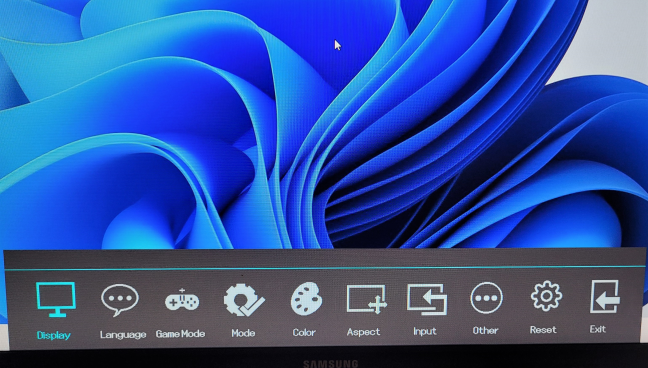
The on-screen display menu
Watching movies and other multimedia content is a pleasant experience on the Samsung 27" G35TF Odyssey, although the monitor doesn’t have HDR. The viewing angles are okay, and the colors remain pretty accurate, as long as you don’t look at the monitor from the side or place it in a position above your eye level.

Watching movies on the Samsung 27" G35TF Odyssey
Overall, Samsung 27" G35TF Odyssey offers a decent viewing experience at a reasonable price while providing most of the basics people need.
What is your opinion about the Samsung 27" G35TF Odyssey?
Now you know what we liked about the Samsung 27" G35TF Odyssey gaming monitor and its most significant shortcomings. Before closing this review, tell us what you think. Would you consider buying it? If you already have it, how was your experience with it so far? Comment below and share your opinion.


 12.07.2021
12.07.2021 


