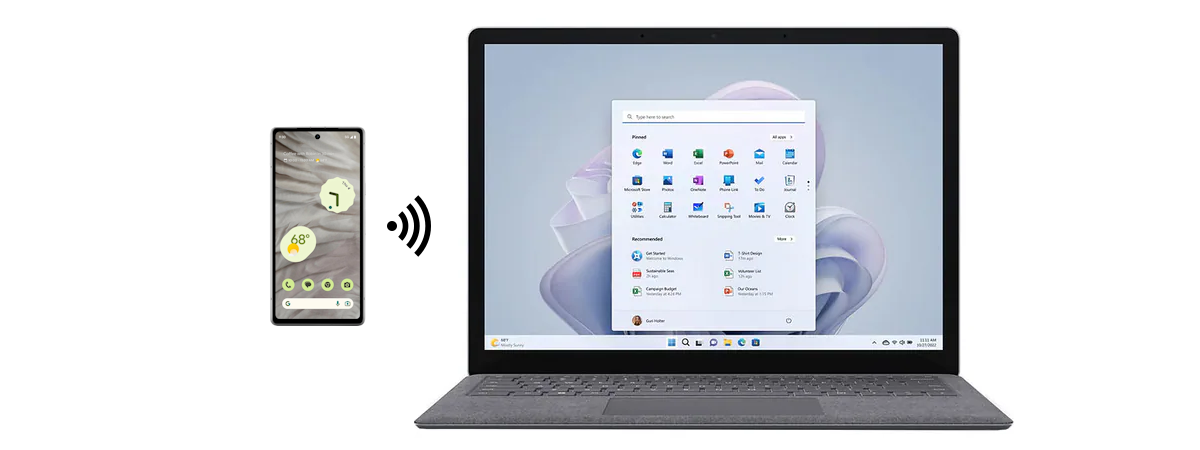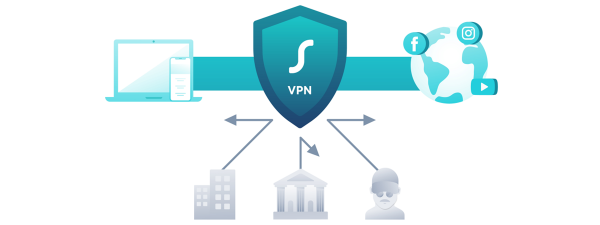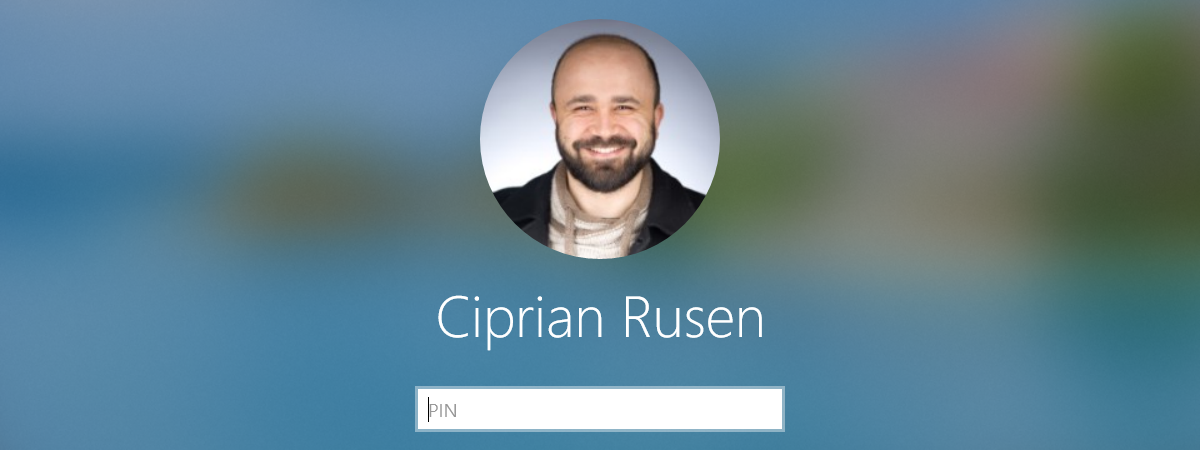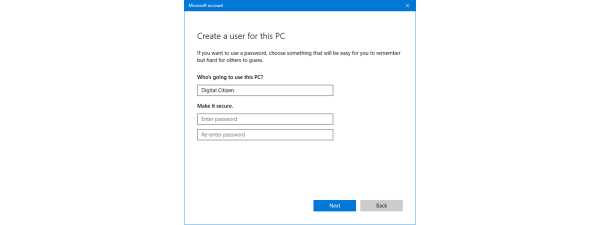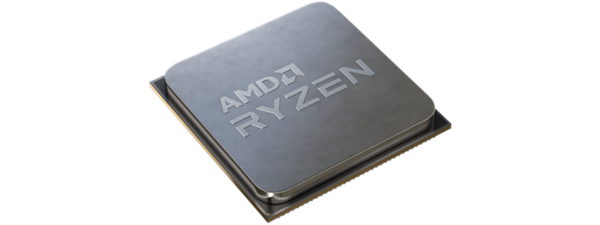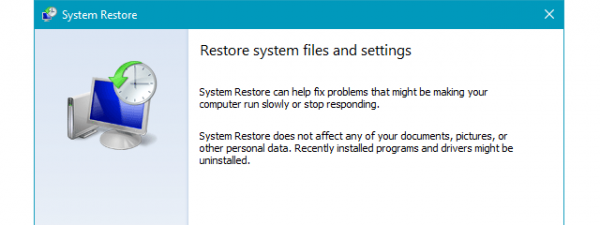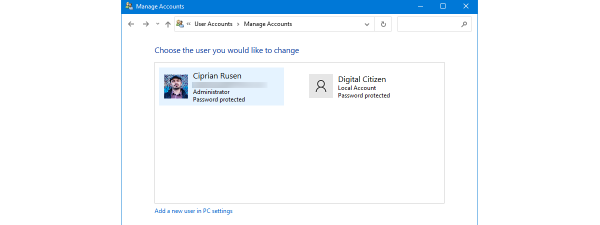
6 ways to change an account to Administrator and back in Windows 10
If you want to promote a trustworthy user or limit the permissions of a naughty one on your Windows 10 PC, there are several ways to change an account type from Standard to Administrator and the other way around. While a Standard account lets you...