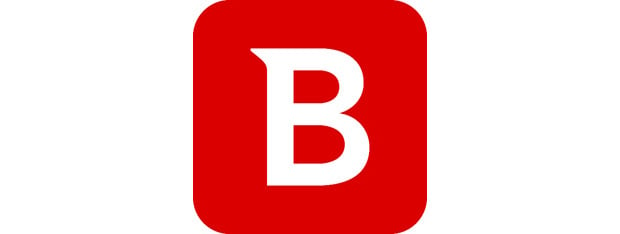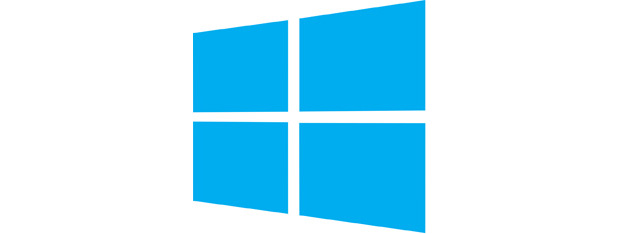Reviewing ASUS RT-AC87U - The WiFi Router Batman Would Use
When we have learned about the latest router from ASUS - RT-AC87U and its impressive specifications, we really wanted to get a chance to test it. Reading its specifications, we couldn't feel anything but excitement and, after unboxing it, we jokingly said that this is the WiFi router Batman would use. :) But is this true? Is this router as impressive as its specs


 09.10.2014
09.10.2014