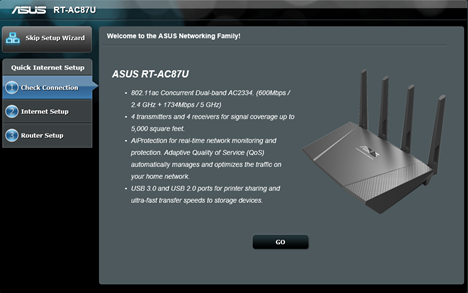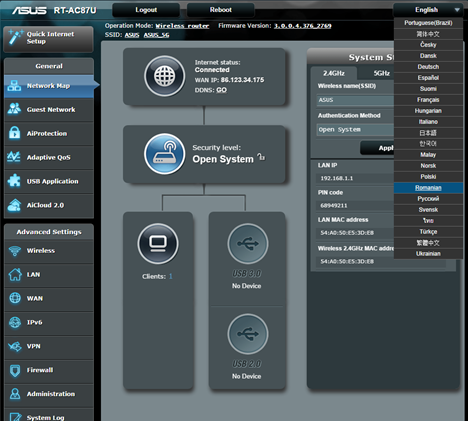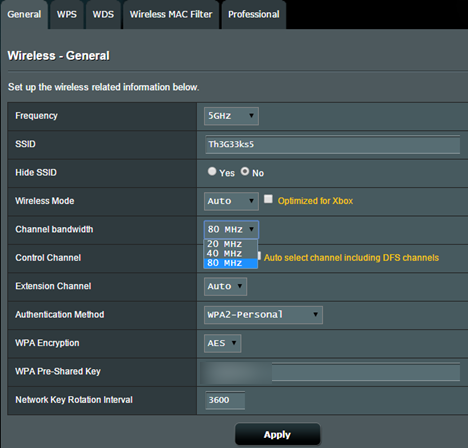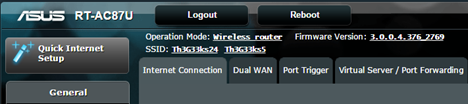When we have learned about the latest router from ASUS - RT-AC87U and its impressive specifications, we really wanted to get a chance to test it. Reading its specifications, we couldn't feel anything but excitement and, after unboxing it, we jokingly said that this is the WiFi router Batman would use. 🙂 But is this true? Is this router as impressive as its specs would have you believe? Let's find out from this review.
Unboxing the ASUS RT-AC87U Router
The packaging of the ASUS RT-AC87U wireless router is pretty impressive. The box is bigger than that of any other router and it looks great. As usual, if you read the box you will learn some of the hardware specifications of this router and get an idea of what it looks like.
Inside the box you will find the router itself, four external antennas, a network cable, the power adapter, a support disc with the user manual in several languages, the warranty, several leaflets and the quick start guide in multiple languages.
You can learn more about the unboxing experience by watching the video below:
Hardware Specifications
The hardware specifications of this router are impressive, starting with its weight - 747 grams (26.34 ounces), size - 289.5 x 167.6 x 47.5 mm (11.39 x 6.5 x 1.87 inches) and number of external antennas - four.
It includes two dual-core processors: one Broadcom BCM4709 running at 1GHz and one Quantenna QT3840BC running at 500MHz. The main processor handles the USB ports and 2.4 GHz WiFi related tasks while the second is dedicated solely to 5 GHz WiFi related tasks.
In terms of connectivity, ASUS RT-AC87U includes two ports: one USB 2.0 and one USB 3.0. The USB 2.0 port is on the back of the router and the USB 3.0 port is on the front, masked by a rubber cover.
This router has 128 MB of storage space and 256 MB of RAM, enough for running its firmware and all its features.
ASUS brags about their world's first 4x4 multi-user MIMO (MU-MIMO) antenna design with AiRadar universal beamforming. It allows multiple transmitters to send separate signals and multiple receivers to receive separate signals simultaneously in the same band. With the help of this technology, ASUS RT-AC87U promises to offer wireless signal coverage up to 465 m² (around 5,000ft²) which is downright impressive. The only downside is that you need wireless devices that are compatible with it, in order to take full advantage of everything it has to offer.
As you would expect from a premium router, ASUS RT-AC87U is able to work with all modern wireless networking standards, including 802.11ac. It promises a maximum throughput of 1734 Mbps at 5 GHz and 600 Mbps at 2.4 GHz.
On the back of the router you will find four 1Gbps Ethernet ports, the WPS button and the port for the Internet connection.
This router also include a security feature named AirProtection. It's based on security technologies provided by Trend Micro and it can detect malware, viruses, infected devices and other types of threats.
Those of you who want the oficial list of specifications, can find them here: ASUS RT-AC87U.
Setting Up & Using the ASUS RT-AC87U Router
ASUS RT-AC87U uses the same firmware as previous models do with the difference that it includes several new features and enhancements. The setup procedure is just as simple and as quick as in the past and it involves setting a custom username and password for accessing your router, detecting the type of Internet connection that is available, setting it up and then configuring the 2.4GHz and 5GHz wireless networks. Then you can start connecting other devices to your network and access the Internet.
The ASUS firmware is very advanced and rich in customization options. You can literally change any setting you wish and have the router work the way you want to. Other manufacturers don't offer as much control as ASUS does and this is one of the reasons why we enjoy using ASUS networking hardware.
The multilingual support is as great as ever, the user interface being translated into 23 languages. Switching between languages takes only two of clicks and no reboot is required.
If you have used another ASUS router in the past, you will appreciate the fact that you can easily export your settings and have them imported by ASUS RT-AC87U model.
One novelty introduced by ASUS RT-AC87U router is that the 5GHz wireless network can function also at 80MHz and not just 20MHz or 40MHz. This increases the wireless channel bandwidth, which should improve how well your wireless network connection works.
In our testing we used the latest firmware version that was available at that time - 3.0.0.4.276_2769. Some websites and users that had early access to this router complained regarding some stability and performance issues. Since then, ASUS has released three new versions of firmware, each fixing issues that were reported. Happily for us, we did not encounter any stability or performance issues and we were very pleased with this router's functioning. But, we do recommend you to upgrade this router's firmware as soon as you set it up, to make sure that you have the latest fixes and enhancements from ASUS.