
Performance in benchmarks
After detailing my subjective experience with the HUAWEI MateBook D 16 2024, I must rely on numbers to evaluate its performance and characteristics. To do that, I used a couple of benchmarks and compared it with a much more expensive gaming laptop that we tested recently, the Lenovo Legion Pro 7. While the two models are not direct competitors by any means, the comparison gives you some perspective on the strengths and weaknesses of the HUAWEI MateBook D 16 2024.
First, I measured how fast the laptop boots were, and I was happy to see that the HUAWEI MateBook D 16 2024 takes just 17 seconds to load the Windows 11 desktop. The Power button, which is also a fingerprint reader, helps speed things up too, not just the capable hardware included on this laptop and HUAWEI’s optimizations. An excellent start! 🙂
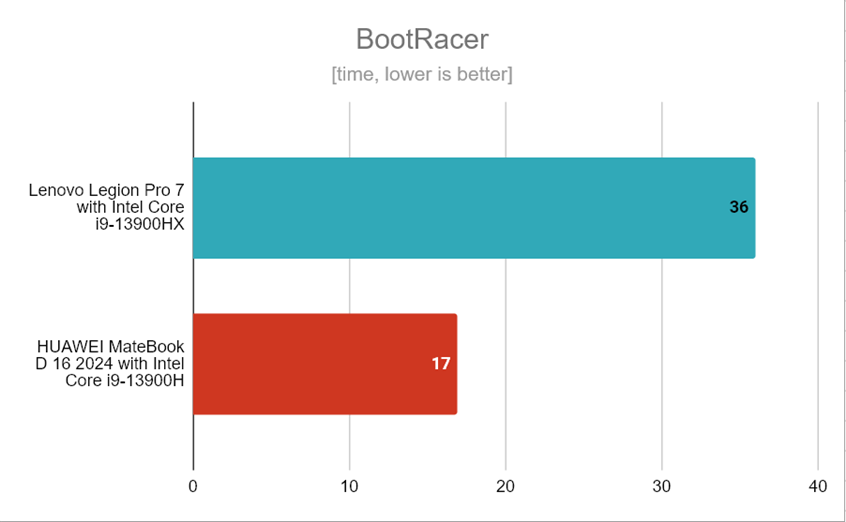
BootRacer - benchmark results
Next, I used CPU-Z to evaluate how capable the Intel Core i9-13900H processor is. It scored 826 points, which is very close to what you get from the Intel Core i9-13900HX powering Lenovo Legion Pro 7.
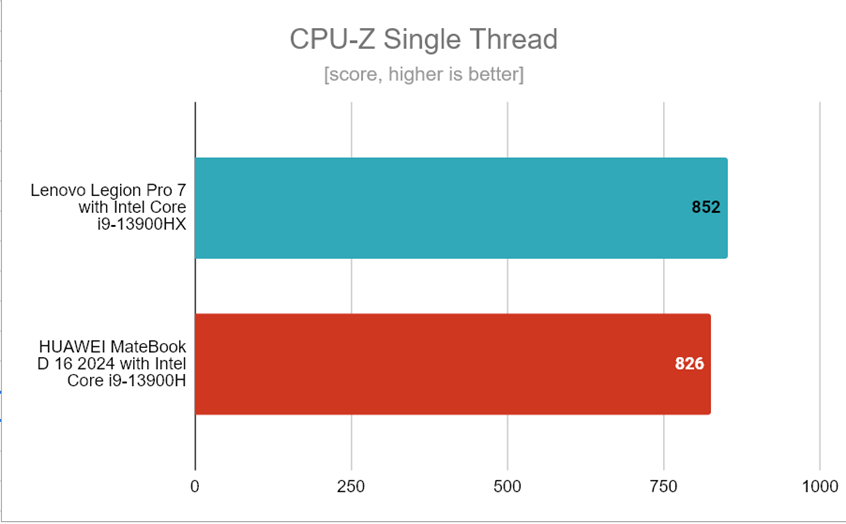
CPU-Z Single Thread - benchmark results
However, the difference between the two increased a lot in the Multi Thread test due to the fact that the Intel Core i9-13900HX processor has many more physical cores than the Intel Core i9-13900H powering HUAWEI MateBook D 16 2024.
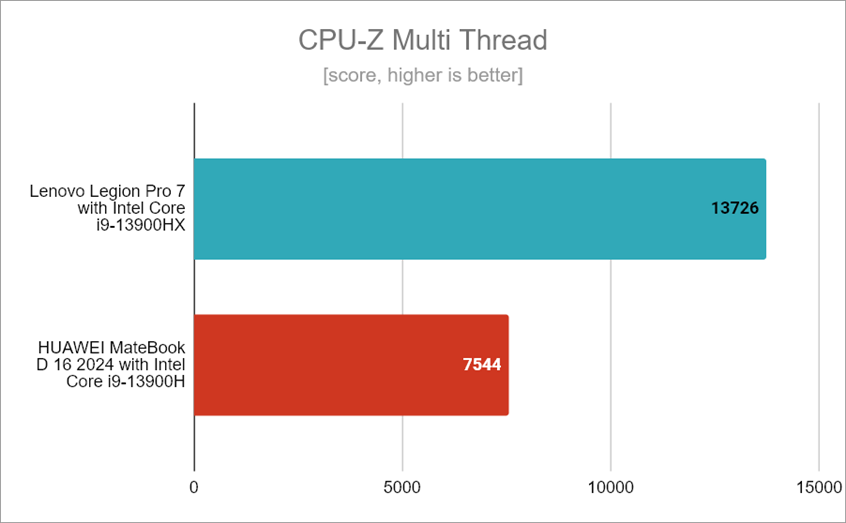
CPU-Z Multi Thread - benchmark results
For the next benchmark, I used 7-Zip to see how fast the laptop is when compressing and decompressing files, something we all do on our computers. This benchmark also gives you a good perspective on how fast the processor, the RAM, and the SSD work together. HUAWEI MateBook D 16 2024 decompressed data at a speed of 1016 MB/second, which is a good result.
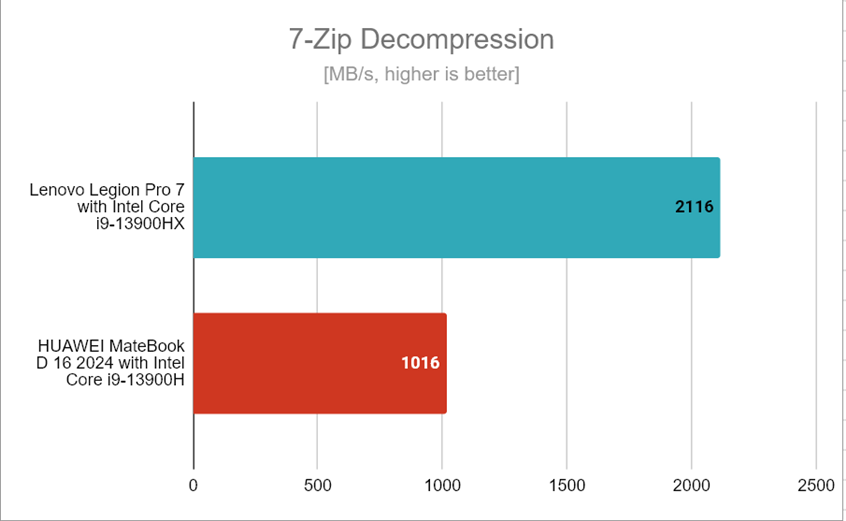
7-Zip Decompression - benchmark results
Compressing data on the HUAWEI MateBook D 16 2024 was done at a speed of 79 MB/second. It’s another good result. However, the Intel Core i9-13900HX processor on the Lenovo Legion Pro 7 was bound to be faster due to its higher number of physical cores and its faster DDR5 memory.
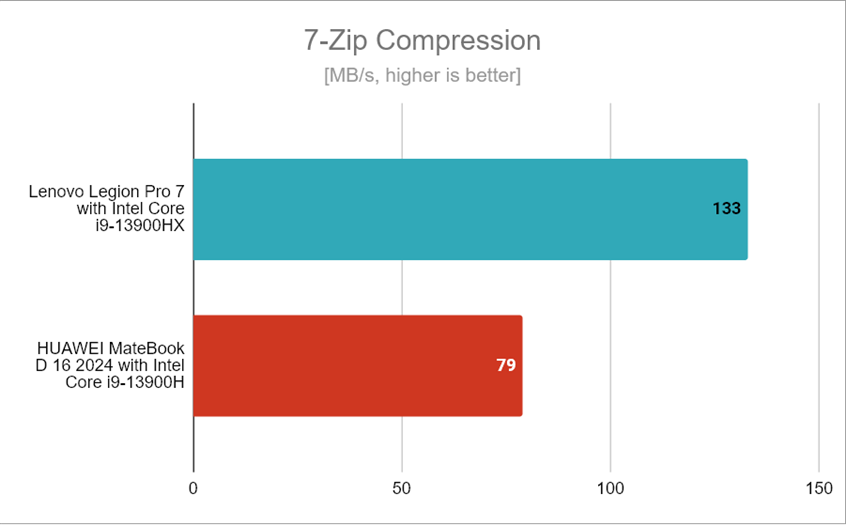
7-Zip Compression - benchmark results
I continued with PCMark 10, a benchmarking app that measures performance in regular productivity tasks like using Office apps, video conferencing, browsing the web, or creating digital content. This benchmark is relevant to the audience of this laptop, as it evaluates performance in tasks that are similar to what people will do on the HUAWEI MateBook D 16 2024. The laptop scored 6237 points, which is better than 72% of results recorded with PC Mark 10, proving that HUAWEI MateBook D 16 2024 is a very capable office laptop.
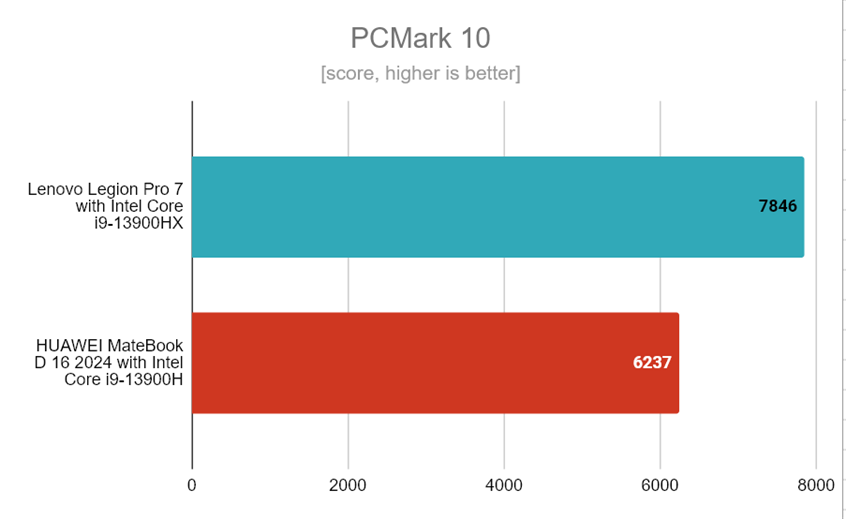
PCMark 10 - benchmark results
I also wanted to check how fast the HUAWEI MateBook D 16 2024 is when browsing the internet. For that, I used the JetStream 2 benchmark in Google Chrome. The laptop scored an excellent 325 points, proving that it is very well optimized for such activities.
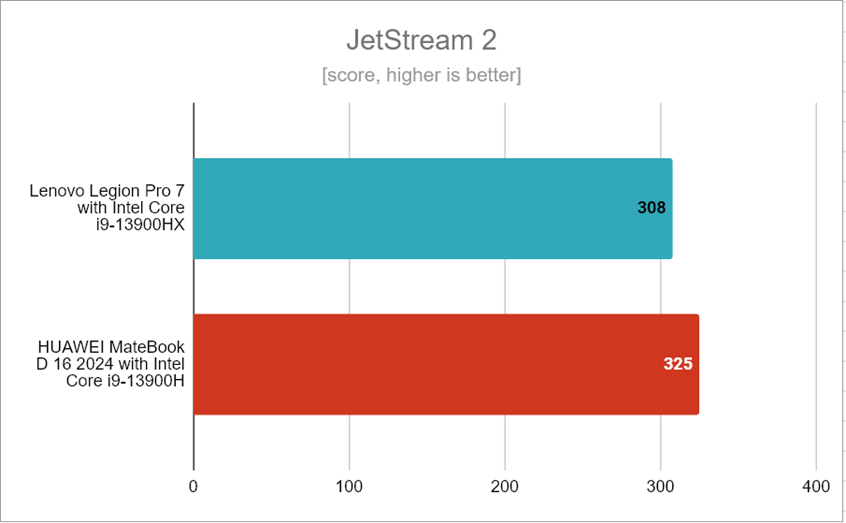
JetStream 2 - benchmark results
If you want to know how fast the SSD on this laptop is, I also ran CrystalDiskMark. You can see that it reached a speed of 4.89 GB/second in sequential read speed and 3.92 GB/second in sequential write speed. While the SSDs found on more expensive laptops can deliver speeds that are twice as fast, this is a solid result, in line with what you would get from other mid-range laptops like this one.
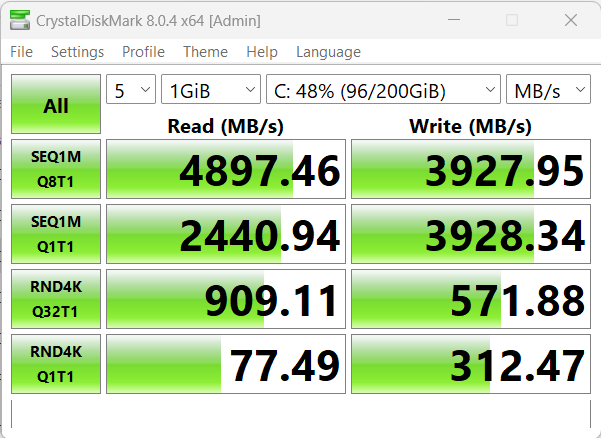
CrystalDiskMark - benchmark results
Even though the HUAWEI MateBook D 16 2024 is not made for video editing and gaming, I quickly ran a few benchmarks to see how it performs. In Blender 4.0, it scored 195.51 points, placing it higher than 68% of all systems tested with this benchmark. It’s a decent result for an office laptop.
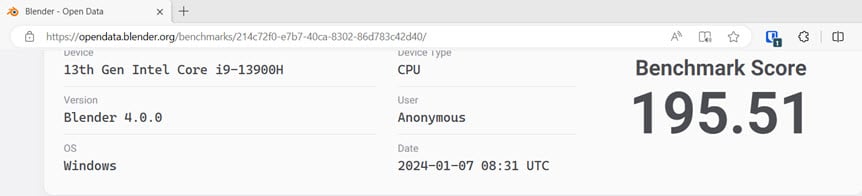
Blender 4.0 - benchmark results
I also ran 3DMark’s Time Spy test, where it scored 2037 points, a result that outmatched only other laptops designed for office use.
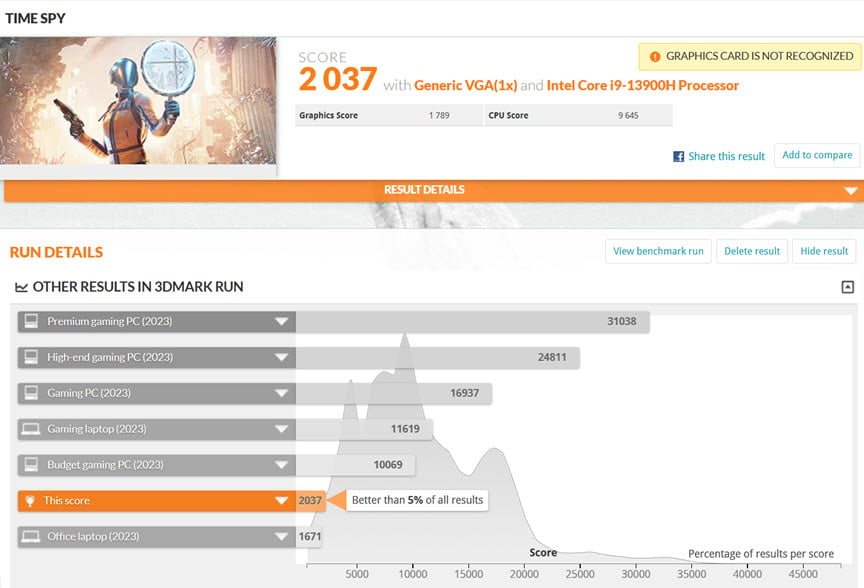
3DMark Time Spy - benchmark results
The benchmarks I ran confirm that the HUAWEI MateBook D 16 2024 is a laptop that’s good for people running business and productivity apps, students, developers, and home users. And if there’s one thing you’re going to love, is how fast it boots.
Temperatures, power consumption, and noise
When using a laptop, how hot it gets may represent an issue. While used for less demanding tasks, the HUAWEI MateBook D 16 2024 keeps itself cool and silent. But how does it perform under stress? To answer this question, I ran a stress test that used the processor at its maximum for 10 minutes. The maximum temperature that was reached was 93 degrees Celsius or 199.4 degrees Fahrenheit. This is pretty standard for an Intel Core i9 mobile processor from the 13th generation, and the cooling system seems efficient.
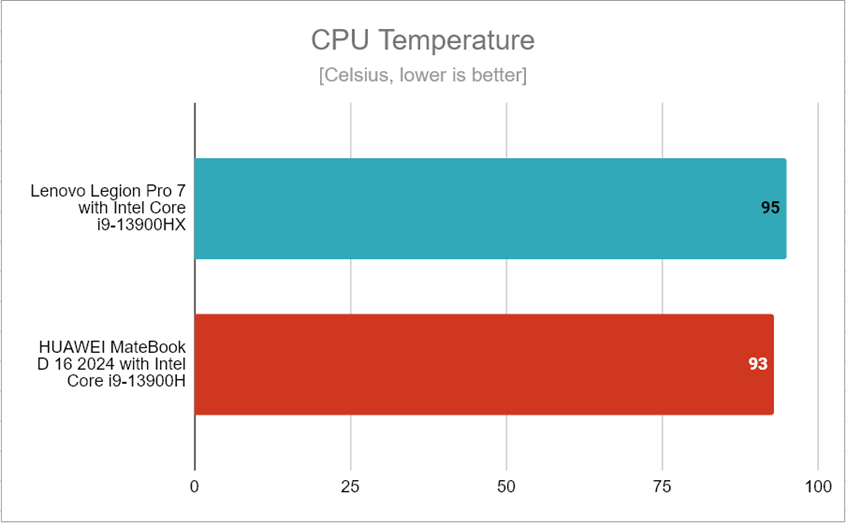
The maximum CPU temperature
When under stress, the laptop gets hot on the left side of the keyboard and beneath the screen. The maximum temperature reached just beneath the screen is somewhere around 45 degrees Celsius (113 Fahrenheit). The bottom side of the HUAWEI MateBook D 16 2024 got even hotter on the left side, where you don’t have any coolers, reaching 46.5 degrees Celsius (115.7 Fahrenheit). It looks like the two fans that keep the processor cool push the hot air beneath the screen and keep half of the laptop cool, while the other half doesn’t push the heat toward the screen, radiating it instead on the bottom of the laptop and on the left half of the keyboard.
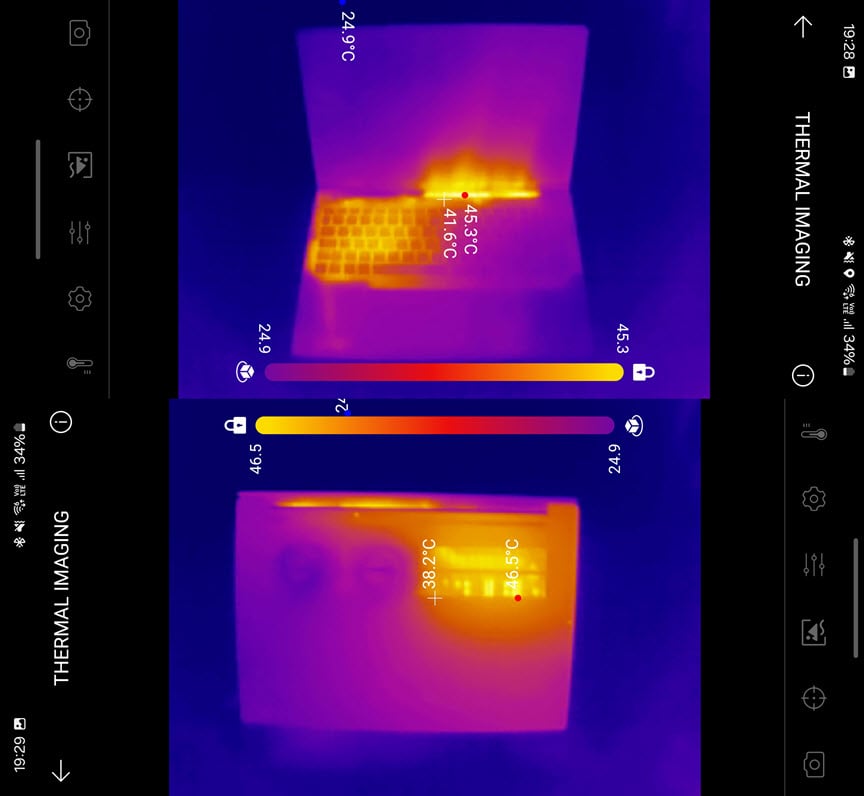
How the HUAWEI MateBook D 16 2024 heats up
HUAWEI MateBook D 16 2024 is not built for gaming but casual computing tasks like Office work, homework, software development, etc. Therefore, it is meant to draw a limited amount of power. However, I did put it under stress using the 3D Mark Time Spy benchmark because it pushed both the processor and the integrated graphics card to their maximum. I then measured its real-time power consumption, reaching a maximum of 61 Watts - close to the maximum rating of the laptop’s power adapter - 65 Watts.
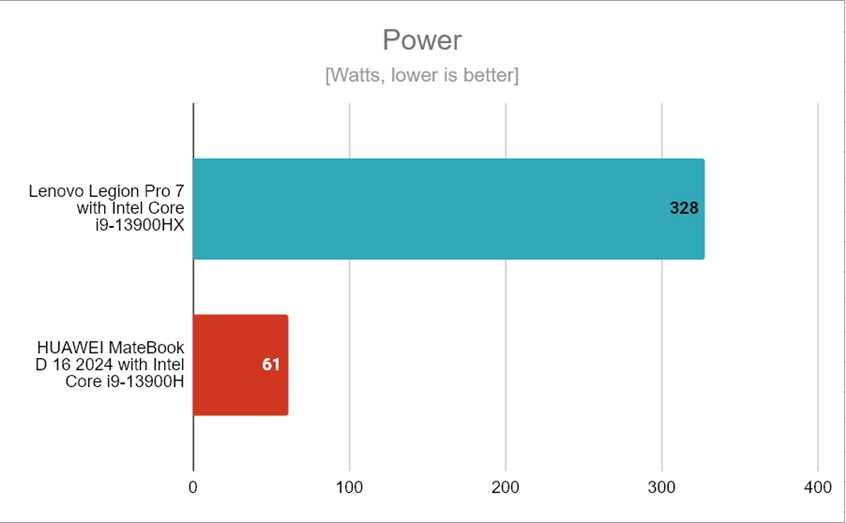
How much power it draws
During my testing, the HUAWEI MateBook D 16 2024 was silent and pleasant to use as long as I ran normal computing tasks that did not require a lot of processing power. When running benchmarks or gaming, the noise generated was audible but not annoying. Overall, this laptop was on the silent end of the spectrum and much more silent than any gaming laptop.
Battery benchmarks
The HUAWEI MateBook D 16 2024 offers excellent battery life, but in order to be less subjective with my evaluation, I ran some benchmarks and had it measured. In the PCMark 10 Modern Office benchmark, this laptop lasted a whopping 11 hours and 39 minutes. Therefore, if you’re interested in a Windows laptop with excellent battery life, the MateBook D 16 is one of the best choices you can make.
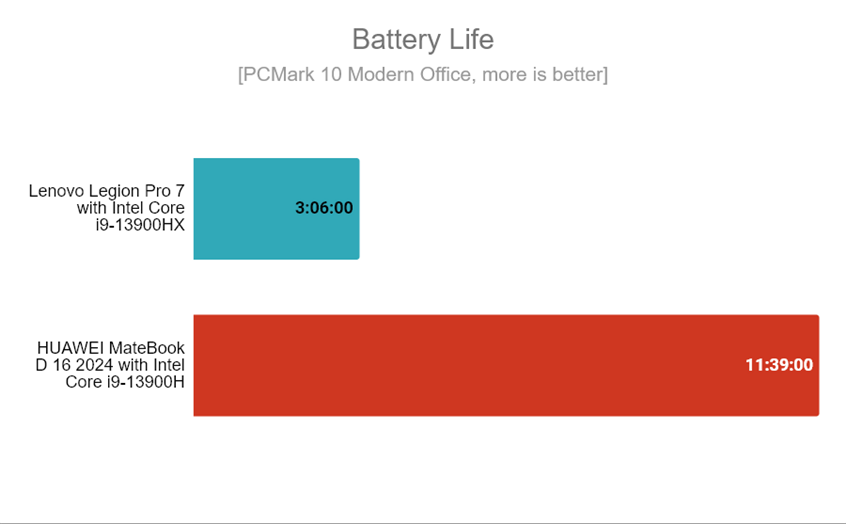
HUAWEI MateBook D 16 2024 - Battery life
I also ran the PCMark 10 Gaming test, and the laptop lasted one hour and 50 minutes. This is a good result. However, because it has an integrated Intel Iris Xe Graphics chip, don’t expect it to deliver spectacular performance in demanding games.
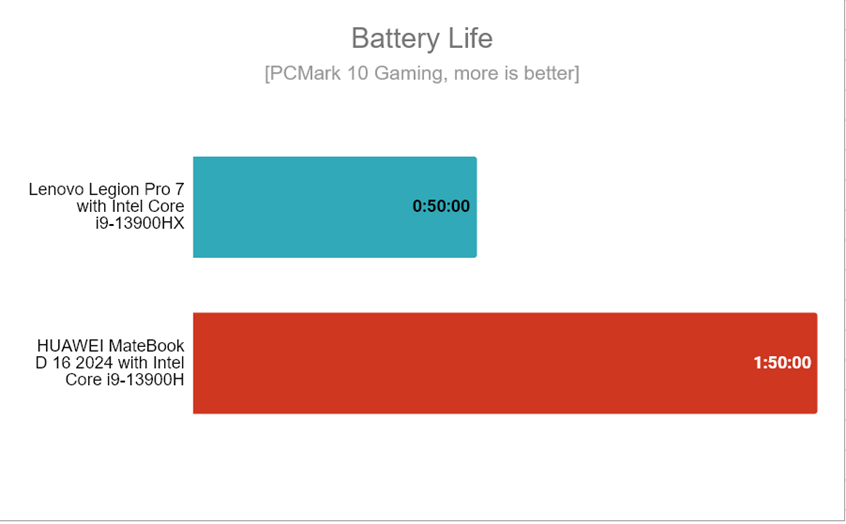
HUAWEI MateBook D 16 2024 - Battery life when gaming
Overall, I’m very happy with the battery life offered by HUAWEI MateBook D 16 2024. This area is a strength of this laptop, which many of its users will appreciate.
What’s your opinion about the HUAWEI MateBook D 16 2024?
You have arrived at the end of this review. I hope you enjoyed reading it and that you now have a better understanding of what the 2024 edition of HUAWEI MateBook D 16 has to offer. Before closing this browser tab, I’m curious about what you think of this laptop: do you like how it looks and how it’s built? What about its hardware configuration and performance? Would you like to buy it? Comment using the options available below, and let me know.







