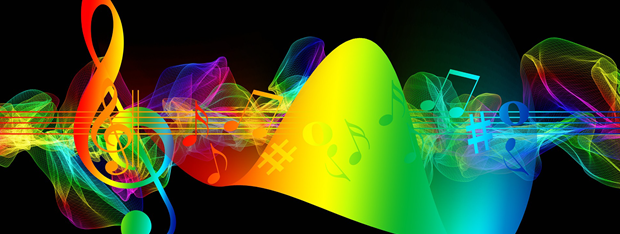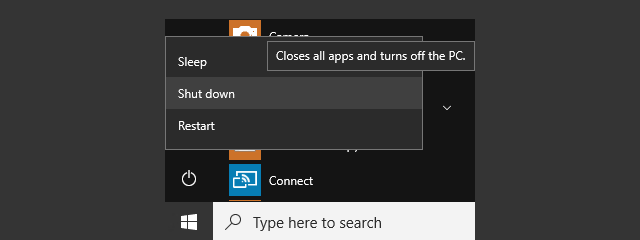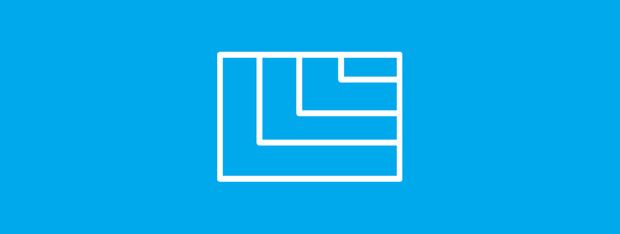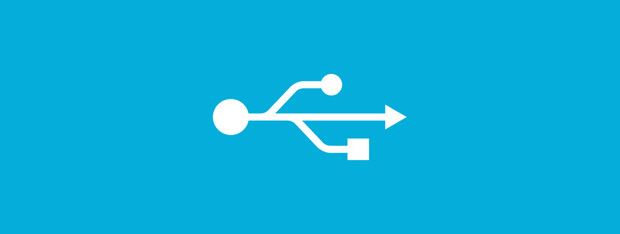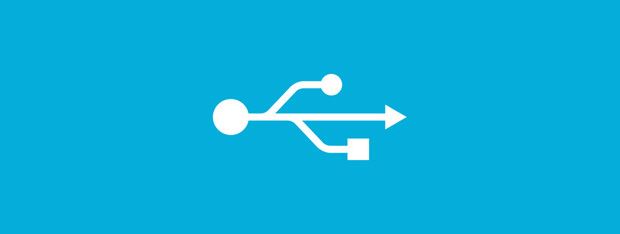Project To Another Display From Windows 8.1 Using The Microsoft Wireless Display Adapter
Miracast is a wireless technology that your Windows 8.1 devices can use to project their screens to TVs, projectors, and streaming media players that support this technology. However, if your TV or monitor doesn't offer Miracast, you can purchase the Microsoft Wireless Display Adapter and use it to project wirelessly to any display with both an HDMI port and a powered USB port. Here's how


 25.06.2015
25.06.2015