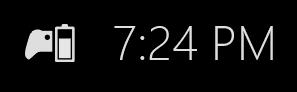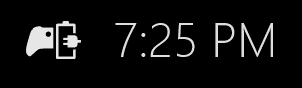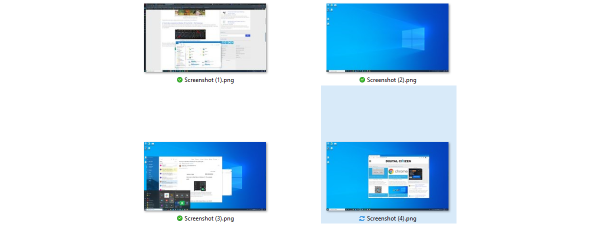After using your Xbox One controller for some time, you might want to know how much battery it has left. If you go through Xbox One's settings you won't find anything related to the battery of its controllers. However, this piece of information can be easily learned by using a couple of steps and button presses. Here's how:
How to Check the Battery Level of Any Xbox One Controller
With your Xbox One turned on, start the controller whose battery you want to check. Press the Xbox button on that controller. This will take you to the Home screen.
While there, press the Xbox button one more time and the battery level is shown on the bottom-right corner of the screen.
Alongside the battery level you will also see the time.
If your Xbox One controller is plugged in via USB, you won't see the battery level. You will see a plug over the battery.
In order to learn the battery level, you must unplug the USB cable.
When playing games, it is enough to press the Xbox button once. The game will be paused and you are taken to the Home screen. There you will see the battery level on the bottom-right corner.
In order to learn the battery level for another controller, turn it on and follow the same steps.
Conclusion
As you can see, learning how much battery you have left in each of your Xbox One controllers is relatively easy, even though it is not that intuitive at first. If you know other ways of learning how much battery your controllers have left, don't hesitate to share them using the comments form below.