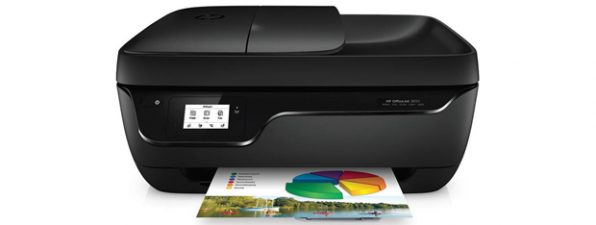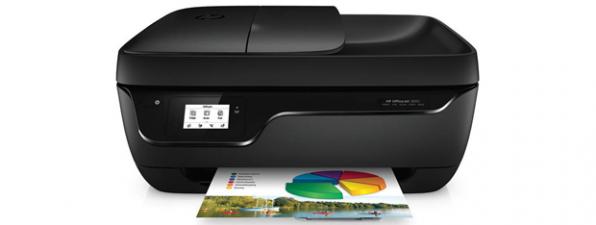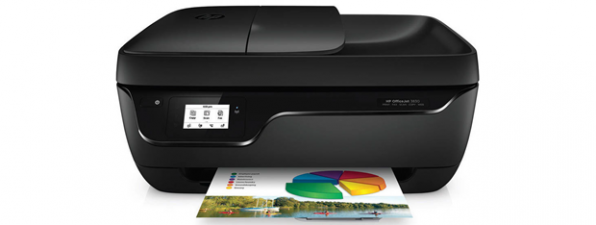How to Record Audio with Sound Recorder in Windows 7 & Windows 8
Windows 7 and Windows 8 include a great little application you can use to record sounds - Sound Recorder. All you need is a sound card and a microphone plugged in, or a webcam with a microphone built in. Your recordings are saved as Windows...