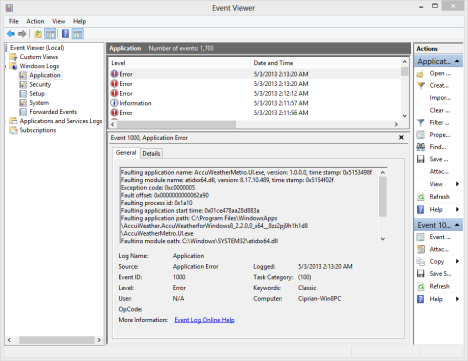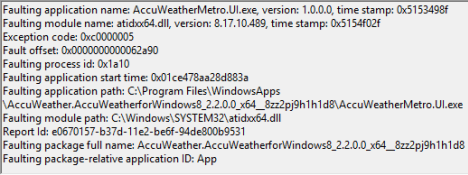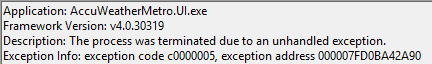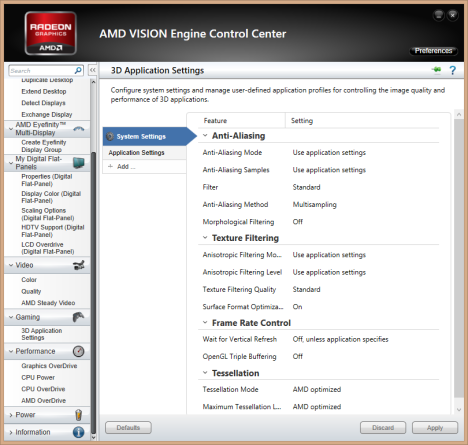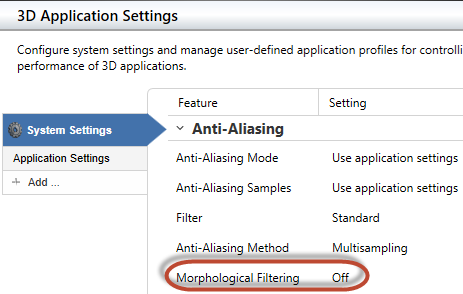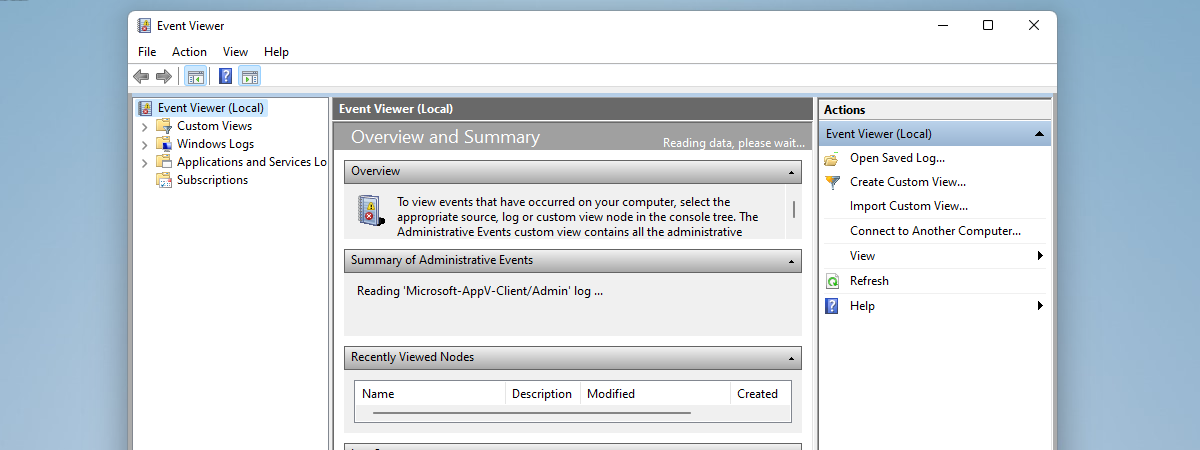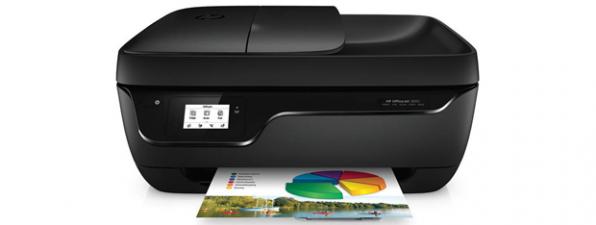Recently I have encountered weird problems with some modern Windows 8 apps. A few of them (not all) were malfunctioning. When I was launching these apps they never started and, after a second or two, I was back to the Start screen. I did a bit of research with the help of the Event Viewer. It was saying that those apps crashed with the 0xc0000005 exception code and that the atidxx64.dll file installed by my AMD/ATI video card driver was the cause of the problem. What was going on? How to solve this problem?
Problem Description - More Details
As I mentioned in the introduction, this problem does not impact all Windows 8 apps. Just some apps. On my Windows 8 devices, I could not use apps like AccuWeather for Windows 8 or Digital Live Tile Clock. All others worked just fine.
Since no error messages were shown, I was baffled. What was going on? I checked my firewall settings and they were fine. It was not blocking any Windows 8 apps.
Then, I opened the trusty Event Viewer. I went to Windows Logs -> Application and looked for errors. It did not take me long to find them.
For each app that was malfunctioning, the same errors and codes were logged. Also, two error logs were created for each app being launched.
The first error log is displayed below. It mentioned the atidxx64.dll file as the faulting module. Also, a weird 0xc0000005 exception code was mentioned.
The second error log said that "The process was terminated due to an unhandled exception".
This was all gibberish but I had more details to start my search with.
I found people encountering similar problems and some said that the AMD/ATI drivers are at fault and that they need to be removed. I found this a bit extreme for a solution. If there was any incompatibility with Windows 8, it would have been widespread, well known and Microsoft or AMD would have done something about it. I figured the problem must be in the way the video driver is configured. Therefore, I started experimenting with each setting, until I found the one that made things crash.
The Root Cause - Morphological Filtering
After tinkering for a while with all the 3D application settings of the video card, I found that, after disabling one specific setting, everything worked just fine.
The culprit was Morphological Filtering. When it was turned on, the Windows 8 apps I mentioned crashed. When it was turned off, they worked without any issues.
What is Morphological Filtering and what does it do? AMD has some decent documentation about this graphic feature here: Morphological Anti-Aliasing. Apparently, it is a technology that enhances the quality of the image in video games.
I had it enabled as a system wide setting so disabling it was a must, in order to get rid of the problem I was having. However, the AMD/ATI drivers allow you to create application profiles. Therefore, for the games I wanted to play, I could enable this setting separately, so that I don't impact the functioning of the Windows 8 apps installed on my computer.
But, enough talk. How do you disable it? Open the "AMD Vision Engine Control Center". Go to "Gaming -> 3D Application Settings".
In the System Settings category, set Morphological Filtering to Off and click Apply.
Problem solved! 🙂
Conclusion
This was a frustrating problem to have. No error messages, clues that were hard to find and there was little information available on the web. I was lucky that my experiment led me to this solution. Hopefully this article will help others encountering similar problems.