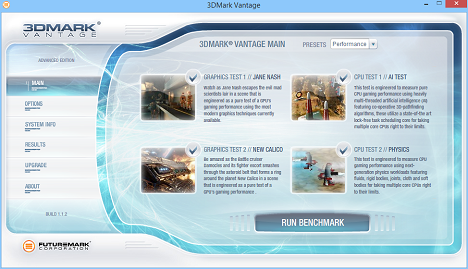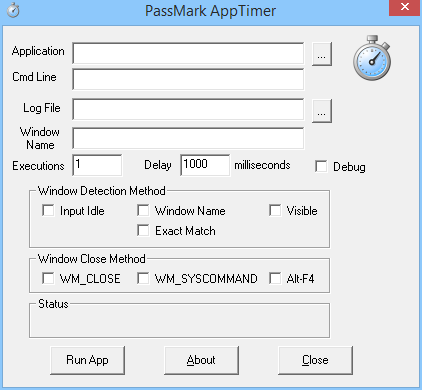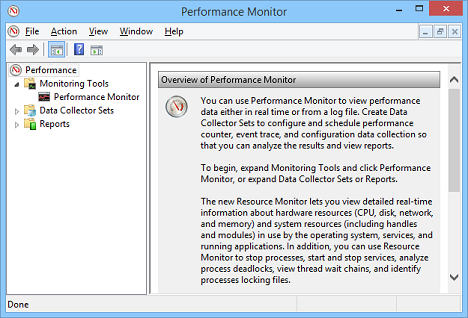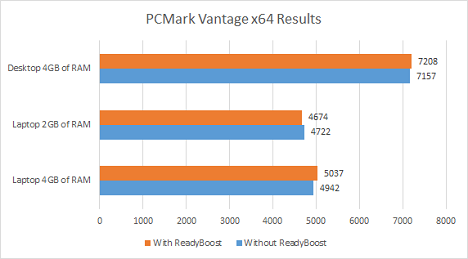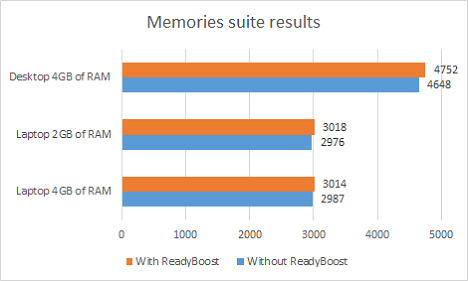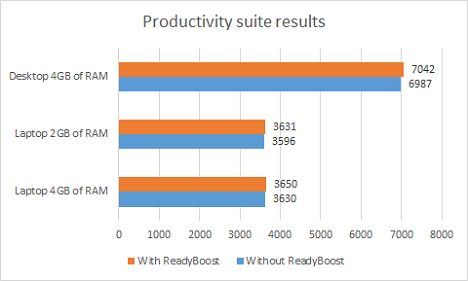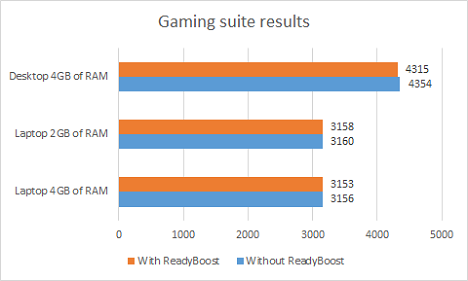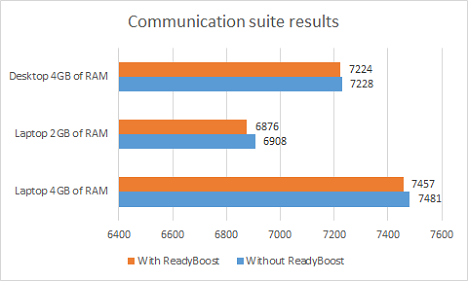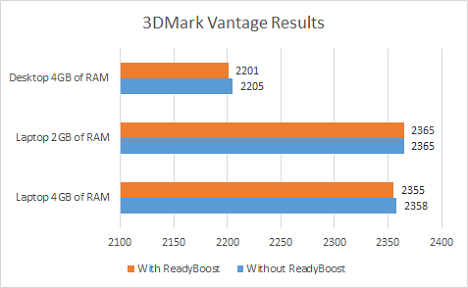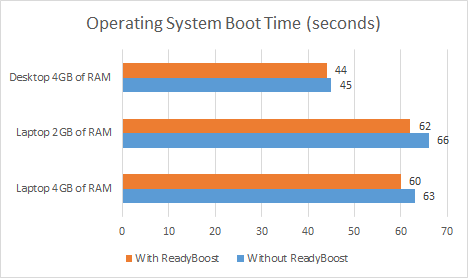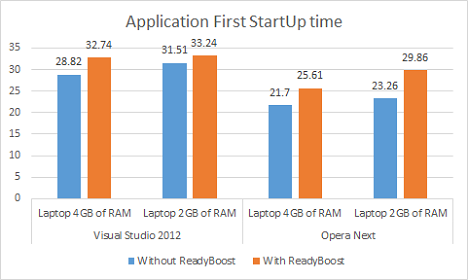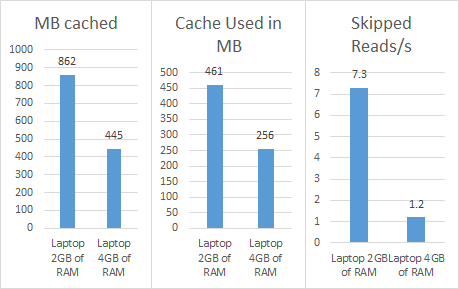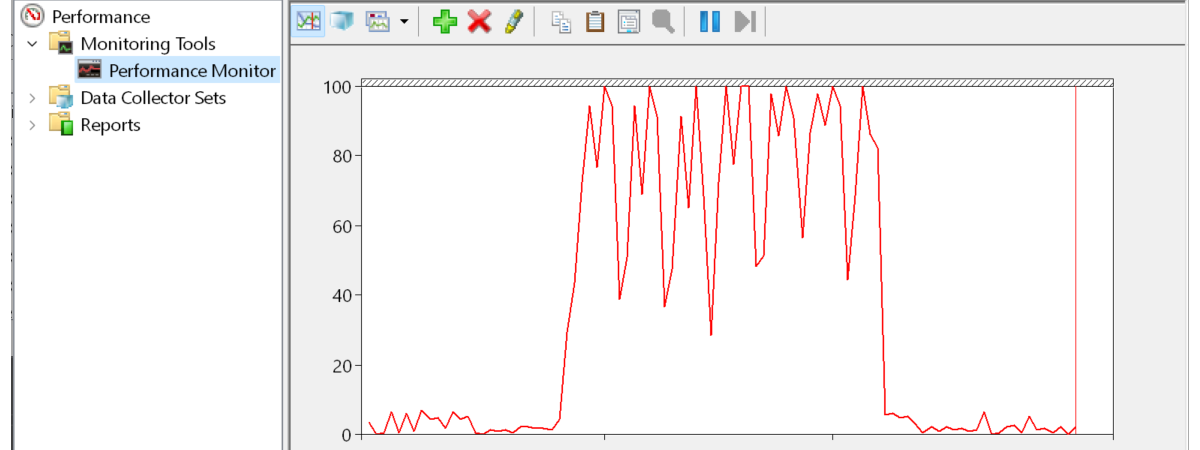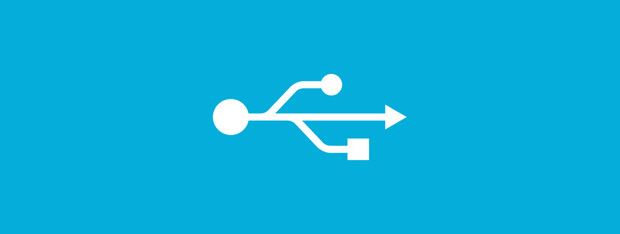
The theory behind ReadyBoost is that it helps speed up older computers with low amounts of RAM memory. However, nobody knows how much of an impact this technology has, so we decided to make our own measurements and learn whether ReadyBoost has a positive impact or not. Read on to learn what we have found:
The PCs Used for the Test Comparison
We used three hardware configurations for these tests and two computers: a laptop with Windows 8.1 Pro and a desktop with Windows 7 Ultimate. Both operating systems had 64-bit editions of Windows. On the laptop, we have made measurements and tests while using its built-in 4GB of RAM and then after removing 2GB so that we can better evaluate the impact ReadyBoost has on systems with low amounts of RAM memory.
The laptop is an Acer Aspire V3-551, powered by AMD Quad-Core A8-4500M APU, with an integrated AMD Radeon HD 7640G graphic processor, which shares 512 MB of memory with the CPU. The storage for this laptop is a 500GB Seagate hard disk drive, working at 5400 rpm. By default this laptop comes with 4GB of DDR3 RAM.
The desktop is a custom built PC with an AMD Quad-Core A4-3670K APU, an AMD Radeon HD 6530D video card that also shares 512MB of RAM memory with the CPU. This PC has Western Digital Caviar Blue hard disk, with 1TB and 7200 Rpm, plus 4GB of DDR3 RAM. All these components are connected by an ASRock A75M-HVS motherboard. Unfortunately this PC has only a memory module with 4GB and we could not remove 2GB like we did on the laptop.
The operating systems are up to date and they were installed about three months ago. They also have our daily applications installed. Things like Internet browsers, media players, etc.
The flash memory we used for ReadyBoost is an HP v135w drive with 8GB of space and USB 2.0, formated using the NTFS file system.
The Tests We Have Performed
We ran a series of five tests on each PC and hardware configuration, so that we get an overview that's as accurate as possible about the impact of ReadyBoost on system performance.
First, we used the PCMark Vantage x64 benchmark.
This benchmark measures general system performance in a series of eight test suites covering digital memories, TV and movies, gaming, music, communications and productivity. At least in theory, it should accurately measure the impact ReadyBoost has on general system performance while doing tasks like using Office applications, browsing the web, watching movies, etc.
The settings we used for this benchmark are the following: Resolution - 1024x768, Anti-Aliasing - None, Texture Filtering - Optimal and HDD Suite Target - C. Both "Force full precision" and "Force software vertex shaders" rendering options were unchecked and each test was repeated 3 times.
Then we used the 3DMark Vantage benchmark.
As most of you know, this benchmark measures general DirectX 10 gaming performance. We ran all its tests three times, with the Performance preset selected, and measured the average results.
Next, we used BootRacer to measure if ReadyBoost has any positive impact on the boot times of each test system. We measured three consecutive booting procedures on each system and calculated the average.
This test is very useful, because it measures the time elapsed since the operating system began booting to the moment your computer is fully responsive, without adding the time it takes to write your password.
The fourth application we used for our measurements is AppTimer. In theory, ReadyBoost helps the SuperFetch system improve general system performance. This is achieved by learning the applications that are most used on your PC and preloading them after the system startup, so that they load faster when you start them. We performed these measurements only on the Acer Aspire V3-551 laptop because it is used very often and we have a clear trend of using the same applications each time we sign in on it. The most used programs on this laptop are Opera Next and Microsoft Visual Studio 2012. They have been used every day for the last couple of months.
We ran five startup tests with these applications, with a delay of 5000 milliseconds between each action. The window detection mode was the Window Name/> and the Window Close Method was Alt + F4.
Last but not least, we made measurements using the Performance monitor tool in Windows.
We have set up a Data Collector Set for the ReadyBoost cache counters. We gathered the information while the PCMark Vantage x64 benchmark was running, because it's a complete test that runs for a few hours, so there is enough time to see ReadyBoost in action. If you want to see how to setup a Data Collector Set, please check this tutorial , and add the ReadyBoost Cache counters. This category of counters is available only after you enable ReadyBoost.
The Impact ReadyBoost Has on General System Performance
While running PCMark Vantage, the scores were 1-2% higher when using ReadyBoost on the Laptop with 4GB of RAM and the Desktop with 4GB of RAM, but surprisingly, it was about 1% lower on the Laptop with 2GB of RAM.
We also observed that in most of the tests performed by PCMark Vantage there were no improvements when using ReadyBoost, with two exceptions: the Memories and Productivity suites. In these suites of tests, the scores were improved every time by up to 2%.
The Memories suite tests a computer's performance in different situations, like copying, organizing or sharing photos, videos or music. Below you can see the results for the Memories suite of tests.
The Productivity suite measures system performance in usual tasks like browsing the Internet and using office applications. Below you can see the results for the Productivity suite of tests.
The Gaming and Communication tests in PCMark Vantage recorded scores that were constantly 1% lower when ReadyBoost was enabled.
The Gaming suite tests CPU, GPU and HDD performance in gaming scenarios from attaching a game controller to playing an online game. Below you can see the results for the Gaming suite of tests.
The Communication suite tests computer's performance in situations like sending an e-mail or sharing information over the Internet. Below you can see the results for the Communication suite of tests.
The Impact ReadyBoost Has on Gaming Performance
While running 3DMark Vantage the results have shown that ReadyBoost has no effect on gaming performance.
This benchmark measures CPU and GPU performance while running games and the scores did not show any noticeable difference when ReadyBoost was enabled.
The biggest difference that was measured was of 0,002% which is statistically insignificant.
The Impact ReadyBoost Has on Windows Boot Timings
BootRacer has shown that ReadyBoost improves the boot timings of the operating system. On the systems with 4GB the improvement was of only 1 second while on the system with 2GB it was 4 seconds (7% faster).
We can safely say that on systems with low amounts of RAM, you will notice a decent improvement in boot timings.
The Impact ReadyBoost Has on Application Startup Time
Starting an application immediately after the operating system has booted means a slower startup when compared with opening the same application 15 minutes after turning on the system. That's because lots of services and background processes are launched as soon as you log into Windows.
As a reminder, these measurements were performed only on the Acer Aspire V3-551 laptop when it had 4GB of RAM and when it had 2GB of RAM, so that you can easily compare the impact ReadyBoost has when you have little RAM available and when you have a decent amount of memory.
ReadyBoost does a great job when you open a program that you use very often, as soon as you log in. It improves the first startup time of an application by 10-15%.
If you close it and then launch it again, ReadyBoost will still improve things but by a smaller margin. Its impact is best noticed when you start frequently used applications as soon as you log in to your PC.
How Does ReadyBoost Use a Flash Drive to Improve Performance?
We used a Data Collector Set in Performance Monitor so that we get a view of how ReadyBoost uses the HP flash memory we plugged in order to improve performance. We looked at the following indicators:
-
MB Cached - how much data did ReadyBoost copy on the memory stick from the main RAM memory, to speed things up.
-
Cache Used - how much of the previously cached memory was used by ReadyBoost while running PC Vantage, in order to improve performance. The more cached memory it uses, the better.
-
Skipped Reads/Second - how many times did ReadyBoost read data from the flash drive instead of reading from the hard drive. Reading from the flash drive more often means faster reads and better performance.
The measurements were made on the Acer Aspire V3-551 laptop when it had 4GB of RAM and then when it had 2GB of RAM so that we could see the impact ReadyBoost had on the same system with different amounts of memory.
The results are pretty relevant and every single counter proved that when the laptop had 2GB of RAM, ReadyBoost used the flash memory at least twice as much as when the laptop had 4GB of RAM. We can see that ReadyBoost cached double the amount of total data on when the laptop had only 2GB of RAM, used double the storage capacity on the flash memory, and avoided using the hard disk drive to read data by reading it from the flash memory 6 times more than it did when it had 4GB of RAM.
The the graph above you can easily notice that the impact ReadyBoost has grows on systems with lower amounts of memory.
Summary - What Does ReadyBoost Deliver?
To recap, here is a summary of the improvements you will get when enabling ReadyBoost on a system with low amounts of RAM:
- Opening media files like photos, music or video is slightly faster (approximately by 2%).
- The loading of web pages and the use of Office applications is slightly faster (approximately by 2%).
- Your system's boot timings are improved (up to 7%).
- Your most used applications start faster (by 10 to 15%).
You will not notice any difference with ReadyBoost enabled when you play games or you run applications that are CPU or GPU intensive. Also the improvements get smaller when you add more RAM. On a system with more than 4GB of RAM you will not notice anything getting better. ReadyBoost is most effective on systems with 2GB of RAM or lower. Also, adding an SSD drive to your computer means that there is no point in using ReadyBoost. We've done some very quick tests after adding an SSD and we quickly noticed that ReadyBoost becomes irrelevant.