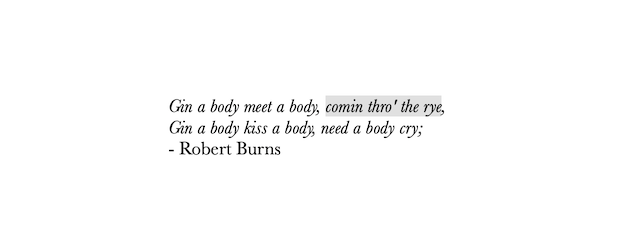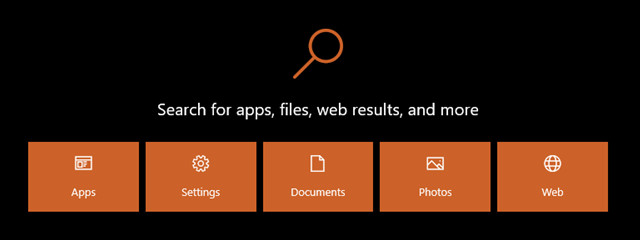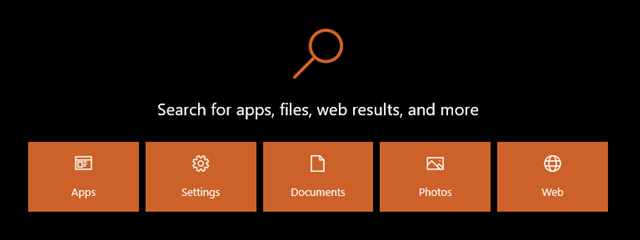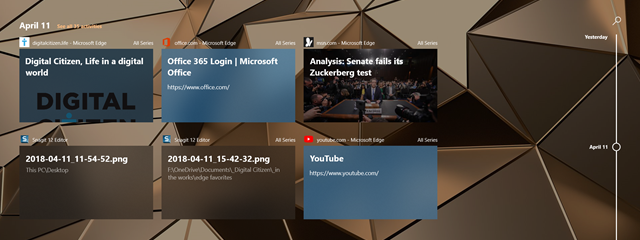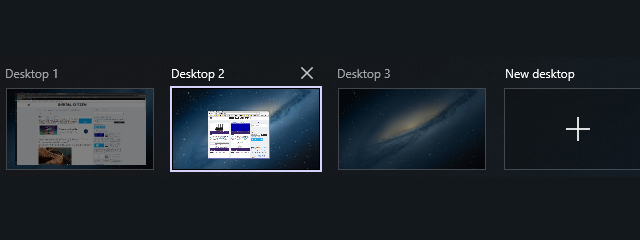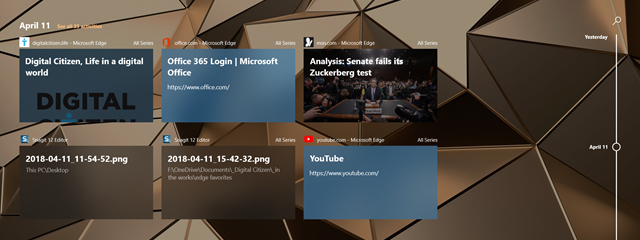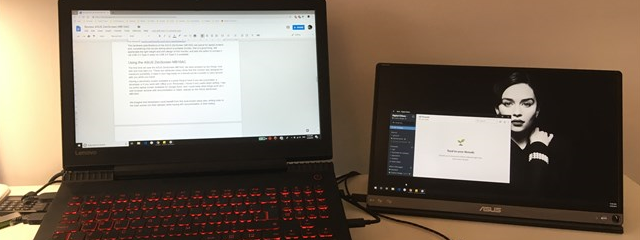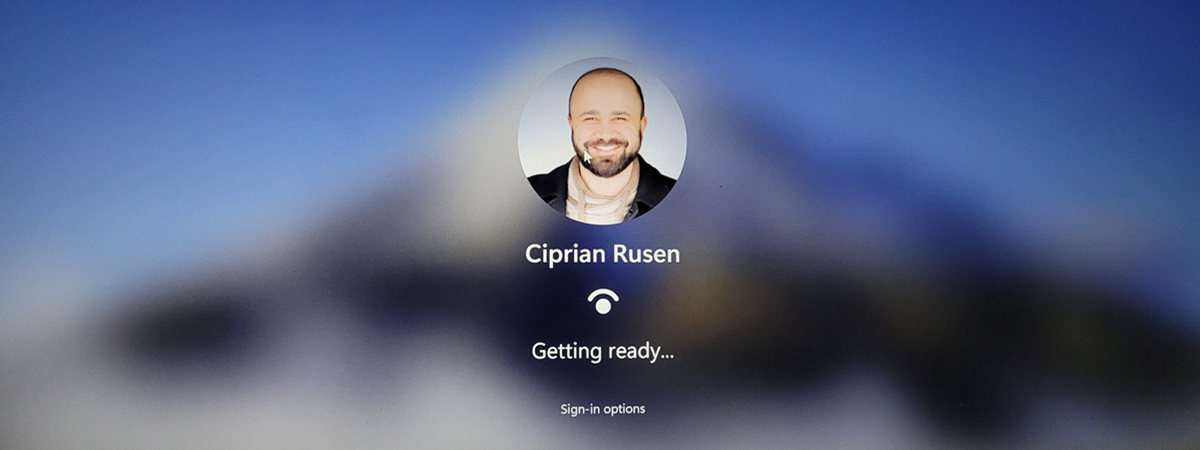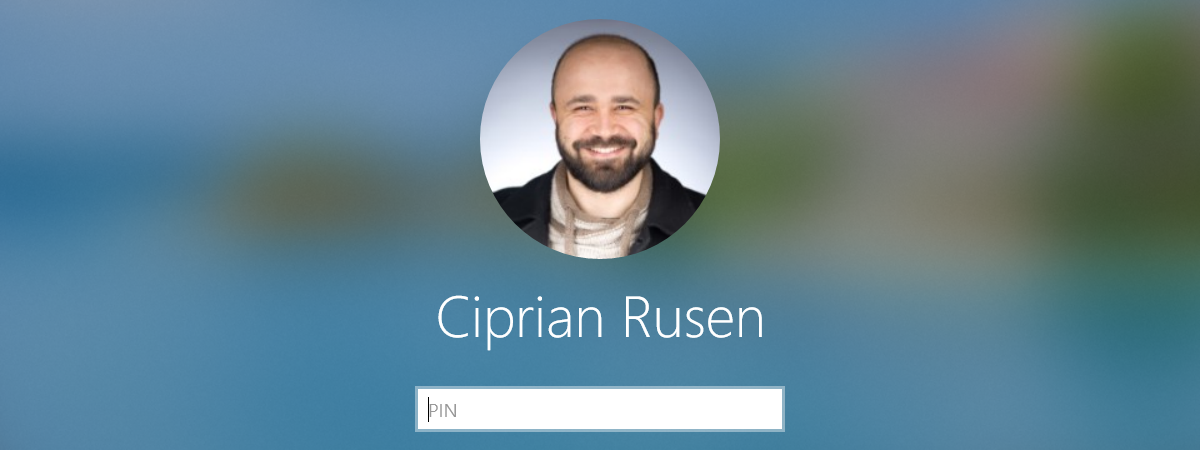
6 ways to sign in to Windows 10
Most people sign into Windows 10 using their password or the PIN they’ve created for their user accounts. However, there are other ways in which you can log in to Windows 10. You can do it using your face, your fingerprint, or a security key, if your computer offers support for such authentication options. But, do you know them all? Would you like to find


 28.10.2020
28.10.2020