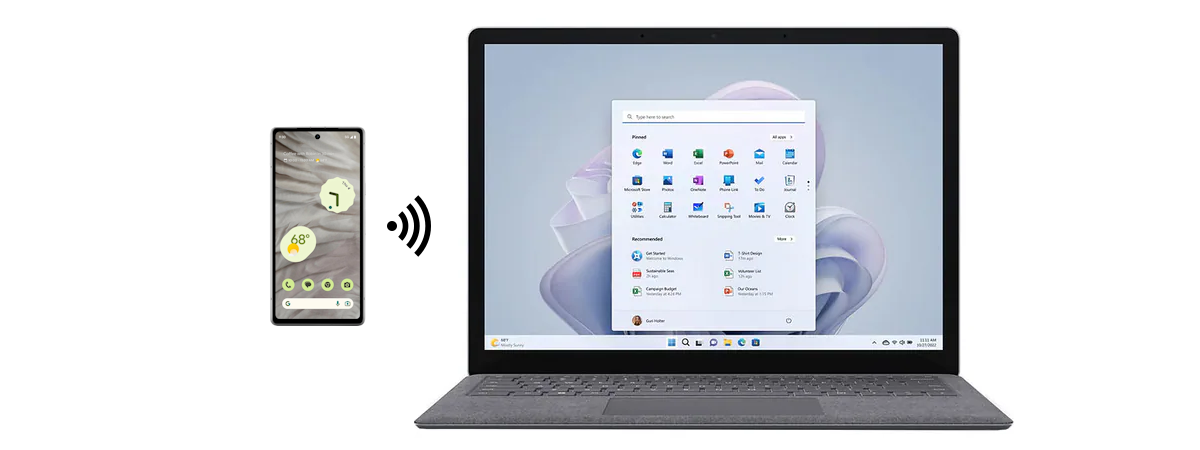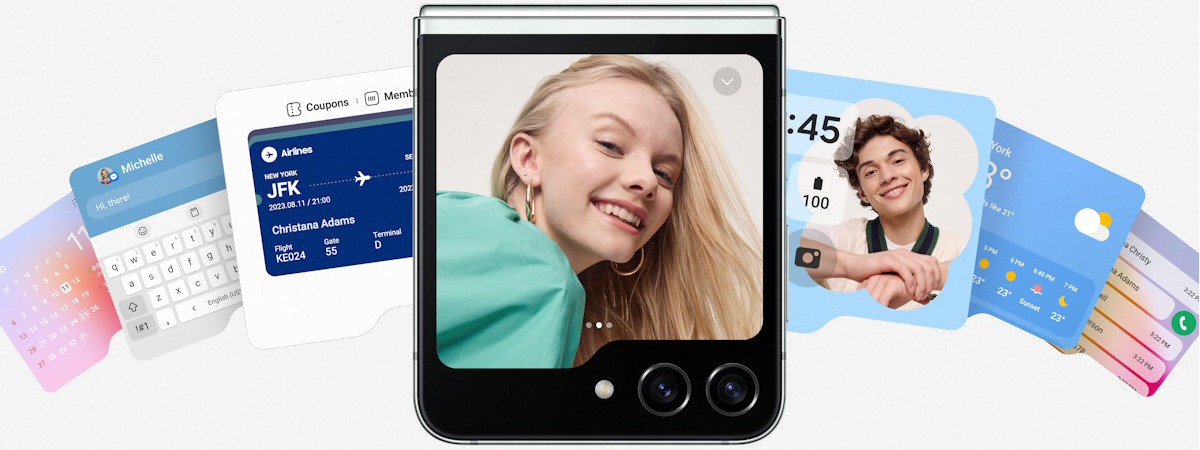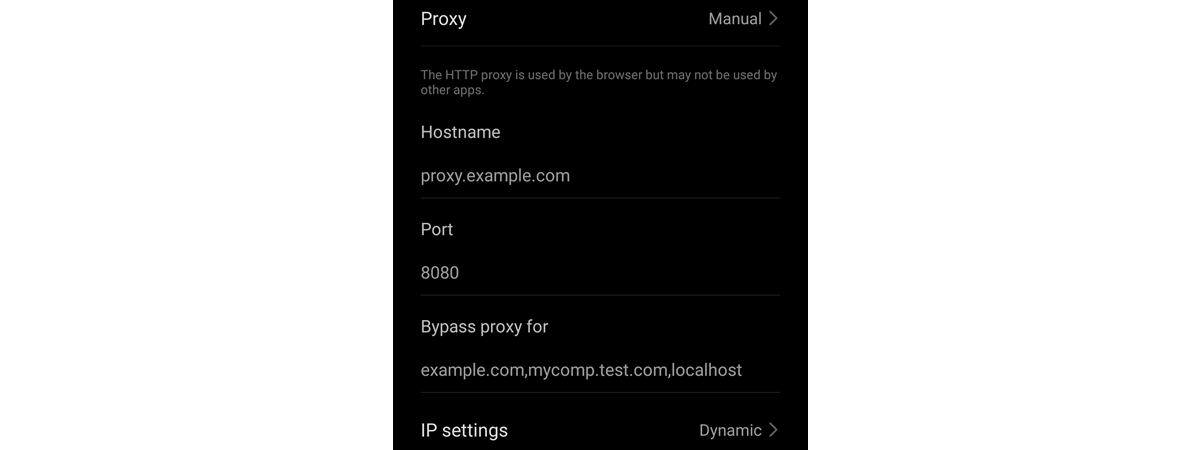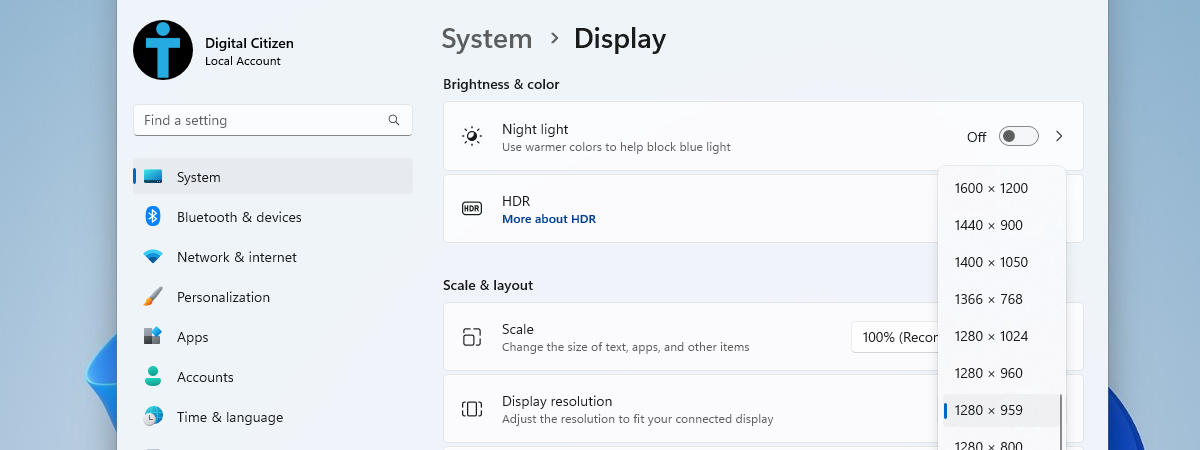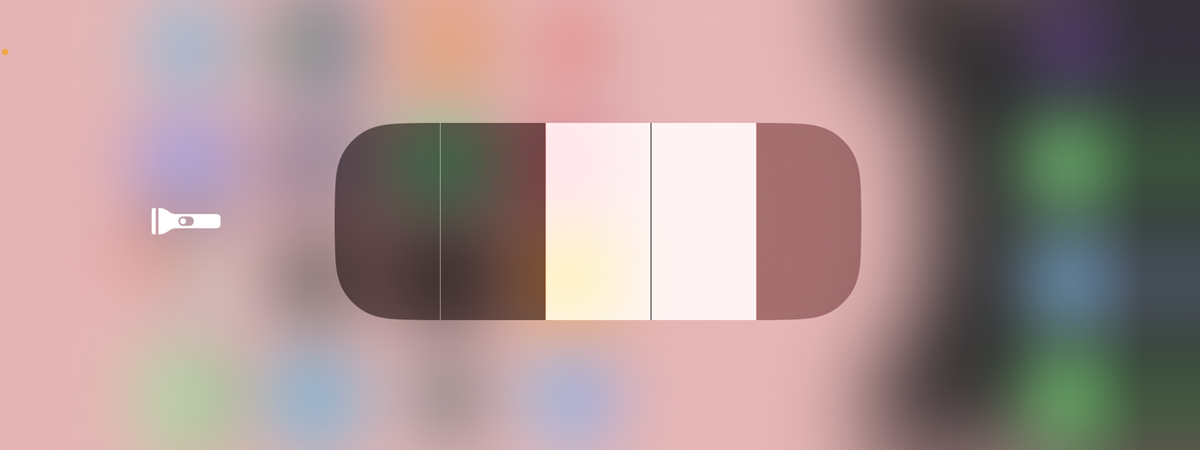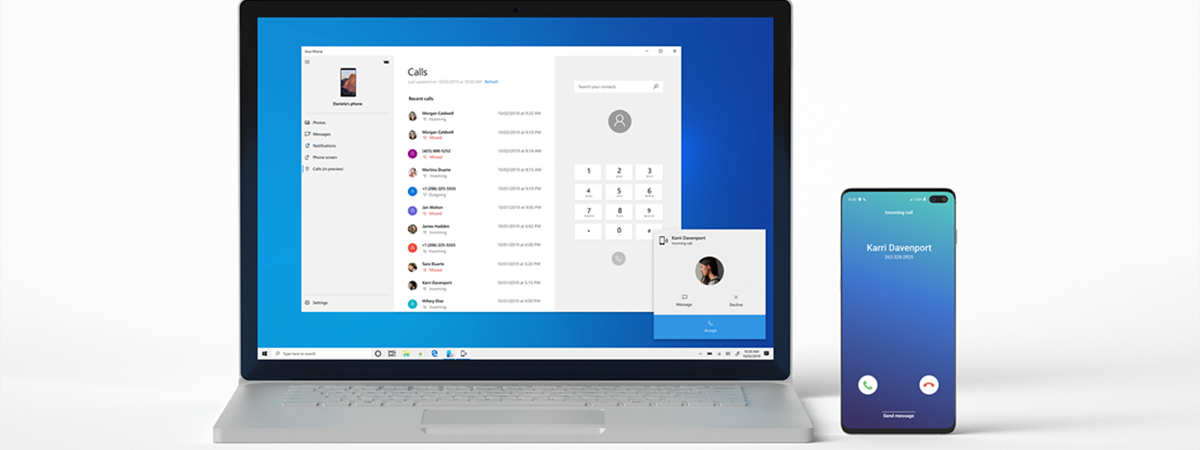What are Contact Posters and how to use them on your iPhone
Apple recently launched iOS 17, and one of the most interesting new novelties we’re getting is the ability to create and use Contact Posters. In case you haven’t already heard about them, Contact Posters are a feature that lets you create and share personalized posters with your contacts. Some may like them, others may not, but the reality is that Contact Posters can be


 02.10.2023
02.10.2023