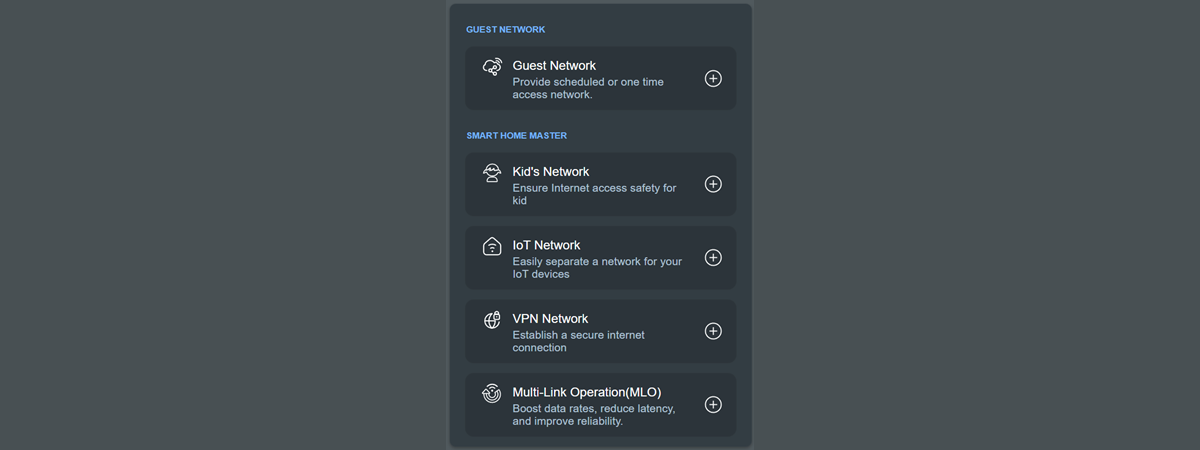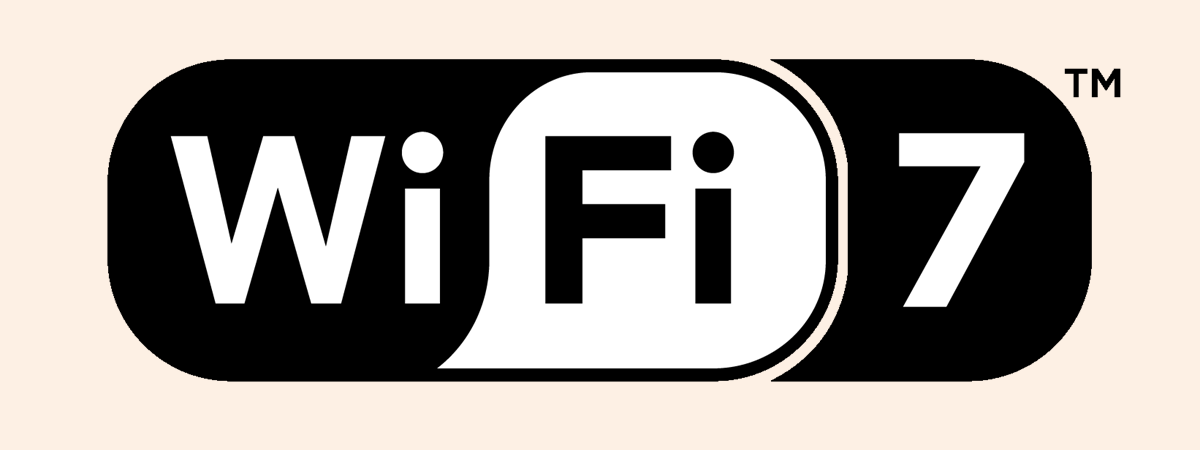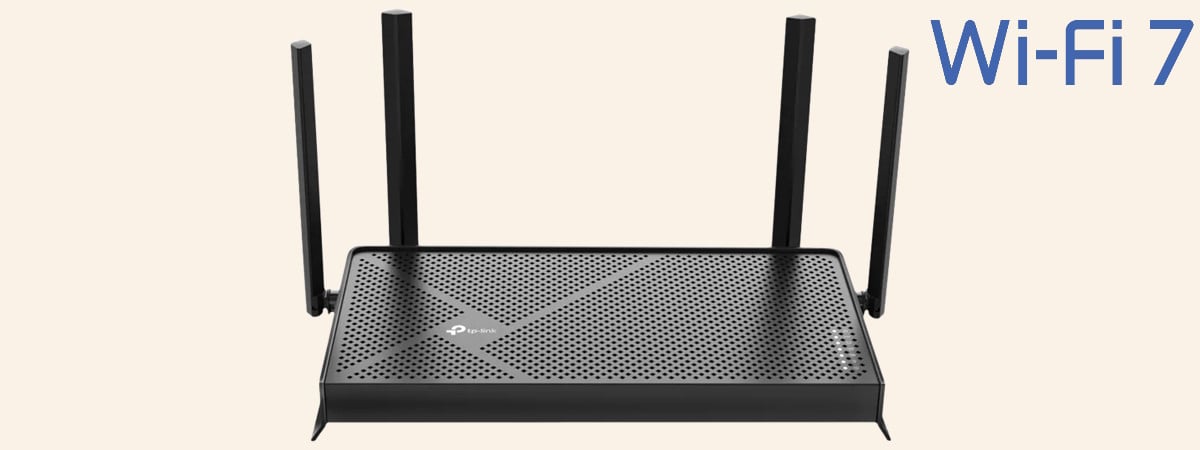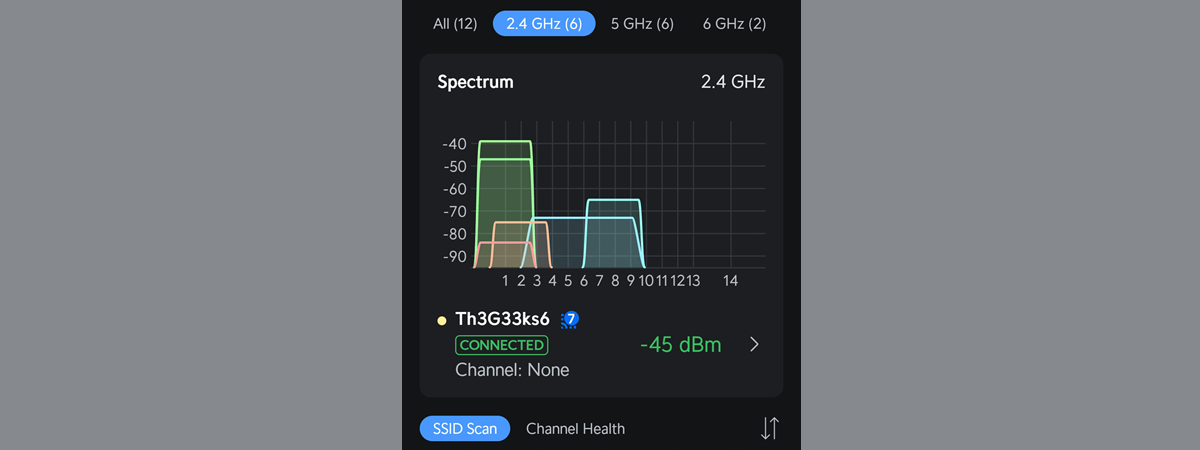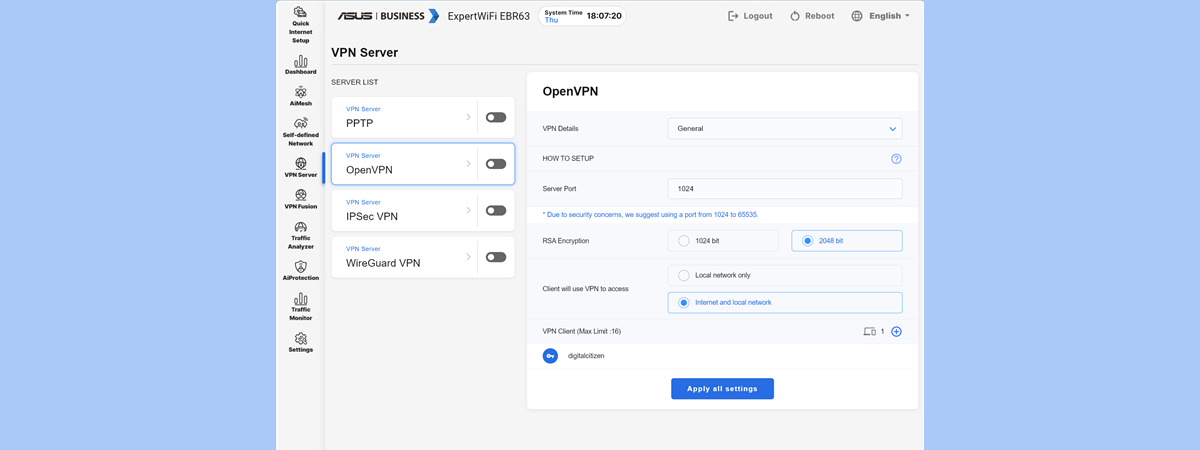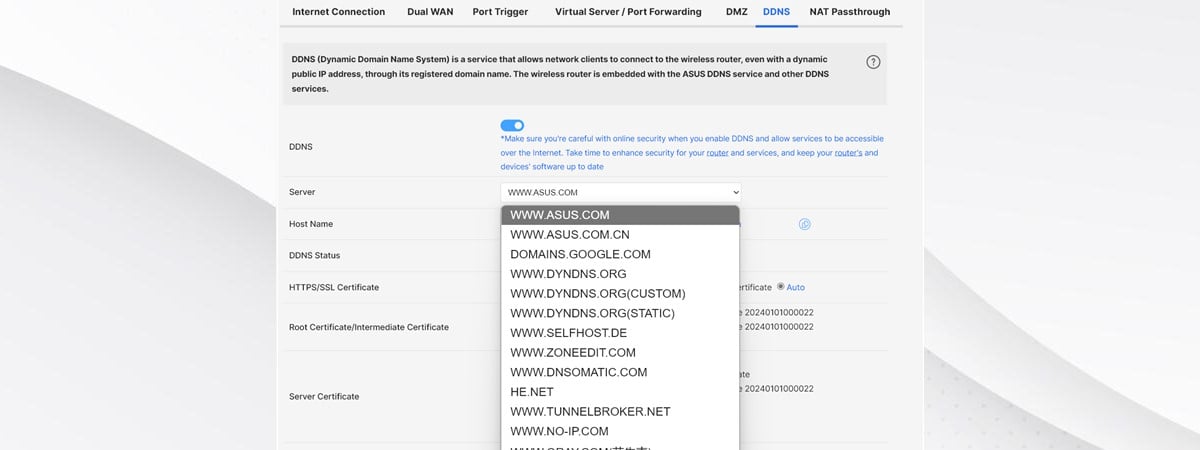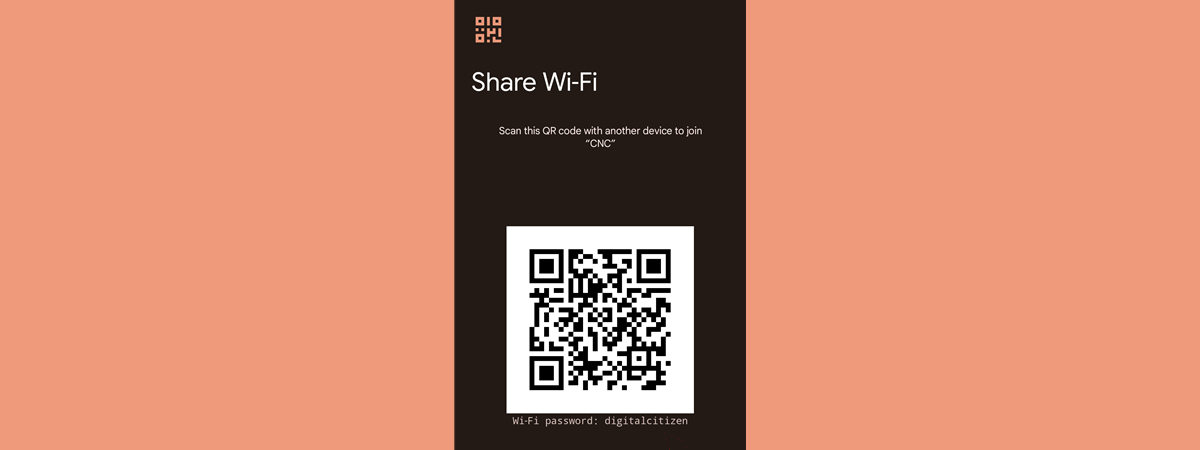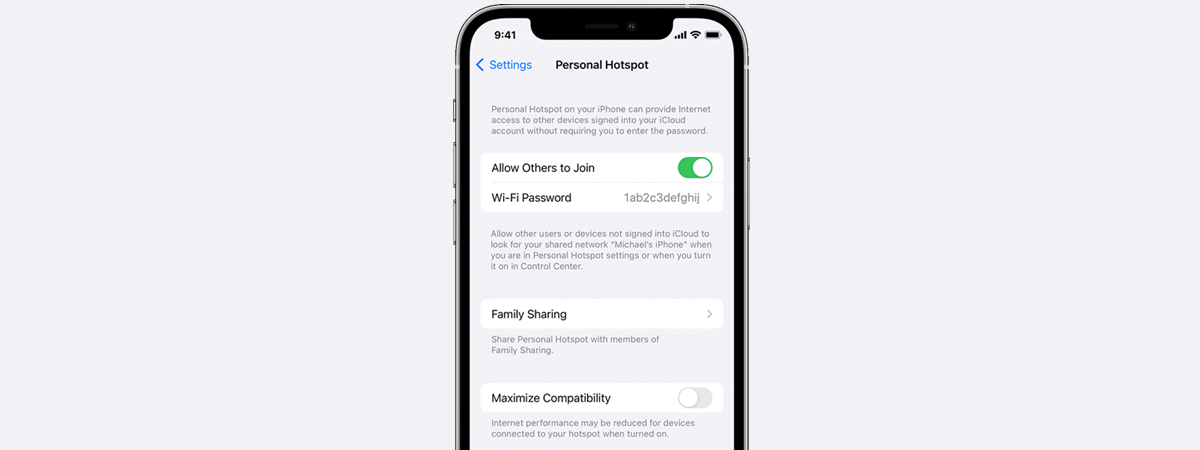Roborock Qrevo Curv S5X review: The good, the bad, and the dusty!
One aspect that frustrates me about robot vacuum cleaners is their demanding maintenance routines, especially those with mopping capabilities that need constant attention. Sure, you can solve this problem by investing in a model with a self-cleaning docking station, but prepare for your wallet to feel significantly lighter. A prime example is Roborock's Qrevo Curv series, which offers numerous innovative features, a quirky design,


 18.04.2025
18.04.2025