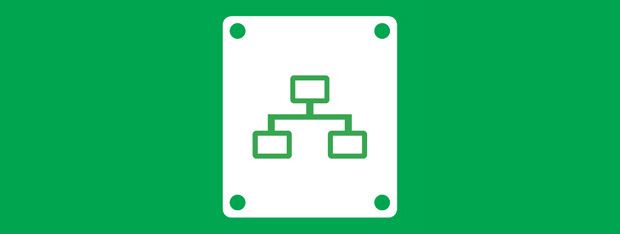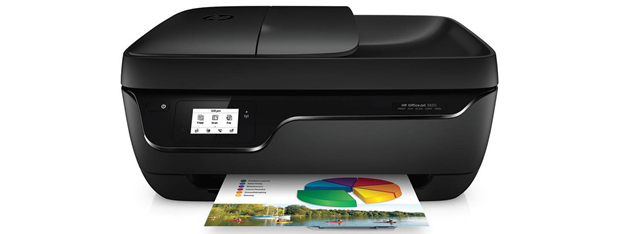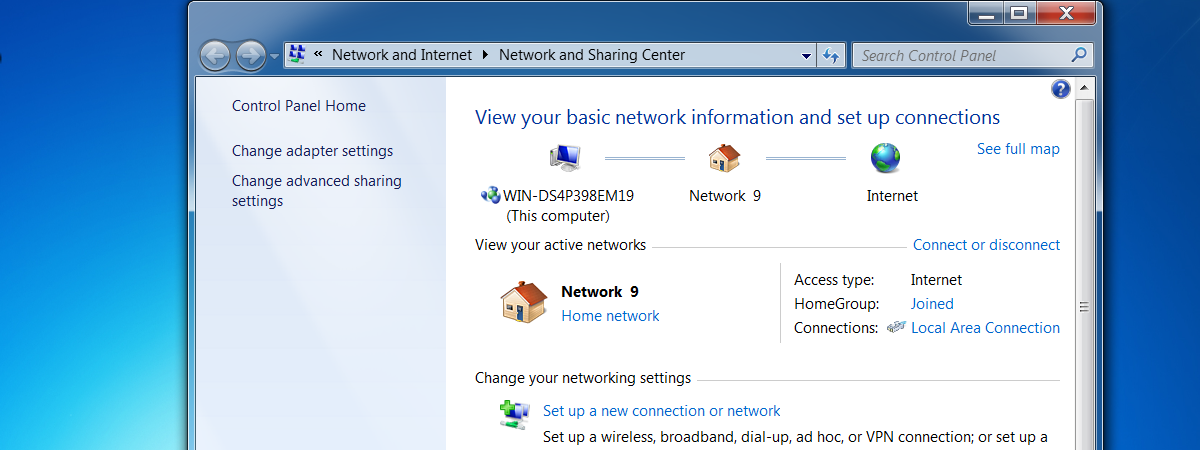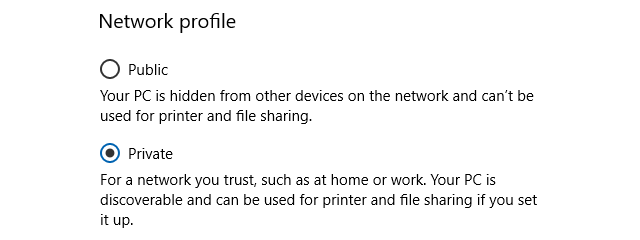
Change the Location of a Network from Private to Public in Windows 8.1
When connecting to a new network in Windows 8.1, you are asked whether you want to find PCs, devices and content on the network. If you answer Yes, the location of the network is set as Private and if you answer No, the location is set as Public. But what if you have made a mistake and you want to change the location from


 14.11.2013
14.11.2013