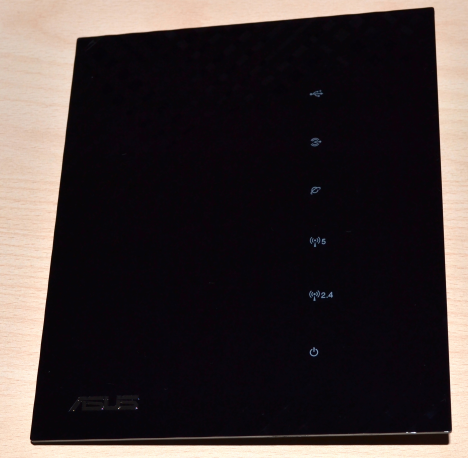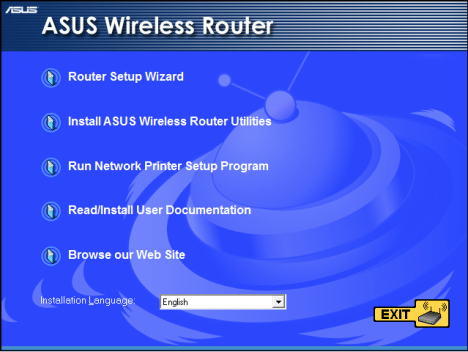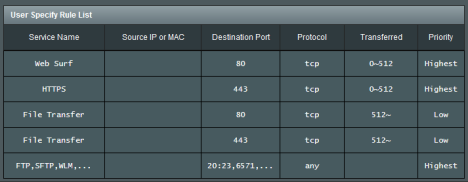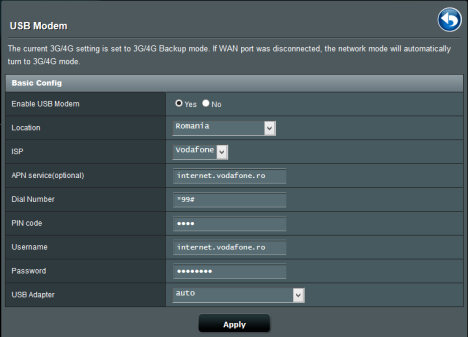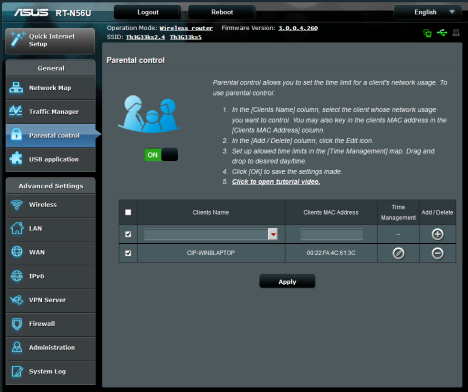Lately, I have been searching for a really good wireless N router, able to provide both good speed and coverage, while battling successfully with all the other wireless networks available in my area. I did a bit of research and I have learned that many people were talking about ASUS RT-N56U and how fast it is. While hype is a good thing to have for a product, it doesn't mean it is always deserved. Is the ASUS RT-N56U truly one of the fastest routers you can find? I couldn't wait to find out.
NOTE: I tested this router in my own apartment, for the last couple of months and I have used two different firmware versions, including the latest version - 3.0.0.4.260 - which brings many changes and improvements over previous ones.
Hardware Specifications
You can read the detailed specs, on the product's official page: ASUS RT-N56U. However, I would like to highlight a few important characteristics:
- It supports the following protocols for the connection with your ISP (Internet Service Provider): Dynamic, Static, PPOE, PPPT and L2TP.
Unboxing the ASUS RT-N56U
The packaging looks good, as you would expect from a more premium router.
Inside, you can find the router itself, the power adapter, a black network cable, the manual and a setup disc.
The router is very slim and it has no visible antennas. It is able to show a brief status using the leds present on the right side. They are lit when the services they represent are active. However, they can't be used as a means to understand whether you have issues with your Internet connection or other issues. Only to quickly tell which services are turned on and which are not.
You can easily place the router on your desk in a standing position, using the detachable stand found inside the package. You will be pleased to notice that the device doesn't take too much space.
Router Setup
Setting up the router is done using the installation disc. The procedure is not complex and it involves setting your Internet connection and the wireless connections made available by the router. For more advanced configuration you need to log into the router and set things yourself.
I liked the fact that the router asks the user to set each wireless network individually and doesn't offer preset passwords. From a security perspective, that's ideal. When going through the more advanced settings, you will notice that some settings take a long time to be applied on the ASUS RT-N56U. If you want to set many things before using your home network, arm yourself with some patience.
Performance
I have used the ASUS RT-N56U in my 3 room apartment which has about 90 square meters. If other routers disappointed in the more remote corners of the apartment, the ASUS RT-N56U delivered good signal and throughput everywhere when using the 2.4GHz wireless network that was running using the 802.11n standard. I transferred a series of large files from my desktop to my laptop, connected to the wireless network. When using the 2.4GHz network, the transfer rate varied from 10MB/s when in close range to 3MB/s in the more remote corners of the apartment. I did not manage to find any corner, no matter how remote, where the network connection wouldn't work at decent speed. The 5GHz wireless network delivered better speeds only in close range. I was able to transfer files with 16MB/s when the laptop was in the same room with the router. However, the signal strength decreased a lot when going to other rooms. It seems that walls are very good at absorbing the 5GHz signal. Therefore, in the more remote rooms, I was able to transfer files only with 1MB/s. In corners with weird positioning, the network stopped working altogether. When browsing the web, my tests with Speedtest.net revealed no meaningful difference between the two networks.
The 2.4GHz network worked just as well as the 5GHz one, at about 5MB/s when downloading files from the web. When transferring files between computers connected via network cables, my transfers worked at speeds ranging from 70MB/s to 100MB/s. That's simply brilliant. I was able to use the speed advantage given by an SSD to copy files with great speed over the network. On my desktop, I did not have trouble downloading files from the Internet with 10MB/s, which is the maximum provided by my ISP. The Traffic Manager (QoS) feature of the router does a good job to prioritize traffic according to your needs. File transfers won't slow down your online gaming or video streaming if you don't want it to. You can use the default prioritization rules set by the router and also set your own custom rules.
Personally, I am very happy with how this router performs. If you want good reach and good throughput everywhere, you should use the 2.4GHz wireless network & 802.11n standard. The 5GHz network is a good choice only when wireless devices are relatively close to the router and there are no thick walls to separate them.
Cool Features
The ASUS RT-N56U router packs quite a few features you will enjoy using:
- The router offers a long list of applications that can be used in conjunction with the devices you connect via the USB ports: AirDisk (for sharing files through the Internet), Servers Center (to setup your own FTP service), Network Printer Server (to turn your USB printer into a network printer), Media server and Download Master (to broadcast & transfer media over the network).
- Parental Controls allow only for basic time management. For any device on the network, you can set when it is allowed to access the Internet and when not. Some people would expect to set rules about the kind of websites devices can browse or the kinds of network traffic they are allowed. Such features are not included. Also, there is no custom error message given to a user whose Internet access is blocked. Only a standard connection timeout error is displayed in the browser.
- You can set your own VPN server so that you can access the home network from anywhere on the web.
Great Firmware Support
Another aspect I love about this router is the firmware support provided by ASUS. When it comes to routers, most manufacturers offer only an update or two after a product is launched. This is not the case with ASUS. They have been very active, listened to feedback from users, fixed bugs, provided additional features, multi-language translations, etc. From March 2011 to November 2012 they released 12 firmware updates. That's really great and I hope more manufacturers will provide the same level of support.
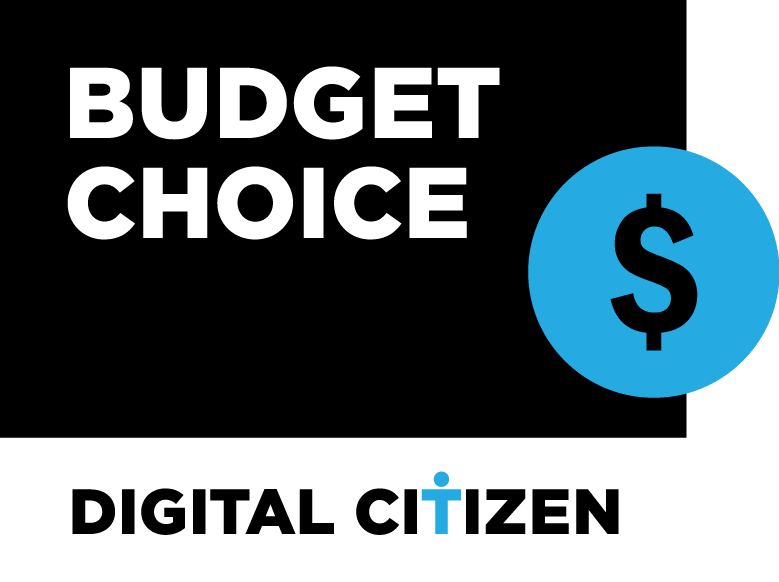
Verdict
ASUS RT-N56U is a great dual-band wireless router. It offers good coverage with its wireless signal and good speed even in those rooms which are further away from the router. The firmware support provided by ASUS is simply outstanding and the level of customization available will make any geek happy. Beginners will also appreciate its well thought out default setup and the fact that they don't have to fiddle with it if they don't want to. ASUS RT-N56U provides all the basics out of the box, without any special configuration being required. Personally, I haven't used such a good router in a long time. You won't regret purchasing it.


 12.12.2012
12.12.2012