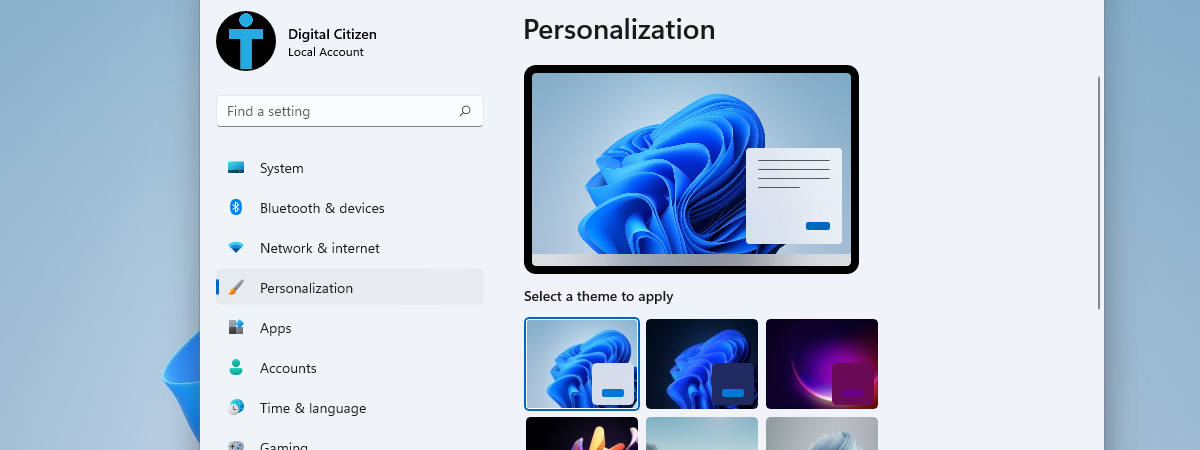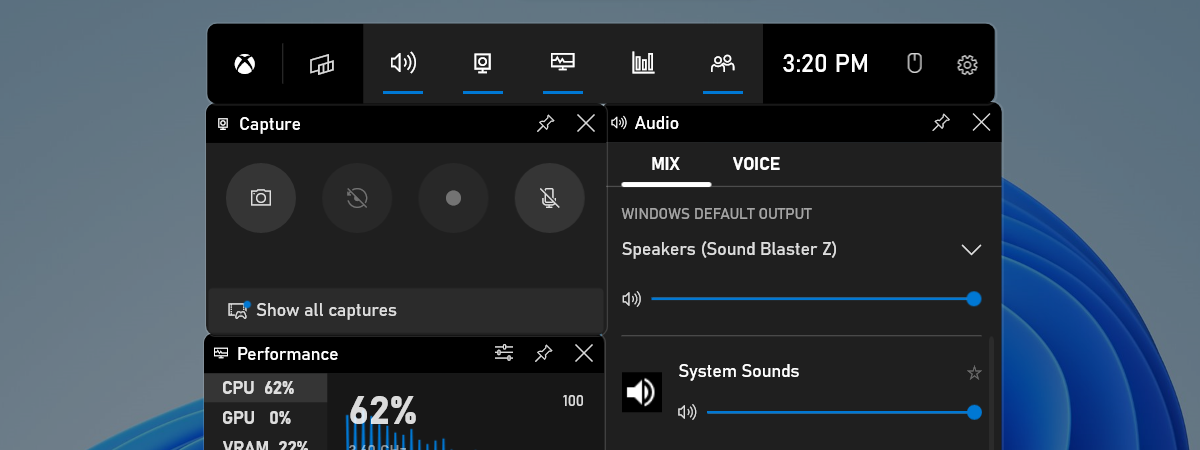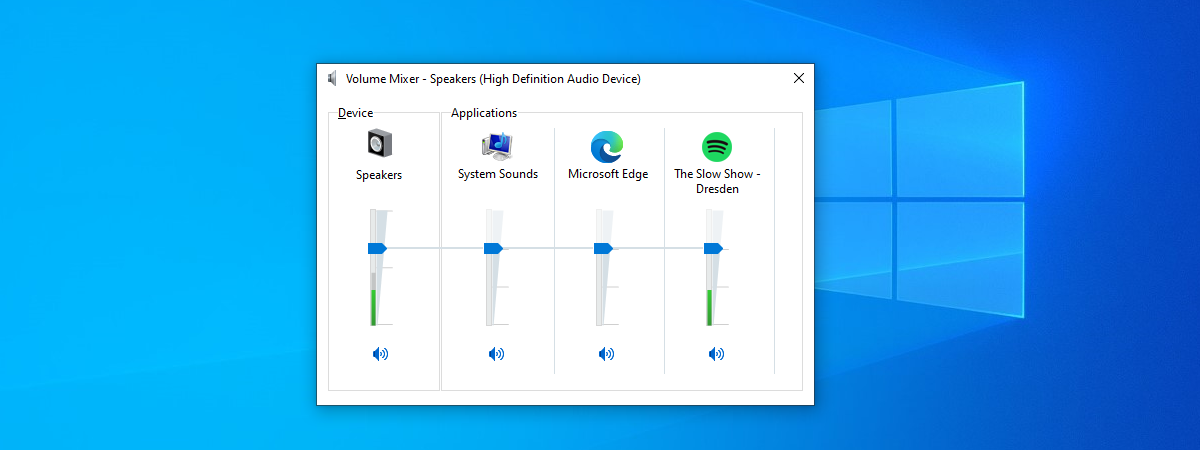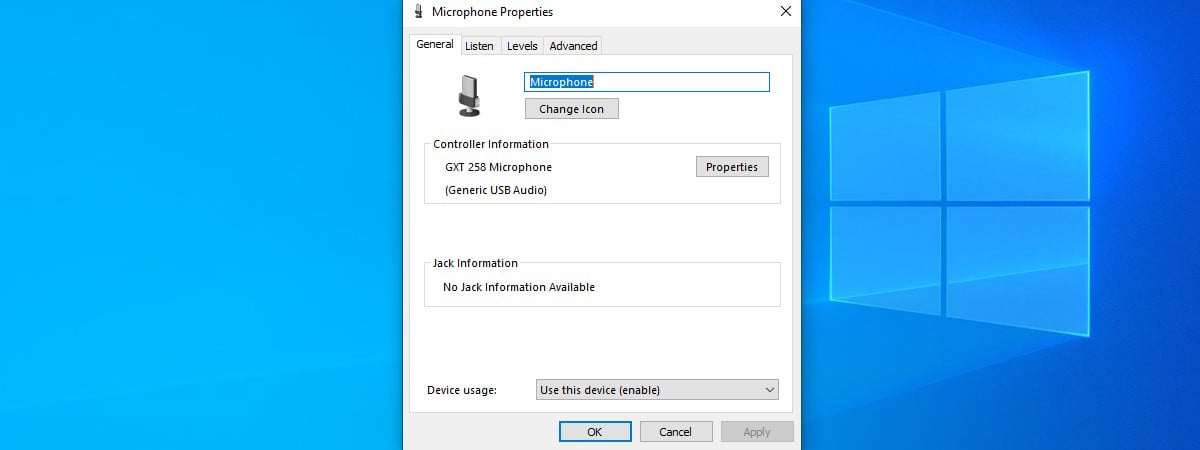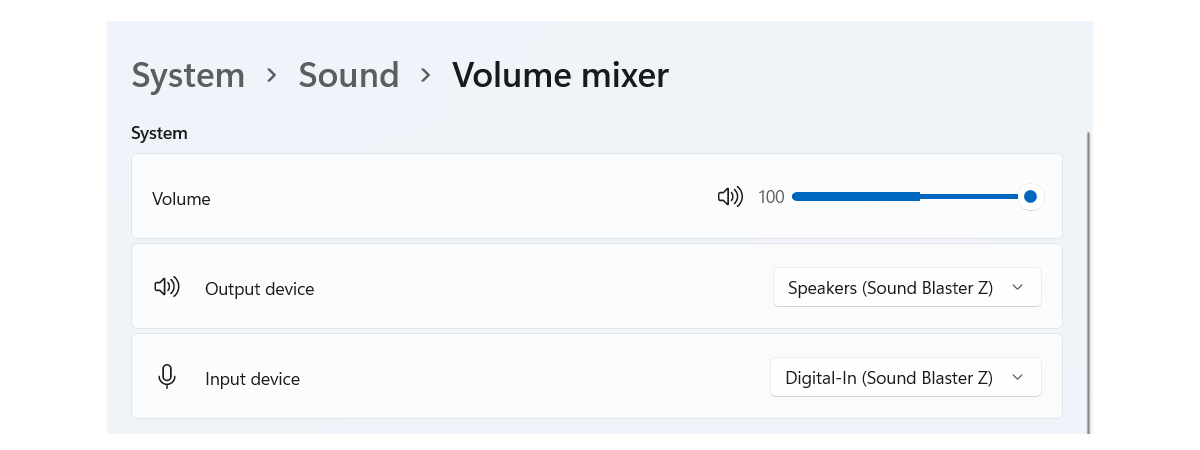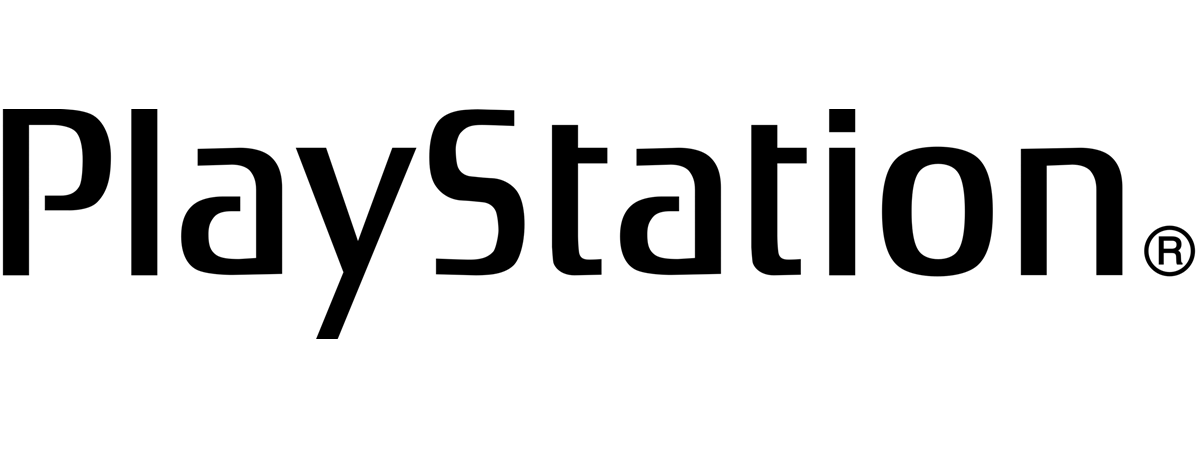
How to buy and redeem PlayStation Gift Cards and games from Amazon
Do you want to buy a PlayStation Gift Card or a PlayStation PSN Card from Amazon and redeem it on your Sony PlayStation account to purchase games from PlayStation Store? Or maybe you wish to purchase digital PS4 or PS5 games from Amazon and redeem them on your console? You can also give them away as a present to a friend or family member.


 16.02.2022
16.02.2022