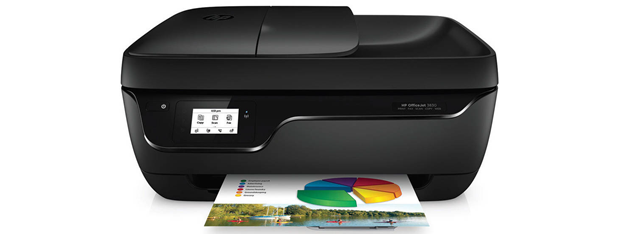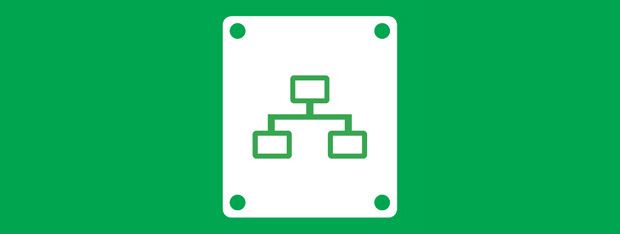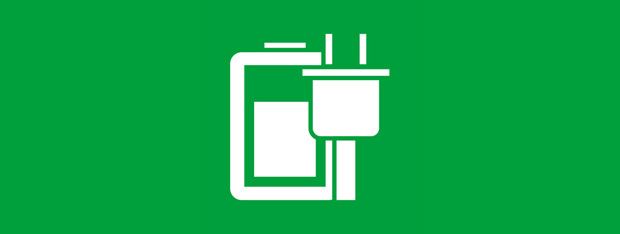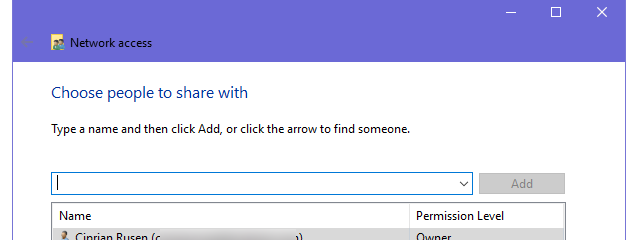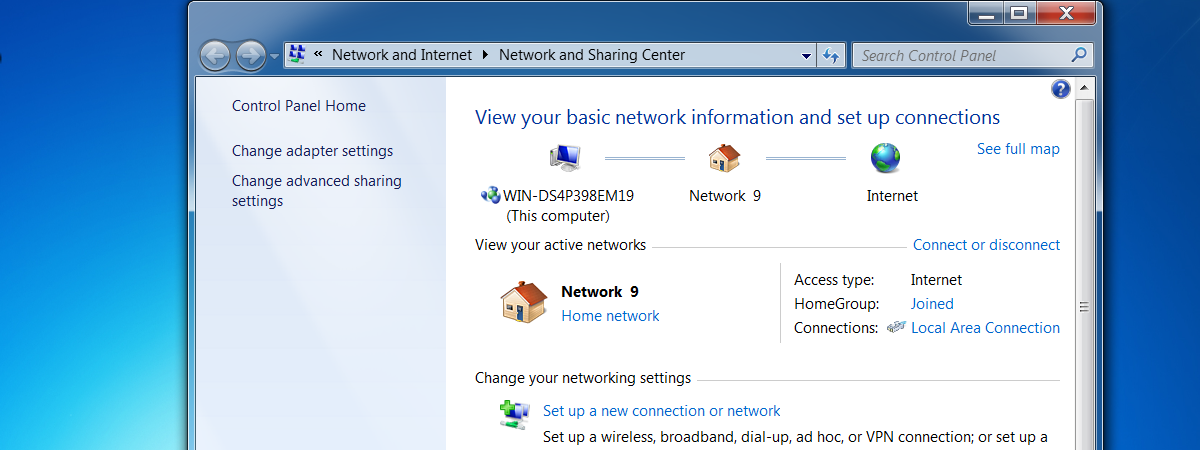
How to Rename the Active Network Connection in Windows 7
When you connect to a new network, Windows 7 gives it a name and a standard icon, depending on the network profile you have assigned: home, work, or public. But, did you know you can change the network's name, as well as its icon? Here's how it is done. Open the Network Sharing Center & Configure the Network's Name & Icon First, you need


 29.05.2013
29.05.2013