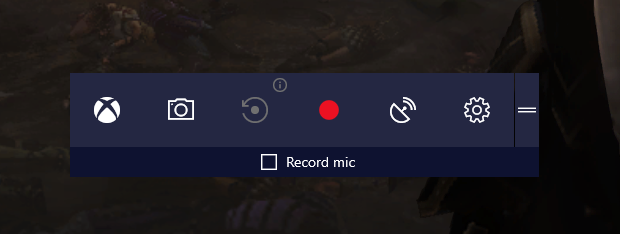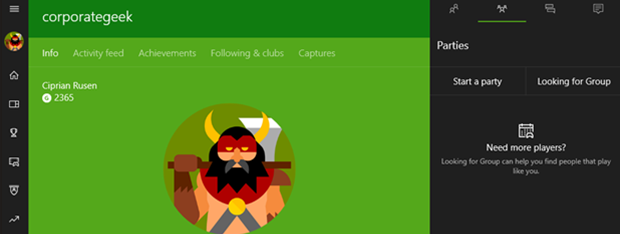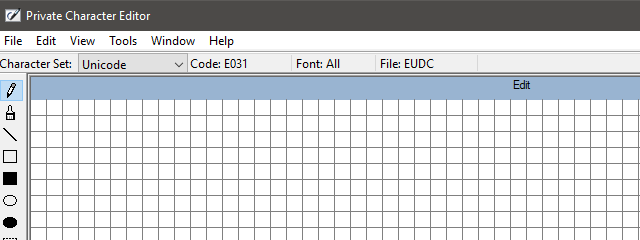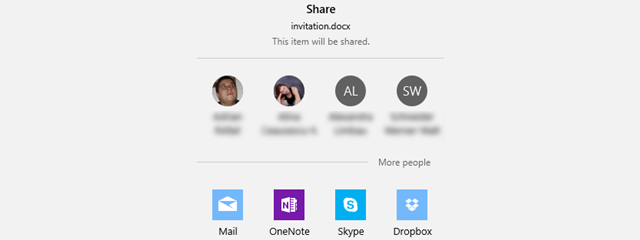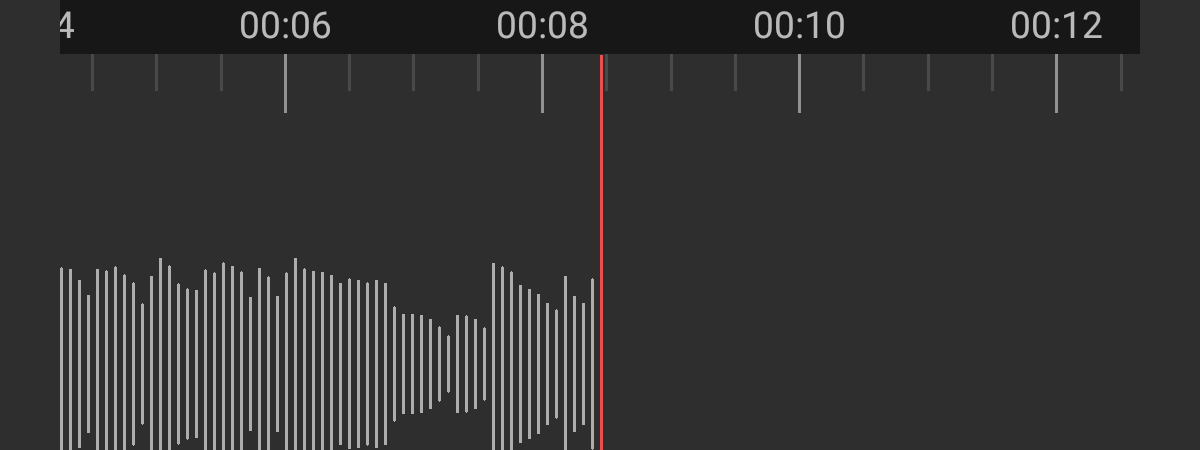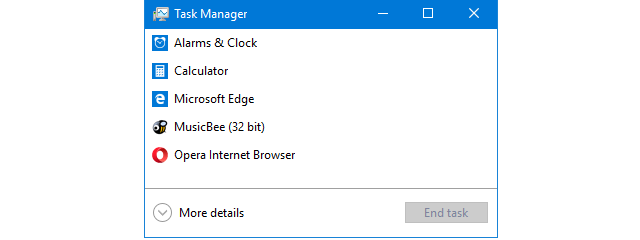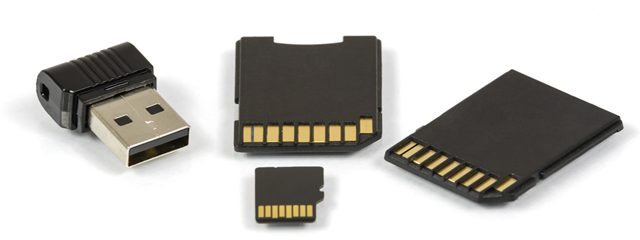How to avoid the risks and dangers of downloading free apps and games from the web
We sometimes write articles about the best free apps that can do a certain thing very well or about the best games. One thing that we learned while writing such content is that you cannot be too careful when you are researching and installing new software, and especially free apps and games. In this article, we are going to use this experience to see which


 23.11.2017
23.11.2017