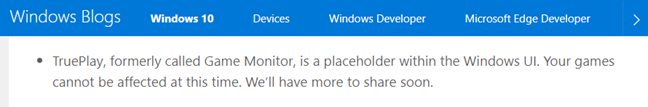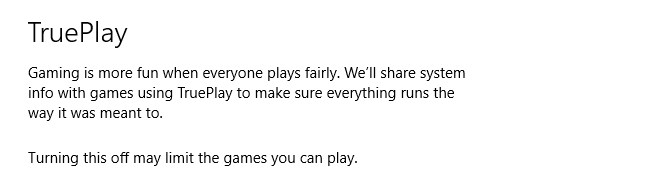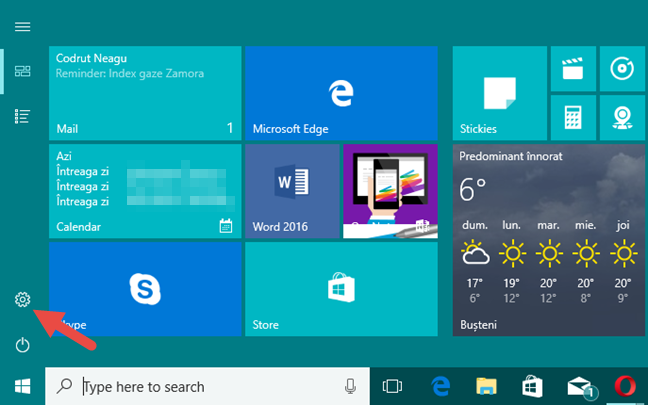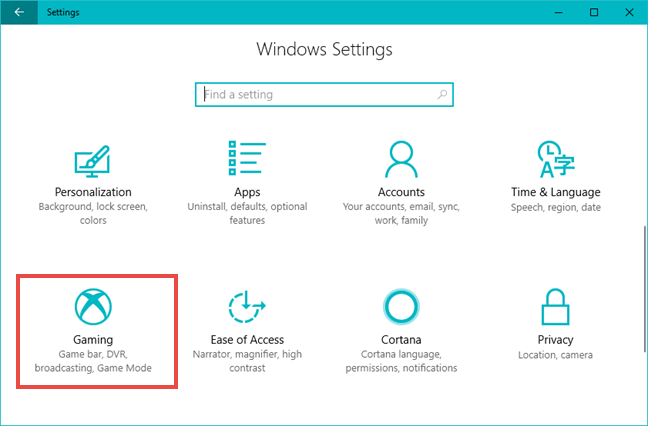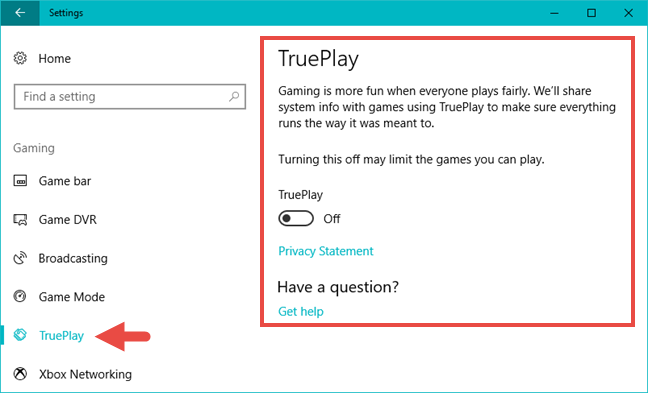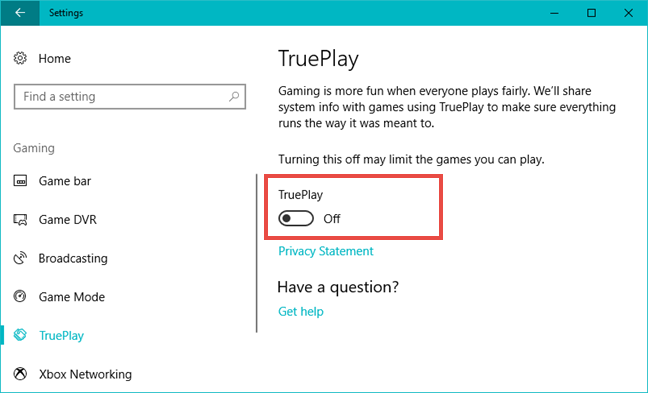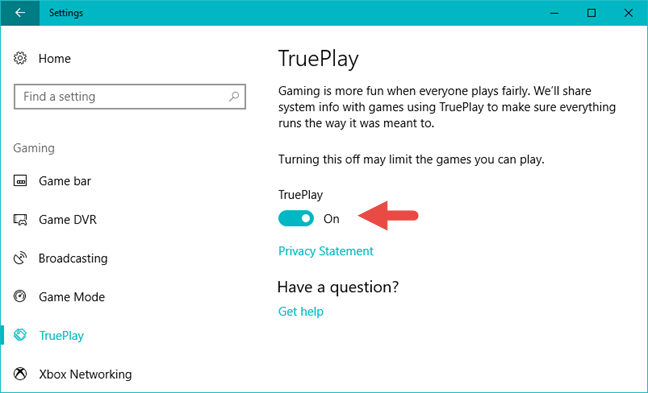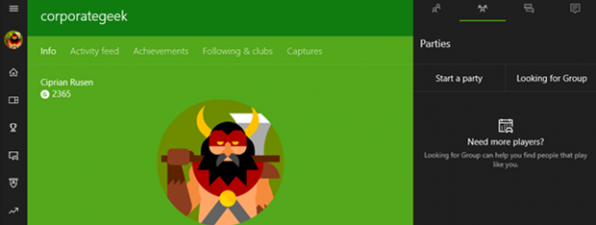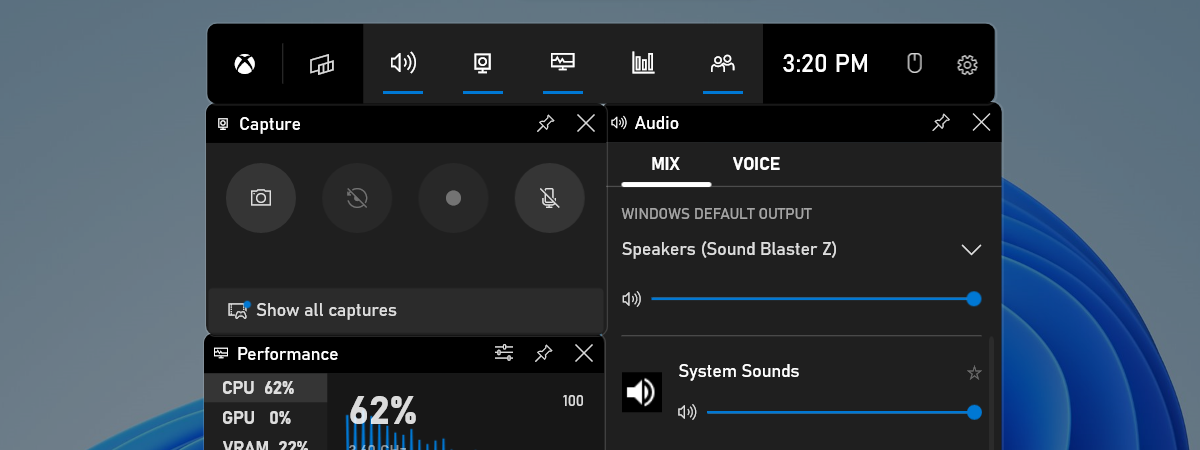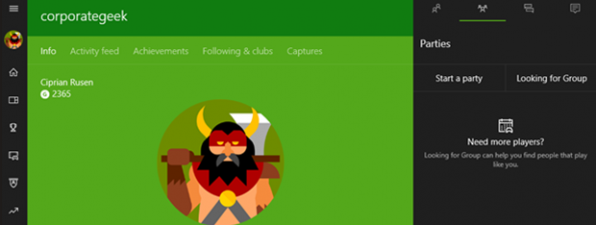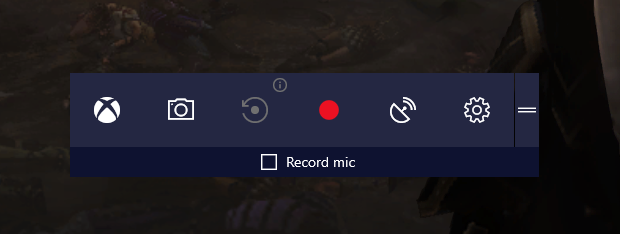
Have you heard about a new Windows 10 feature called TruePlay or Game Monitor? If you like playing games a lot, and you use a Windows 10 computer for gaming, you have probably seen these terms referenced somewhere in Windows 10. Microsoft did not make it clear what TruePlay is or what it does, but we have gathered the scant information available and tried to make sense of it. Here is the most complete definition of TruePlay that we could come up with:
NOTE: The screenshots used in this article are from Windows 10 with Fall Creators Update. Windows 10 Fall Creators Update is available for free, for all Windows 10 users, starting October 17th, 2017.
What is TruePlay from Windows 10 and Xbox One?
Unfortunately, nobody except Microsoft, truly knows what TruePlay is and does. At least at this point. The only things we know for sure about TruePlay are:
- TruePlay is for gamers who play games that use Xbox Live services, like Forza 7 Motorsport, Halo Wars 2 or Minecraft. However, support for this feature might require further development from companies that create the games that you play.
- TruePlay will most likely be an anti-cheating system that will be built into Windows 10 computers and Xbox One consoles.
- TruePlay was initially called Game Monitor and, for the time being, it is only "a placeholder within the Windows UI [user interface]" and "your games cannot be affected at this time."
- TruePlay is made available in Windows 10 Fall Creators Update or newer. Older versions of Windows 10 do not have this feature.
You can read the official announcement from Microsoft, in this blog post: Announcing Windows 10 Insider Preview Build 16251 for PC & Build 15235 for Mobile. Also, the first time Microsoft mentioned this new gaming feature was when they launched the Windows 10 Insider Preview Build 16199 when it was called Game Monitor instead of TruePlay.
In Windows 10 Fall Creators Update, Microsoft describes this feature as follows: "Gaming is more fun when everyone plays fairly. We will share system info with games using TruePlay to make sure everything runs the way it was meant to." and it also states that "Turning this off may limit the games you can play."
The company did not bother to share any details about how TruePlay will work or what games it will have an effect on. However, it is clear that cheaters will probably have a hard time in the future when playing games through Xbox Live services. Maybe TruePlay is meant to become a tool for making sure multiplayer gameplay will be more honorable? PerhapsTruePlay is destined to make gamers who play multiplayer games play fair? We can only speculate at this point.
Where do you find the TruePlay feature in Windows 10?
The TruePlay feature in Windows 10 is located in the Settings app. Open the Settings app by following one of the methods from this guide. If you are in a hurry, click or tap on the small cogwheel button from the Start Menu. Alternatively, simultaneously press the Windows + I keys on your keyboard.
Inside Settings, open the Gaming category.
On the left side of the Settings window, you find an option called TruePlay.
Click or tap on it, and TruePlay related settings and information is loaded on the right side of the window.
How to enable or disable TruePlay in Windows 10
On the TruePlay page from the Settings app, you only get one switch. By default, it is turned Off.
If you want to enable the TruePlay feature from Windows 10, you can turn its switch to On.
Although TruePlay does not do anything right now, it is likely that Microsoft will make it functional in the coming months. When Microsoft releases updates to this feature and makes it operational, we will also update this article.
Conclusion
What's your opinion about the TruePlay feature from Windows 10? What do you think it will do? Is it something that you want in your gaming experience for Windows 10 and Xbox One? Don't hesitate to comment below.


 20.10.2017
20.10.2017