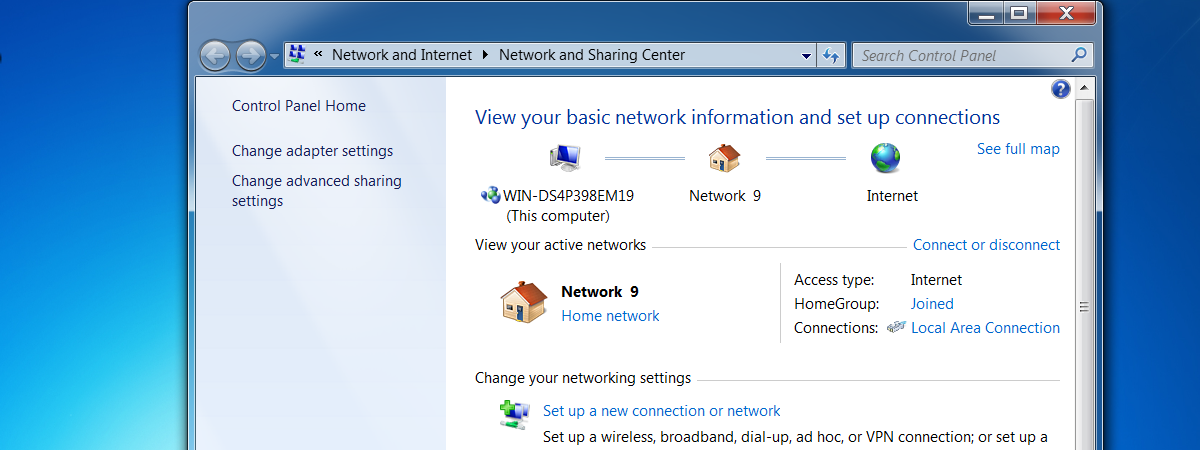How To Share Files Between Smartphones & Windows PCs With Feem
Has it ever happened that you wanted to share some files between your smartphone and your computer, but you had no USB cable with you? If there was no Internet connection either, you probably had to use the slow and problematic Bluetooth. Thankfully, both your...