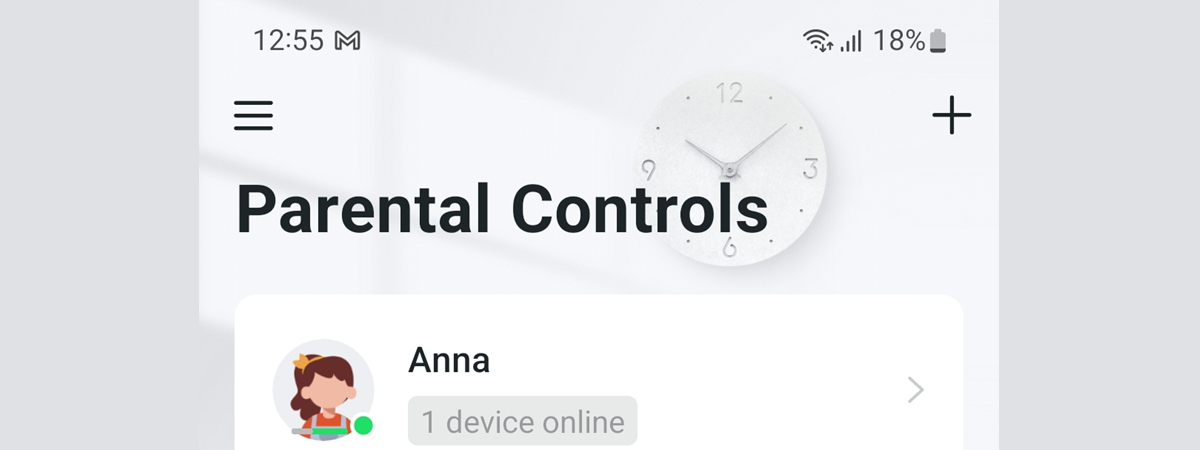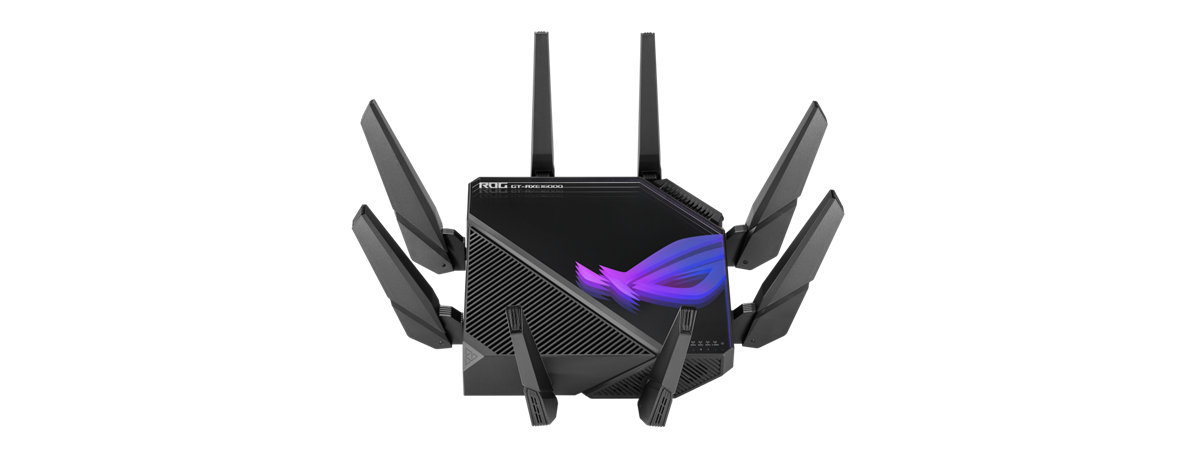ASUS ROG Rapture GT6 review: The first mesh Wi-Fi for gamers!
ASUS has many devices designed for gamers, from graphics cards to gaming monitors or accessories like mice and keyboards. During the last couple of years, they’ve also been manufacturing gaming-oriented routers under their Republic of Gamers brand. However, the company wasn’t present in one specific niche: gaming mesh wireless systems. That’s about to change with ASUS ROG Rapture GT6: their first gaming mesh Wi-Fi


 09.02.2023
09.02.2023