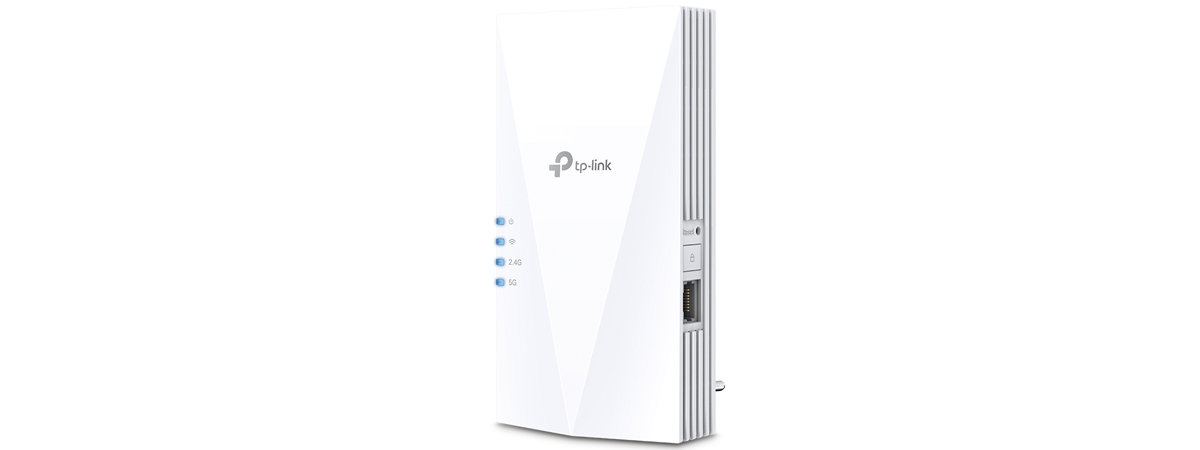When it first announced the Deco X80-5G in 2021, TP-Link received a Red Dot Design award for its unique combination of a 5G modem and a mesh Wi-Fi 6 router. If you look at its specifications, TP-Link Deco X80-5G is an innovative mesh router that can be useful in many situations. After seeing it launched in various markets, I wanted to test it and see what it could do. To know more about this product and its real-life performance, read my detailed review:
TP-Link Deco X80-5G: Who is it good for?
This mesh Wi-Fi router is a suitable choice for:
- People who need mobile 5G connectivity on their mesh router
- Wireless networks with a large number of devices
- Those who own large apartments, office spaces, or multi-floor houses
Pros and cons
Here are the things I like about TP-Link Deco X80-5G:
- Good performance when using the Wi-Fi 6 standard
- Useful 5G mobile connectivity options
- 2.5 Gbps Ethernet and mobile ports available
- Beautiful design
- Powerful hardware that can manage many networked devices
- Useful security tools and parental controls
Here’s what’s not so great about it:
- It is very expensive
- The HomeShield Pro subscription costs extra
- No USB port and few advanced configuration options
Verdict
TP-Link Deco X80-5G is an innovative product that aims to please users who appreciate beautiful design, fast Wi-Fi, and simplicity. It’s also useful to people who don’t have broadband internet connectivity in their area and need a mesh router capable of using a 4G or 5G SIM card for connecting to the internet. If you need its unique features, you’ll be pleased by how it performs, the speed, and the wireless coverage you get. However, while Deco X80-5G is a mesh router, and you can buy it in packs of two units, its price is quite high. Therefore, buying two or more units may not be feasible for many people. If you need a mesh Wi-Fi system in your home or office, I advise buying one Deco X80-5G to use as the main unit and getting more affordable Deco models as the secondary units to work alongside it.
Unboxing the TP-Link Deco X80-5G
The packaging for the Deco X80-5G is elegant and good-looking. On the top cover, you see a picture of the device you just bought and a list of its main features: the ability to work 5G SIM cards and mobile internet connections, the 2.5 Gbps port available on its back, and its 3-year warranty.
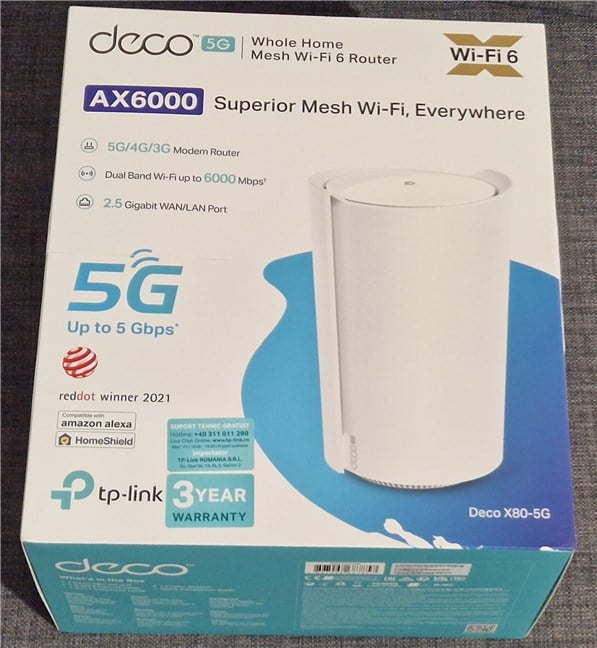
The packaging for the TP-Link Deco X80-5G looks great
You find further information on the back and the sides, including details about its technical specifications, which I cover in detail in the next section of this review. When you open the box, you see the Deco X80-5G and all its accessories nicely packaged and tucked away for protection. You should read and follow the installation instructions printed on the side to get it working.

Unboxing the TP-Link Deco X80-5G
When you open everything, you find the following items: the Deco X80-5G unit, an Ethernet cable, a telephony cable, the power adapter, a quick installation guide, warranty details, and a troubleshooting guide.

Everything you find inside the box
The unboxing experience for TP-Link Deco X80-5G is satisfying. The device looks great, and the packaging includes everything you need to start setting up your Wi-Fi network.
Hardware specifications and design
TP-Link Deco X80-5G is an AX6000 mesh Wi-Fi router sold in kits of one or two stations. As you’ve seen in my pictures, I received the 1-pack variant. Depending on the market, Deco X80-5G can be sold only in white, black, or both colors. In my home country, Romania, TP-Link sells only the white variant. Each unit has a simple yet beautiful rounded design. Its size is 210.5 × 130 × 123 mm or 8.3 × 5.1 × 4.8 inches, and it weighs 900 grams or 1.98 pounds.
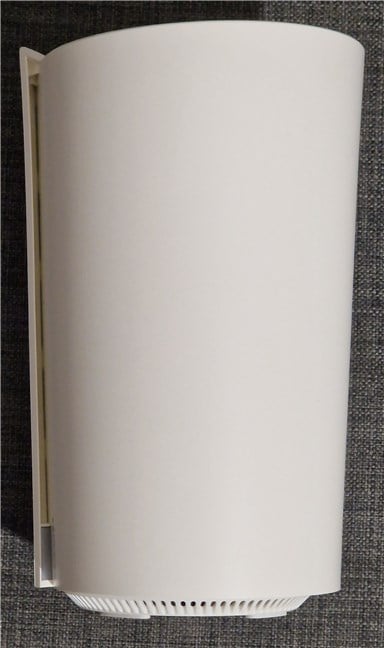
TP-Link Deco X80-5G has a pleasant rounded design
The LEDs are hidden behind a protective cover, and you see the TP-Link company name written in small discreet letters. On the back of each Deco X80-5G, you find one 1 Gbps port, one 2.5 Gbps port, and a phone line port. This is the first consumer mesh Wi-Fi product I’ve tested to feature such a port. Unfortunately, there’s no USB port on the Deco X80-5G.

The ports on the back of each TP-Link Deco X80-5G
On the top cover, you see the TP-Link logo, placed right in the middle. It isn’t lit, so it won’t bother you during the night, when you want to sleep.

The TP-Link logo on the top cover
On the bottom, you see four rubber feet that hold the unit into place, the Reset jack, and a sticker with details like the MAC address and the serial number. One standout feature of TP-Link Deco X80-5G is that it can use 4G or 5G Nano SIM cards to connect to your cellular network provider and give you internet access. These SIM cards can be used either for the main internet connection or as a backup when the wired internet connection fails.

What you find on the bottom of each unit
On the back of each unit, there’s a rubber cover. If you take it off, you will find two ports for connecting external antennas. They are used for improving mobile connectivity when using a SIM card as your main internet connection. However, the antennas are not included with the Deco X80-5G, and you must purchase them separately.

The ports for connecting external antennas
The Deco X80-5G uses the Qualcomm Networking Pro 1610 Platform and Snapdragon X55 5G modem chips. It has a quad-core processor at 2.2 GHz, 512 MB of RAM, and eight internal Wi-Fi antennas to broadcast its wireless network. The total theoretical maximum bandwidth is split as follows: 4804 Mbps on the 5 GHz band, and 1148 Mbps on the 2.4 GHz band, when using Wi-Fi 6.
For more information, visit the official product page: TP-Link Deco X80-5G.
Setting up and using the TP-Link Deco X80-5G
Install the Deco app on your smartphone or tablet, plug in the TP-Link Deco X80-5G unit and look at its bottom for the default network name it uses. Then, start the Deco app, connect your TP-Link ID to it, and begin the setup process by choosing which exact Deco you want to install. After selecting the Deco X80-5G, you’re asked whether you want to use it as a 4G/5G or Wi-Fi router. If you have a SIM card, make sure to insert it into the router before going ahead with the setup.
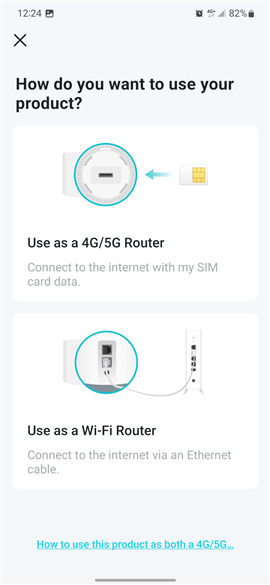
How do you want to use the TP-Link Deco X80-5G?
Read through all the instructions provided by TP-Link, and do what they say. After you select the location of your Deco X80-5G, the app detects the type of internet connection you’re using and asks you to enter the necessary connection information.
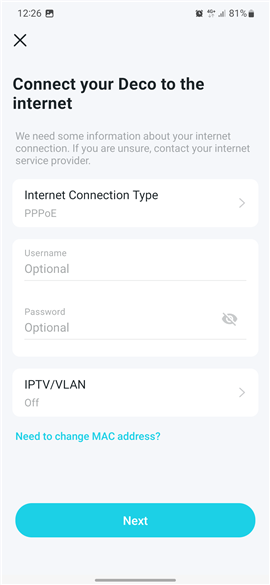
Enter your internet connection details
Then, you create your Wi-Fi network and choose whether you want to add other Deco units. Finally, you get to the Home screen of the Deco app, asking whether you want to enable HomeShield Pro. If you don’t enable it, you get the Basic protection level, which is free but gives you access to fewer security tools. If you choose to enable the Pro level, it is free for the first thirty days of use. Then, you have to pay a monthly or yearly subscription, which is quite expensive. Prices vary from country to country but in my home country (Romania), TP-Link asks for the equivalent of 6 USD for a monthly subscription and 50 USD for a yearly subscription.
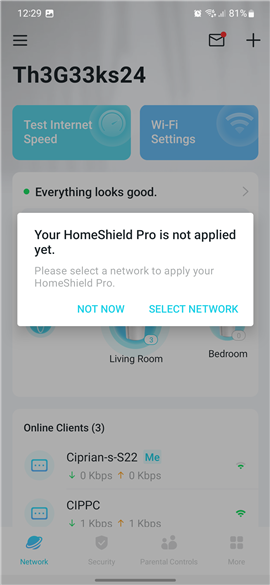
The HomeShield Pro costs extra
Considering how expensive the TP-Link Deco X80-5G is, I think it would have been a better idea to offer the HomeShield Pro services included in the purchase price of the product or to extend the free trial to six months or a year.
Getting back to the Deco app, I find it easy to use but also limited in the available advanced configuration options. For example, you can’t do basic things like disable Smart Connect or choose which Wi-Fi standard is used for each band. By default, TP-Link Deco X80-5G uses Wi-Fi 6 for both its bands. However, it is compatible with older devices that use Wi-Fi 4 or Wi-Fi 5. One upside is that you get support for WPA3 security, even though it’s not enabled by default.
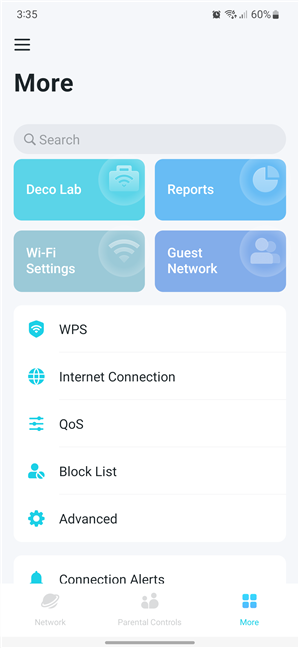
The Deco app is easy to use
I wanted to test the mobile connectivity offered by TP-Link Deco X80-5G so I took my 4G SIM card and plugged it into the Nano SIM Card slot on the router’s bottom.
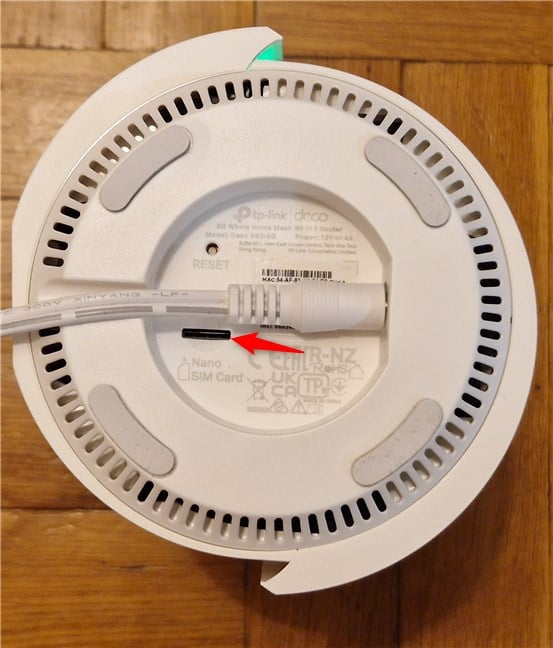
The slot for the Nano SIM Card
I was pleasantly surprised that the Deco app automatically adjusted its settings for my local mobile telecom provider, so the SIM card worked immediately without any manual intervention on my part.
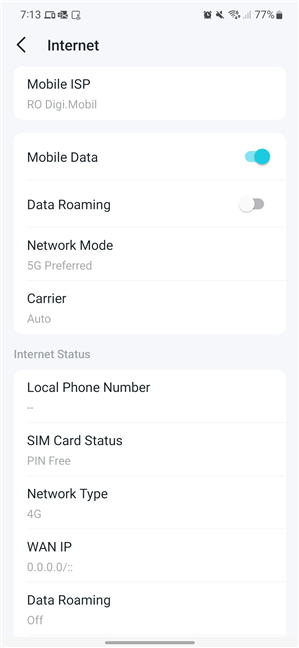
The Deco app automatically adjusts its SIM card settings
I also made some quick SpeedTest measurements, and I noticed that the 4G internet connection speed on the TP-Link Deco X80-5G was similar to that of my smartphone. However, if you live in an area where mobile connectivity is spotty, purchase two external antennas and mount them to the back of your Deco X80-5G.
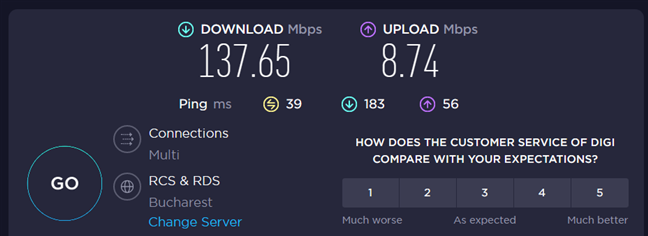
The speed you get when using a 4G SIM card
If you are a knowledgeable user, you may be tempted to access the web-based admin interface. Even though one is available, it is also “bare-bones,” with even more limited configuration options than the Deco app. I’m disappointed by TP-Link’s approach because, on their Wi-Fi 6 routers, their web admin interface offers all the settings you need, including advanced tools and features. I don’t know why they aren’t available for their Deco family, but I hope future firmware updates will improve the situation.
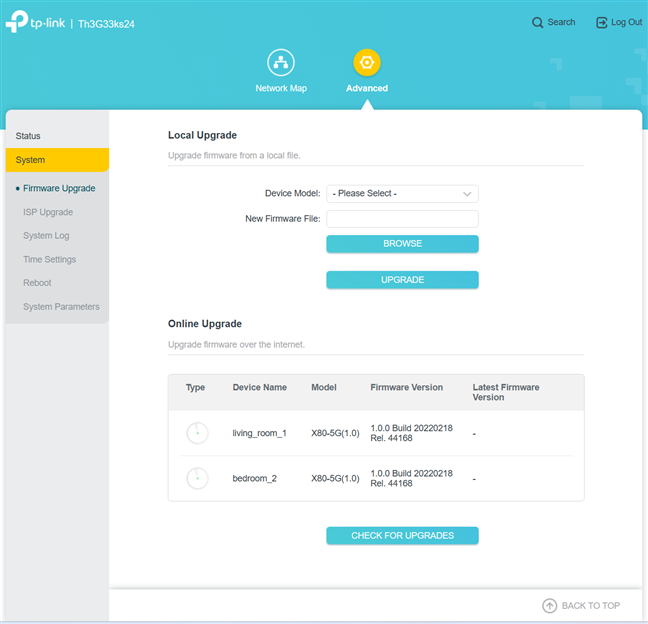
The web admin interface is very basic
Moving on to the Wi-Fi experience, things were generally good: the Wi-Fi signal was great everywhere in my apartment, and network connections worked well and with satisfying speed. The variability of network transfers deserves some improvement on the 2.4 GHz band, but on 5 GHz, things are smooth and stable. Overall, I enjoyed my Wi-Fi experience with TP-Link Deco X80-5G.
If you want to know more about the real-world performance offered by the TP-Link Deco X80-5G, go to the next page of this review, where I present detailed measurements and comparisons with other routers.