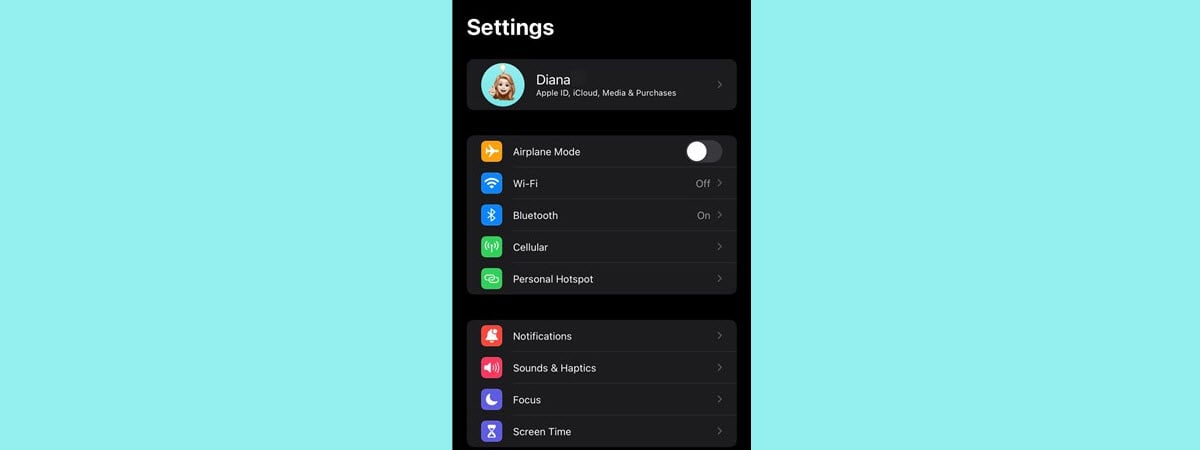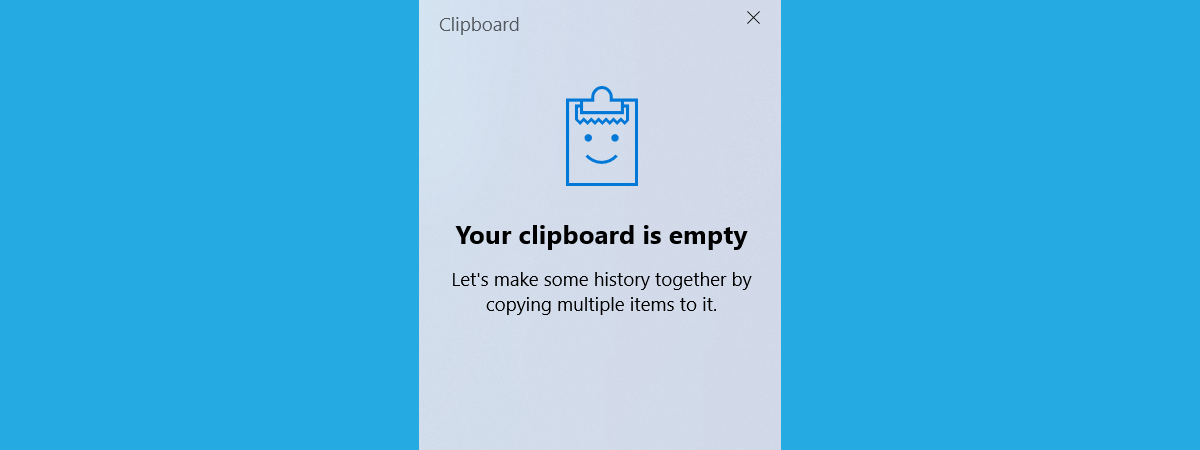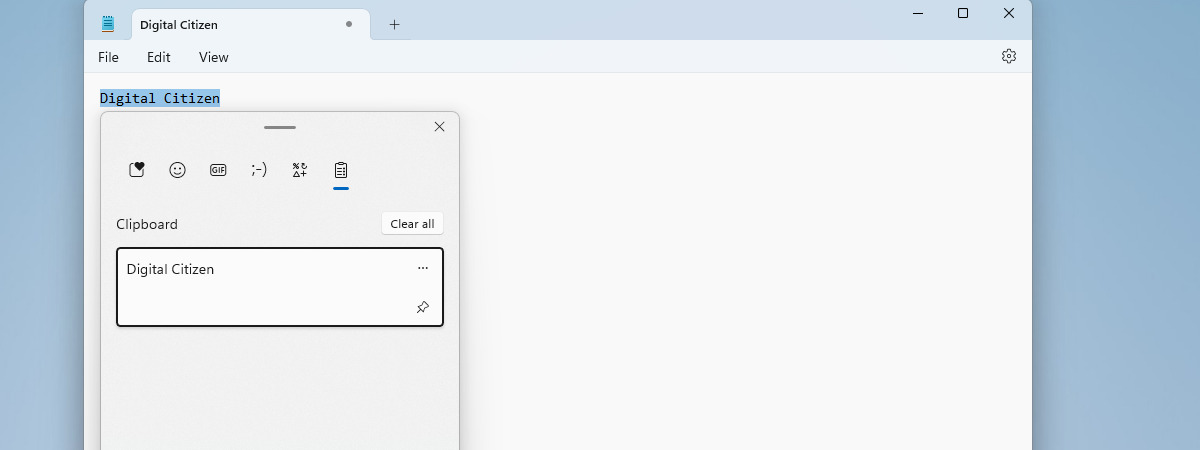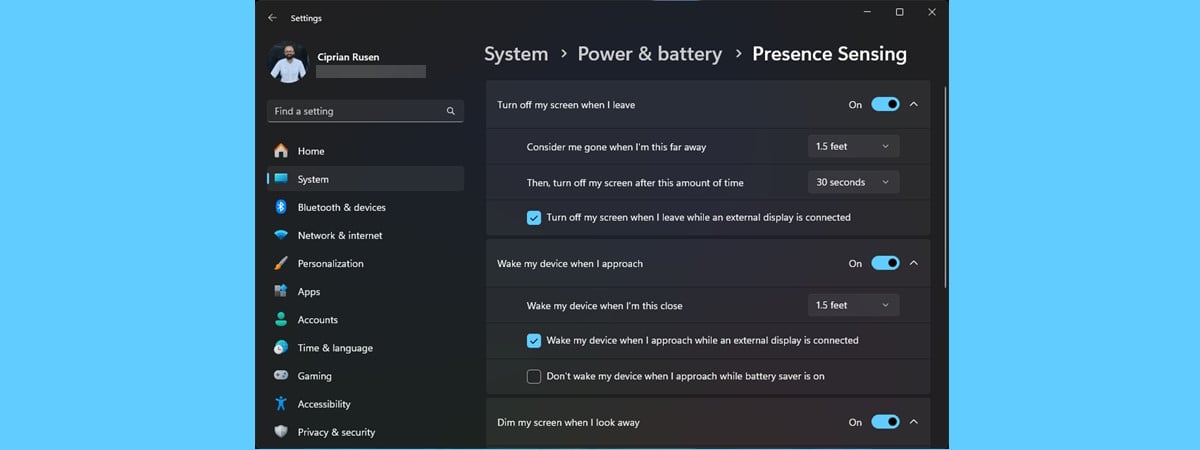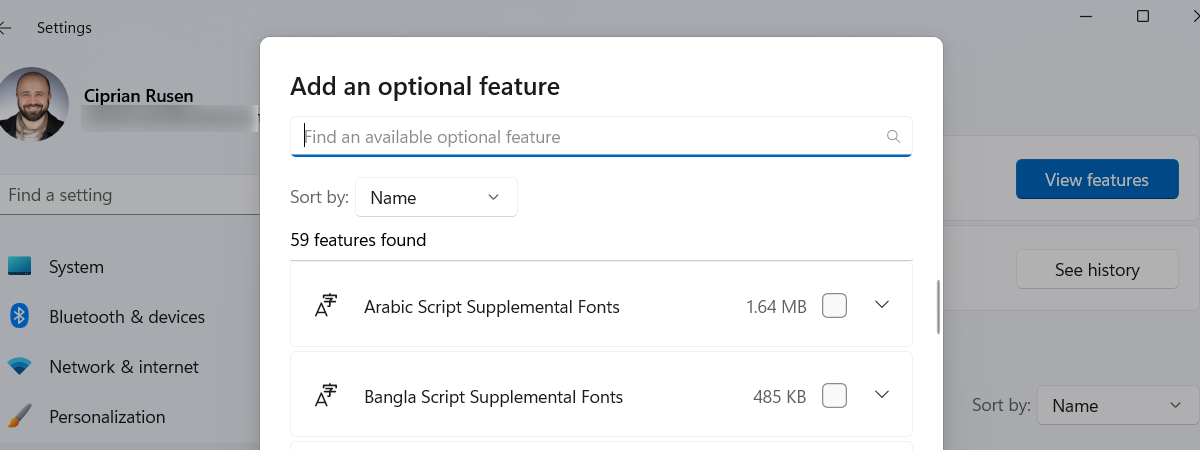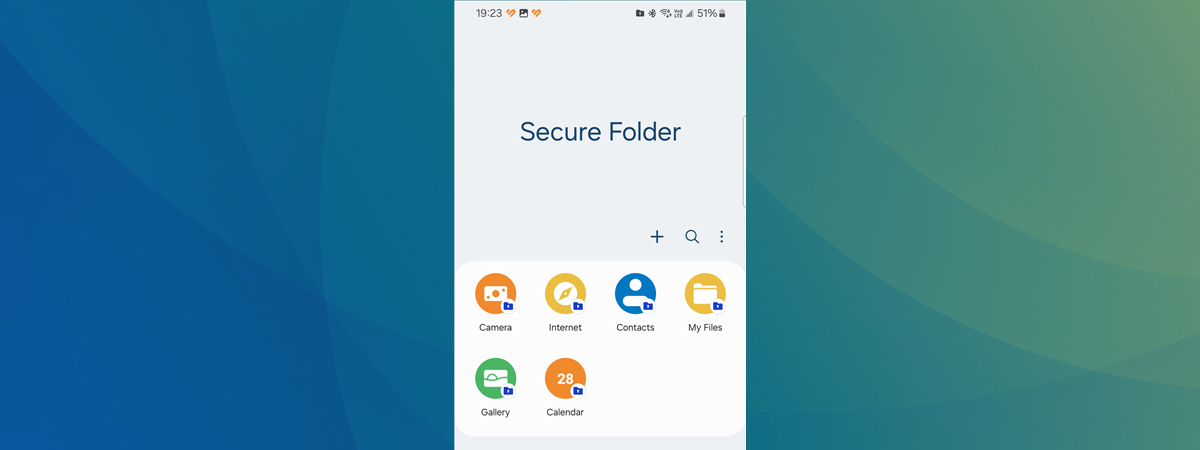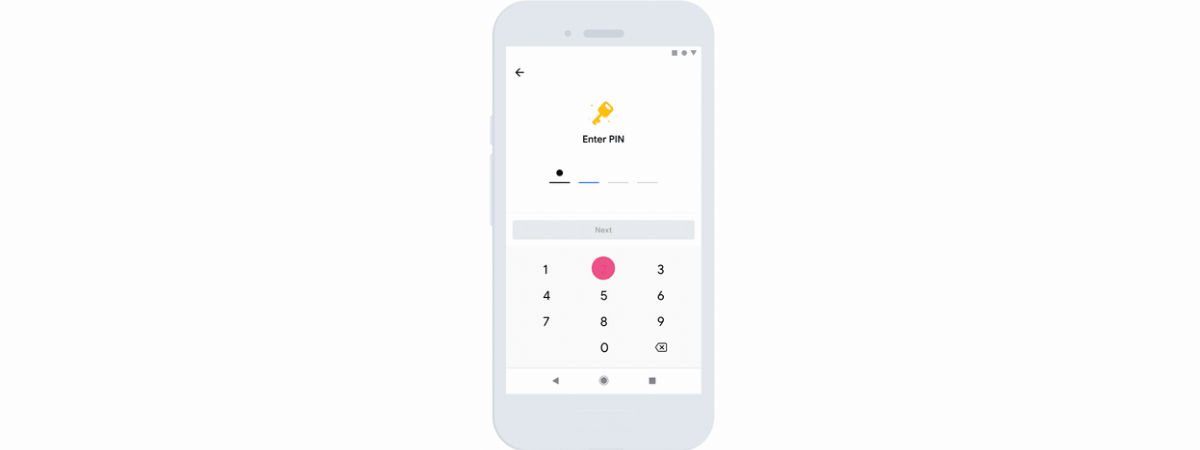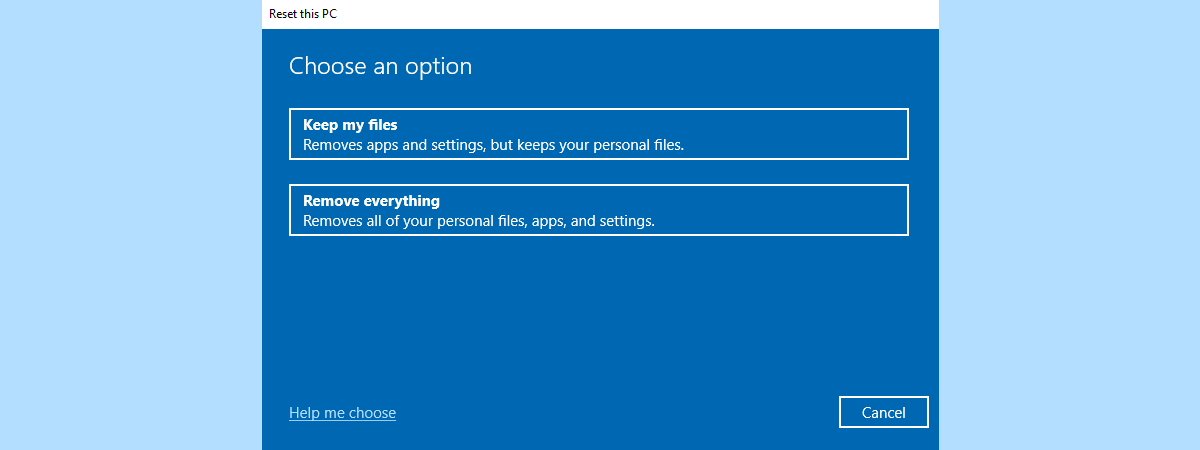Where is the Recycle Bin in Windows?
Whether you’re using Windows 10 or Windows 11, finding the items you’ve deleted starts with opening the Recycle Bin folder. That’s because the Recycle Bin in Windows is like a safety net you can use to recover files or folders you’ve previously deleted from your computer or device. So, if you’re wondering “Where is the Recycle Bin in Windows?” or “Where to find the


 07.08.2024
07.08.2024