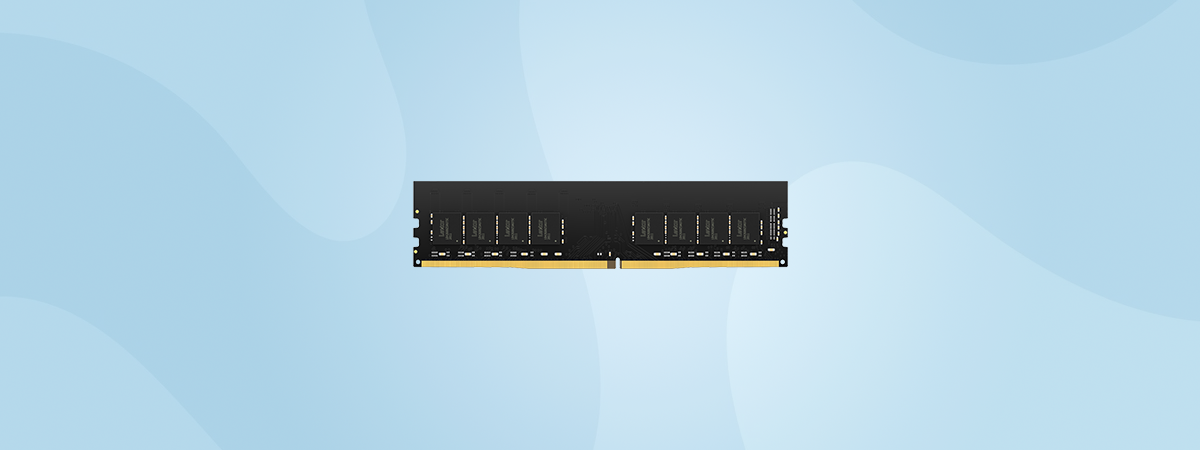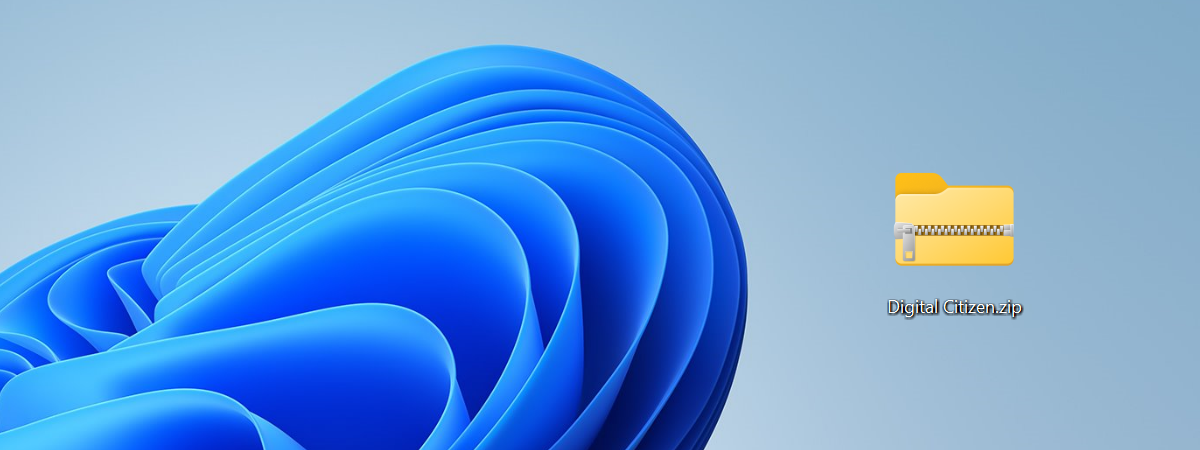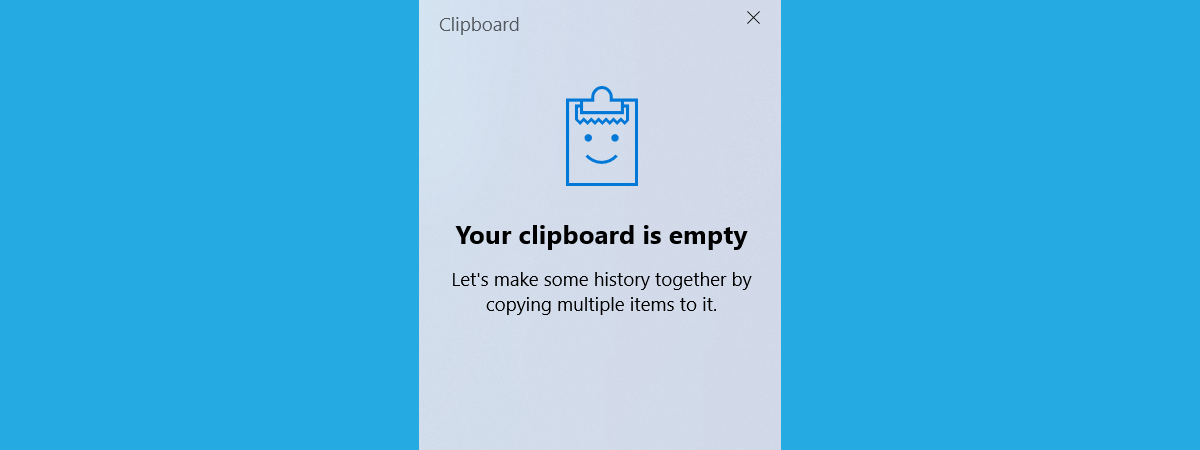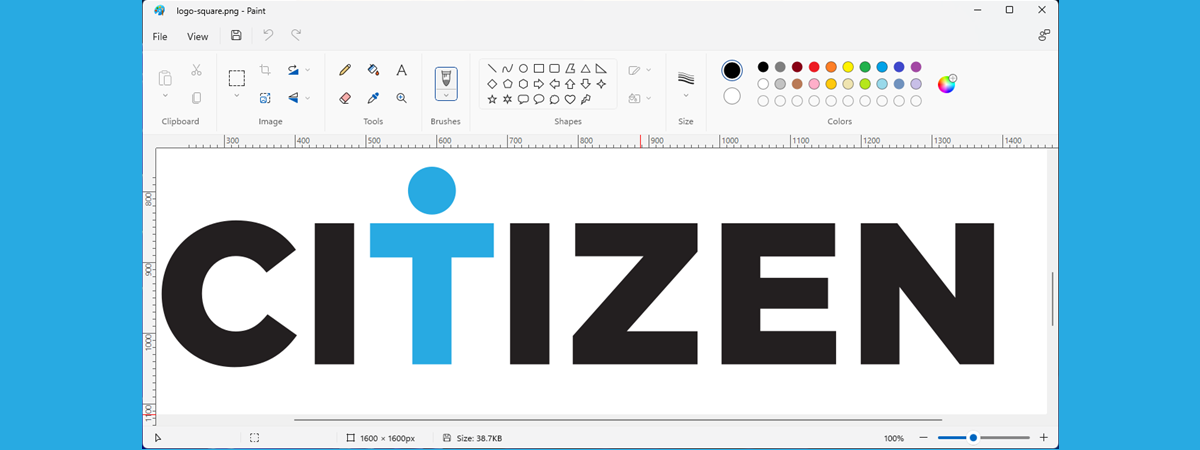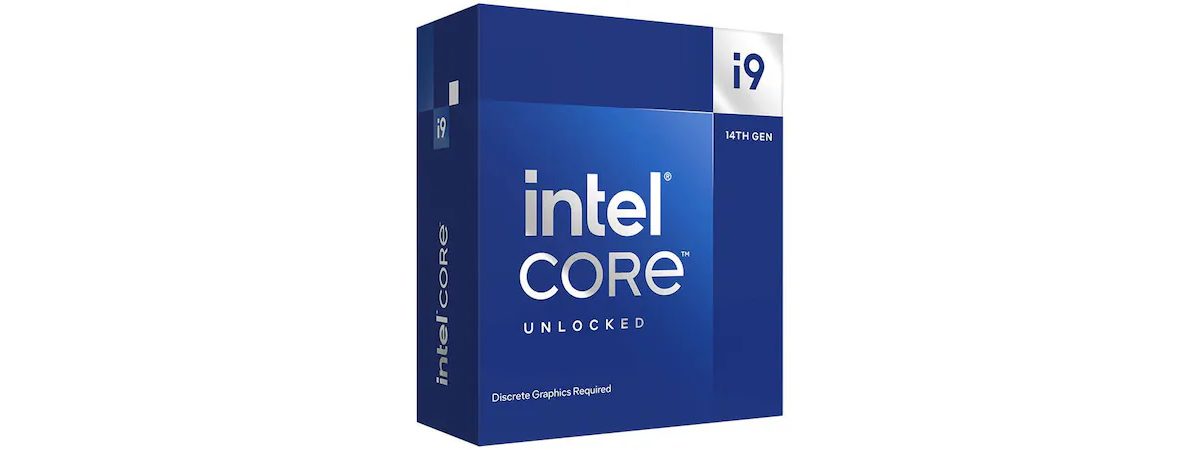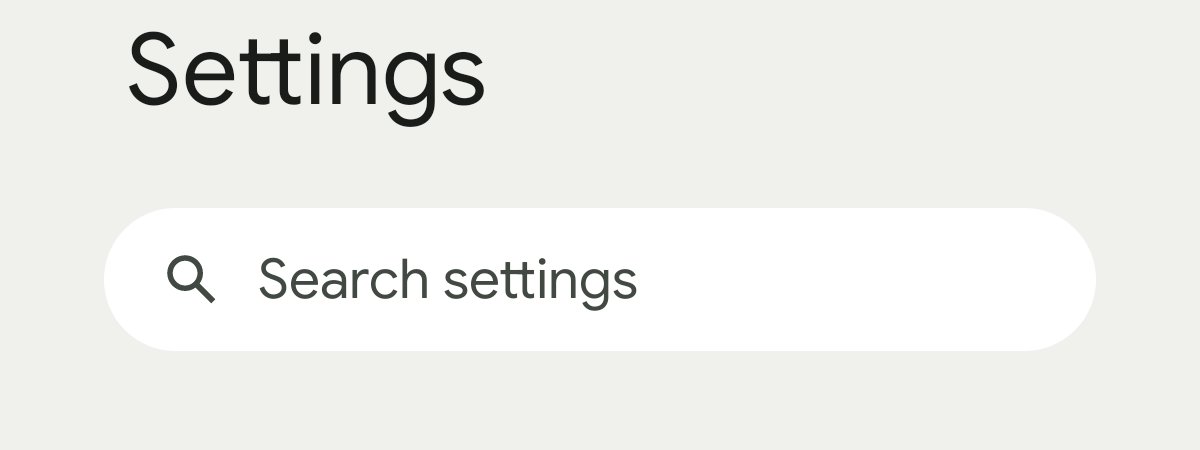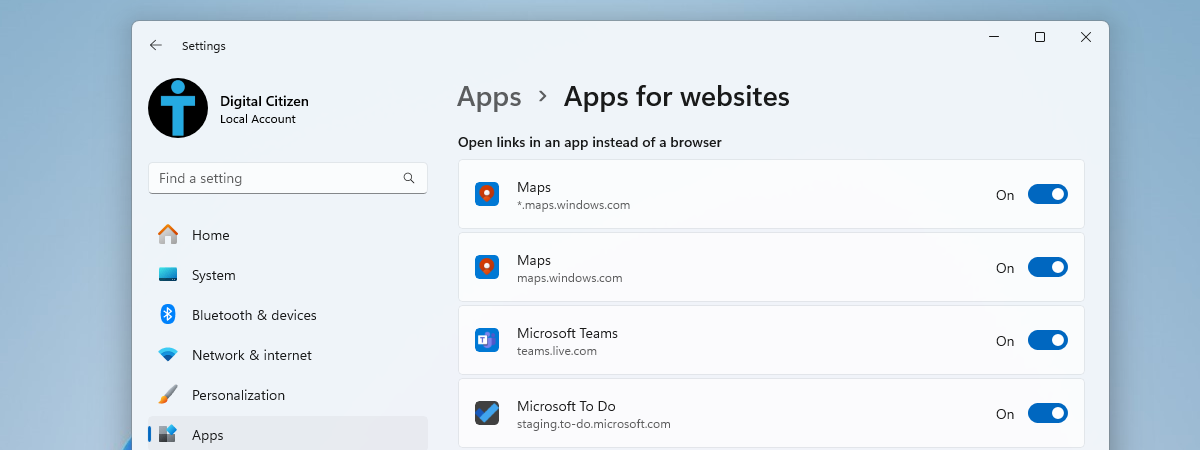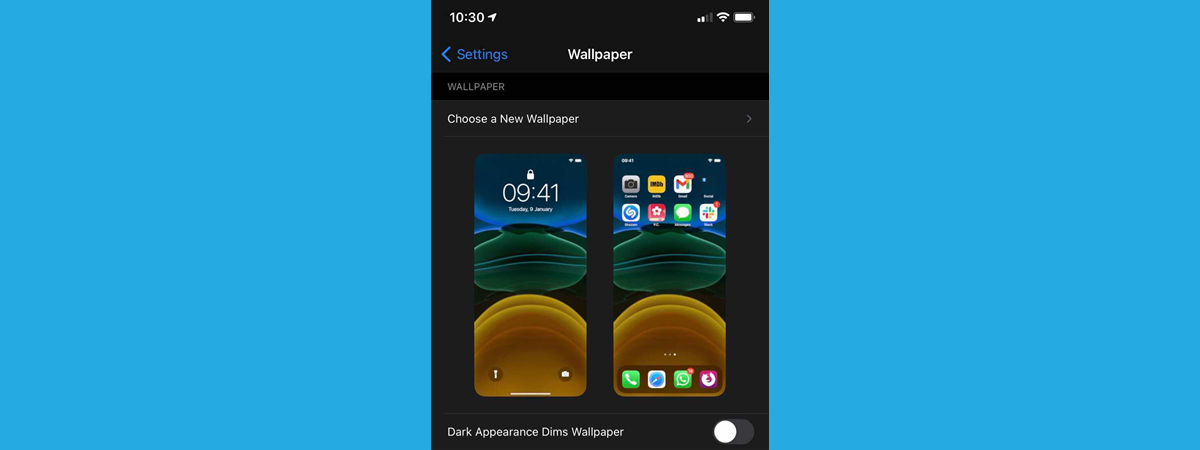How to use your iPhone in StandBy (nightstand mode)
With iOS 17, Apple introduced a new feature for iPhones called StandBy. It’s something you may not have heard of before, but you may have stumbled across it while using your iPhone or while checking out what’s new in the Settings app. StandBy is quite a feature, one of the best things in Apple’s latest mobile operating system, at least in my opinion. It


 27.12.2023
27.12.2023