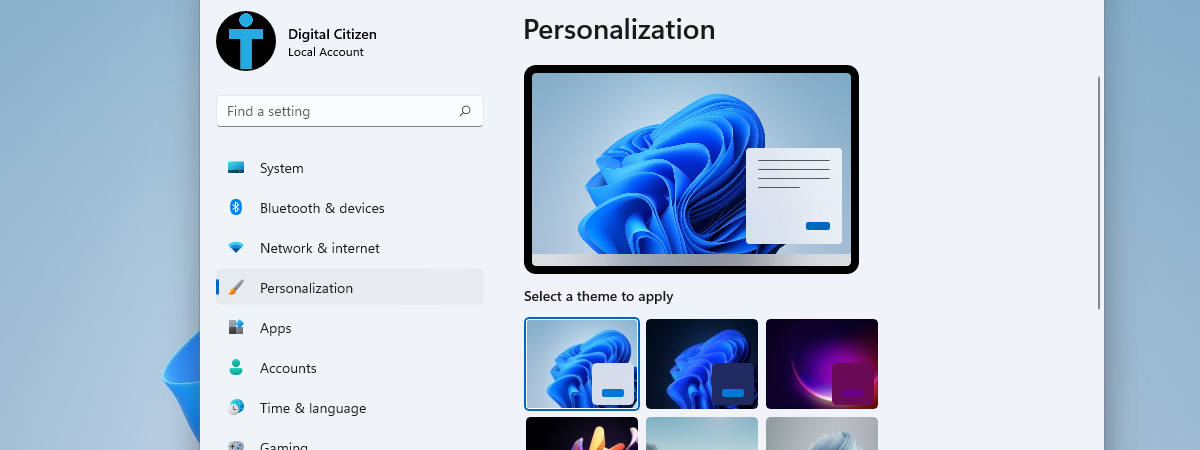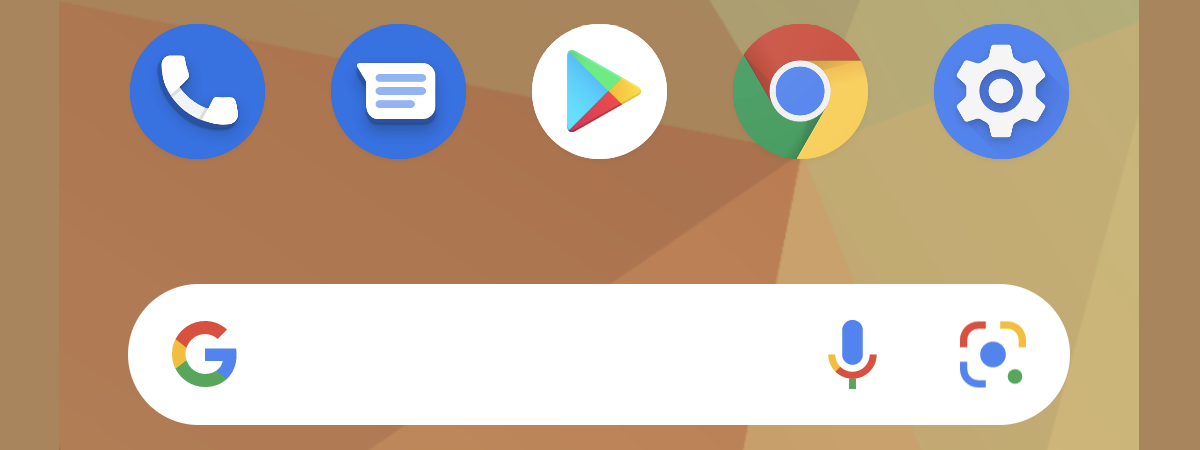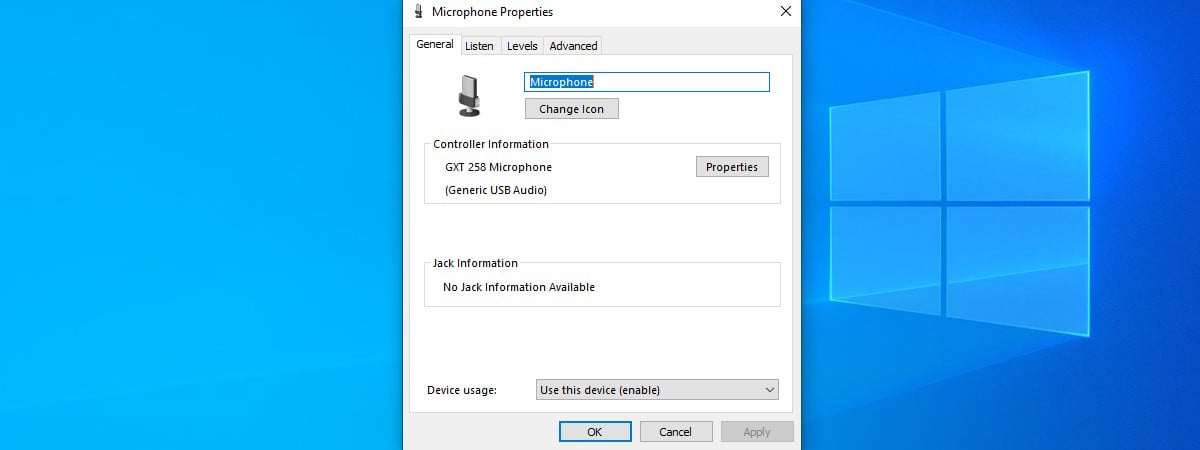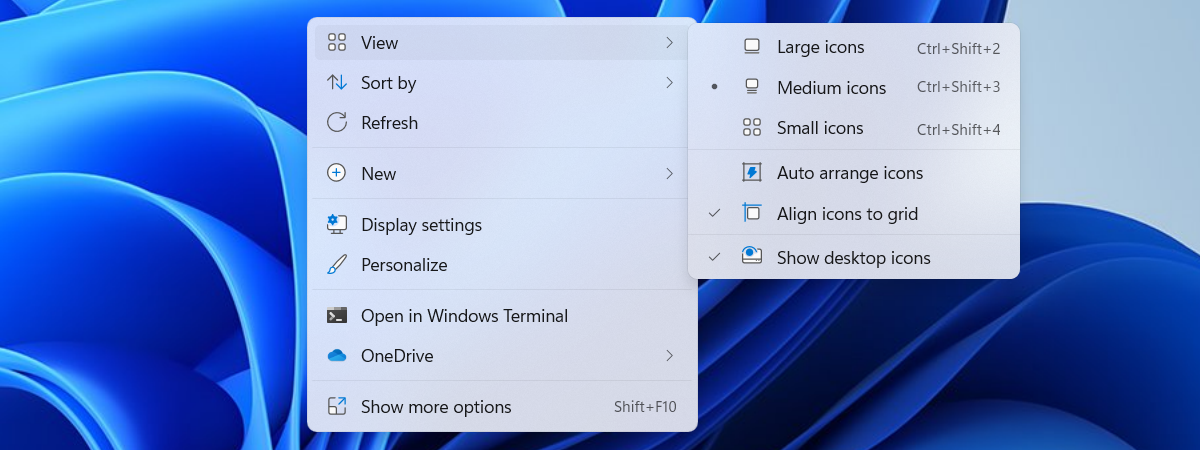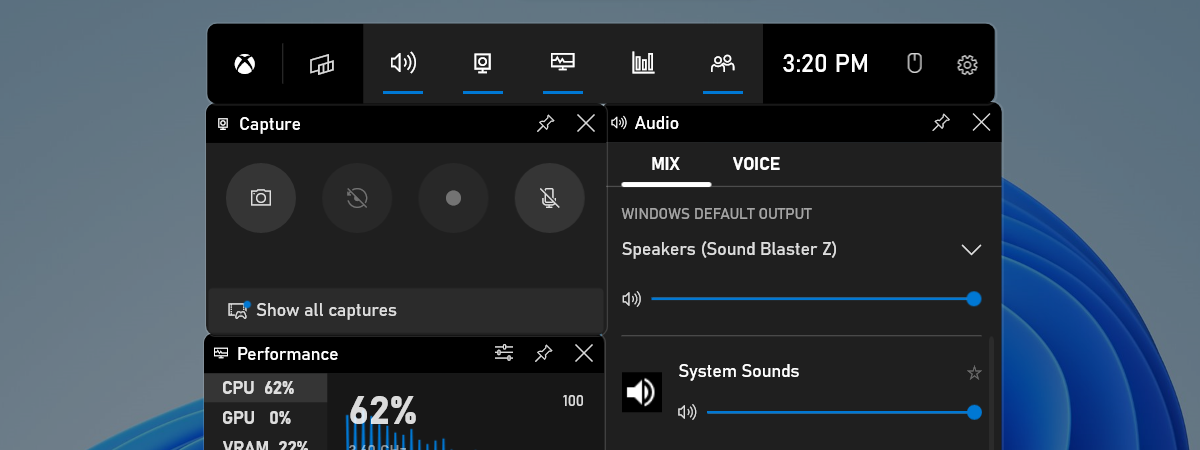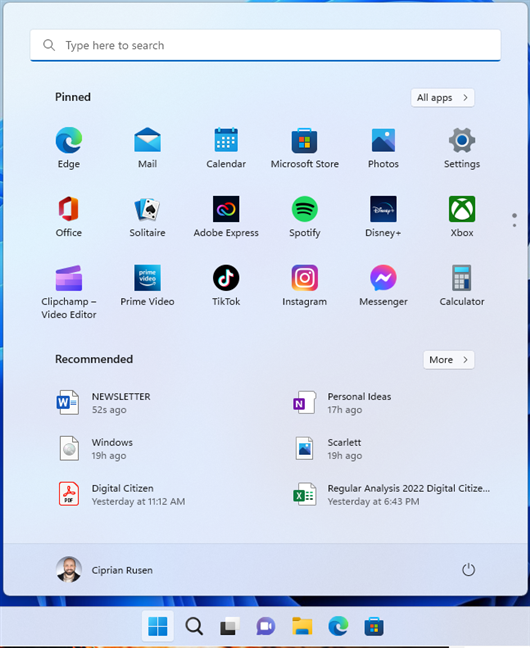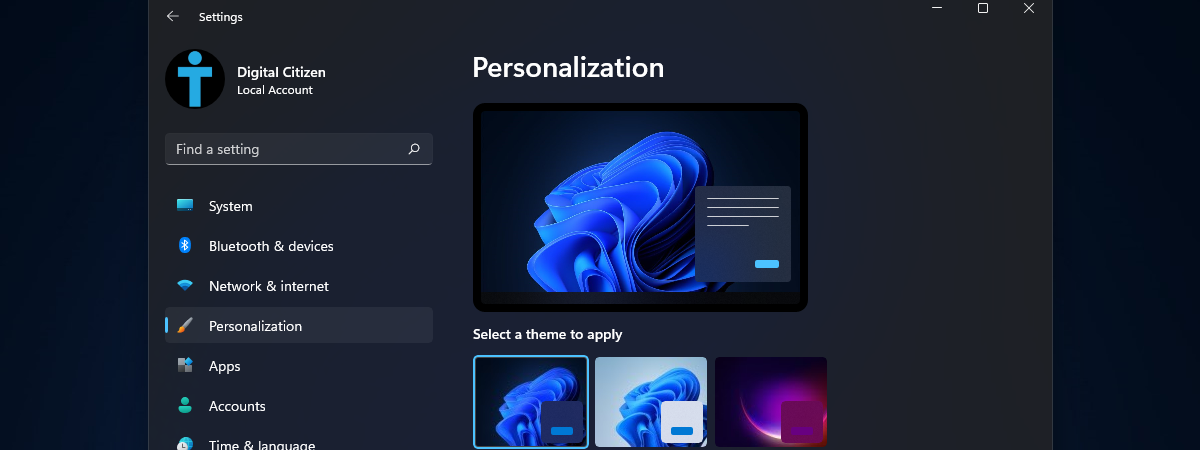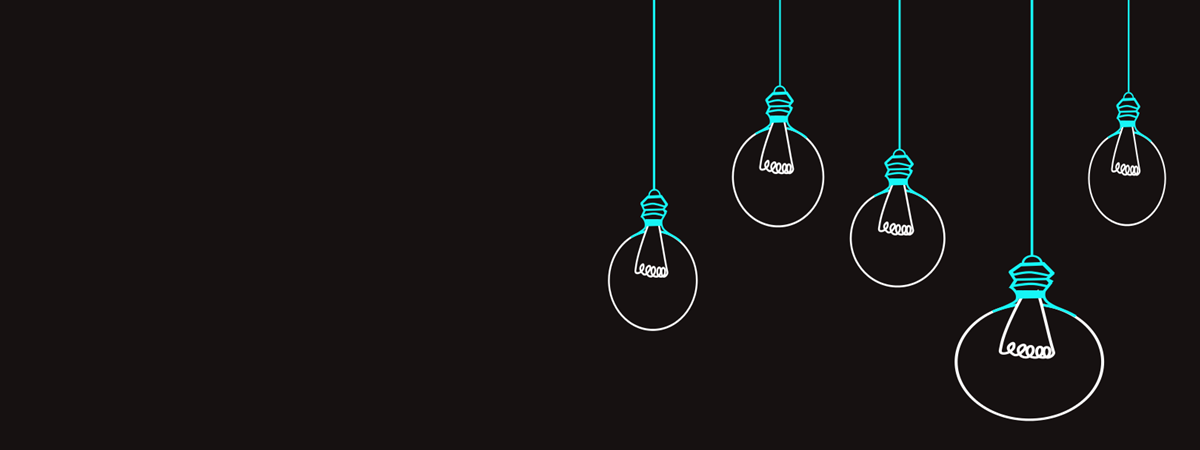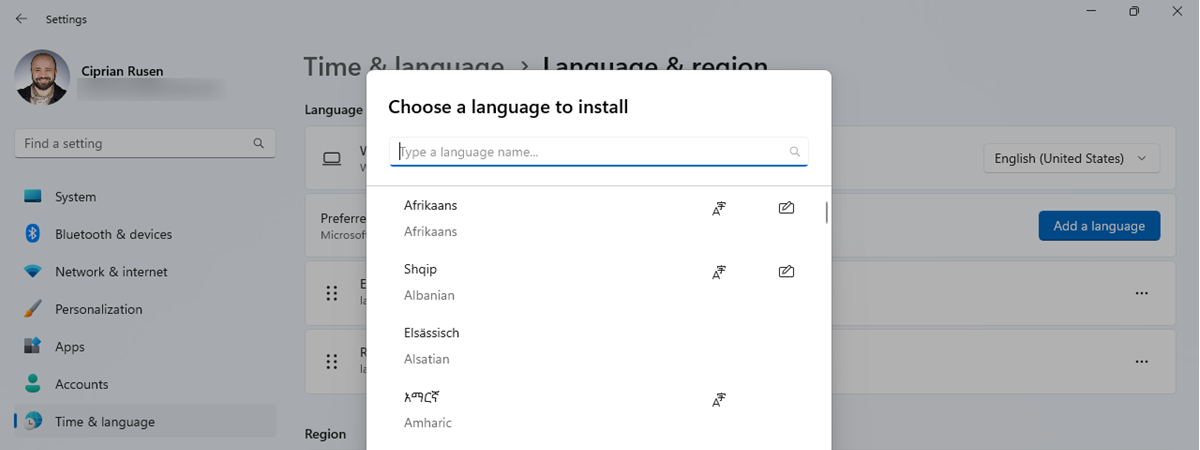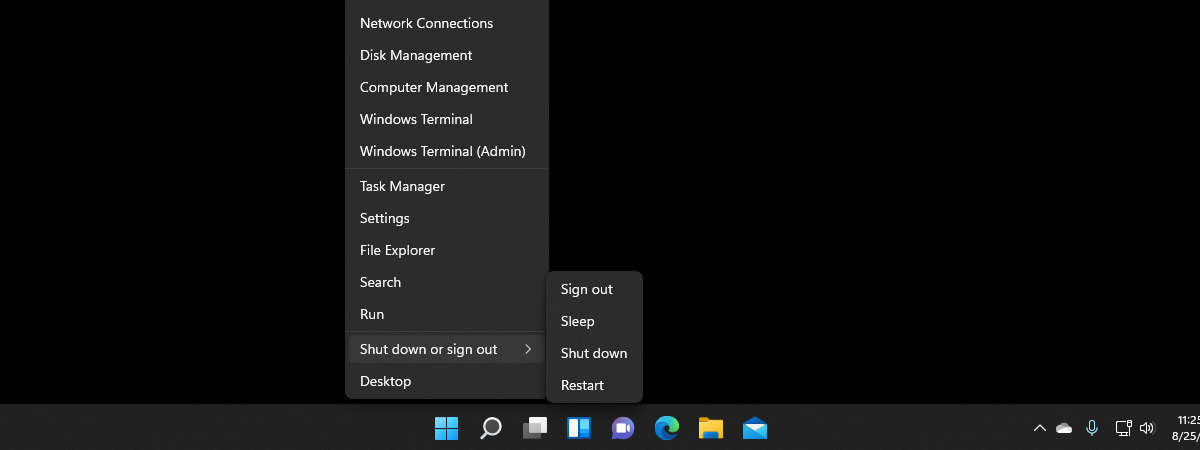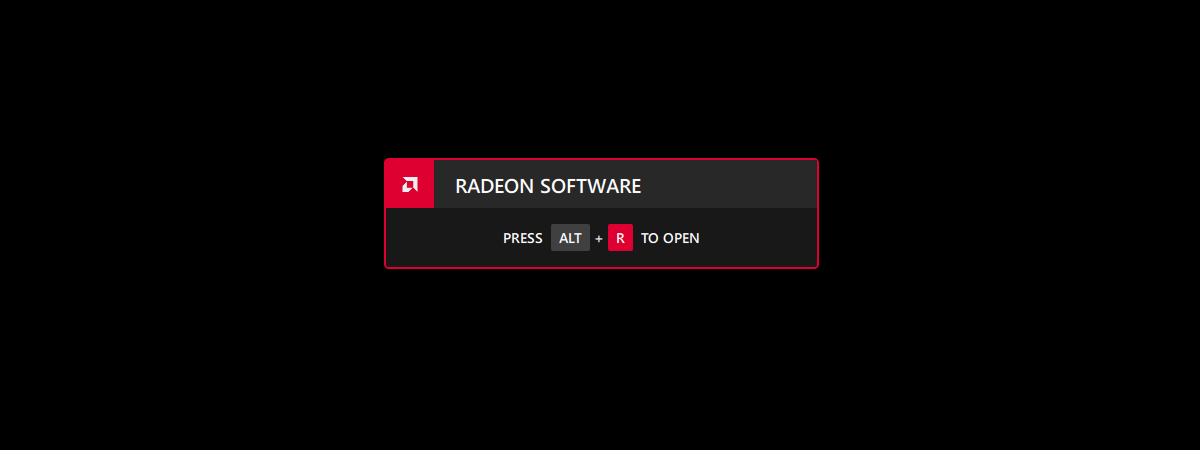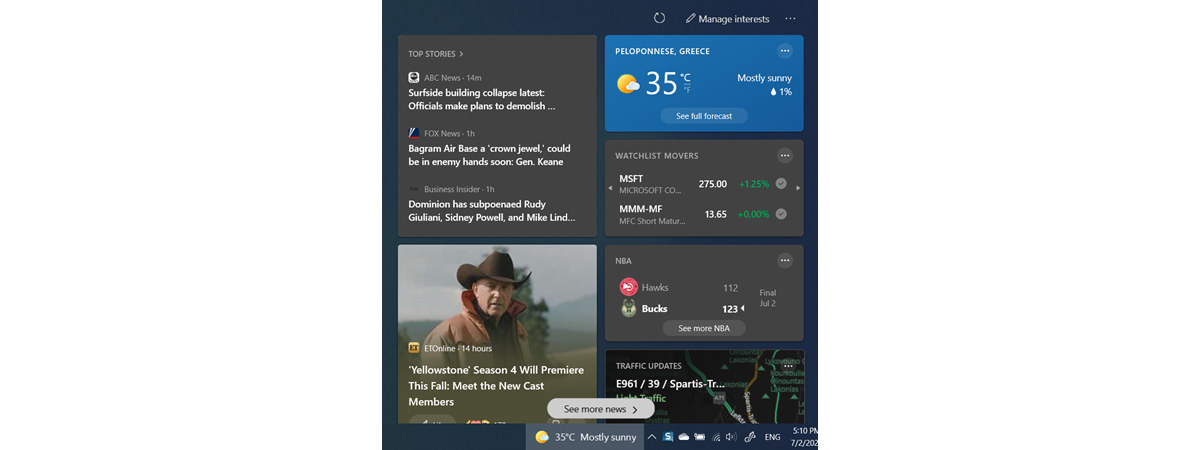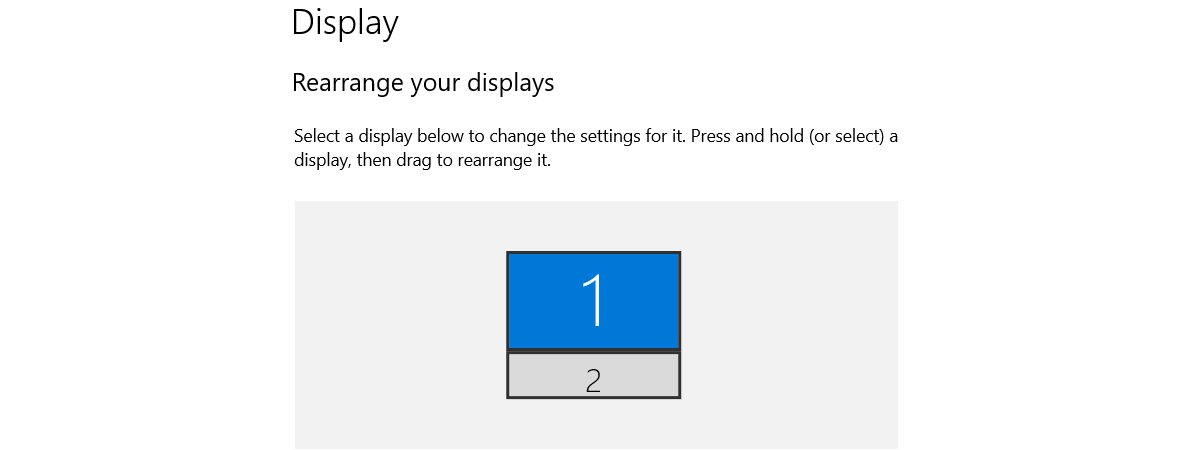How to restore the desktop icons in Windows 10 and Windows 11
You could be wondering how to restore the desktop icons in Windows 10 or Windows 11 for several reasons. Maybe all your icons are missing from the Windows desktop, in which case showing them again can be done easily with a couple of clicks or taps. Or perhaps you want to restore your operating system’s old default shortcuts to your desktop, which is helpful


 24.01.2022
24.01.2022