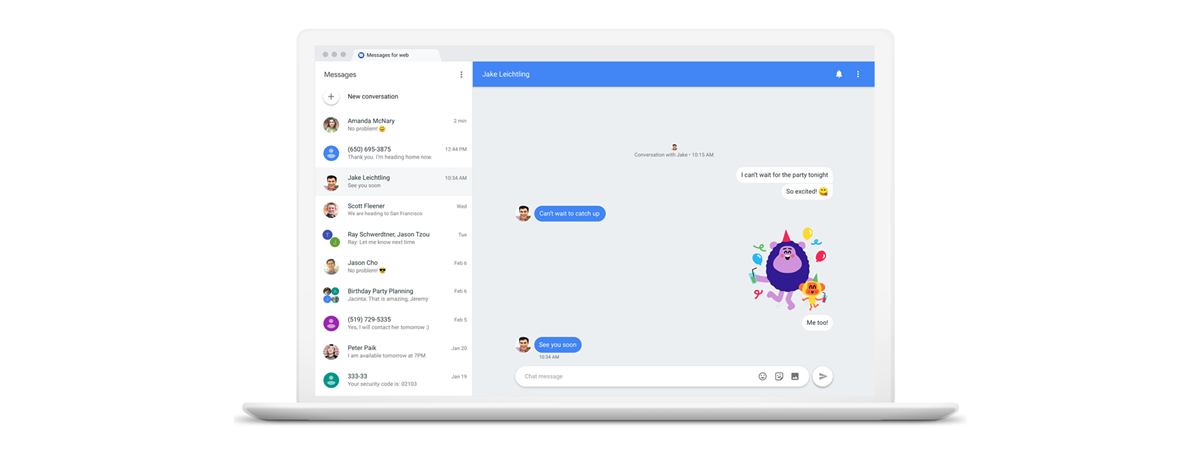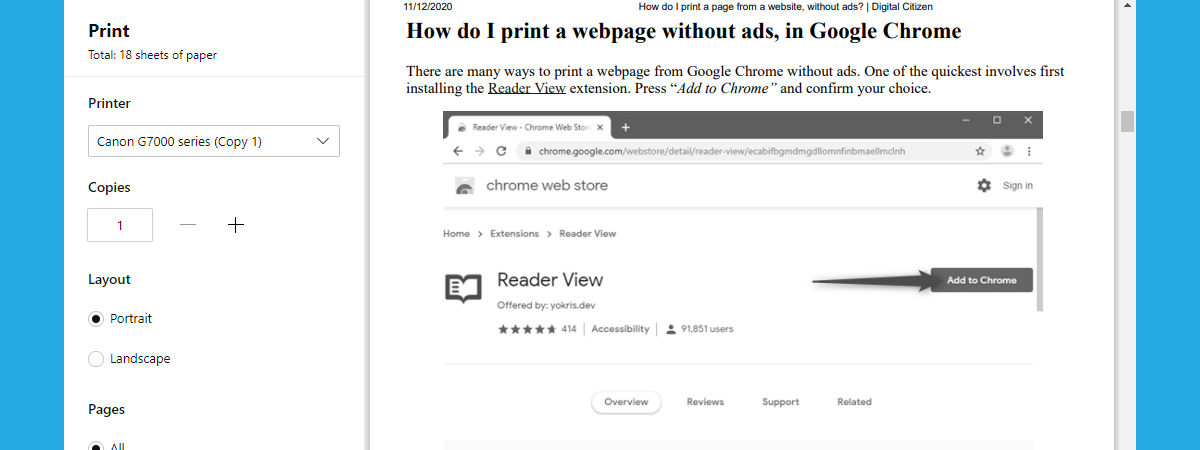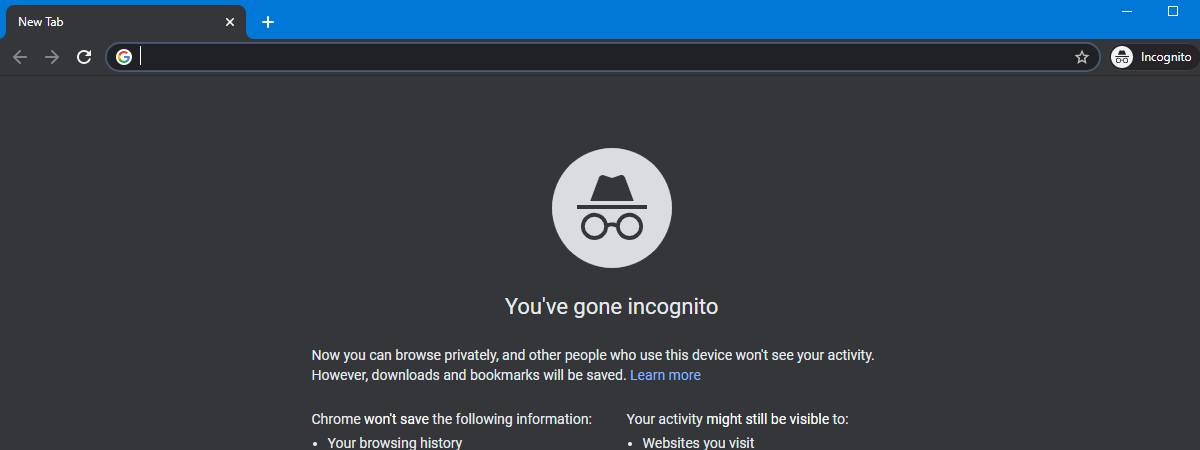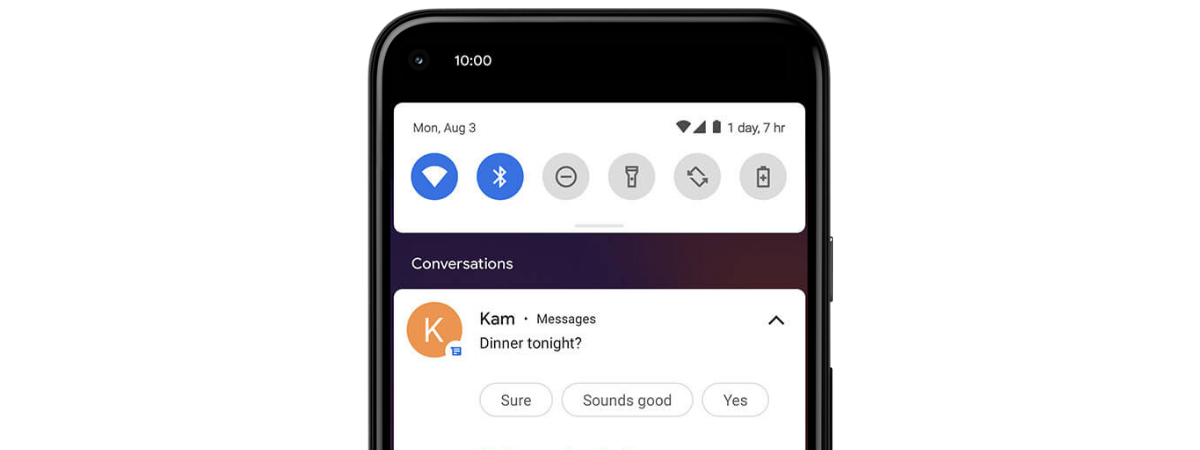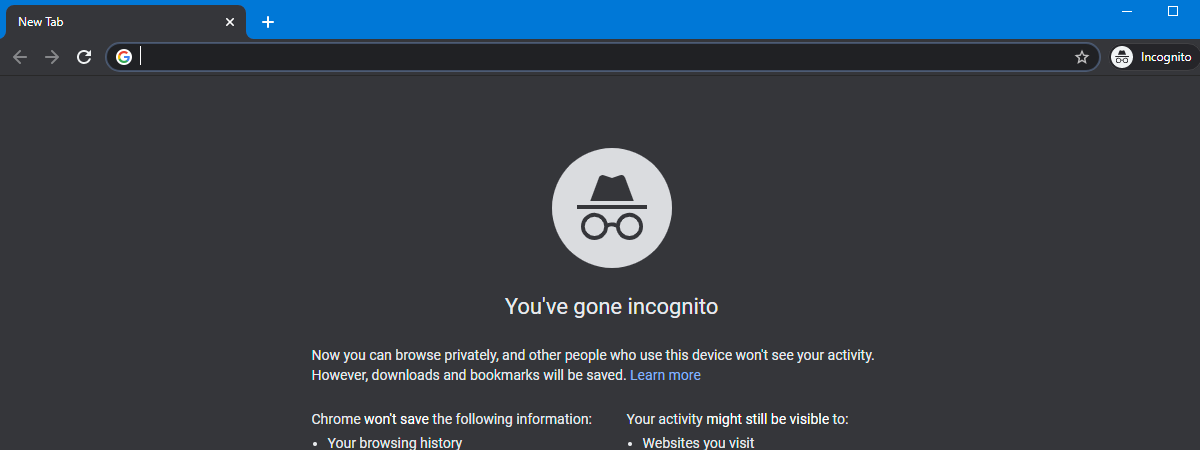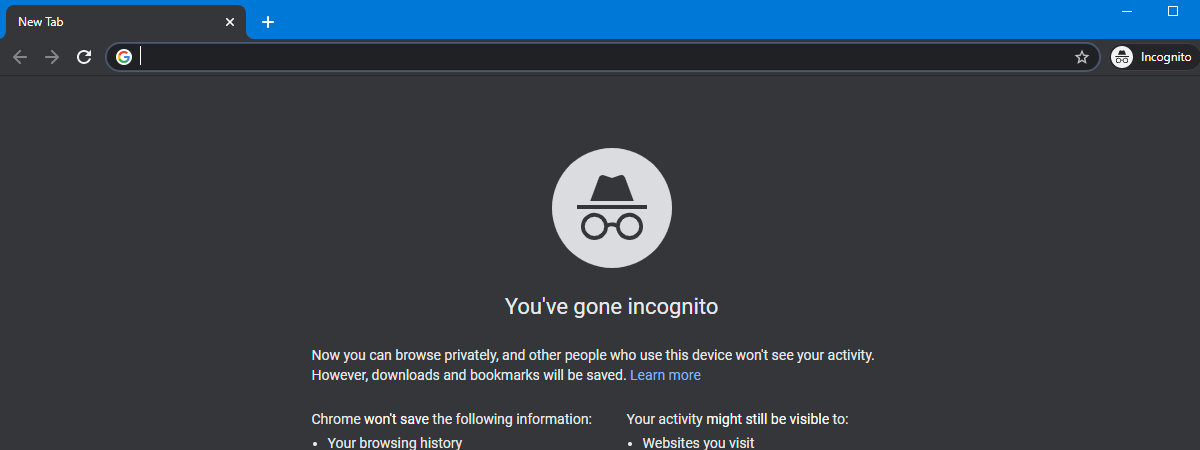How to pin a website to the taskbar or the Start Menu
Do you want to know how to pin a website to the taskbar? Maybe you start your day with Facebook or Instagram, with a news site that you enjoy reading, or by checking your Gmail, and you want it accessible with one click, straight from the taskbar or the Start Menu. No matter what web browser you’re using, in Windows 10 or Windows 11,


 16.11.2022
16.11.2022