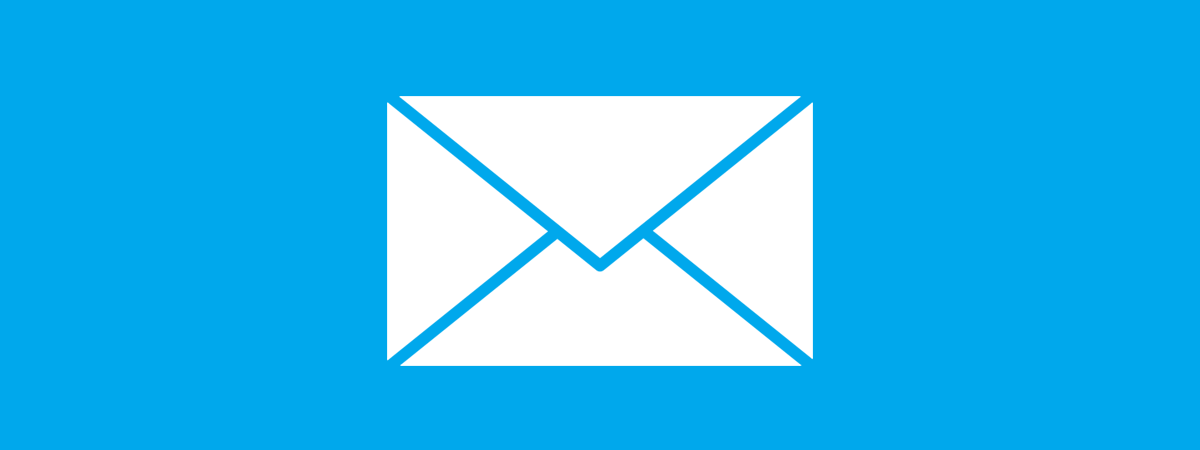The Windows 8 Customization Guide for the Traditional PC User
Even though Windows 8 is hybrid in nature, it doesn't mean you cannot use iton traditional desktops and laptops. It works just fine and, most times, faster than Windows 7. But Windows 8 does things quite differently from what you may have been used to in previous versions of Windows. You will need to experiment, and you will probably want to do more customization


 04.12.2012
04.12.2012