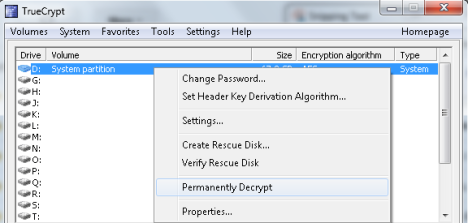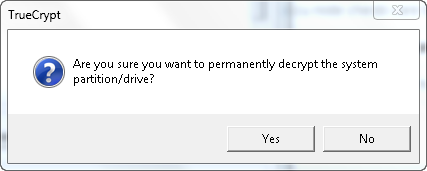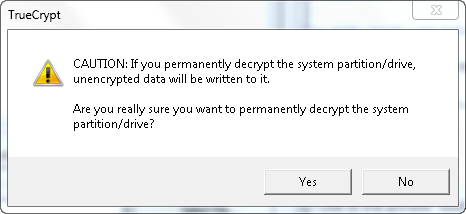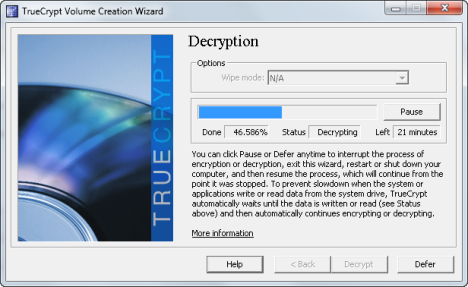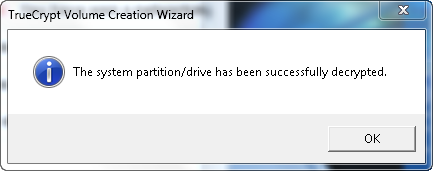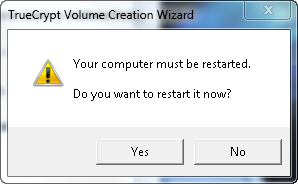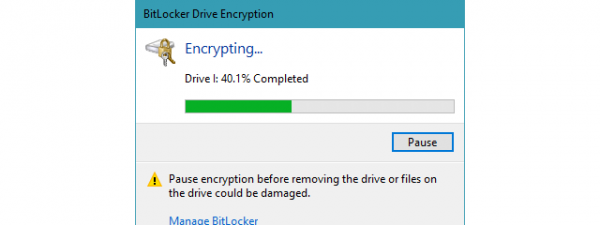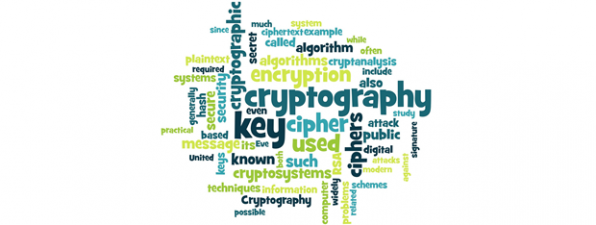If encrypting a partition with TrueCrypt can be a lengthy and painful process, the decryption is a lot smoother and faster. In this guide, I would like to share the steps involved, to make you feel comfortable and confident enough to go ahead with the process.
NOTE: In order to decrypt a drive, it must be first mounted by TrueCrypt. If you are working with an external drive, manually mount it before you can go ahead with the decryption process.
Decrypting a TrueCrypt Encrypted Drive/Partition
Open TrueCrypt and right click on the partition you want decrypted. In the right click menu, select Permanently Decrypt.
You are asked whether you want to permanently decrypt the selected partition/drive. Press Yes.
You are asked to confirm again that you want to decrypt the selected drive/partition. Again, press Yes.
Confirming twice... this is a bit too much even for Windows software. But hey, this is how TrueCrypt was designed.
The decryption process finally starts. Arm yourself with some patience as it will take a while, depending on the size of the encrypted drive/partition. To speed up the process it is best not to use your computer too much and leave all the available resources to the decryption process. You will save a few minutes.
However, if you have to, you can use your computer. The decryption process should not stop you if you need to get some work done.
When the process is over, you are informed. Press OK.
If you encrypted your system drive or another important partition on your computer, you will be asked to restart your computer. Close all open applications and documents, press Yes and wait for the reboot to be done.
The selected partition/drive is no longer encrypted and its contents can be accessed by anyone.
Conclusion
Fortunately, the decryption process involved fewer steps than the encryption. Also, it is less error prone and easier to make. For more tips and tricks about using TrueCrypt, don't hesitate to read the articles recommended below.


 02.08.2012
02.08.2012