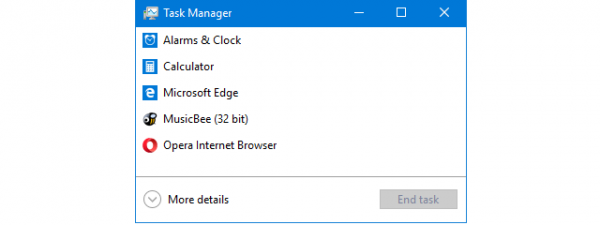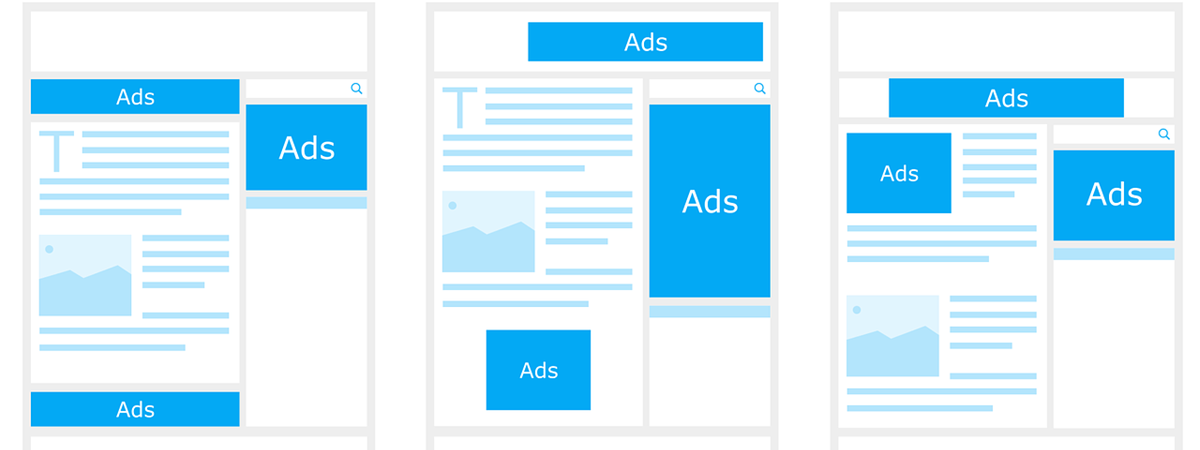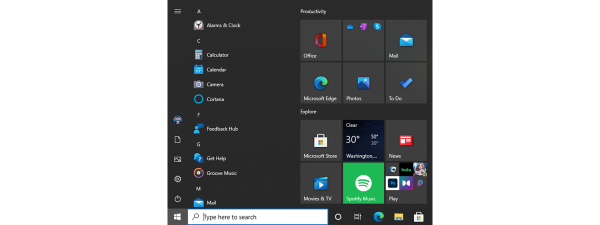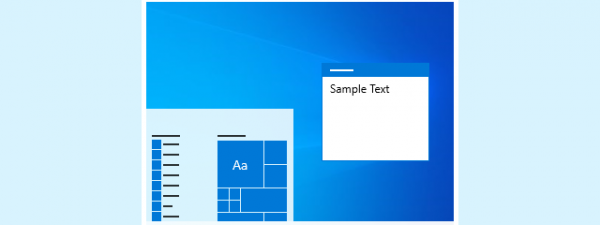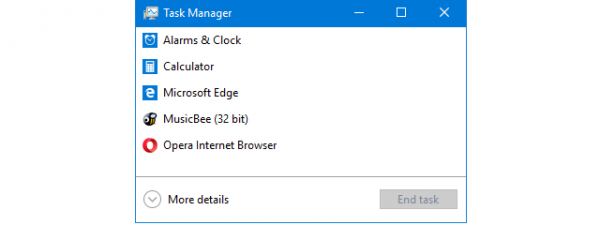Fix problem: OneDrive crashes when trying to change its folder location
It is no secret to anyone that Windows 10 has bugs and problems. Yes, it also has some great features, and people get their jobs done with Windows 10, but from time to time, you encounter a problem that ruins your day. We did too...