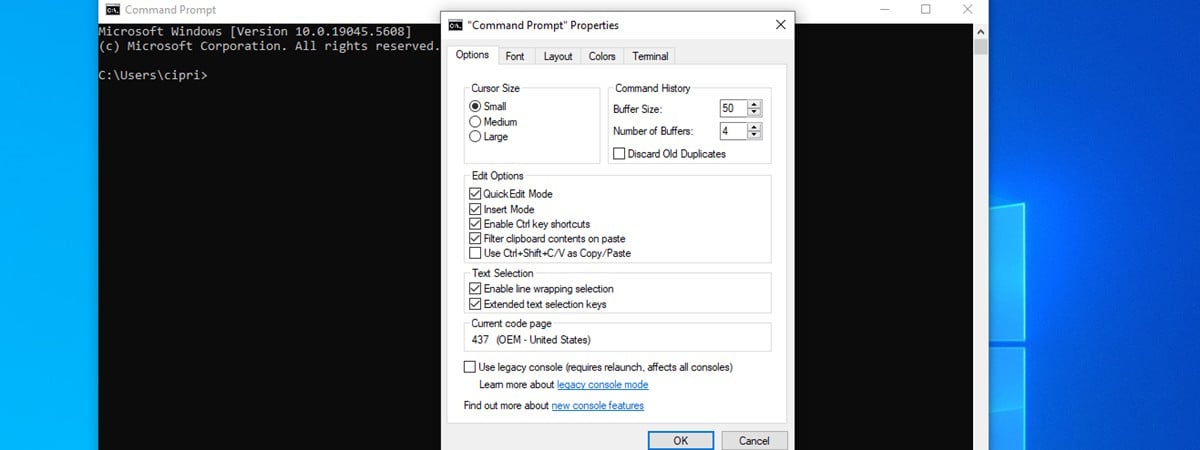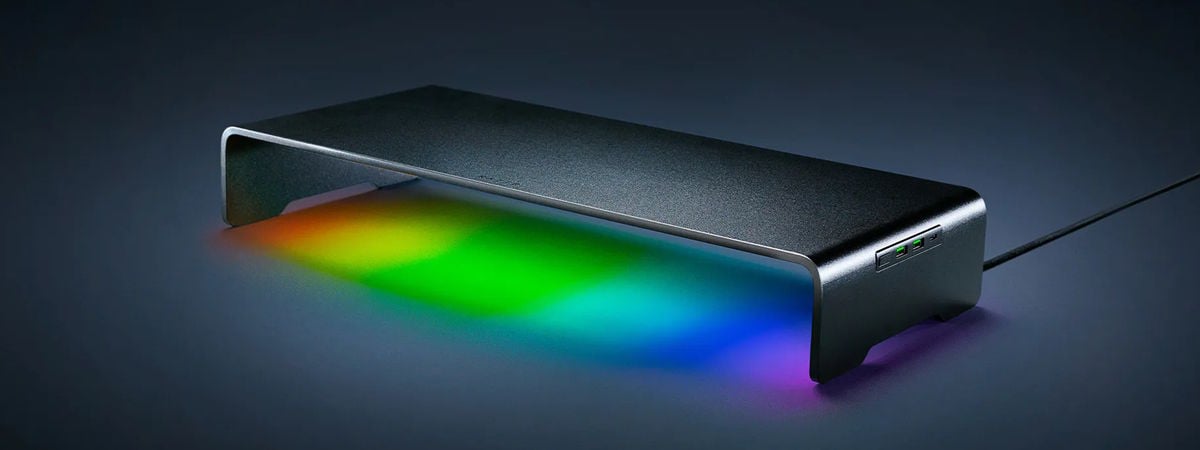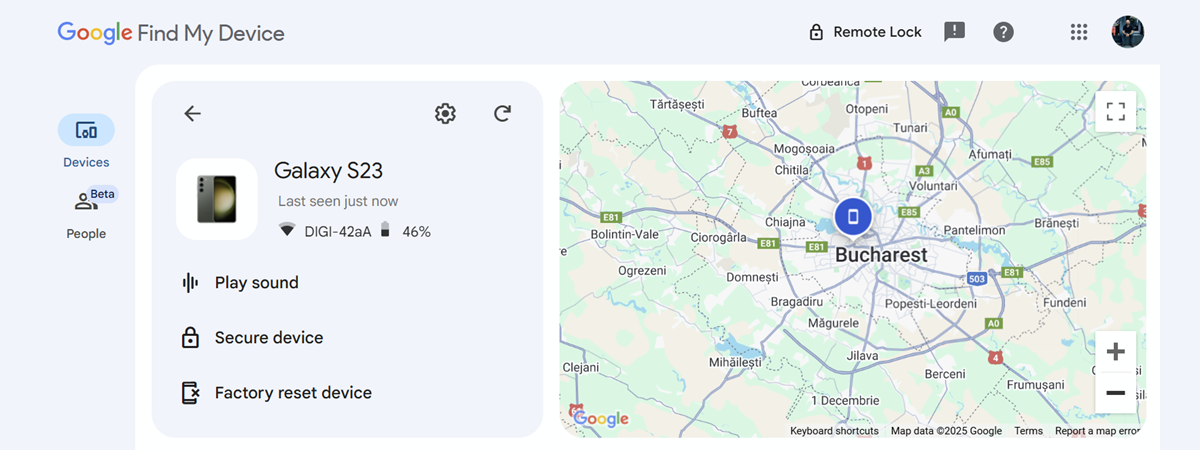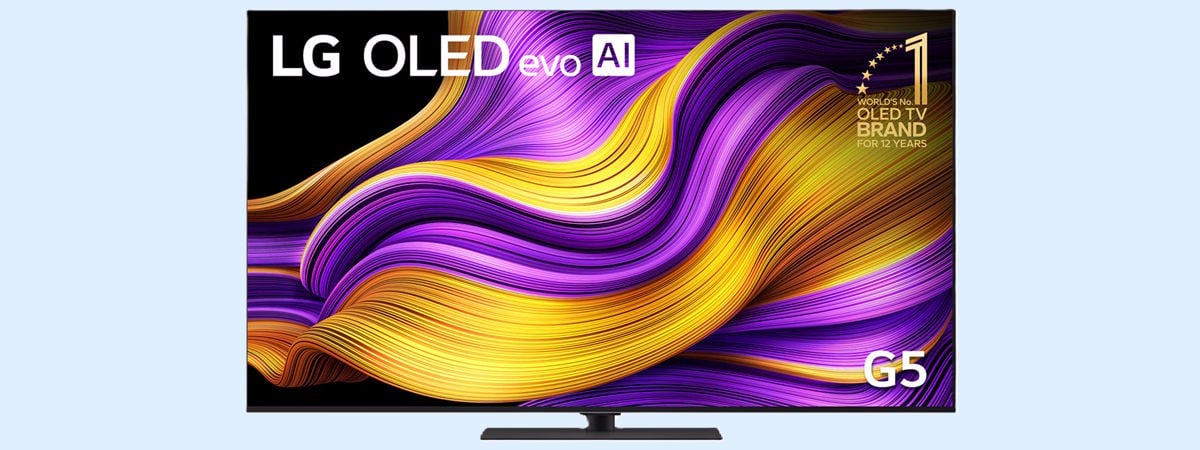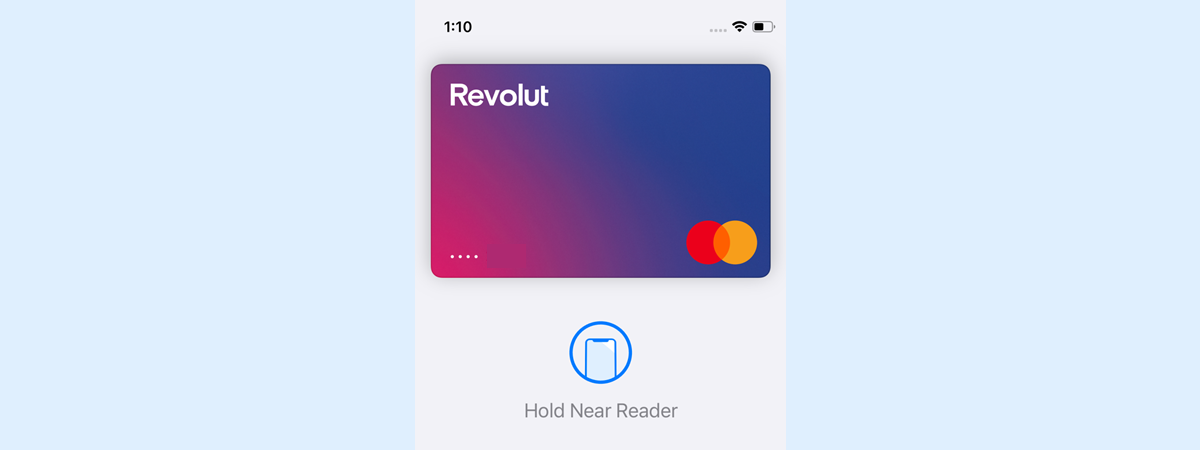ViewSonic VP2786-4K review: Sharp image, easy calibration, wobbly stand
If you need a monitor with true-to-life colors and sharp images, the ViewSonic ColorPro VP2786-4K might be what you’re looking for. This 27-inch screen is made for photographers, videographers, and graphic designers who need accuracy and consistency. It offers a crisp 4K resolution display, excellent color performance, and features like the ColorPro Wheel to make your job easier. In this review, I’ll share my


 09.04.2025
09.04.2025