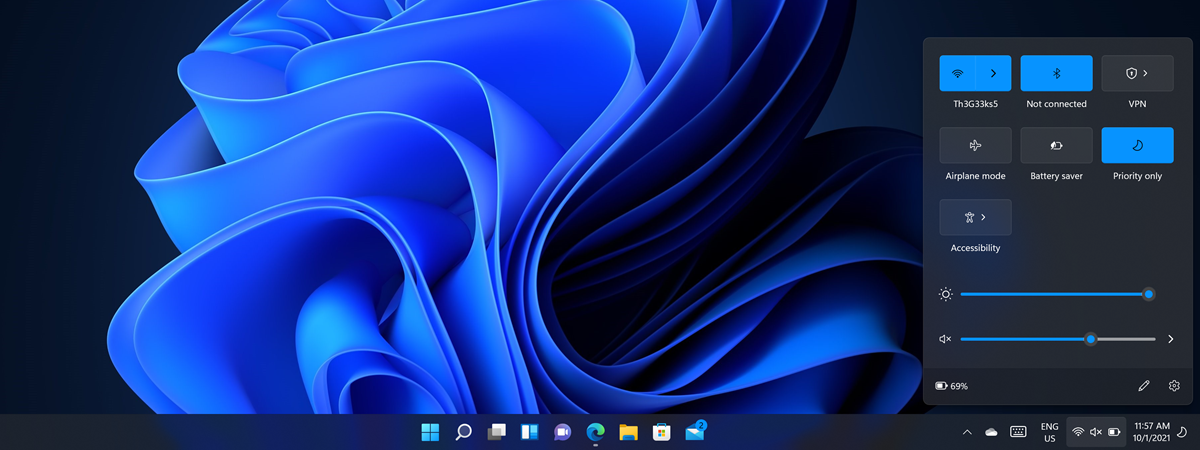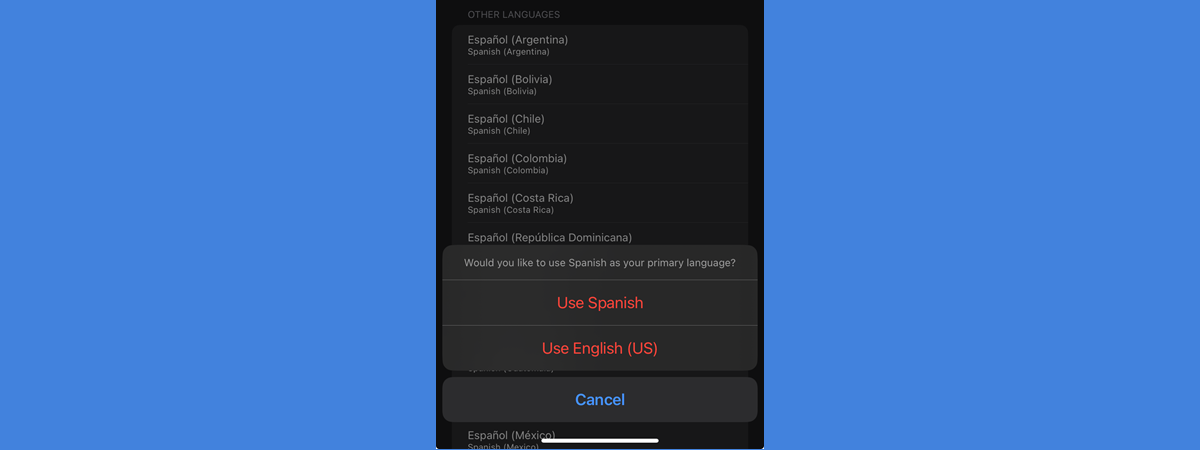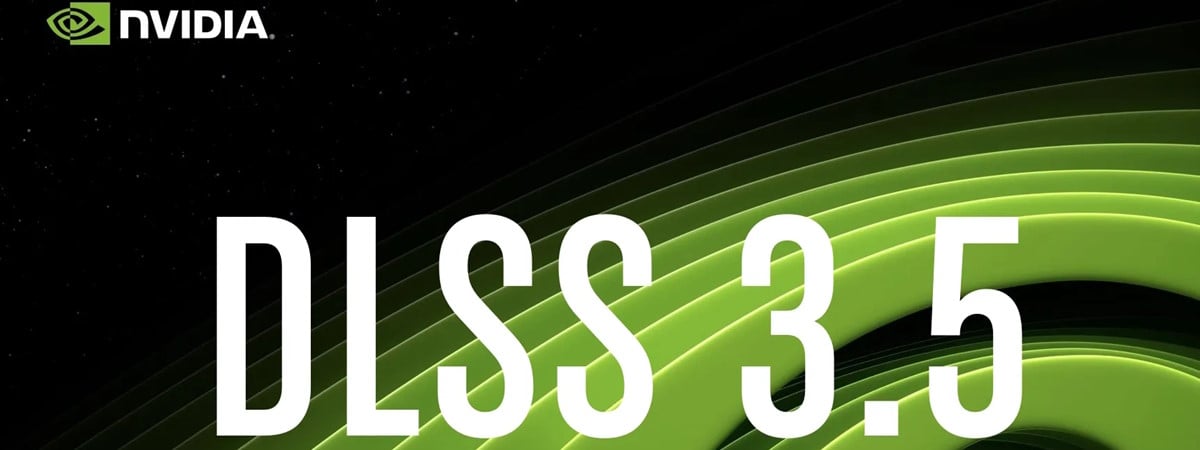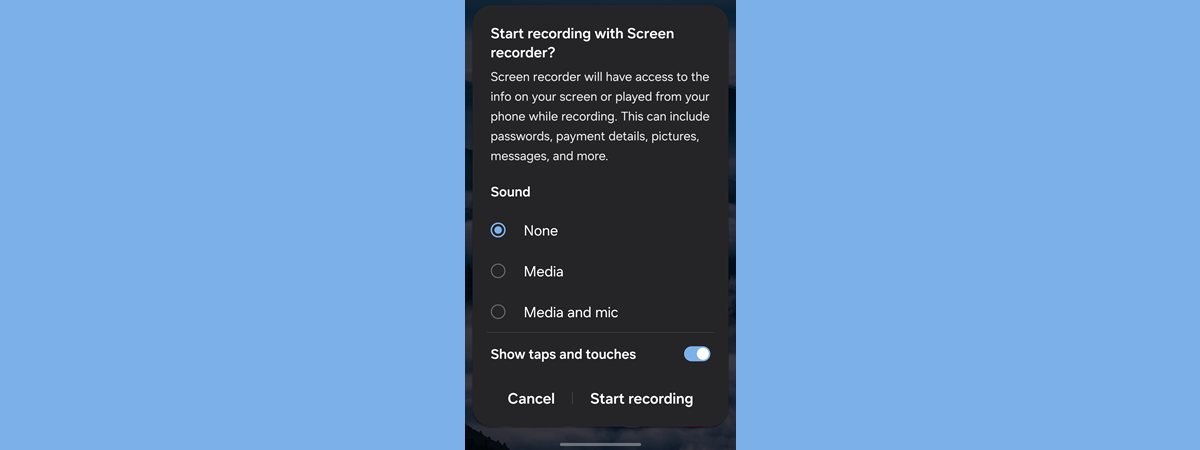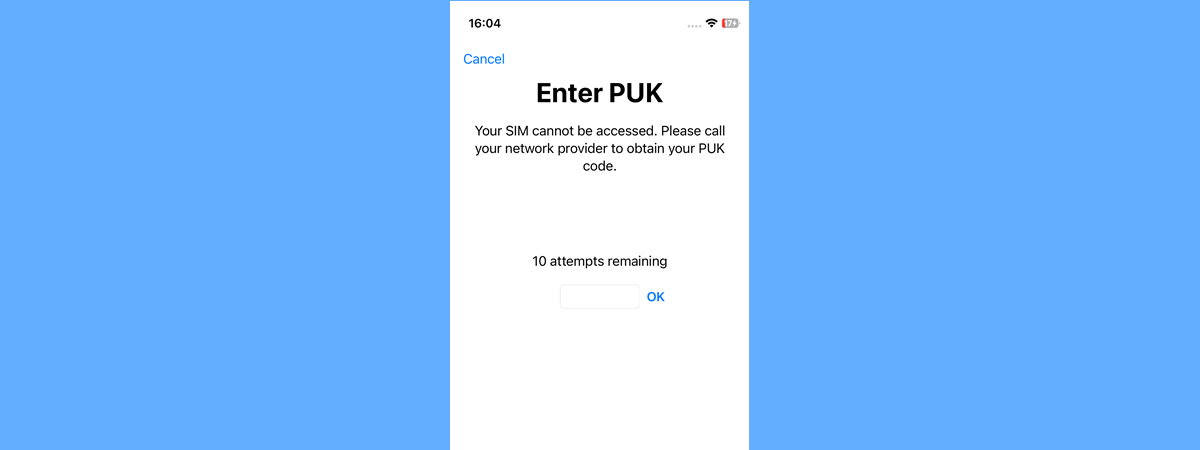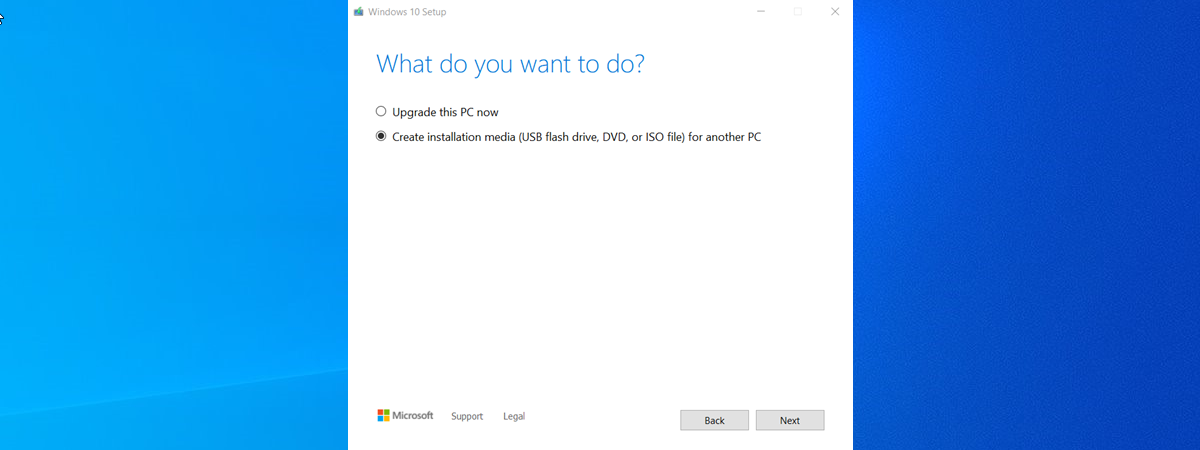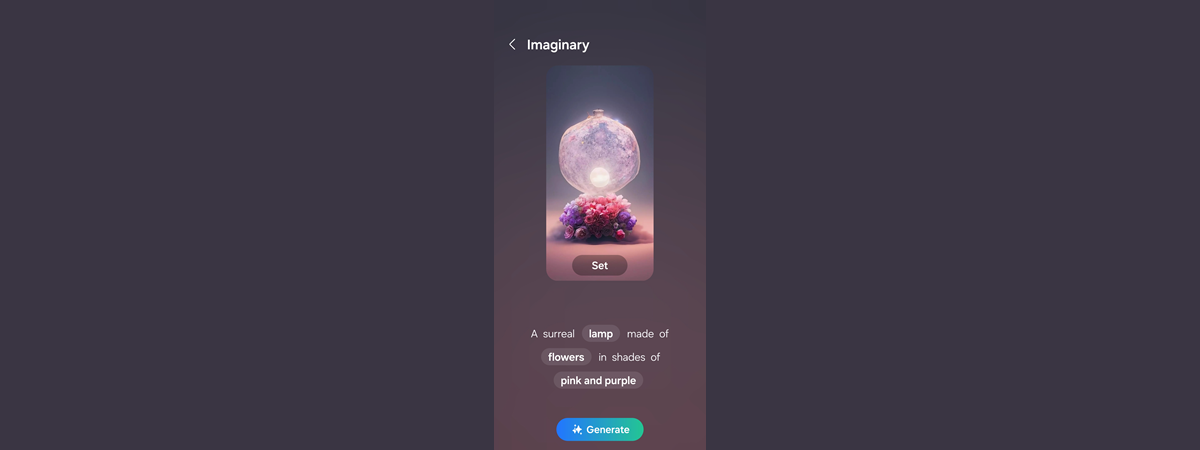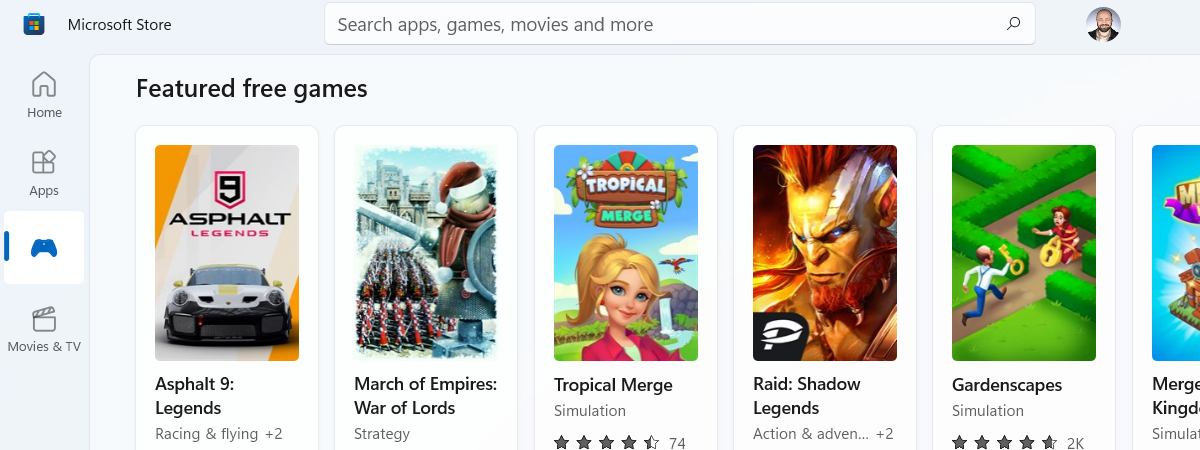
24 free PC games to download from Microsoft in 2024
Trying to discover the best free PC games available in the Microsoft Store in 2024, I researched and compiled a fairly long list of games that are completely free to download and enjoy on Windows 10 and Windows 11. This selection includes games from a wide range of genres like high-speed racing, strategic puzzles, family-friendly games for children, classic arcade fighting, and even massively


 03.05.2024
03.05.2024