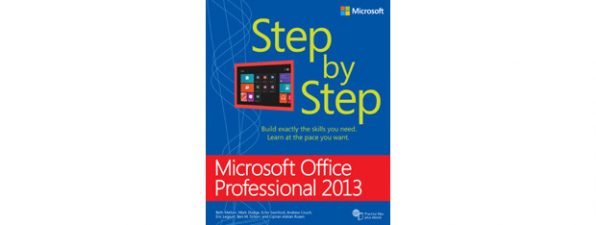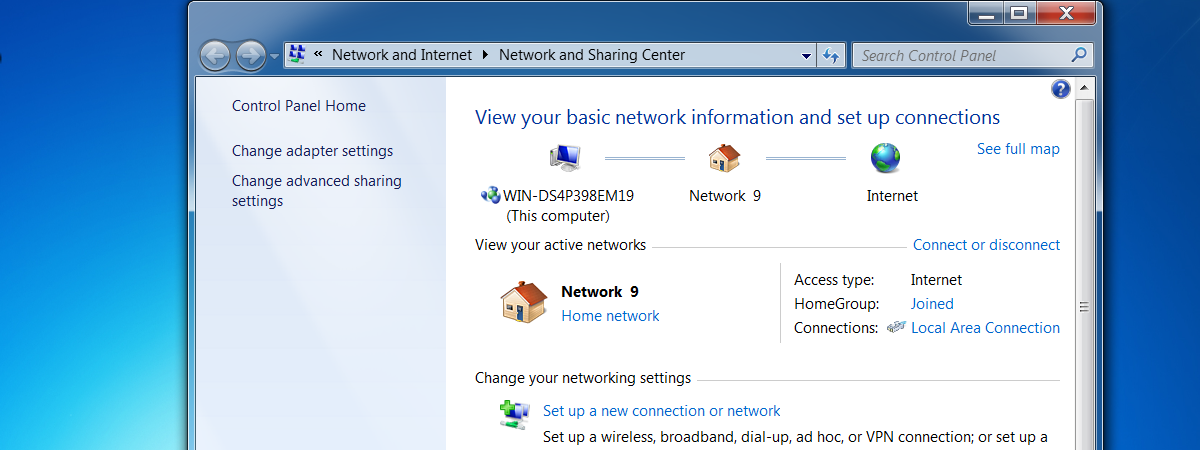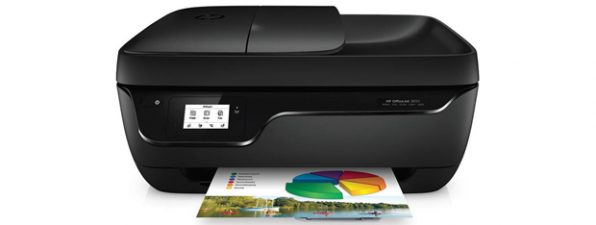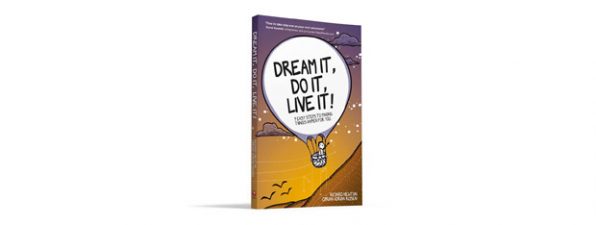
Dream It, Do It, Live It - Ciprian's First Personal Development Book
Not many people know that, besides technology, there are quite a few other subjects I write about. As a result, today I am happy to announce my first book that's not about technology. It is named Dream It, Do It, Live It and it is...