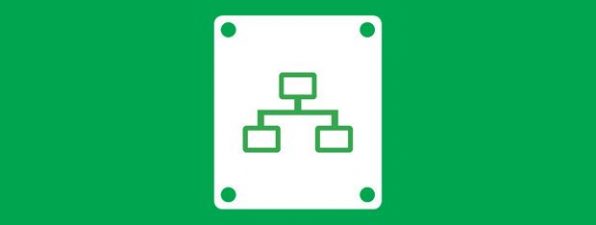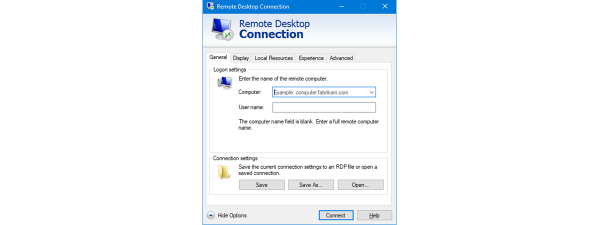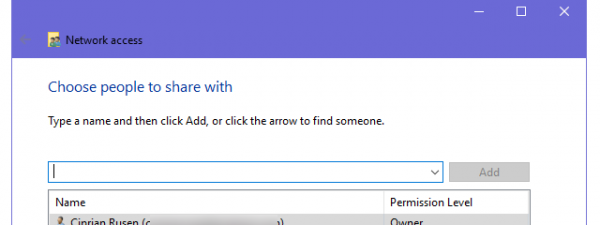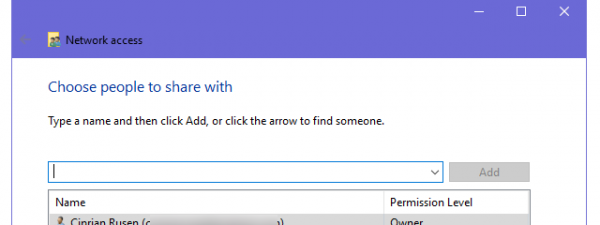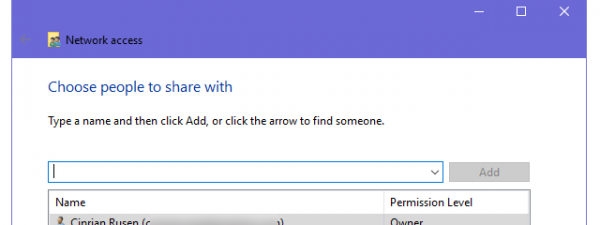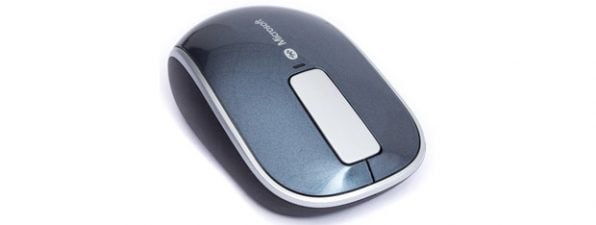Reviewing the Microsoft Natural Ergonomic Desktop 7000
As I've mentioned before (bet I've put you to sleep with it, too) :) I love Microsoft Natural ergonomic keyboards. As someone who types both fast and frequently, having an ergonomic keyboard has made a major difference for me over the years. They do take...