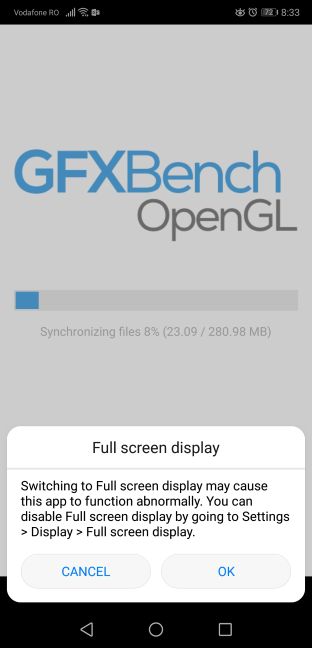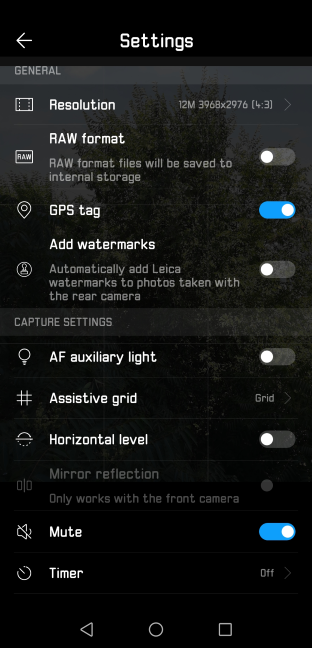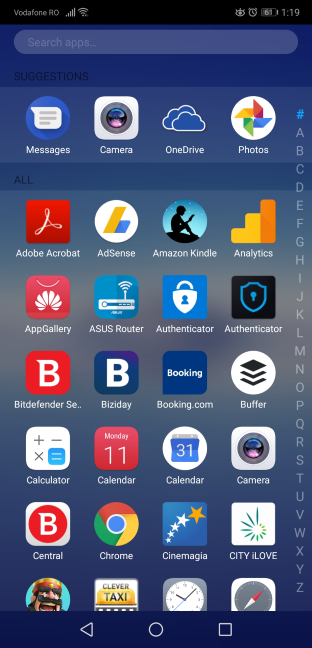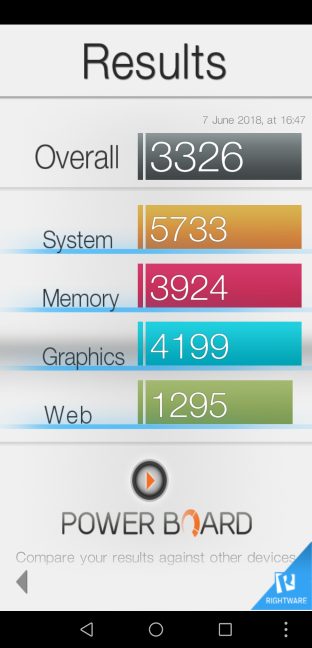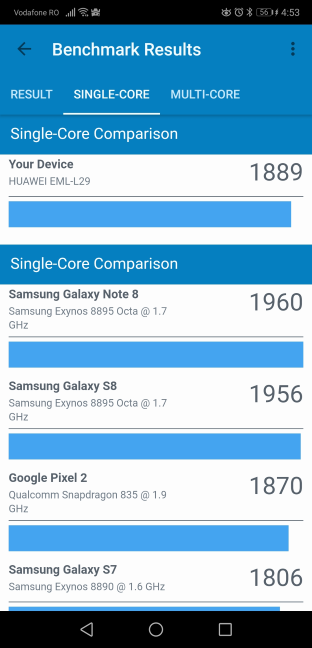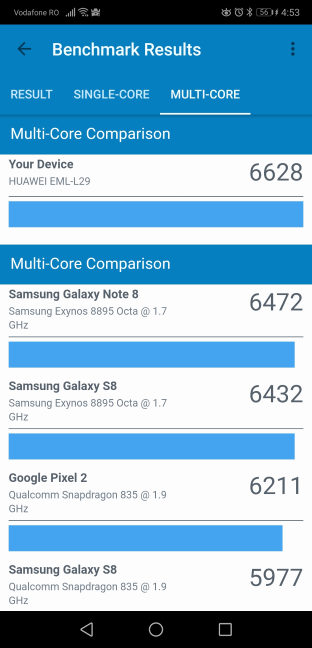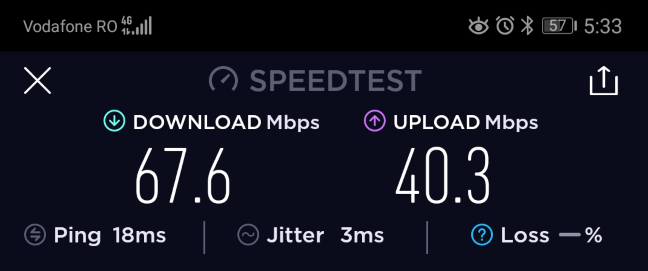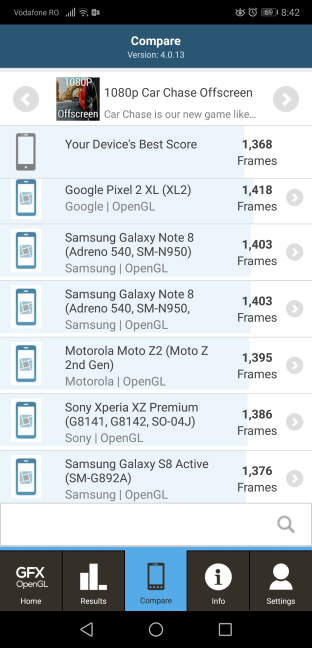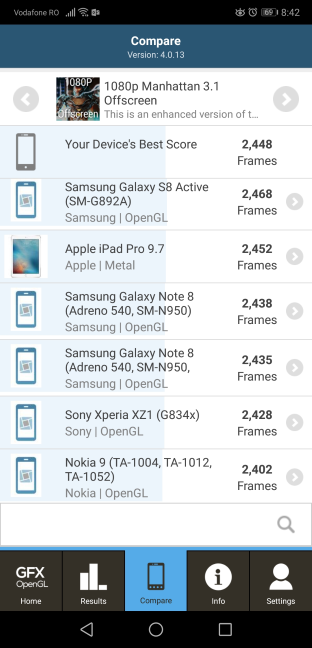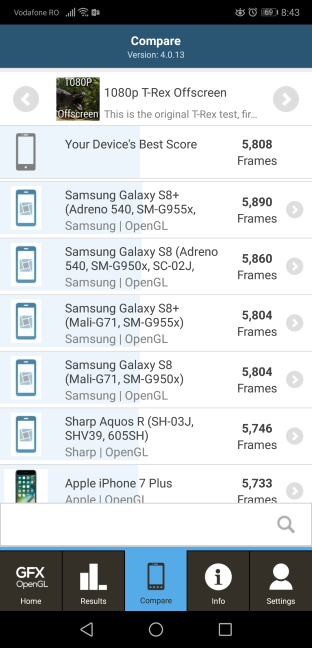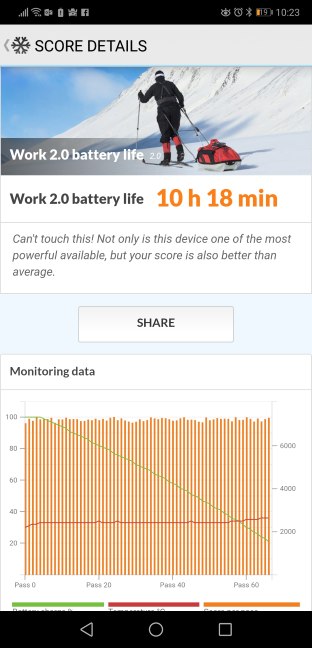The smartphone experience on the Huawei P20
Huawei P20 performs very well on all kinds of tasks: productivity, browsing the web, social media, multimedia content, as well as gaming. Its high-end hardware delivers at all times and never lets you disappointed. Apps start fast, and the user interface is fast and responsive.
Huawei P20 weighs 5.8 ounces, and 165 grams, almost the same as the Samsung Galaxy S9. It is pleasant to hold in your hands. The lateral buttons, as well as the fingerprint sensor, are easy to reach with one hand. The face detection works great during the day, and it unlocks the smartphone in just one second. However, during the night, it is not as effective, and you need to use the fingerprint sensor for fast unlocking.
The only less ideal aspect is the display of the Huawei P20. It uses an IPS LCD panel, and this translates into average outdoors visibility (when compared to other flagships), decent contrast ratios, and blacks that have a light bleed. Another minor downside is the unusual 18.7:9 aspect ratio coupled with the notch on the top side of the screen, which generates some unnecessary black spaces, in some apps. However, you can manually switch apps to use the full screen.
Most times, this switch works well, but in some apps, it leads to some minor visual artifacts or ugly black margins. Games tend to suffer more from the issue, than Android apps that most people use. What we did like about the screen of the Huawei P20, is the color accuracy, which is excellent for an LCD panel.
Audio quality is excellent when calling people on this smartphone. We had no issues with the signal strength, no matter where we used the Huawei P20. We could always clearly hear the people we called, and they heard us well too. One minor issue is that the speaker on the Huawei P20 can be too loud if you leave it close to its maximum volume, and everyone in the same room with you can hear that the person you are calling is saying back to you.
Huawei brags about its Dolby Atmos sound system on the Huawei P20, and its intelligent sound equalizer. We found that, when paired with the headset that is bundled with the smartphone, it gave good results, without being the best. You have an enjoyable experience, with clear sounds, and no distortions, both when listening to music and when watching movies. However, do not expect to be amazed, especially if you are an audiophile. The external mono speaker performs well too, with little distortions even on maximum volume, but that's because it has average loudness. Other flagship smartphones tend to come with stereo speakers which deliver superior loudness and slightly better sound quality.
The autonomy of the Huawei P20 is as you expect from a flagship. This smartphone lasts most times for a full day, even if you take lots of pictures or perform other activities that demand more energy than casual tasks. When the going gets tough, you will appreciate its Ultra battery saver, which is very aggressive in killing non-essential apps and services, so that your smartphone's battery lasts as long as possible.
The Huawei P20 is a smartphone with excellent performance. The phone calls you make are of high quality regardless of the network signal strength, and its hardware is more than enough to power any activities, from browsing to social media to gaming or productivity. The only minor downside is that some apps and games need updating, to better support the screen's 18.7:9 aspect ratio, as well as the notch. Also, the display uses an IPS LCD panel, which is inferior to other flagships that use AMOLED, with superior contrast, outdoor visibility, and clear blacks.
The camera experience on the Huawei P20
The dual camera system on the back of the smartphone can take pictures with the following characteristics:
- 20 megapixels, and a resolution of 5120 x 3840 pixels
- 12 megapixels, and a resolution of 3968 x 2976 pixels
- 9 megapixels, and a resolution of 2976 x 2976 pixels
- 8 megapixels, and a resolution of 3968 x 1984 pixels
The autofocus is fast and reliable, and the Master AI does a great job of detecting and configuring the scene that you are photographing. Configuring the cameras and the whole experience of taking pictures is fast, fluid, and satisfying.
If you use the Pro mode, you can even save pictures using the RAW format, and set parameters like the ISO (up to 3200), the shutter speed (from 1/4000 to 30 seconds), exposure compensation, the focus mode, and the white balance. However, most users will stick to the automated mods of taking pictures which deliver excellent results for casual photographers.
The front camera does not allow users to change the resolution or use the RAW format. However, it does allow them to turn on an Artistic Bokeh mode or beautification effects (they are turned off by default).
The pictures you take with the Huawei P20 look great in almost all situations. The colors are vivid, the images high contrast, and the dynamic range is excellent. We enjoyed taking close-ups and shooting nature landscapes. There is no noticeable noise in most pictures, and the bokeh effect for portraits delivers pleasing results. Huawei P20 offers excellent results in low-light environments also. There is a bit of noise in low-light pictures, but it is nowhere near to what other smartphones give you in similar conditions.
To get a better idea of the camera experience, browse the gallery below, which includes pictures taken with Huawei P20. We took various shots, in different lighting conditions, and also a few selfies:
Huawei P20 can shoot videos in up to 4K UHD resolution at 3840 x 2160 pixels but without optical image stabilization. If you want this feature to work though, you must use a Full HD resolution of 1080p, and 30 frames per second (at 60 fps you still do not get image stabilization). The recorded audio is stereo with a bitrate of 192kbps.
A new feature is that the Huawei P20 can shoot 720p slow-mo videos at 960fps, which leads to some interesting results, in some situations. You can see a demo in the video below:
The image stabilization works well, and the colors you get in your videos are pleasant, with good color reproduction and white balance. However, the 2x zoom shows its limitations. In the sample video below, we recorded a beautiful panorama. Towards the end of the clip, we zoomed in at long range. This resulted in a blurry and grainy image. See for yourself:
We also filmed moving subjects, like this wildlife clip in a windy day, featuring two frogs during their mating season. The colors and the dynamic range were good, but some frames were a bit noisy. See below for details:
Photography is a strength of Huawei P20, as it captures images with a high level of detail and low noise levels, in all lighting conditions. Recording video is also a pleasant experience that delivers good results, but not as consistently as when taking pictures.
Android 8.1 Oreo, EMUI 8.1.0 and bundled apps
The Huawei P20 has the latest Android operating system from Google: Android 8.1.0 Oreo. Their EMUI user interface has also reached version 8.1.0, and compared to previous versions, it is more beautiful and easy to use than ever. One positive feature is that you can disable the notch on the top side of the screen, where the front camera resides, and mask it with a black status bar. However, because the screen uses an IPS LCD display, instead of an AMOLED display, the blacks are not as clear, and the masking is less elegant than on the Huawei P20 Pro.
EMUI 8.1.0 also lets you change the way the buttons from the navigation bar are displayed and used. For example, you can set it so that you see the Home, Back and Recent apps buttons always displayed on the bottom of the screen. Alternatively, you can hide them and use the fingerprint reader instead, by making different gestures on it, like tap and hold to go Home, tap once to go Back and swipe to show the Recent apps that you have used.
One downside that we do not like about the EMUI 8.1.0 user interface is the fact that it does not allow users to save screenshots using the PNG format. You have to install a third-party app for taking screenshots using this format.
Huawei P20 comes with many pre-installed apps. Luckily, many of them are useful:
-
AppGallery - is Huawei's Play Store. You have to connect to your Huawei account (or create one first), and then you can access a curated store of apps recommended by Huawei.
-
Backup - helps you back up personal data such as contacts, messages, call logs, apps and also multimedia content. You can save this data to your computer or on a USB storage device.
-
Booking.com - the official app for the popular travel service. If you are not interested in using it, you can uninstall it.
-
Clock - an app that shows you the time and also gives you access to setting alarms, a stopwatch, and a timer.
-
Calculator - a simple and easy to use a calculator.
-
Calendar - lets you manage your time and schedule events. However, we prefer other apps for this task.
-
Compass - a simple compass app that tells you the cardinal points.
-
eBay - the app for the popular online marketplace.
-
Email - an email app that lets you connect email accounts from Gmail, Hotmail, Yahoo, Exchange or other similar services.
-
Facebook - the official app of the Facebook social network. If you do not want it, you can uninstall it.
-
Files - your primary file manager for Android. It is easy to use and useful.
-
Flashlight - a flashlight that can be useful at times.
-
Gallery - this is Huawei's reinterpretation of the Google Photos app, which is also bundled with your smartphone. Even though it is a well-built app, we prefer Google Photos.
-
HiCare - a support app that provides you with customer care services. You can use it to find information such as the nearest service center, read the warranty policy, check your warranty status, read the manuals and so on.
-
Health - provides information about health activities such as the steps you have taken or the calories you have burned.
-
Mirror - while a mirror is not always at hand, your smartphone is, and you can use it to see how you look.
-
Music - a simple music player.
-
Netflix - a popular movie-streaming app and service.
-
Notepad - a simple note-taking app.
-
Phone Clone - lets you move data such as contacts, call log, messages, calendar events, Wi-Fi, multimedia files, app data, browser and content owned by you, from an old device to your new smartphone, via Wi-Fi.
-
Phone Manager - cleans your smartphone of junk files, cache, and malware, and shows details about the mobile data you used, the app permissions you gave and so on. It is worth mentioning that Avast powers the antivirus.
-
Recorder - a basic voice recorder that can be useful when you need to make an audio recording.
-
Themes - a portal for discovering and installing themes and wallpapers. It works only if you log in with a Huawei ID.
-
Tips - shows you tips on how to get the most out of your new smartphone.
-
Translator - is an app developed by Microsoft that lets you translate voice and text in real-time.
-
Video - a movie player for viewing the movies that are stored on your smartphone.
-
Wallet - with it you can store credit or debit cards details and use them to make purchases from your smartphone.
-
Weather - gives you the weather forecast for your location and the places you choose.
Besides all the above apps, Huawei P20 also comes with the standard apps from Google: Google, Gmail. Maps, YouTube, Drive, Play Music, Duo, Photos, Docs, Sheets, Slides, and Chrome.
We like that the Huawei P20 uses the latest version of Android, and we enjoy the new version of EMUI too. Huawei invested effort in making it more beautiful and customizable than its previous versions. Also, with a few exceptions, most of the bundled apps are useful, so you will probably not uninstall or disable them.
Performance in benchmarks
The hardware on inside the Huawei P20 is almost identical to that of the Huawei P20 Pro. Therefore, it should deliver very similar performance, including in benchmarks. To test whether this is true, we ran some of the most common benchmark apps for Android:
First, we ran the Basemark OS Platform Benchmark, an all-in-one benchmarking tool for measuring the average performance of Android smartphones and tablets. Huawei P20 has had an overall score of 3326 points, which is almost identical to what you get with a Samsung Galaxy S9 Plus, and the same as on the Huawei P20 Pro. You can also see individual scores for working with the memory, the graphics chip or the web, in the screenshot below.
Next, we used Geekbench 4 to see how well Huawei P20 uses its processor cores. The single-core test is relevant because some apps do not know how to take advantage of a multicore processor, and some games also need high single core speed to work well. Huawei P20 had a score of 1889 points. You can see that this score is somewhere between that of a Samsung Galaxy S8 and a Google Pixel 2.
The multi-core test revealed a score of 6628 points. This test set assesses the processor's speed when running multiple tasks simultaneously, and using multiple cores. You can see a comparison between Huawei P20 and other smartphones in the screenshot below. This time, its score was higher than that of Samsung Galaxy S8 and Google Pixel 2.
Huawei P20 works well with 4G LTE mobile data connections, so we also measured its performance in this area too. We used Speedtest, an app which tests how fast your internet connection is. The results were excellent and similar to what you get with other high-end smartphones in the same area.
We then ran some gaming benchmarks, to see how good the Huawei P20 is in games. We used GFXBench GL Benchmark. We only took into consideration the results measured in the 1080p Car Chase Offscreen, 1080p Manhattan 3.1 Offscreen and 1080p T-Rex Offscreen tests. We choose only the 1080p tests because their resolution is standardized at 1080p and the results can be compared with other smartphones, even if their screen resolutions differ.
In the 1080p Car Chase Offscreen test, Huawei P20 rendered 1368 frames. This is a good result for users who are interested in gaming on their smartphone, even though other flagships can deliver even higher scores in this test.
In the second gaming test that we ran, which was 1080p Manhattan 3.1 Offscreen, the Huawei P20 managed to render 2448 frames. You can see how it compares to other smartphones in the screenshot below.
The third gaming test that we ran, 1080p T-Rex Offscreen, showed that the Huawei P20 fares well in older games with fewer visual details, too. It managed to display 5808 frames, which similar to what you get on a Samsung Galaxy S8.
We conclude that if you want an Android device for gaming, Huawei P20 is a good choice that can run anything at the maxed graphical quality and high framerates. However, other flagships might perform slightly better.
For the final test, we used PCMark's Work 2.0 battery life test to measure the autonomy of the battery when running normal daily activities such as browsing the web, editing documents and photos. Huawei P20 managed to last for more than 10 hours in these tests. It is an excellent result, even when compared to other flagships. For example, in this benchmark, the Samsung Galaxy S9 Plus lasts a bit more than 8 hours.
Huawei P20 delivers excellent performance, worthy of an Android flagship. The only area where it is slightly behind the competition is its performance in gaming.
Do you like the Huawei P20?
As you have seen, Huawei P20 is a high-end smartphone, with excellent performance, and a great camera system. There are a few minor quibbles too, but overall Huawei has done an excellent job. Before closing this review, tell us your opinion about this smartphone and whether you consider it worth buying or not. Comment below and let's discuss.