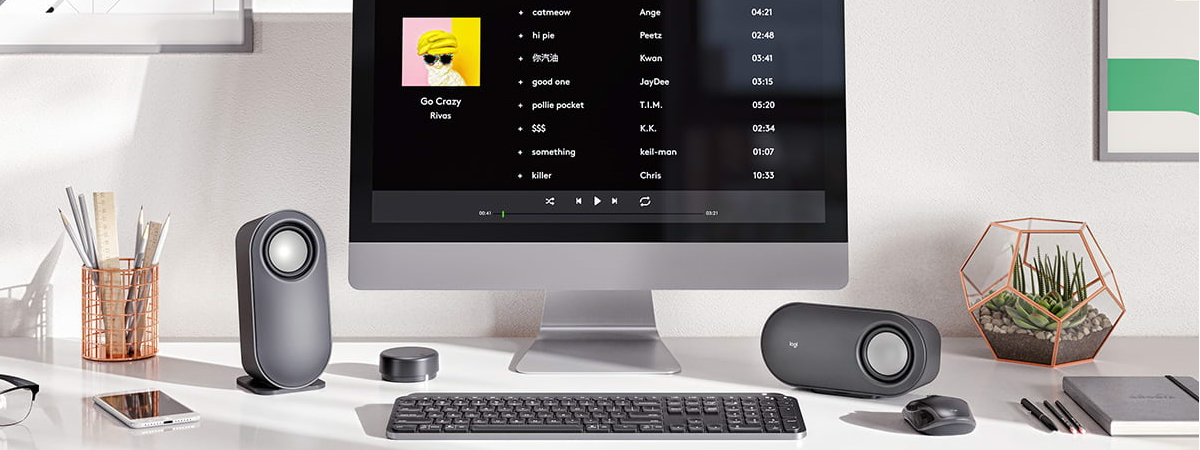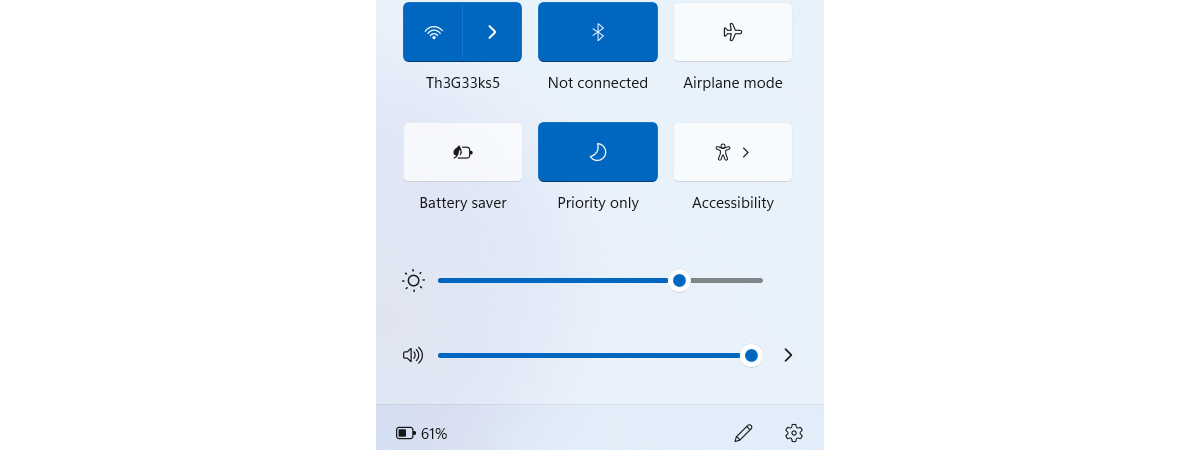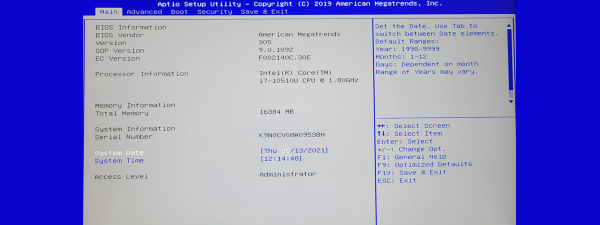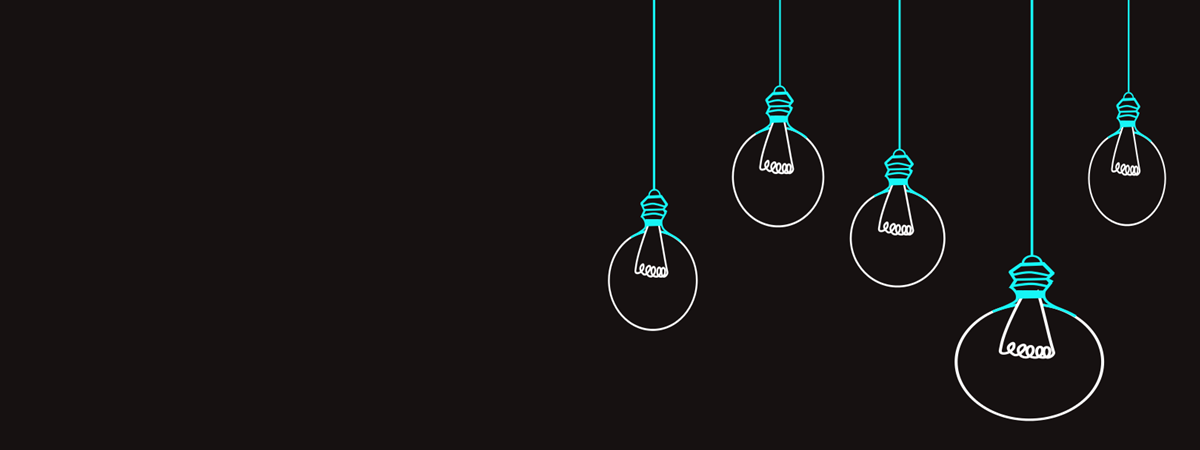Multimedia on a whole new level with smart solutions from Samsung
Concepts such as "Smart Home" or "smart ecosystem" are sometimes unclear to the general public. Together with Samsung, we decided to further explore these concepts and present some scenarios in which technology improves our lives. In this article, I will present the advantages of such...