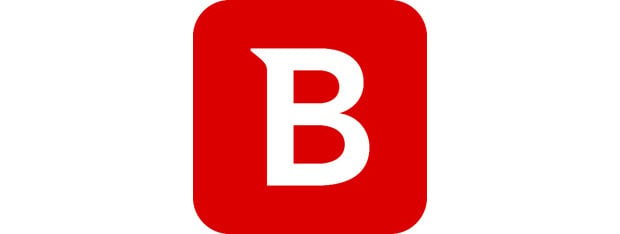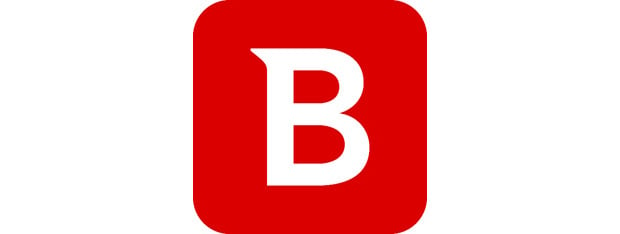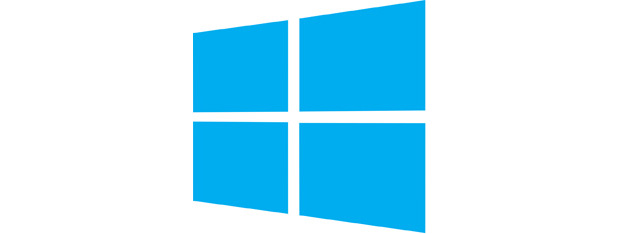3 Common ways in which your Windows device can be spied upon
Do you have a girlfriend who has trust issues? Or a parent who acts a bit paranoid when he or she sees you spending most of your evenings chatting on your computer? The chance is that anyone close to you who has some computer skills, can spy on your Windows computer. Maybe they do that with good intentions (for example, you parent wants to


 23.12.2015
23.12.2015