
Wireless network performance
My new test apartment is set up similarly to the diagram below. As you can see, I’ve placed the ASUS ROG Rapture GT-AXE11000 in a central position to provide good coverage in all the rooms where I spend most of my time.
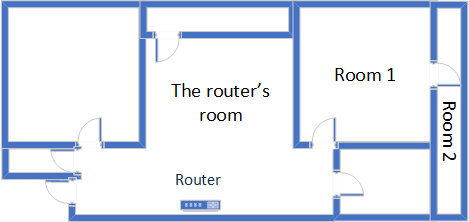
The apartment in which I tested ASUS ROG Rapture GT-AXE11000
I evaluate the quality of the wireless network managed by ASUS ROG Rapture GT-AXE11000 through measurements made in three different places:
- I record the maximum speeds when no walls absorb the wireless signal, in the room where the router is placed.
- Room 1 - is separated by one wall from the router, so the wireless signal and the Wi-Fi speed I get should be lower here.
- Room 2 - is separated from the router by two walls absorbing the wireless signal. Also, the wall between Room 1 and Room 2 is twice as thick as the one between the router’s room and Room 1. As a result, Room 2 can be a difficult challenge for many routers.
I’ve made all my measurements on a new laptop that works great on Wi-Fi 6E networks, using Windows 11 and the latest drivers and operating system updates.
To better understand how this router performs, I’ve compared it with ASUS ROG Rapture GT-AXE16000 (an even more expensive Wi-Fi 6E router) and TP-Link Deco XE75 (the only mesh Wi-Fi 6E system I’ve tested so far).
How the ASUS ROG Rapture GT-AXE11000 performs on the 2.4 GHz band
As always, I first measured the signal strength using NetSpot, while connected to the 2.4 GHz band. The signal strength offered by GT-AXE11000 was higher than that of GT-AXE16000 in the rooms close to the router and lower in the ones furthest from it. The TP-Link Deco XE75 is missing from the chart below because you can’t set it to use only the Wi-Fi 4 standard.
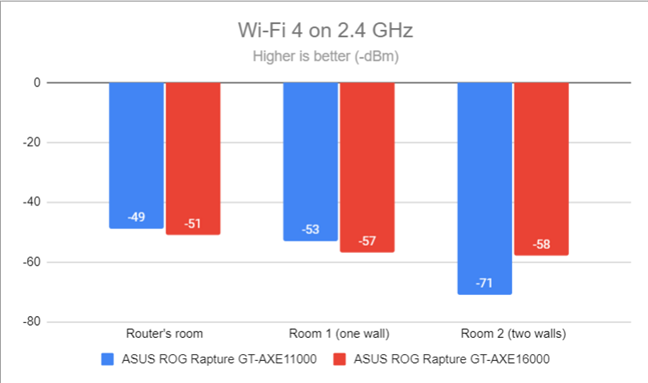
Signal strength on Wi-Fi 4 (2.4 GHz band)
Switching to the Wi-Fi 6 standard on the same 2.4 GHz band decreased the signal strength slightly. However, it did not reach problematic levels. And, as expected, TP-Link Deco XE75 performed better because it is a mesh Wi-Fi system that covers the same living space using multiple units, not just one, as routers do.
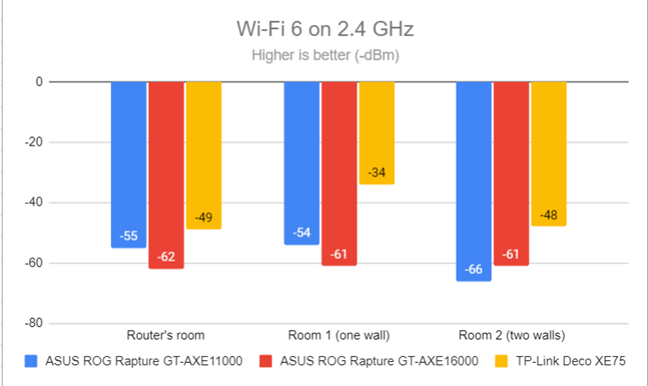
Signal strength on Wi-Fi 6 (2.4 GHz band)
Next, I started the SpeedTest app and used it to measure the maximum speed you get when transferring data to and from the internet on the 2.4 GHz band. When using the Wi-Fi 4 standard, ASUS ROG Rapture GT-AXE11000 delivered fast downloads in all the rooms of my apartment.
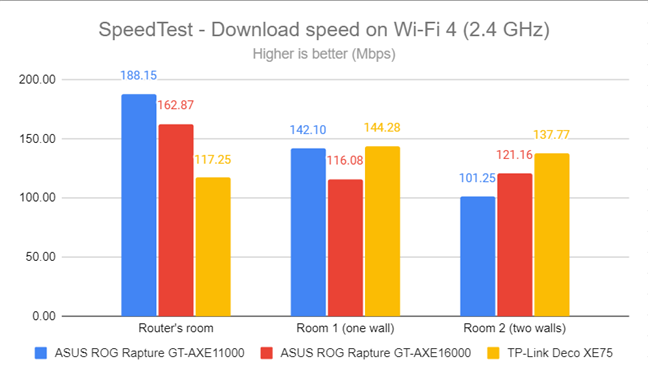
SpeedTest - The download speed on Wi-Fi 4 (2.4 GHz)
Uploads were fast, but GT-AXE11000 was outmatched by its more expensive brother.
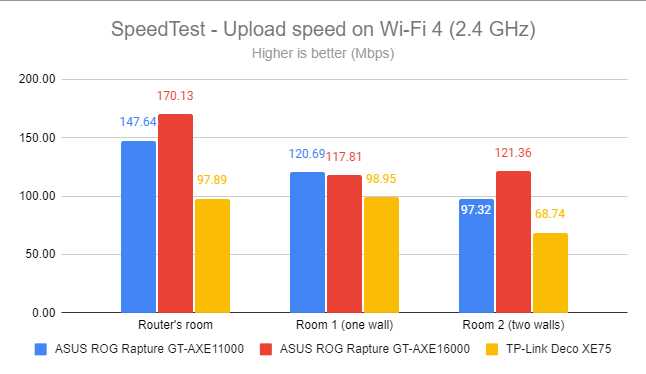
SpeedTest - The upload speed on Wi-Fi 4 (2.4 GHz)
When switching to the Wi-Fi 6 standard on the 2.4 GHz band, download speeds increased significantly, as shown in the graphic below.
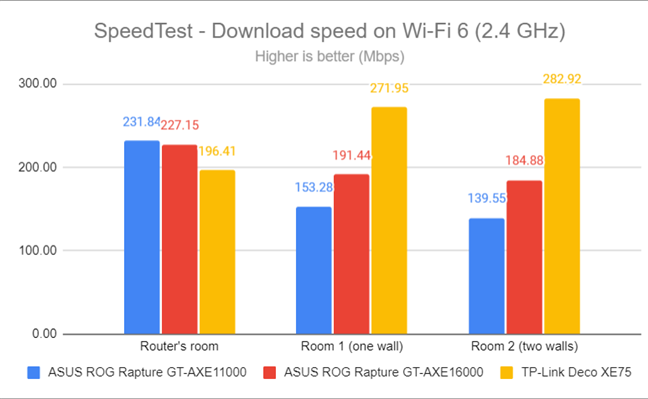
SpeedTest - The download speed on Wi-Fi 6 (2.4 GHz)
However, uploads were slower, and ASUS ROG Rapture GT-AXE11000 was the fastest only in the room where it was placed.
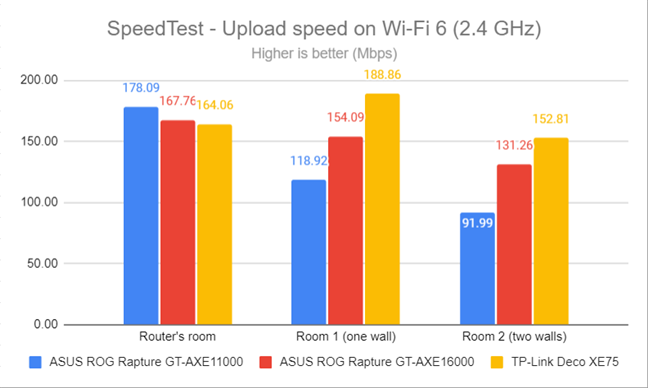
SpeedTest - The upload speed on Wi-Fi 6 (2.4 GHz)
For the next set of measurements, I used the PassMark Performance test to transfer data between two computers connected to the network. Again, I was on the 2.4 GHz band with the Wi-Fi 4 standard turned on. In some rooms, ASUS ROG Rapture GT-AXE11000 delivered better download speeds than those offered by ASUS ROG Rapture GT-AXE16000, which is great.
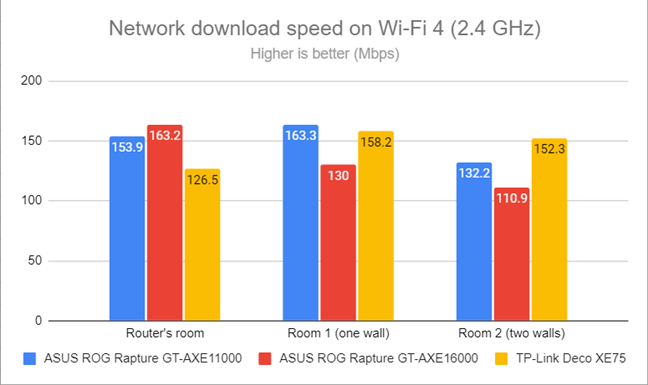
Network downloads on Wi-Fi 4 (2.4 GHz)
When looking at the upload speed, GT-AXE11000 was the clear winner of this comparison.
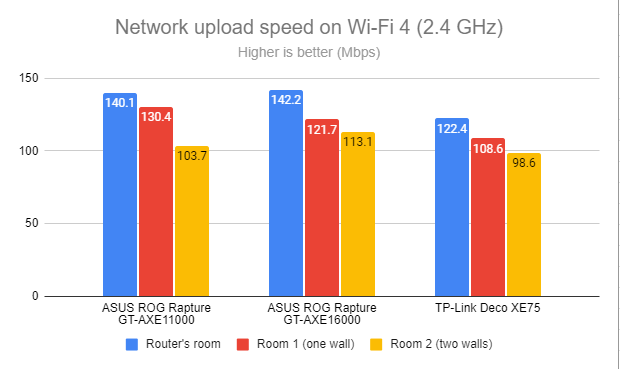
Network uploads on Wi-Fi 4 (2.4 GHz)
When switching to the Wi-Fi 6 standard on the 2.4 GHz band, ASUS ROG Rapture GT-AXE11000 delivered fast download speeds everywhere in my apartment, but it was outmatched by the devices I’ve compared it with.
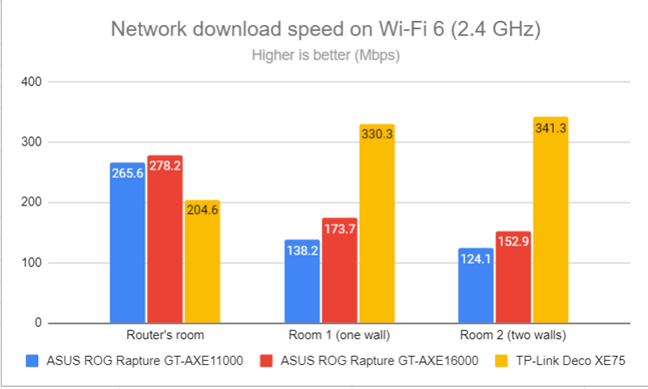
Network downloads on Wi-Fi 6 (2.4 GHz)
The same trend was noticed when measuring the upload speed too.
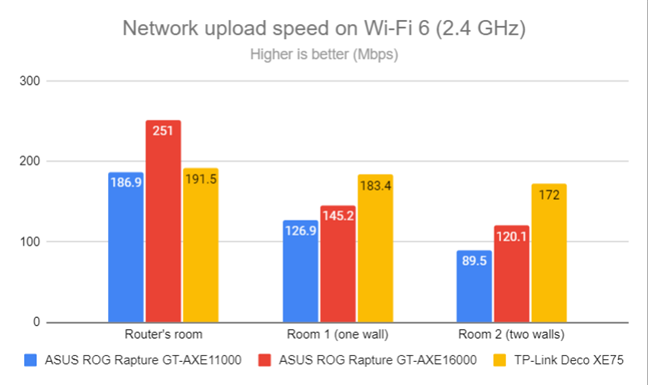
Network uploads on Wi-Fi 6 (2.4 GHz)
ASUS ROG Rapture GT-AXE11000 offers excellent wireless coverage and signal strength on the 2.4 GHz band. However, it stands out as a speed champion when using the older Wi-Fi 4 standard, not Wi-Fi 6.
How the ASUS ROG Rapture GT-AXE11000 performs on the 5 GHz band
I switched to the 5 GHz band, and I started by measuring the signal strength with NetSpot. I first used the Wi-Fi 5 standard, and ASUS ROG Rapture GT-AXE11000 delivered good signal strength everywhere in my apartment, even though it was not as strong as that provided by the even more expensive GT-AXE16000.
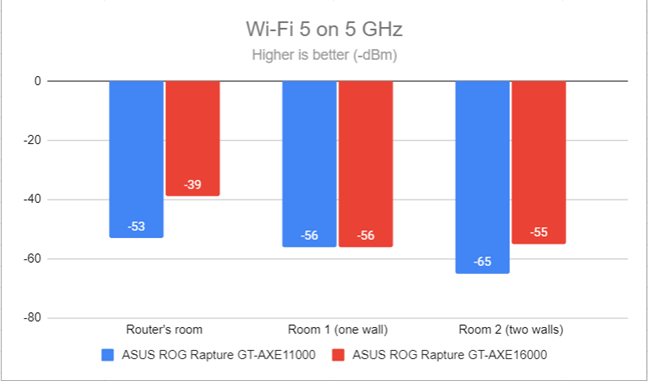
Signal strength on Wi-Fi 5 (5 GHz band)
When switching to the Wi-Fi 6 standard, the signal strength improved a lot, which is great.
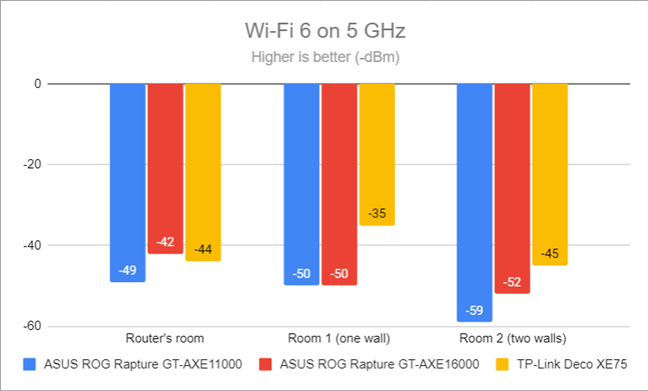
Signal strength on Wi-Fi 6 (5 GHz band)
Next, I used the SpeedTest app to see how fast the internet connection is when using the 5 GHz band. ASUS ROG Rapture GT-AXE11000 delivered superb download speeds in all rooms.
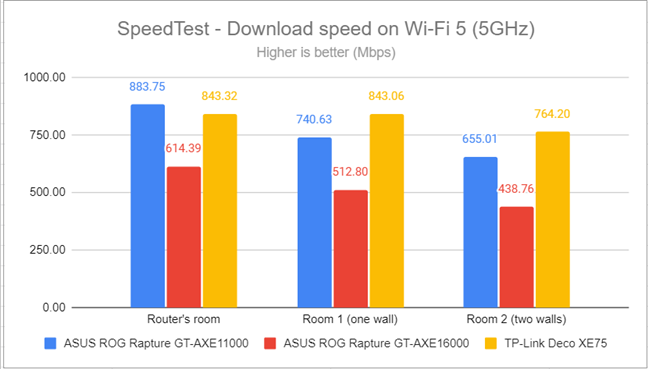
SpeedTest - The download speed on Wi-Fi 5 (5 GHz)
When measuring the upload speed, ASUS ROG Rapture GT-AXE11000 had no problem reaching speeds very close to the maximum allowed by my internet connection: 800 Mbps.
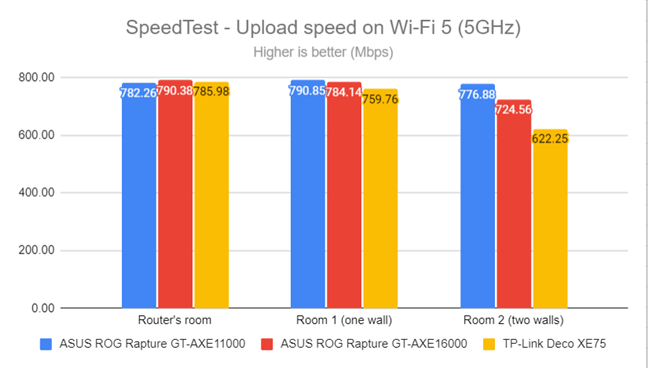
SpeedTest - The upload speed on Wi-Fi 5 (5 GHz)
Moving on to the Wi-Fi 6 standard on the 5 GHz band: ASUS ROG Rapture GT-AXE11000 maintained its excellent performance in delivering fast download speeds.
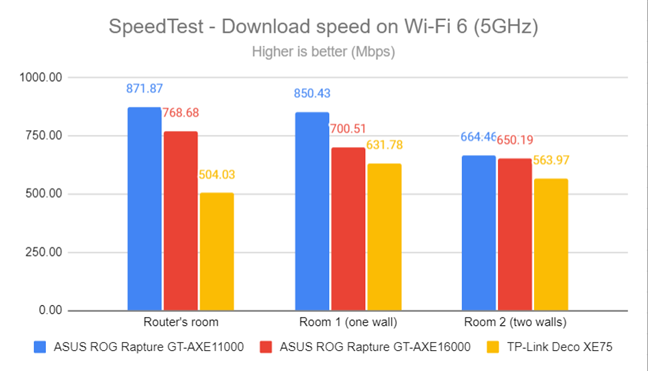
SpeedTest - The download speed on Wi-Fi 6 (5 GHz)
Uploads were also super satisfying and very close to the maximum allowed by my internet connection.
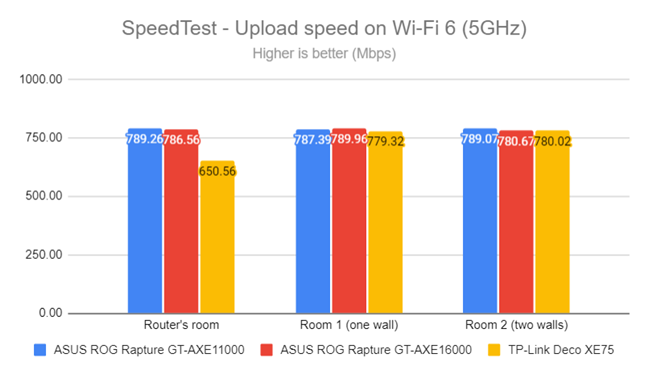
SpeedTest - The upload speed on Wi-Fi 6 (5 GHz)
For the next set of measurements, I used the PassMark Performance test to transfer data between two computers connected to the network. In this test, I saw that ASUS ROG Rapture GT-AXE11000 could deliver download speeds higher than 1 Gbps, which is excellent.
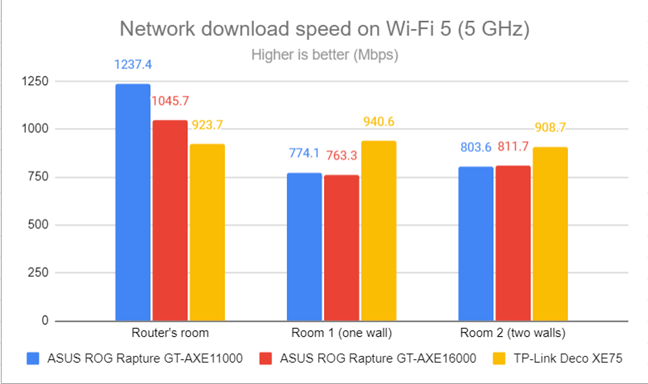
Network downloads on Wi-Fi 5 (5 GHz)
Uploads were super fast, but they did not go above 1 Gbps as the downloads did.
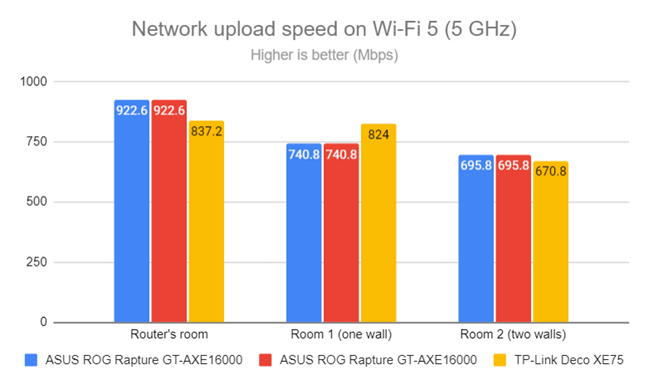
Network uploads on Wi-Fi 5 (5 GHz)
I switched from Wi-Fi 5 to Wi-Fi 6 on the same 5 GHz band and repeated the same measurements. As you can see below, downloads got faster in the rooms furthest from the router.
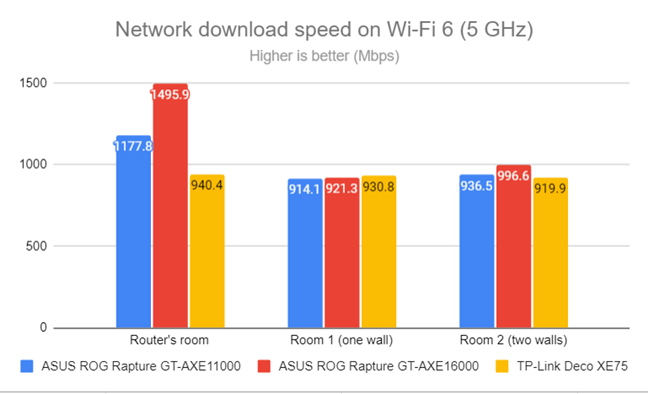
Network downloads on Wi-Fi 6 (5 GHz)
The same happened when measuring the upload speed. And, on Wi-Fi 6, the upload speed managed to go beyond 1 Gbps, showcasing the potential of this newer standard.
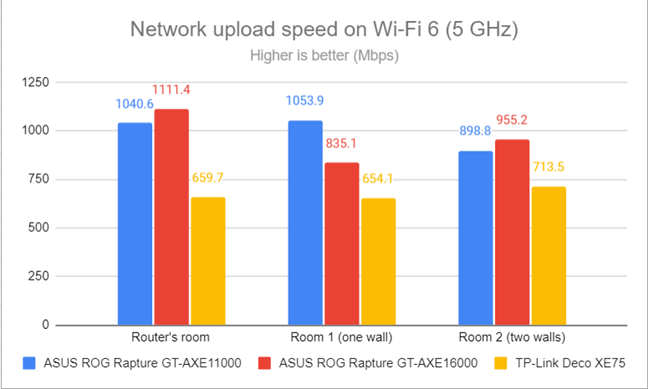
Network uploads on Wi-Fi 6 (5 GHz)
On the 5 GHz band, ASUS ROG Rapture GT-AXE11000 delivers excellent data transfers and a wide coverage area. Also, it works great both with Wi-Fi 5 and Wi-Fi 6.
How the ASUS ROG Rapture GT-AXE11000 performs on the 6 GHz band
This router emits the wireless signal on a third 6 GHz band, using the Wi-Fi 6E standard. To connect to this band, you need devices with support for Wi-Fi 6E, which may be a problem for many. Suppose you have compatible devices, such as the ASUS ROG Flow X16 (2022) laptop I used for this review. Then, you can enjoy its benefits, like more security, thanks to the mandatory WiFi Protected Access 3 (WPA3) encryption and increased bandwidth.
I started by measuring the signal strength with NetSpot and noticed that it was weaker than on the 5 GHz band. This is normal because the Wi-Fi 6E standard is designed to provide a shorter range than Wi-Fi 5 and Wi-Fi 6.
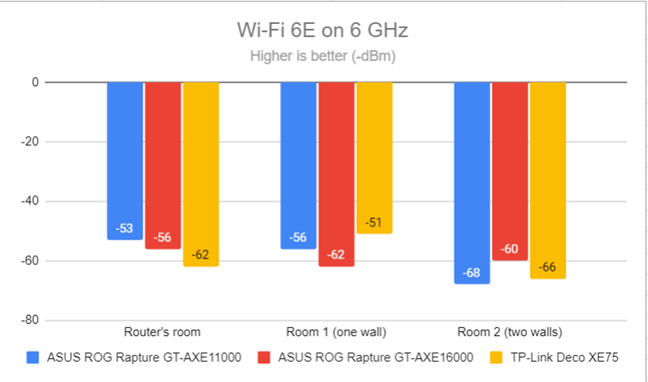
Signal strength on Wi-Fi 6E (6 GHz band)
Next, I used the SpeedTest app to measure the maximum speed you get when transferring data to and from the internet on the 6 GHz band. The download speed delivered by ASUS ROG Rapture GT-AXE11000 was a bit underwhelming compared to what you get when using the 5 GHz band.
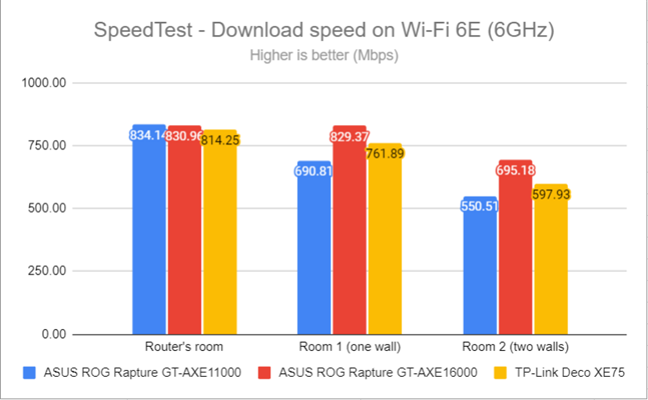
SpeedTest - The download speed on Wi-Fi 6E (6 GHz)
Uploads were again very close to the maximum allowed by our internet connection. However, they were a tad faster when using the 5 GHz band.
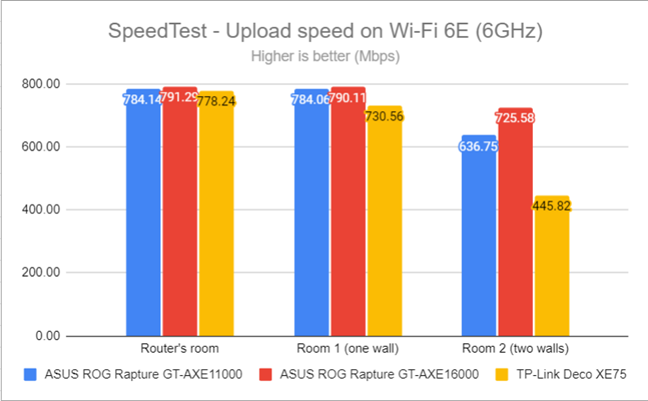
SpeedTest - The upload speed on Wi-Fi 6E (6 GHz)
For the next set of measurements, I used the PassMark Performance test to transfer data between two computers connected to the network. In this test, I can better understand the speed potential offered by Wi-Fi 6E because I’m not limited by my internet connection speed, only by the devices I’m using and the router itself. Unfortunately, the download speed delivered by this router on the 6 GHz band was lower than on the 5 GHz band.
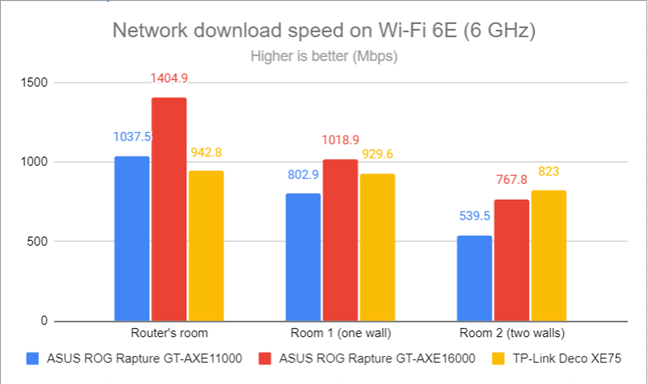
Network downloads on Wi-Fi 6E (6 GHz)
Uploads were fast on the 6 GHz band but not as fast as on the 5 GHz band.
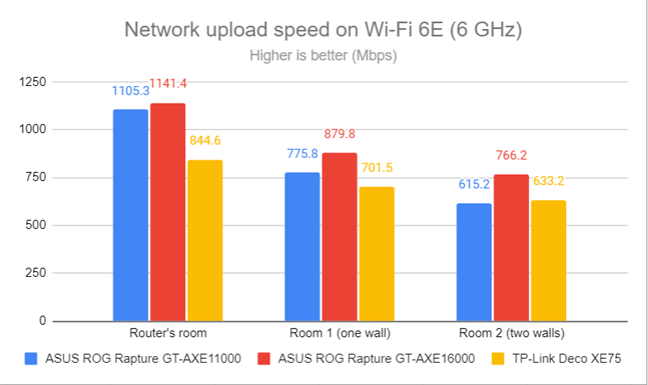
Network uploads on Wi-Fi 6E (6 GHz)
ASUS ROG Rapture GT-AXE11000 works well with the new Wi-Fi 6E standard on the 6 GHz band but doesn’t deliver faster speeds or more coverage than on the 5 GHz band when using Wi-Fi 6.
Wired network performance & USB port
After evaluating Wi-Fi performance, it is time to focus on Ethernet network connections. My internet connection offers a maximum of 1 Gbps for the download speed and 800 Mbps for the upload. When using SpeedTest, ASUS ROG Rapture GT-AXE11000 got very close to the maximum allowed, just like the other networking devices in this comparison.
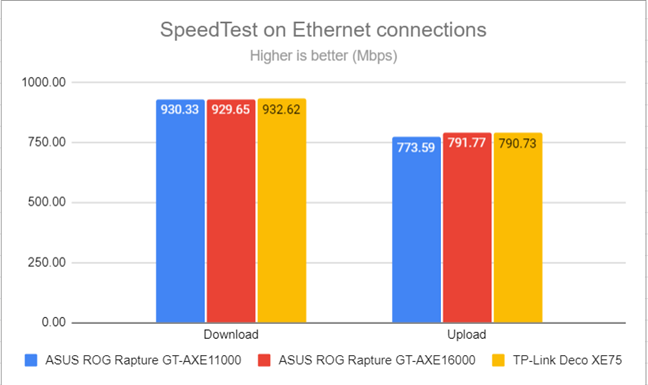
SpeedTest on wired connections
I also plugged a fast SSD drive into one of the USB 3.2 ports of the router and made some data transfers on it. GT-AXE11000 was fast but not as fast as its more expensive brother. Considering that you get two USB 3.2 ports, having them work at such speeds is quite impressive.
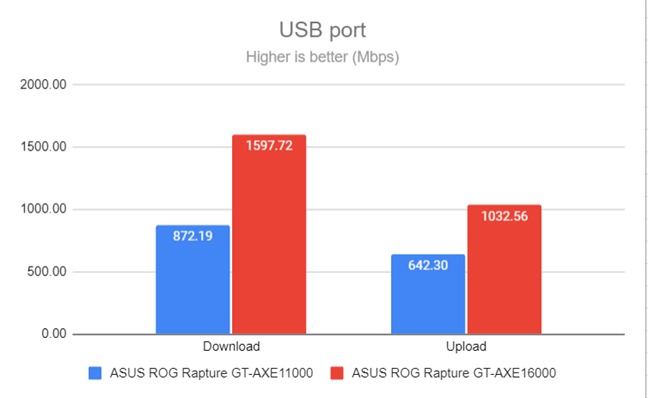
The speed of the USB 3.2 ports
The Ethernet ports on the ASUS ROG Rapture GT-AXE11000 have no trouble reaching their maximum advertised speeds. The USB 3.2 ports are also quite speedy.
Extra features
GT-AXE11000 is a premium router with all the bells and whistles created by ASUS for its lineup. The list of features may be overwhelming to some people, but it does include many goodies that you’ll find useful. First, we have the Aura RGB lighting for gamers that can be set to use the following effects: Static, Breathing, Wave, Marquee, Gradient, Evolution, and Rainbow. You can see some of them in action in the video below.
You also get the following tools for gaming:
- Open NAT - an easy way to create port forwarding rules for popular online games.
- Game Radar - check the ping reply for gaming servers worldwide for a predefined list of games that includes popular titles like Diablo 3, DOTA 2, League of Legends, and World of Warcraft.
- Game Acceleration - a collection of tools for gamers which includes:
- Game Devices - a dedicated gaming port on the back of the router. Anything you plug into it gets prioritized over other devices on the network.
- ROG First - automatically detects Republic of Gamers devices in your network and prioritizes them over others.
- Game Boost - is an adaptive Quality of Service feature that automatically prioritizes online gaming traffic.
- WTFast - a VPN service that is designed for online gaming and tries to optimize network performance to your favorite game servers. You get a free trial with your router.

Game Acceleration tools for gamers
You also get many useful security features and tools:
- AiProtection - cloud-based security that protects your network from attacks, malicious sites, infected devices, and poor router settings. Here’s a step-by-step tutorial about this feature: ASUS AiProtection: On or Off? Enhance your router’s security!
- Parental Controls - efficient cloud-based parental controls developed by ASUS and Trend Micro. You can learn how they work from this article: 7 ways in which ASUS Parental Controls protect your children.
- VPN - is a major focus area, with three different services:
- VPN Server - the router can be set to work as a VPN server for your network, using the PPTP, OpenVPN, IPSec, and WireGuard VPN protocols. This feature is useful for knowledgeable users, gamers, and small business users.
- Instant Guard - a mobile app that helps smartphone users navigate the internet securely by establishing a VPN connection to their home network. The app is handy when using free public Wi-Fi networks. For more details, read: How to configure and use Instant Guard on ASUS Wi-Fi routers.
- VPN Fusion - connect to multiple VPN servers simultaneously and assign your client devices to connect to different VPN tunnels.
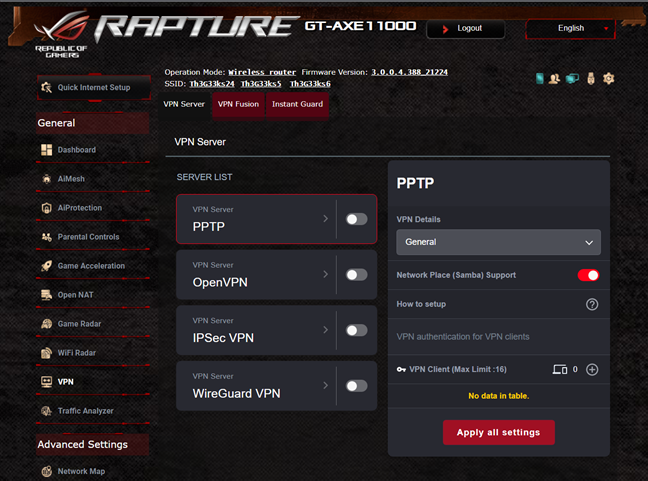
The VPN settings are now easier to configure
ASUS ROG Rapture GT-AXE11000 also includes:
- AiMesh - extend your Wi-Fi coverage using other ASUS routers and create your homebrewed mesh Wi-Fi system.
- Guest Network - you can enable three wireless guest networks with individual security and access settings on each band (2.4 GHz, 5 GHz, and 6 GHz). You can have a total of nine guest networks.
- Traffic Analyzer - visual traffic statistics that show how your network is used and by which devices. Useful when you’re managing a network with dozens of connected devices.
- DDNS - allows you to connect to the router from the internet, even if your internet provider assigns you a dynamic public IP address. You can use a long list of services (Google, DYNDNS, NO-IP, DNSOMATIC), including a free one offered by ASUS.
- Dual WAN - you can use two internet connections simultaneously, one of which can be at 2.5 Gbps. The router works both in Fail Over or Load Balance modes.
- USB Applications - set up the router to use external hard drives or printers through its USB ports. There’s also support for Apple’s Time Machine functionality from macOS.
- AiCloud 2.0 - gives you the tools to create your cloud storage service using a hard drive connected to the router.
- Amazon Alexa & IFTTT - you can say things like “Alexa, ask ASUS ROUTER to upgrade the firmware” to perform different tasks. You can also integrate your router with the IFTTT platform and create all kinds of automation for your home.
- WiFi Radar - a collection of troubleshooting tools for the wireless spectrum in your area that’s usually found only on a few models of ASUS routers. You get a WiFi Site Survey feature, wireless channel statistics, and advanced troubleshooting.
- Network Tools - for analyzing the network and identifying what’s wrong. They are helpful when you need to troubleshoot problems. This is also the place where you get to configure ASUS Smart Connect.
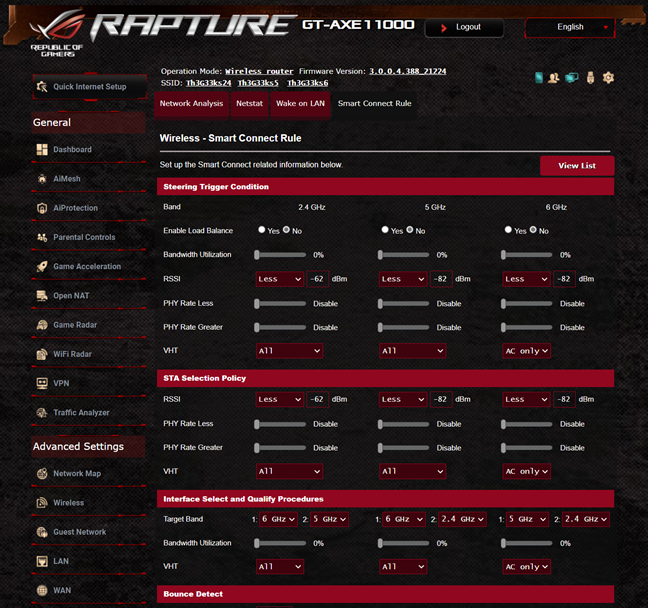
Setting up ASUS Smart Connect
The list of features on the ASUS ROG Rapture GT-AXE11000 is simultaneously extensive and impressive. It includes something useful to everyone, from gamers to small business users, families with kids, and technical users.
What is your opinion about the ASUS ROG Rapture GT-AXE11000 router?
You arrived at the end of this review. It was a lengthy read, and I thank you for your time. I hope that you now clearly understand what this router has to offer, its strengths, and its weaknesses. If you have any questions, don t hesitate to share them using the options available below. And, if you’re already using this router, share your experience with it. It will surely help others in their buying decision.


 15.11.2022
15.11.2022 


